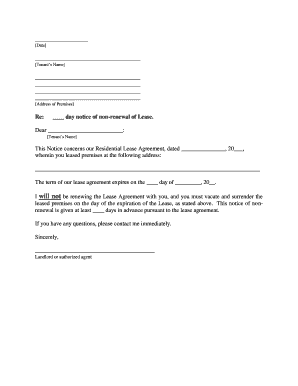
Ky Landlord Form


What is the KY Landlord Form?
The KY landlord form is a crucial document used in the state of Kentucky to formalize the relationship between landlords and tenants. This form outlines the terms of the rental agreement, including rent amount, lease duration, and responsibilities of both parties. It serves as a legal record that can be referenced in case of disputes or misunderstandings. Understanding the specifics of this form is essential for both landlords and tenants to ensure compliance with state laws and regulations.
Steps to Complete the KY Landlord Form
Completing the KY landlord form involves several key steps to ensure accuracy and legal compliance. Here’s a straightforward process to follow:
- Gather Necessary Information: Collect all relevant details about the property, landlord, and tenant, including names, addresses, and contact information.
- Fill Out the Form: Accurately enter the information into the form, ensuring that all sections are completed. Pay attention to details such as rental terms and conditions.
- Review the Document: Carefully review the completed form for any errors or omissions. It’s important that both parties understand the terms outlined.
- Sign the Form: Both the landlord and tenant should sign the form to indicate their agreement to the terms. Ensure that the signatures are dated.
- Distribute Copies: Provide copies of the signed form to both parties for their records. This ensures that everyone has access to the agreed terms.
Legal Use of the KY Landlord Form
Using the KY landlord form legally requires adherence to specific state regulations. The form must be filled out accurately and signed by both parties to be considered valid. Additionally, it is important to comply with Kentucky’s landlord-tenant laws, which govern aspects such as security deposits, eviction processes, and maintenance responsibilities. By following these legal guidelines, both landlords and tenants can protect their rights and responsibilities.
Key Elements of the KY Landlord Form
The KY landlord form includes several essential elements that define the rental agreement. Key components typically include:
- Property Description: Details about the rental property, including address and type of dwelling.
- Lease Duration: The length of the rental agreement, whether it is month-to-month or for a fixed term.
- Rent Amount: The total rent due, payment schedule, and acceptable payment methods.
- Security Deposit: Information regarding the security deposit amount and conditions for its return.
- Responsibilities: Outline of maintenance duties, utilities, and other obligations of both the landlord and tenant.
State-Specific Rules for the KY Landlord Form
Each state has its own regulations regarding landlord-tenant relationships, and Kentucky is no exception. It is important for users of the KY landlord form to be aware of state-specific rules that may affect their agreement. These rules can include:
- Security Deposit Limits: Kentucky law limits the amount that can be charged for security deposits.
- Notice Requirements: Specific notice periods for terminating a lease or increasing rent must be followed.
- Eviction Procedures: Legal processes that must be adhered to when evicting a tenant.
Examples of Using the KY Landlord Form
The KY landlord form can be utilized in various scenarios, illustrating its versatility. Common examples include:
- Residential Leases: Used by landlords renting out homes or apartments to individuals or families.
- Commercial Leases: Applicable for landlords leasing commercial properties to businesses.
- Short-Term Rentals: Useful for agreements related to vacation rentals or temporary housing arrangements.
Quick guide on how to complete ky landlord
Complete Ky Landlord effortlessly on any device
Online document management has become increasingly popular among businesses and individuals. It offers an ideal eco-friendly substitute for traditional printed and signed papers, allowing you to access the necessary forms and securely store them online. airSlate SignNow equips you with all the tools required to create, modify, and electronically sign your documents swiftly without delays. Manage Ky Landlord on any device using the airSlate SignNow Android or iOS applications and enhance any document-centric process today.
The easiest way to modify and electronically sign Ky Landlord without hassle
- Locate Ky Landlord and click on Get Form to begin.
- Use the tools we offer to fill out your document.
- Emphasize key sections of the documents or redact sensitive information with tools that airSlate SignNow provides specifically for that purpose.
- Create your signature with the Sign tool, which takes moments and holds the same legal validity as a conventional wet ink signature.
- Review the information and click on the Done button to finalize your changes.
- Select your preferred method for sharing your form, whether by email, SMS, invitation link, or download it to your computer.
Say goodbye to lost or misplaced documents, tedious form searches, or errors that necessitate printing new copies. airSlate SignNow caters to your document management needs in just a few clicks from a device of your choice. Modify and electronically sign Ky Landlord and ensure outstanding communication at any stage of your form preparation process with airSlate SignNow.
Create this form in 5 minutes or less
Create this form in 5 minutes!
People also ask
-
What is a KY landlord form and why do I need it?
A KY landlord form is a document used in Kentucky to formalize the rental agreements between landlords and tenants. It is essential as it ensures that both parties are aware of their rights and responsibilities, helping to prevent disputes and misunderstandings.
-
How can airSlate SignNow help with KY landlord forms?
AirSlate SignNow enables you to create, send, and eSign KY landlord forms effortlessly. Its user-friendly interface and robust features streamline the entire process, making it simple for both landlords and tenants to manage their agreements legally and securely.
-
Is there a cost associated with using airSlate SignNow for KY landlord forms?
Yes, airSlate SignNow offers a cost-effective pricing structure that makes it affordable for landlords to manage their KY landlord forms. You can choose a plan based on your needs, ensuring you only pay for the features you require.
-
What features does airSlate SignNow provide for KY landlord forms?
AirSlate SignNow comes with various features specifically designed for KY landlord forms, including customizable templates, real-time tracking, and reminders for signing. These tools enhance the efficiency of document management and ensure timely completion.
-
Can I integrate airSlate SignNow with other applications for my KY landlord forms?
Absolutely! AirSlate SignNow offers seamless integrations with popular applications such as Google Drive, Dropbox, and Zapier, allowing you to manage your KY landlord forms more effectively within your existing workflow.
-
How secure is my information when using airSlate SignNow for KY landlord forms?
Security is a top priority at airSlate SignNow. Your information is protected with industry-leading encryption and compliance standards, ensuring that your KY landlord forms and sensitive data remain secure throughout the signing process.
-
Can I store my KY landlord forms in airSlate SignNow?
Yes, airSlate SignNow provides secure cloud storage for your KY landlord forms. You can easily access, manage, and share your documents whenever needed, making it convenient for landlords to keep track of all their agreements.
Get more for Ky Landlord
- Waiver of hearing form
- Chancery reopens final judgment to allow motion for form
- In the chancery court of county mississippi form
- Rule 41 dismissal of actionsfederal rules of civil form
- Enfranchisementdefinition of enfranchisement at dictionary form
- 102611 by the vicksburg post issuu form
- For the teen who no longer wants a period the new form
- In bk form
Find out other Ky Landlord
- How Can I eSignature Nevada Software Distribution Agreement
- eSignature Hawaii Web Hosting Agreement Online
- How Do I eSignature Hawaii Web Hosting Agreement
- eSignature Massachusetts Web Hosting Agreement Secure
- eSignature Montana Web Hosting Agreement Myself
- eSignature New Jersey Web Hosting Agreement Online
- eSignature New York Web Hosting Agreement Mobile
- eSignature North Carolina Web Hosting Agreement Secure
- How Do I eSignature Utah Web Hosting Agreement
- eSignature Connecticut Joint Venture Agreement Template Myself
- eSignature Georgia Joint Venture Agreement Template Simple
- eSignature Alaska Debt Settlement Agreement Template Safe
- eSignature New Jersey Debt Settlement Agreement Template Simple
- eSignature New Mexico Debt Settlement Agreement Template Free
- eSignature Tennessee Debt Settlement Agreement Template Secure
- eSignature Wisconsin Debt Settlement Agreement Template Safe
- Can I eSignature Missouri Share Transfer Agreement Template
- eSignature Michigan Stock Purchase Agreement Template Computer
- eSignature California Indemnity Agreement Template Online
- eSignature New Mexico Promissory Note Template Now