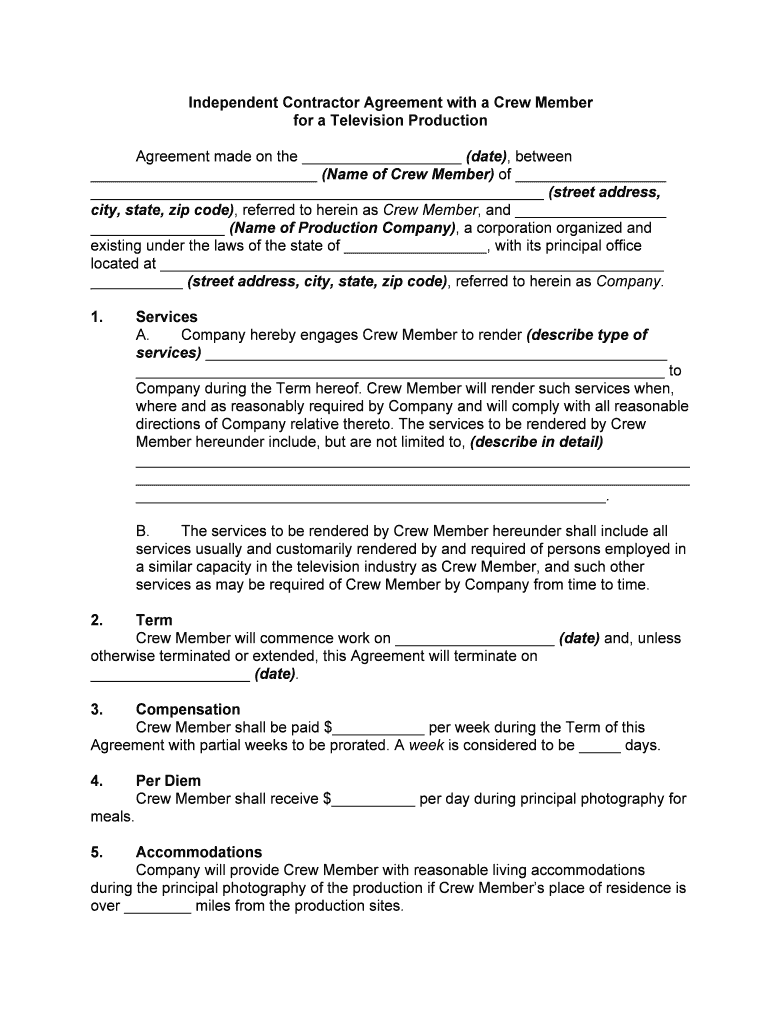
Independent Contractor Agreement with a Crew Member Form


What is the Independent Contractor Agreement With A Crew Member
The Independent Contractor Agreement With A Crew Member is a legal document that outlines the terms and conditions between a business and a crew member who is working as an independent contractor. This agreement specifies the scope of work, payment terms, and the responsibilities of both parties. It is essential for defining the relationship and ensuring that both the contractor and the business are clear about their obligations and rights. This type of agreement is particularly relevant in industries such as film, construction, and event management, where crew members may be hired on a temporary basis.
Key elements of the Independent Contractor Agreement With A Crew Member
Several key elements must be included in an Independent Contractor Agreement With A Crew Member to ensure it is comprehensive and legally binding. These elements typically include:
- Parties involved: Clearly identify the business and the contractor.
- Scope of work: Define the specific tasks and responsibilities of the crew member.
- Payment terms: Outline how and when the contractor will be compensated.
- Duration of the agreement: Specify the start and end dates of the contract.
- Confidentiality clause: Include provisions to protect sensitive information.
- Termination conditions: Detail how either party can terminate the agreement.
Steps to complete the Independent Contractor Agreement With A Crew Member
Completing the Independent Contractor Agreement With A Crew Member involves several steps to ensure clarity and legal compliance:
- Gather information: Collect the necessary details about the contractor and the work to be performed.
- Draft the agreement: Use a template or create a document that includes all key elements.
- Review the terms: Both parties should carefully review the agreement to ensure mutual understanding.
- Sign the agreement: Use a reliable eSignature platform to sign the document electronically, ensuring compliance with legal standards.
- Store the agreement: Keep a copy of the signed agreement for both parties' records.
Legal use of the Independent Contractor Agreement With A Crew Member
To ensure the Independent Contractor Agreement With A Crew Member is legally binding, it must comply with applicable laws and regulations. This includes adhering to the guidelines set forth by the IRS regarding independent contractors and ensuring that the agreement does not misclassify the worker. It is important to include specific clauses that clarify the independent nature of the work relationship, as this can help prevent potential legal disputes. Additionally, using a platform that complies with eSignature laws, such as ESIGN and UETA, is crucial for the agreement's validity.
How to use the Independent Contractor Agreement With A Crew Member
Using the Independent Contractor Agreement With A Crew Member effectively involves understanding its purpose and ensuring it is properly executed. First, identify the need for the agreement when hiring a contractor. Next, customize the document to reflect the specific terms of the engagement. Once drafted, both parties should review and sign the agreement using a secure eSignature tool. This process not only streamlines the hiring process but also provides a clear reference point for the expectations and responsibilities of both parties throughout the duration of the contract.
State-specific rules for the Independent Contractor Agreement With A Crew Member
When drafting an Independent Contractor Agreement With A Crew Member, it is essential to consider state-specific regulations that may affect the agreement. Different states have varying laws regarding independent contractors, including classification criteria and tax obligations. For example, some states may require additional disclosures or have specific requirements for the content of the agreement. It is advisable to consult legal resources or professionals familiar with local laws to ensure compliance and avoid potential legal issues.
Quick guide on how to complete independent contractor agreement with a crew member
Complete Independent Contractor Agreement With A Crew Member effortlessly on any device
Digital document management has gained immense popularity among businesses and individuals. It offers a perfect eco-conscious substitute for traditional printed and signed documents, enabling you to locate the appropriate form and securely store it online. airSlate SignNow provides you with all the tools necessary to create, edit, and eSign your documents quickly without holdups. Manage Independent Contractor Agreement With A Crew Member on any platform with airSlate SignNow Android or iOS applications and streamline any document-related process today.
The simplest way to modify and eSign Independent Contractor Agreement With A Crew Member with ease
- Obtain Independent Contractor Agreement With A Crew Member and click on Get Form to begin.
- Utilize the tools we offer to complete your form.
- Highlight important sections of the documents or redact sensitive information with tools that airSlate SignNow offers specifically for that purpose.
- Generate your eSignature using the Sign tool, which takes mere seconds and holds the same legal validity as a conventional wet ink signature.
- Review the details and click on the Done button to save your changes.
- Select how you wish to send your form, whether by email, text message (SMS), or invitation link, or download it to your computer.
Eliminate concerns about lost or misplaced documents, tedious form searching, or errors that require printing new document copies. airSlate SignNow fulfills all your document management needs in just a few clicks from a device of your preference. Edit and eSign Independent Contractor Agreement With A Crew Member and guarantee exceptional communication at every stage of your form preparation process with airSlate SignNow.
Create this form in 5 minutes or less
Create this form in 5 minutes!
People also ask
-
What is an Independent Contractor Agreement With A Crew Member?
An Independent Contractor Agreement With A Crew Member is a legal document that outlines the terms of engagement between a business and a contractor providing services. This agreement specifies the scope of work, payment terms, and responsibilities, ensuring both parties are aligned. It's crucial for protecting both the business and the contractor’s rights.
-
How does airSlate SignNow help with the Independent Contractor Agreement With A Crew Member?
airSlate SignNow allows businesses to easily create, send, and electronically sign an Independent Contractor Agreement With A Crew Member. The platform’s user-friendly interface simplifies the document management process, enabling quicker turnaround times and ensuring that contracts are securely stored. This streamlining enhances efficiency and compliance.
-
What are the pricing options for using airSlate SignNow to manage my Independent Contractor Agreement With A Crew Member?
airSlate SignNow offers various pricing plans that cater to different business needs, allowing you to choose the plan that best suits your budget for managing Independent Contractor Agreement With A Crew Member. Pricing typically depends on the number of users and the features included. Each plan is designed to offer cost-effective solutions for document management.
-
What features does airSlate SignNow provide for Independent Contractor Agreement With A Crew Member?
AirSlate SignNow offers features like customizable templates, secure electronic signatures, and document tracking for Independent Contractor Agreement With A Crew Member. These tools help streamline the contract process and enhance collaboration. Additionally, you can easily manage multiple agreements in one place.
-
Can I integrate airSlate SignNow with other tools for my Independent Contractor Agreement With A Crew Member?
Yes, airSlate SignNow integrates seamlessly with numerous applications, making it easy to enhance your workflow for Independent Contractor Agreement With A Crew Member. You can connect with CRM systems, cloud storage, and other productivity tools. This flexibility ensures you can utilize your existing tools while managing contracts.
-
What are the benefits of using an Independent Contractor Agreement With A Crew Member?
Utilizing an Independent Contractor Agreement With A Crew Member provides clarity on the scope of work and financial arrangements, minimizing disputes. It formalizes the relationship and outlines expectations, protecting both the contractor and the business. Moreover, it helps maintain compliance with labor laws.
-
Is it safe to store my Independent Contractor Agreement With A Crew Member in airSlate SignNow?
Yes, airSlate SignNow prioritizes security and ensures that your Independent Contractor Agreement With A Crew Member and other documents are stored safely. The platform uses advanced encryption and security measures to protect your data. Additionally, only authorized users have access to view or edit sensitive contracts.
Get more for Independent Contractor Agreement With A Crew Member
- 2000 form ph bir 1902 fill online printable fillable blank
- 2551q bir formtaxation in the united statesincome tax
- Identity theft victims packet chandler police department form
- Illinois uniform partnership act statement of dissolution
- Never received regular certificate of title form
- Telephone 804 786 2787 fax 804 367 1003 form
- Opting to tax land and buildings form
- Oversize and or over mass form
Find out other Independent Contractor Agreement With A Crew Member
- Help Me With eSign Idaho Plumbing Profit And Loss Statement
- eSign Illinois Plumbing Letter Of Intent Now
- eSign Massachusetts Orthodontists Last Will And Testament Now
- eSign Illinois Plumbing Permission Slip Free
- eSign Kansas Plumbing LLC Operating Agreement Secure
- eSign Kentucky Plumbing Quitclaim Deed Free
- eSign Legal Word West Virginia Online
- Can I eSign Wisconsin Legal Warranty Deed
- eSign New Hampshire Orthodontists Medical History Online
- eSign Massachusetts Plumbing Job Offer Mobile
- How To eSign Pennsylvania Orthodontists Letter Of Intent
- eSign Rhode Island Orthodontists Last Will And Testament Secure
- eSign Nevada Plumbing Business Letter Template Later
- eSign Nevada Plumbing Lease Agreement Form Myself
- eSign Plumbing PPT New Jersey Later
- eSign New York Plumbing Rental Lease Agreement Simple
- eSign North Dakota Plumbing Emergency Contact Form Mobile
- How To eSign North Dakota Plumbing Emergency Contact Form
- eSign Utah Orthodontists Credit Memo Easy
- How To eSign Oklahoma Plumbing Business Plan Template