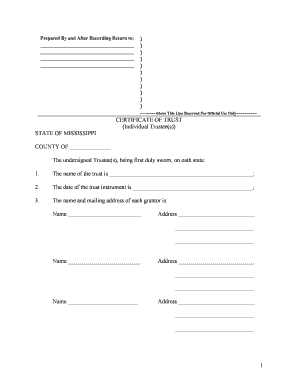
Mississippi Certificate Form


What is the Mississippi Certificate Form
The Mississippi certificate form is a legal document used for various purposes, including the verification of certain facts or events, such as births, deaths, or marriages. This form is essential for individuals or entities needing to provide official proof of these events, often required for legal, administrative, or personal reasons. Understanding its significance is crucial for anyone navigating processes that require formal documentation in the state of Mississippi.
How to use the Mississippi Certificate Form
Using the Mississippi certificate form involves several steps to ensure that it is completed accurately and submitted properly. First, identify the specific type of certificate needed, as there are different forms for various events. Next, gather all necessary information, including personal details and any supporting documentation. Once the form is filled out, review it for accuracy before submitting it to the appropriate authority, either online or via mail. Proper usage of the form helps to facilitate smooth processing and compliance with state regulations.
Steps to complete the Mississippi Certificate Form
Completing the Mississippi certificate form requires careful attention to detail. Here are the steps to follow:
- Identify the specific certificate needed (e.g., birth, death, marriage).
- Gather required personal information, such as names, dates, and locations.
- Fill out the form completely, ensuring all fields are addressed.
- Review the form for any errors or omissions.
- Submit the completed form to the relevant authority, either online or by mail.
Following these steps will help ensure that the form is processed without delays.
Legal use of the Mississippi Certificate Form
The legal use of the Mississippi certificate form is governed by state laws and regulations. This form serves as an official record that can be used in various legal contexts, such as proving identity, establishing relationships, or fulfilling requirements for government services. It is important to ensure that the form is filled out correctly and that all necessary signatures are obtained, as inaccuracies can lead to legal complications.
Key elements of the Mississippi Certificate Form
Understanding the key elements of the Mississippi certificate form is essential for proper completion. Important components typically include:
- The type of certificate being requested.
- Full names of individuals involved.
- Dates and locations relevant to the event.
- Signature of the applicant or authorized representative.
- Any required identification or supporting documents.
Each of these elements plays a crucial role in the validity and acceptance of the form.
Who Issues the Form
The Mississippi certificate form is typically issued by state or local government agencies, depending on the type of certificate. For instance, birth and death certificates are usually managed by the Mississippi State Department of Health, while marriage certificates may be issued by county clerks. Understanding the issuing authority is vital for ensuring that the form is submitted to the correct office for processing.
Quick guide on how to complete mississippi certificate form
Prepare Mississippi Certificate Form effortlessly on any device
Online document administration has become increasingly popular among businesses and individuals. It serves as an ideal environmentally friendly alternative to traditional printed and signed documents, since you can easily find the correct form and securely save it online. airSlate SignNow provides you with all the necessary tools to create, edit, and eSign your documents swiftly without delays. Manage Mississippi Certificate Form on any platform with airSlate SignNow Android or iOS applications and streamline any document-based task today.
How to modify and eSign Mississippi Certificate Form with ease
- Obtain Mississippi Certificate Form and click on Get Form to begin.
- Utilize the tools we provide to fill out your document.
- Emphasize important sections of your documents or redact sensitive information with tools that airSlate SignNow specifically offers for that purpose.
- Generate your eSignature using the Sign tool, which takes seconds and holds the same legal validity as a conventional wet ink signature.
- Review all the information and click on the Done button to save your modifications.
- Select how you wish to send your form, via email, SMS, or invitation link, or download it to your computer.
Eliminate the hassle of missing or misplaced files, tedious form searching, or errors that require printing new document copies. airSlate SignNow addresses your document management needs with just a few clicks from any device of your choosing. Alter and eSign Mississippi Certificate Form and ensure effective communication at every stage of the form preparation process with airSlate SignNow.
Create this form in 5 minutes or less
Create this form in 5 minutes!
People also ask
-
What is the Mississippi certificate form and how can airSlate SignNow help?
The Mississippi certificate form is a document required for various official purposes in the state. airSlate SignNow simplifies the process by allowing you to easily create, send, and eSign this form online, making it convenient and efficient for your needs.
-
Can I customize the Mississippi certificate form using airSlate SignNow?
Yes, airSlate SignNow offers customization options that enable you to tailor the Mississippi certificate form to meet specific requirements. This ensures that your document meets legal standards while maintaining your branding and style.
-
What are the pricing options for airSlate SignNow when using the Mississippi certificate form?
airSlate SignNow offers competitive pricing plans that cater to individuals and businesses alike. Users can select from different tiers based on their needs, ensuring that using the Mississippi certificate form remains cost-effective.
-
What features does airSlate SignNow provide for managing the Mississippi certificate form?
AirSlate SignNow provides features such as templates, real-time tracking, and automated reminders for managing the Mississippi certificate form. These tools help streamline the signing process and keep you organized.
-
Is it easy to share the Mississippi certificate form with others using airSlate SignNow?
Absolutely! airSlate SignNow allows you to share the Mississippi certificate form easily via email or direct link. Recipients can review and eSign the document without any hassle, ensuring a smooth workflow.
-
Does airSlate SignNow integrate with other software for managing the Mississippi certificate form?
Yes, airSlate SignNow integrates seamlessly with popular software such as Google Drive, Dropbox, and more. This enhances your ability to manage the Mississippi certificate form across different platforms efficiently.
-
What are the benefits of using airSlate SignNow for the Mississippi certificate form?
Using airSlate SignNow for the Mississippi certificate form offers numerous benefits including increased efficiency, secure storage, and compliance with legal standards. It also helps reduce paper usage, contributing to a more sustainable business practice.
Get more for Mississippi Certificate Form
- Cause no dc 16 07983 city of dallasin the form
- Mississippi rule of civil procedure 41b casetext form
- Comes now plaintiff 490172416 form
- And files this form
- Transferring your case to another court answers to common form
- Rule 82 jurisdiction and venue miss r civ p 82casetext form
- Responses to interrogatories arkansas legal services form
- Rebuttal memorandum brief of form
Find out other Mississippi Certificate Form
- How To Integrate Sign in Banking
- How To Use Sign in Banking
- Help Me With Use Sign in Banking
- Can I Use Sign in Banking
- How Do I Install Sign in Banking
- How To Add Sign in Banking
- How Do I Add Sign in Banking
- How Can I Add Sign in Banking
- Can I Add Sign in Banking
- Help Me With Set Up Sign in Government
- How To Integrate eSign in Banking
- How To Use eSign in Banking
- How To Install eSign in Banking
- How To Add eSign in Banking
- How To Set Up eSign in Banking
- How To Save eSign in Banking
- How To Implement eSign in Banking
- How To Set Up eSign in Construction
- How To Integrate eSign in Doctors
- How To Use eSign in Doctors