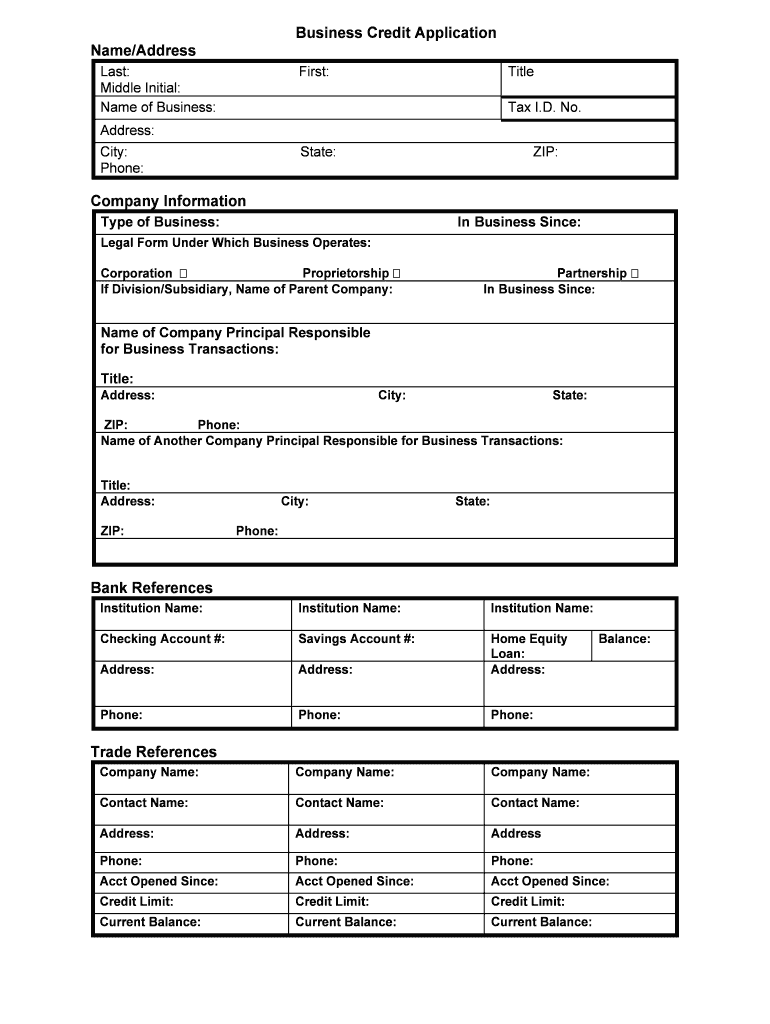
Name of Company Principal Responsible Form


What is the Name Of Company Principal Responsible
The Name Of Company Principal Responsible form is a critical document used to identify the individual who has the authority to act on behalf of a business entity. This form is essential for various legal and administrative processes, ensuring that the correct person is recognized as the principal responsible for the company's actions and decisions. It is commonly required in situations involving contracts, regulatory compliance, and financial transactions.
Steps to complete the Name Of Company Principal Responsible
Completing the Name Of Company Principal Responsible form involves several straightforward steps:
- Gather necessary information about the company, including its legal name, address, and type of business entity.
- Identify the principal responsible, ensuring that the individual has the authority to represent the company.
- Provide the principal's full name, title, and contact information on the form.
- Sign and date the form, confirming that the information provided is accurate and complete.
- Submit the completed form to the appropriate agency or organization as required.
Legal use of the Name Of Company Principal Responsible
The Name Of Company Principal Responsible form serves a vital legal function. It establishes the authority of the designated individual to make decisions and sign documents on behalf of the company. For the form to be legally binding, it must be filled out accurately and submitted in compliance with relevant laws and regulations. This ensures that the principal's actions are recognized in legal contexts, protecting both the company and its stakeholders.
Key elements of the Name Of Company Principal Responsible
Several key elements must be included in the Name Of Company Principal Responsible form to ensure its validity:
- Company Information: The legal name and address of the business entity.
- Principal's Details: Full name, title, and contact information of the individual designated as the principal responsible.
- Signature: The principal must sign the form to validate their authority.
- Date: The date on which the form is completed and signed.
Examples of using the Name Of Company Principal Responsible
The Name Of Company Principal Responsible form is utilized in various scenarios, including:
- Submitting applications for business licenses and permits.
- Signing contracts and agreements with vendors or clients.
- Responding to regulatory inquiries or audits.
- Opening bank accounts or securing loans for the business.
Form Submission Methods
The Name Of Company Principal Responsible form can typically be submitted through various methods, depending on the requirements of the receiving agency:
- Online Submission: Many agencies allow for electronic submission through their websites.
- Mail: The form can be printed and sent via postal service to the designated address.
- In-Person: Some situations may require the form to be submitted in person at a local office or agency.
Quick guide on how to complete name of company principal responsible
Easily Prepare Name Of Company Principal Responsible on Any Device
Online document management has become increasingly popular among businesses and individuals. It serves as an ideal eco-friendly alternative to traditional printed and signed documents, allowing you to locate the correct form and securely store it online. airSlate SignNow equips you with all the tools necessary to create, modify, and electronically sign your documents quickly and efficiently. Manage Name Of Company Principal Responsible on any platform using airSlate SignNow's Android or iOS applications and simplify your document-based tasks today.
The Simplest Way to Modify and Electronically Sign Name Of Company Principal Responsible
- Locate Name Of Company Principal Responsible and select Get Form to begin.
- Utilize the tools we offer to complete your form.
- Emphasize important sections of the documents or obscure sensitive information with tools specifically provided by airSlate SignNow for that purpose.
- Generate your signature using the Sign tool, which takes only seconds and carries the same legal significance as a standard wet ink signature.
- Review all details and click on the Done button to save your modifications.
- Select your preferred method of sharing the form, whether by email, text message (SMS), invitation link, or download it to your computer.
Eliminate concerns about lost or misplaced documents, tedious form searching, or errors that necessitate printing new copies. airSlate SignNow fulfills your document management needs in just a few clicks from any device of your choice. Modify and electronically sign Name Of Company Principal Responsible to ensure effective communication throughout the form preparation process with airSlate SignNow.
Create this form in 5 minutes or less
Create this form in 5 minutes!
People also ask
-
What is the role of the Name Of Company Principal Responsible in document management?
The Name Of Company Principal Responsible plays a crucial role in ensuring that all document workflows are compliant and efficient. By utilizing airSlate SignNow, this individual can streamline the signing process while maintaining oversight. This not only saves time but also enhances the overall document management strategy within the organization.
-
How does airSlate SignNow support the Name Of Company Principal Responsible in managing eSignatures?
airSlate SignNow provides various tools that empower the Name Of Company Principal Responsible to manage eSignatures effectively. These tools include customizable templates, real-time tracking, and auditing capabilities. This ensures that all signatures are secure and legally binding, which is essential for maintaining compliance.
-
What are the pricing options for airSlate SignNow for the Name Of Company Principal Responsible?
airSlate SignNow offers flexible pricing plans that cater to businesses of all sizes, making it accessible for the Name Of Company Principal Responsible. Each plan includes a variety of features, ensuring the principal can choose the best fit for their organization's needs. Additionally, there are no hidden fees, which helps in budgeting and cost management.
-
Can the Name Of Company Principal Responsible integrate airSlate SignNow with other tools?
Yes, the Name Of Company Principal Responsible can seamlessly integrate airSlate SignNow with various applications. This includes commonly used platforms like CRM systems, email services, and document management systems. These integrations enhance workflow efficiency and ensure that all documents are easily accessible and manageable.
-
How can airSlate SignNow benefit the Name Of Company Principal Responsible in terms of compliance?
airSlate SignNow provides the Name Of Company Principal Responsible with tools that ensure compliance with industry regulations. The platform meets key security standards and offers features like audit trails and encryption. This provides peace of mind knowing that all documents are handled in accordance with legal requirements.
-
What features should the Name Of Company Principal Responsible look for in airSlate SignNow?
The Name Of Company Principal Responsible should look for features such as customizable templates, automated workflows, and advanced reporting. These features not only simplify the signing process but also provide insights into document performance. Additionally, user-friendly interfaces make it easy for teams to adapt quickly.
-
How does airSlate SignNow enhance collaboration for the Name Of Company Principal Responsible?
airSlate SignNow enhances collaboration by enabling the Name Of Company Principal Responsible to share documents and solicit signatures from multiple stakeholders easily. Its real-time notifications and document tracking ensure that everyone stays informed throughout the signing process. This cooperative approach streamlines workflows and fosters accountability.
Get more for Name Of Company Principal Responsible
Find out other Name Of Company Principal Responsible
- Electronic signature Delaware Construction Business Letter Template Safe
- Electronic signature Oklahoma Business Operations Stock Certificate Mobile
- Electronic signature Pennsylvania Business Operations Promissory Note Template Later
- Help Me With Electronic signature North Dakota Charity Resignation Letter
- Electronic signature Indiana Construction Business Plan Template Simple
- Electronic signature Wisconsin Charity Lease Agreement Mobile
- Can I Electronic signature Wisconsin Charity Lease Agreement
- Electronic signature Utah Business Operations LLC Operating Agreement Later
- How To Electronic signature Michigan Construction Cease And Desist Letter
- Electronic signature Wisconsin Business Operations LLC Operating Agreement Myself
- Electronic signature Colorado Doctors Emergency Contact Form Secure
- How Do I Electronic signature Georgia Doctors Purchase Order Template
- Electronic signature Doctors PDF Louisiana Now
- How To Electronic signature Massachusetts Doctors Quitclaim Deed
- Electronic signature Minnesota Doctors Last Will And Testament Later
- How To Electronic signature Michigan Doctors LLC Operating Agreement
- How Do I Electronic signature Oregon Construction Business Plan Template
- How Do I Electronic signature Oregon Construction Living Will
- How Can I Electronic signature Oregon Construction LLC Operating Agreement
- How To Electronic signature Oregon Construction Limited Power Of Attorney