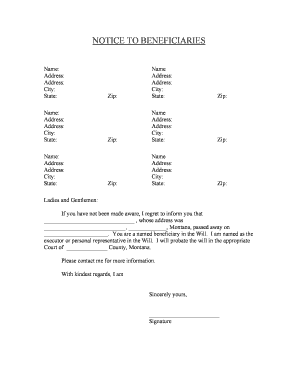
Notice Beneficiaries Form


What is the Notice Beneficiaries Form
The notice beneficiaries form is a legal document that informs designated beneficiaries about their entitlement to inherit assets or benefits from a specific estate or trust. This form is crucial in ensuring that all parties are aware of their rights and responsibilities regarding the distribution of assets. It serves as a formal notification that can help prevent disputes among beneficiaries and streamline the estate settlement process.
How to use the Notice Beneficiaries Form
Using the notice beneficiaries form involves several steps to ensure that it is completed correctly and legally binding. First, gather all necessary information about the estate or trust, including details about the deceased and the assets involved. Next, fill out the form accurately, ensuring that all beneficiary names, contact information, and their respective shares are clearly stated. Once completed, the form should be signed and dated by the executor or trustee before being distributed to all beneficiaries.
Steps to complete the Notice Beneficiaries Form
Completing the notice beneficiaries form requires careful attention to detail. Follow these steps:
- Collect the necessary information about the estate or trust.
- Clearly list all beneficiaries, including their full names and contact details.
- Specify the assets each beneficiary is entitled to receive.
- Review the form for accuracy and completeness.
- Sign and date the form in the presence of a notary, if required.
- Distribute copies of the completed form to all beneficiaries.
Legal use of the Notice Beneficiaries Form
The legal use of the notice beneficiaries form is essential for ensuring compliance with state laws regarding estate distribution. This form acts as a formal notification, which can be important in legal proceedings should disputes arise. It is advisable to consult with a legal professional to ensure that the form meets all legal requirements and is executed correctly, thereby safeguarding the interests of all parties involved.
Key elements of the Notice Beneficiaries Form
Several key elements must be included in the notice beneficiaries form to ensure its effectiveness and legality:
- Beneficiary Information: Full names and contact details of all beneficiaries.
- Asset Description: Detailed information about the assets being distributed.
- Executor or Trustee Information: Name and contact details of the person responsible for managing the estate.
- Signature Line: A place for the executor or trustee to sign and date the form.
- Notary Acknowledgment: If required, a section for notarization to validate the document.
Examples of using the Notice Beneficiaries Form
Examples of using the notice beneficiaries form can vary based on the specific circumstances of an estate. For instance, in a situation where a parent passes away, the form can be used to notify children about their inheritance. Another example is when a trust is established to manage assets for minors, and the form serves to inform guardians about their responsibilities. Each scenario emphasizes the importance of clear communication among all parties involved in the estate management process.
Quick guide on how to complete notice beneficiaries form
Complete Notice Beneficiaries Form effortlessly on any device
Digital document management has gained traction among companies and individuals. It offers an ideal eco-friendly substitute to conventional printed and signed documents, as you can locate the correct form and securely save it online. airSlate SignNow provides all the tools you require to create, modify, and electronically sign your documents swiftly without delays. Manage Notice Beneficiaries Form on any platform using airSlate SignNow's Android or iOS applications and streamline any document-related process today.
The easiest method to modify and electronically sign Notice Beneficiaries Form seamlessly
- Obtain Notice Beneficiaries Form and click Get Form to begin.
- Utilize the tools we provide to fill out your document.
- Emphasize essential sections of the documents or redact sensitive information with tools that airSlate SignNow specifically offers for that purpose.
- Create your eSignature using the Sign tool, which takes seconds and holds the same legal validity as a traditional handwritten signature.
- Review all the details and click on the Done button to save your updates.
- Choose how you wish to share your form, via email, text message (SMS), or invite link, or download it to your computer.
Eliminate worries about lost or misplaced documents, tedious form searching, or mistakes that require printing new document copies. airSlate SignNow addresses all your document management needs in just a few clicks from any device you prefer. Edit and electronically sign Notice Beneficiaries Form and ensure effective communication at every stage of the form preparation process with airSlate SignNow.
Create this form in 5 minutes or less
Create this form in 5 minutes!
People also ask
-
What is a notice beneficiaries will and how does it work with airSlate SignNow?
A notice beneficiaries will is a document that informs beneficiaries about their rights and responsibilities regarding an estate. With airSlate SignNow, you can easily create, send, and eSign this document, ensuring that all parties involved are clearly informed and that the process is streamlined.
-
How much does it cost to use airSlate SignNow for sending notice beneficiaries will?
airSlate SignNow offers competitive pricing plans that cater to different business needs. Pricing varies based on the number of users and features you require, making it a cost-effective solution for managing documents such as notice beneficiaries will.
-
What features does airSlate SignNow offer for creating notice beneficiaries will?
airSlate SignNow provides a user-friendly platform with features like document templates, electronic signatures, and real-time tracking. These tools make it easy to create and send notice beneficiaries will efficiently while maintaining compliance with legal standards.
-
Can I integrate airSlate SignNow with other applications for managing notice beneficiaries will?
Yes, airSlate SignNow offers seamless integrations with various applications including CRM systems and cloud storage services. This feature allows you to streamline the process of creating and managing notice beneficiaries will within your existing workflow.
-
What are the benefits of using airSlate SignNow for notice beneficiaries will?
Using airSlate SignNow for notice beneficiaries will enhances efficiency and reduces the risk of errors. It provides a secure way to eSign and share documents, ensuring that beneficiaries receive their notifications promptly and within legal requirements.
-
Is airSlate SignNow legally compliant for sending notice beneficiaries will?
Yes, airSlate SignNow complies with major electronic signature laws, including the ESIGN Act and UETA. This ensures that any notice beneficiaries will sent through our platform is legally binding and recognized by courts.
-
How can I ensure the security of my notice beneficiaries will using airSlate SignNow?
airSlate SignNow prioritizes security by employing encryption protocols and secure cloud storage. Your notice beneficiaries will and other documents are protected against unauthorized access, giving you peace of mind when managing sensitive information.
Get more for Notice Beneficiaries Form
- Plaintiffs memo in opposition to defendants motion for form
- Local rules for the chancery ampamp circuit courts for the 16 judicial form
- Too late to ask the court to retain jurisdiction to enforce a form
- Order granting ore tenus motion for an extension of time form
- Mississippi corporations with their principal places of form
- A treatise on the law relating to injunctions pdf free form
- Defendants form
- Rule 30 depositions upon oral examination miss r civ p form
Find out other Notice Beneficiaries Form
- How To Integrate Sign in Banking
- How To Use Sign in Banking
- Help Me With Use Sign in Banking
- Can I Use Sign in Banking
- How Do I Install Sign in Banking
- How To Add Sign in Banking
- How Do I Add Sign in Banking
- How Can I Add Sign in Banking
- Can I Add Sign in Banking
- Help Me With Set Up Sign in Government
- How To Integrate eSign in Banking
- How To Use eSign in Banking
- How To Install eSign in Banking
- How To Add eSign in Banking
- How To Set Up eSign in Banking
- How To Save eSign in Banking
- How To Implement eSign in Banking
- How To Set Up eSign in Construction
- How To Integrate eSign in Doctors
- How To Use eSign in Doctors