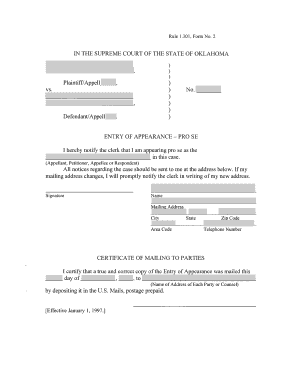
Entry of Appearance Oklahoma Form


Understanding the Entry of Appearance in Oklahoma
The entry of appearance in Oklahoma is a legal document filed by an individual to formally notify the court of their participation in a case. This document is essential for ensuring that the court recognizes a party's involvement and allows them to present their arguments or defenses. The entry of appearance can be filed by individuals representing themselves, known as pro se litigants, or by attorneys on behalf of their clients. This document is crucial in various legal contexts, including civil, family, and criminal cases.
Steps to Complete the Entry of Appearance in Oklahoma
Completing the entry of appearance in Oklahoma involves several important steps:
- Gather necessary information: Collect details such as the case number, names of the parties involved, and the court where the case is filed.
- Fill out the form: Accurately complete the entry of appearance form, ensuring all required fields are filled in. This includes providing your contact information and the nature of your involvement in the case.
- Review for accuracy: Double-check the information provided to avoid any errors that could delay the process.
- File the document: Submit the completed entry of appearance to the appropriate court, either electronically or in person, depending on the court's requirements.
- Serve the document: If required, serve a copy of the entry of appearance to all parties involved in the case, ensuring compliance with local rules.
Legal Use of the Entry of Appearance in Oklahoma
The entry of appearance serves multiple legal purposes in Oklahoma. It establishes a party's right to participate in legal proceedings and ensures that they receive all relevant court documents and notifications. For pro se litigants, filing this document is a critical step in asserting their rights and responsibilities within the legal system. Additionally, it helps maintain the integrity of the court process by ensuring that all parties are aware of each other's involvement in the case.
Key Elements of the Entry of Appearance in Oklahoma
Several key elements must be included in an entry of appearance to ensure its validity:
- Case information: The case number and title should be clearly stated at the top of the document.
- Party details: The names and addresses of the parties involved must be included.
- Signature: The individual filing the entry must sign the document, indicating their agreement to participate in the case.
- Date of filing: The date on which the entry of appearance is filed should be noted.
Filing Methods for the Entry of Appearance in Oklahoma
In Oklahoma, the entry of appearance can be filed using various methods, depending on the court's preferences:
- Online filing: Many courts offer electronic filing systems that allow users to submit documents online, streamlining the process.
- In-person submission: Individuals can also file the document directly at the courthouse, where court staff can assist with the process.
- Mail submission: Some courts may accept filings sent via postal mail, but it is essential to check specific court rules regarding this method.
Examples of Using the Entry of Appearance in Oklahoma
There are various scenarios in which an entry of appearance may be utilized:
- Pro se representation: An individual representing themselves in a divorce case may file an entry of appearance to ensure their participation is recognized.
- Attorney representation: An attorney may file an entry of appearance on behalf of a client in a civil lawsuit to formally notify the court of their involvement.
- Responding to a motion: A party may file an entry of appearance when responding to a motion filed by another party to confirm their intent to address the matter in court.
Quick guide on how to complete entry of appearance oklahoma
Complete Entry Of Appearance Oklahoma effortlessly on any device
Managing documents online has gained popularity among companies and individuals alike. It offers an ideal environmentally friendly alternative to traditional printed and signed paperwork, allowing you to find the right form and securely store it online. airSlate SignNow provides all the necessary tools to create, edit, and eSign your documents swiftly without any hold-ups. Handle Entry Of Appearance Oklahoma on any device using the airSlate SignNow apps for Android or iOS and simplify your document-centric processes today.
How to modify and eSign Entry Of Appearance Oklahoma with ease
- Obtain Entry Of Appearance Oklahoma and click Get Form to begin.
- Utilize the tools we provide to finish your document.
- Emphasize pertinent sections of your documents or redact sensitive information with features specifically offered by airSlate SignNow.
- Create your eSignature using the Sign tool, which takes just seconds and holds the same legal significance as a handwritten signature.
- Review all the details and click on the Done button to save your modifications.
- Select your preferred method of delivering your form, either via email, text message (SMS), invite link, or download it to your computer.
No more worrying about lost or misplaced files, cumbersome form searching, or errors that require printing new document copies. airSlate SignNow meets your document management needs in just a few clicks from any device you prefer. Alter and eSign Entry Of Appearance Oklahoma while ensuring excellent communication throughout your form preparation journey with airSlate SignNow.
Create this form in 5 minutes or less
Create this form in 5 minutes!
People also ask
-
What is the entry of appearance process in legal documents?
The entry of appearance is a legal procedure where an individual or attorney formally notifies the court of their involvement in a case. By filing an entry of appearance, you ensure that all documents related to the case are properly served to you. Using airSlate SignNow, you can eSign your entry of appearance quickly and securely.
-
How does airSlate SignNow simplify the entry of appearance?
airSlate SignNow simplifies the entry of appearance by providing an intuitive platform for electronic signature and document management. With our user-friendly solution, you can create, send, and eSign your entry of appearance documents without hassle. This streamlines the entire process, saving you time and effort.
-
What are the pricing options for airSlate SignNow?
airSlate SignNow offers various pricing plans tailored to meet diverse business needs. Each plan includes features for the entry of appearance, allowing you to choose the right fit based on your volume and requirements. Explore our tiered pricing to find an affordable solution that suits your budget.
-
Can I integrate airSlate SignNow with other applications?
Yes, airSlate SignNow seamlessly integrates with various applications, enhancing your workflow. Whether you use CRM systems, cloud storage solutions, or other document management tools, you can easily manage your entry of appearance documents in one place. Check our integrations page for more information.
-
What benefits does airSlate SignNow provide for legal professionals?
For legal professionals, airSlate SignNow offers numerous benefits, including improved efficiency and security when handling the entry of appearance. The platform ensures compliance and provides a digital paper trail for all eSigned documents, ensuring you can manage cases effectively. This also helps reduce operational costs.
-
Is airSlate SignNow secure for signing legal documents?
Absolutely, airSlate SignNow prioritizes the security of your documents. We use advanced encryption and security measures to protect sensitive information, including your entry of appearance. You can trust that your data and signatures are safe when using our platform.
-
How do I get started with airSlate SignNow for my entry of appearance?
Getting started with airSlate SignNow is easy. Simply sign up for an account, choose the plan that suits you, and begin creating your entry of appearance documents. Our guided set-up will help you navigate the features quickly, allowing you to eSign documents efficiently.
Get more for Entry Of Appearance Oklahoma
- United states reply opposing consolidation of the form
- Quot quot and defendant form
- Rule 55 default default judgmentfederal rules of civil form
- 11 17 1 proceedings to confirm tax title 2010 mississippi form
- Order denying motion to set aside default judgment form
- In re uniform chancery cono 89 r 99006 sct
- By and through the undersigned counsel and files form
- Answer and defenses form
Find out other Entry Of Appearance Oklahoma
- How Can I eSign Maine Construction Quitclaim Deed
- eSign Colorado Education Promissory Note Template Easy
- eSign North Dakota Doctors Affidavit Of Heirship Now
- eSign Oklahoma Doctors Arbitration Agreement Online
- eSign Oklahoma Doctors Forbearance Agreement Online
- eSign Oregon Doctors LLC Operating Agreement Mobile
- eSign Hawaii Education Claim Myself
- eSign Hawaii Education Claim Simple
- eSign Hawaii Education Contract Simple
- eSign Hawaii Education NDA Later
- How To eSign Hawaii Education NDA
- How Do I eSign Hawaii Education NDA
- eSign Hawaii Education Arbitration Agreement Fast
- eSign Minnesota Construction Purchase Order Template Safe
- Can I eSign South Dakota Doctors Contract
- eSign Mississippi Construction Rental Application Mobile
- How To eSign Missouri Construction Contract
- eSign Missouri Construction Rental Lease Agreement Easy
- How To eSign Washington Doctors Confidentiality Agreement
- Help Me With eSign Kansas Education LLC Operating Agreement