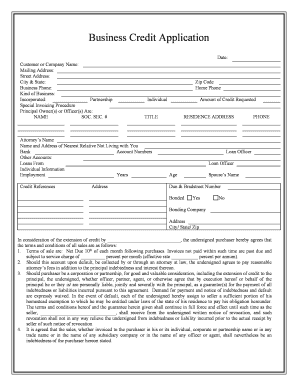
Credit Application Form


What is the Texas Application Form?
The Texas application form is a crucial document utilized by businesses and individuals to apply for various services or permits within the state of Texas. This form is often required for credit applications, business licenses, and other regulatory approvals. It serves as a formal request for consideration and must be filled out accurately to ensure compliance with Texas laws and regulations.
Key Elements of the Texas Application Form
Understanding the key elements of the Texas application form is essential for successful completion. Typically, the form includes:
- Applicant Information: Name, address, contact details, and business structure.
- Financial Information: Details about income, expenses, and credit history.
- Purpose of Application: A clear statement of what the application is for, such as credit, licensing, or permits.
- Signature Section: A place for the applicant to sign, affirming the accuracy of the information provided.
Steps to Complete the Texas Application Form
Filling out the Texas application form requires careful attention to detail. Here are the steps to ensure proper completion:
- Gather necessary documents, such as identification and financial statements.
- Fill out the applicant information section accurately.
- Provide complete financial details, ensuring all figures are correct.
- Clearly state the purpose of your application.
- Review the form for any errors or omissions.
- Sign and date the form to validate your submission.
Legal Use of the Texas Application Form
The Texas application form is legally binding once completed and signed. It is essential to comply with state laws regarding electronic signatures and document submission. The form must meet specific legal requirements to be considered valid, including adherence to the Electronic Signatures in Global and National Commerce (ESIGN) Act and the Uniform Electronic Transactions Act (UETA). This ensures that electronically signed documents hold the same legal weight as traditional paper forms.
Obtaining the Texas Application Form
Obtaining the Texas application form can be done through various channels. Individuals and businesses can access the form online through official state websites or request a physical copy from relevant government offices. It is important to ensure that you are using the most current version of the form to avoid any complications during the application process.
Form Submission Methods
Submitting the Texas application form can be done through multiple methods, depending on the specific requirements of the application. Common submission methods include:
- Online Submission: Many forms can be submitted electronically through designated state portals.
- Mail: Completed forms can be sent via postal service to the appropriate agency.
- In-Person: Applicants may also deliver forms directly to local offices, which can provide immediate assistance.
Quick guide on how to complete credit application form 481373424
Effortlessly Prepare Credit Application Form on Any Device
Online document management has gained popularity among businesses and individuals alike. It offers an ideal eco-friendly substitute for conventional printed and signed documents, allowing you to obtain the right format and securely save it online. airSlate SignNow equips you with all the resources necessary to create, edit, and electronically sign your files swiftly without delays. Manage Credit Application Form across any platform with airSlate SignNow's Android or iOS applications and enhance any document-focused process today.
The Simplest Way to Edit and eSign Credit Application Form with Ease
- Locate Credit Application Form and click Get Form to begin.
- Utilize the tools we provide to fill out your form.
- Emphasize important sections of your documents or redact sensitive information with tools specifically designed for that purpose by airSlate SignNow.
- Generate your signature using the Sign feature, which takes mere seconds and holds the same legal validity as a traditional handwritten signature.
- Review all the details and click on the Done button to save your modifications.
- Choose how you wish to send your form, whether via email, SMS, invitation link, or download it to your computer.
Say goodbye to lost or misplaced files, tedious form retrieval, or errors that necessitate printing new document copies. airSlate SignNow fulfills all your document management requirements in just a few clicks from any device you prefer. Modify and eSign Credit Application Form to ensure outstanding communication at any point in your form preparation journey with airSlate SignNow.
Create this form in 5 minutes or less
Create this form in 5 minutes!
People also ask
-
What is the Texas application form in airSlate SignNow?
The Texas application form in airSlate SignNow is a customizable document that allows users to collect signatures efficiently. This solution simplifies the application process for businesses and individuals, ensuring all necessary information is captured electronically.
-
How much does the Texas application form feature cost with airSlate SignNow?
The Texas application form feature is included in the subscription plans offered by airSlate SignNow. Pricing varies depending on the selected plan, granting you access to a range of eSigning capabilities tailored for your business needs.
-
What are the key features of the Texas application form in airSlate SignNow?
Key features of the Texas application form in airSlate SignNow include easy document creation, advanced editing options, and secure eSigning. These features enhance the efficiency of your workflow while ensuring compliance with Texas regulations.
-
How can airSlate SignNow help with compliance for the Texas application form?
airSlate SignNow ensures compliance for the Texas application form through secure storage and audit trails. This guarantees that every signature and modification is documented, providing legal protection and making it easier to meet state requirements.
-
Can the Texas application form be integrated with other applications?
Yes, the Texas application form can be seamlessly integrated with various applications through airSlate SignNow's robust API. This integration allows for a smooth transfer of data between platforms, enhancing your overall document management process.
-
What benefits will I receive by using the Texas application form in airSlate SignNow?
Using the Texas application form in airSlate SignNow provides benefits such as reduced processing time, enhanced accuracy, and improved customer experience. By leveraging our solution, you can streamline your application processes for better efficiency and client satisfaction.
-
Is there a mobile version of the Texas application form?
Yes, airSlate SignNow offers a mobile-friendly version of the Texas application form, allowing users to complete and eSign documents on-the-go. This feature ensures that you can manage important paperwork anytime and anywhere, increasing your convenience and productivity.
Get more for Credit Application Form
- Amended and restated deed of trust dated as of secgov form
- Full text of ampquotpractical forms of agreements relating to
- Mortgagors name form
- Substitute trustees notice of biloxi sun herald form
- The deed of trust what it is and how its used the balance form
- Adams amp edens form
- Considered the same and being fully advised in the premises finds that the motion is well taken form
- Summary judgments in texas south texas college of law form
Find out other Credit Application Form
- Sign Indiana Healthcare / Medical Moving Checklist Safe
- Sign Wisconsin Government Cease And Desist Letter Online
- Sign Louisiana Healthcare / Medical Limited Power Of Attorney Mobile
- Sign Healthcare / Medical PPT Michigan Now
- Sign Massachusetts Healthcare / Medical Permission Slip Now
- Sign Wyoming Government LLC Operating Agreement Mobile
- Sign Wyoming Government Quitclaim Deed Free
- How To Sign Nebraska Healthcare / Medical Living Will
- Sign Nevada Healthcare / Medical Business Plan Template Free
- Sign Nebraska Healthcare / Medical Permission Slip Now
- Help Me With Sign New Mexico Healthcare / Medical Medical History
- Can I Sign Ohio Healthcare / Medical Residential Lease Agreement
- How To Sign Oregon Healthcare / Medical Living Will
- How Can I Sign South Carolina Healthcare / Medical Profit And Loss Statement
- Sign Tennessee Healthcare / Medical Business Plan Template Free
- Help Me With Sign Tennessee Healthcare / Medical Living Will
- Sign Texas Healthcare / Medical Contract Mobile
- Sign Washington Healthcare / Medical LLC Operating Agreement Now
- Sign Wisconsin Healthcare / Medical Contract Safe
- Sign Alabama High Tech Last Will And Testament Online