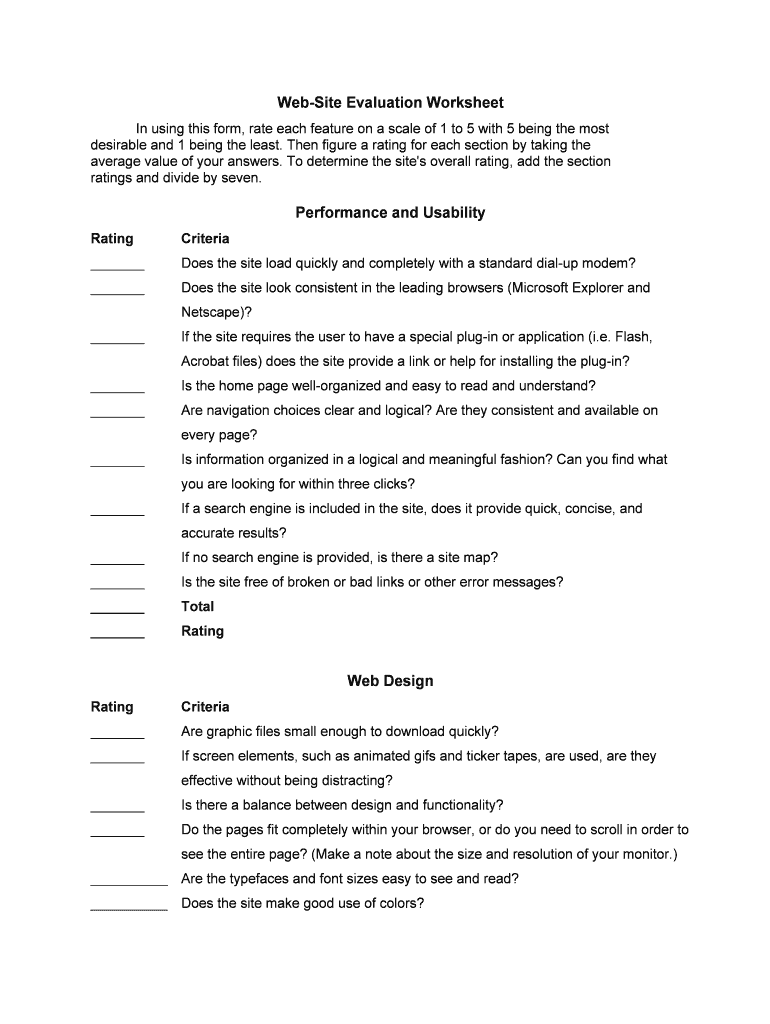
Web Site Evaluation Worksheet Form


What is the Web Site Evaluation Worksheet
The Web Site Evaluation Worksheet is a structured tool designed to assess the effectiveness and functionality of a website. It helps users identify strengths and weaknesses in various aspects of their site, including design, usability, content quality, and technical performance. By completing this worksheet, businesses can gain valuable insights into how their website meets user needs and expectations, ultimately guiding improvements and optimizations.
How to use the Web Site Evaluation Worksheet
Using the Web Site Evaluation Worksheet involves a systematic approach to reviewing your website. Start by gathering all necessary information about your site, including its purpose, target audience, and current performance metrics. Then, go through each section of the worksheet, answering questions related to design, user experience, content relevance, and technical aspects. Be honest and thorough in your evaluations, as this will provide the most accurate insights into your website's effectiveness.
Steps to complete the Web Site Evaluation Worksheet
Completing the Web Site Evaluation Worksheet can be broken down into several key steps:
- Gather relevant data about your website, including analytics and user feedback.
- Review each section of the worksheet, focusing on specific criteria such as design, functionality, and content.
- Rate each aspect according to the provided guidelines, noting areas for improvement.
- Summarize your findings to identify key strengths and weaknesses.
- Develop an action plan based on your evaluation to enhance your website's performance.
Legal use of the Web Site Evaluation Worksheet
The legal use of the Web Site Evaluation Worksheet is essential for ensuring compliance with applicable regulations. While the worksheet itself is a tool for assessment, any data collected should adhere to privacy laws and regulations, such as the California Consumer Privacy Act (CCPA) and the General Data Protection Regulation (GDPR) if applicable. It is important to ensure that any personal data used in evaluations is handled securely and in accordance with legal standards.
Key elements of the Web Site Evaluation Worksheet
Key elements of the Web Site Evaluation Worksheet include various criteria that assess the overall effectiveness of a website. These typically encompass:
- Design and layout: Evaluating aesthetic appeal and user navigation.
- Content quality: Assessing relevance, clarity, and engagement of the written material.
- Technical performance: Reviewing loading times, mobile responsiveness, and functionality.
- User experience: Gathering insights on how users interact with the site.
- SEO factors: Analyzing how well the site is optimized for search engines.
Examples of using the Web Site Evaluation Worksheet
Examples of using the Web Site Evaluation Worksheet can vary based on the specific goals of the evaluation. For instance, a small business may use it to identify areas for improvement before launching a new marketing campaign. Alternatively, a nonprofit organization might assess its website to enhance user engagement and donation processes. Each example highlights the versatility of the worksheet in addressing different needs and objectives.
Quick guide on how to complete web site evaluation worksheet
Effortlessly prepare Web Site Evaluation Worksheet on any device
Managing documents online has gained traction among businesses and individuals alike. It serves as an excellent eco-friendly alternative to traditional printed and signed documents, allowing you to access the necessary forms and securely store them online. airSlate SignNow equips you with all the essential tools to create, modify, and eSign your documents promptly without delays. Handle Web Site Evaluation Worksheet on any device using airSlate SignNow's Android or iOS applications and simplify any document-related process today.
The easiest way to edit and eSign Web Site Evaluation Worksheet with minimal effort
- Find Web Site Evaluation Worksheet and click Get Form to begin.
- Make use of the tools we provide to complete your form.
- Select important parts of your documents or obscure sensitive information with utilities that airSlate SignNow offers specifically for that purpose.
- Create your eSignature using the Sign tool, which takes just seconds and holds the same legal validity as a conventional wet ink signature.
- Review all the details and click on the Done button to save your updates.
- Decide how you want to submit your form: via email, text message (SMS), invitation link, or download it to your computer.
Eliminate issues of lost or misplaced files, tedious form searching, or mistakes that necessitate new document copies. airSlate SignNow meets your document management needs in just a few clicks from any device you choose. Edit and eSign Web Site Evaluation Worksheet while ensuring excellent communication throughout the entire form preparation process with airSlate SignNow.
Create this form in 5 minutes or less
Create this form in 5 minutes!
People also ask
-
What is a website evaluation worksheet and how do I complete the worksheet?
A website evaluation worksheet is a tool designed to help you assess the effectiveness of your website. To complete the worksheet, simply follow the prompts to analyze various elements of your site, including design, usability, and content quality. By observing these areas, you can make informed decisions about improvements and optimizations.
-
Why should I use the website evaluation worksheet?
Using the website evaluation worksheet allows you to systematically assess your site's performance and identify areas for improvement. This structured approach ensures you don’t overlook critical aspects that could enhance user experience and boost conversions. It’s a valuable resource for anyone looking to optimize their online presence.
-
Is the website evaluation worksheet easy to use?
Yes, the website evaluation worksheet is designed to be user-friendly and straightforward. Whether you’re a beginner or an experienced marketer, you’ll find it simple to navigate and complete the worksheet without any hassle. Our intuitive format guides you through the evaluation process step-by-step.
-
What features does the website evaluation worksheet offer?
The website evaluation worksheet includes various features such as checklists for SEO, user experience, and performance metrics. Additionally, it provides space for notes and action items based on your evaluations, making it a comprehensive tool for enhancing your website. By utilizing these features, you can systematically improve your online strategy.
-
Are there any costs associated with the website evaluation worksheet?
The website evaluation worksheet is available for free as part of our commitment to support businesses in improving their online effectiveness. There are no hidden fees or charges, allowing you to complete the worksheet without any financial concerns. Start optimizing your website today without any cost!
-
Can I integrate the website evaluation worksheet with other tools?
Yes, the website evaluation worksheet can be integrated with various tools and platforms to streamline your workflow. You can easily import data from analytics or content management systems, making it simpler to gather insights and support your evaluations. This feature enhances the overall efficiency of completing the worksheet.
-
What benefits does completing the website evaluation worksheet provide?
Completing the website evaluation worksheet yields numerous benefits, including improved website performance and better user engagement. It helps you pinpoint weaknesses and strengths, guiding your optimization efforts effectively. Ultimately, this leads to higher conversion rates and a more successful online presence.
Get more for Web Site Evaluation Worksheet
Find out other Web Site Evaluation Worksheet
- Electronic signature Michigan Email Cover Letter Template Free
- Electronic signature Delaware Termination Letter Template Now
- How Can I Electronic signature Washington Employee Performance Review Template
- Electronic signature Florida Independent Contractor Agreement Template Now
- Electronic signature Michigan Independent Contractor Agreement Template Now
- Electronic signature Oregon Independent Contractor Agreement Template Computer
- Electronic signature Texas Independent Contractor Agreement Template Later
- Electronic signature Florida Employee Referral Form Secure
- How To Electronic signature Florida CV Form Template
- Electronic signature Mississippi CV Form Template Easy
- Electronic signature Ohio CV Form Template Safe
- Electronic signature Nevada Employee Reference Request Mobile
- How To Electronic signature Washington Employee Reference Request
- Electronic signature New York Working Time Control Form Easy
- How To Electronic signature Kansas Software Development Proposal Template
- Electronic signature Utah Mobile App Design Proposal Template Fast
- Electronic signature Nevada Software Development Agreement Template Free
- Electronic signature New York Operating Agreement Safe
- How To eSignature Indiana Reseller Agreement
- Electronic signature Delaware Joint Venture Agreement Template Free