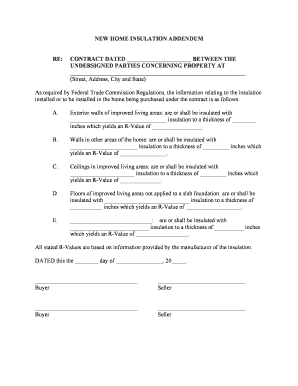
Addendum Required Form


What is the addendum required?
The addendum required form is a legal document that serves to modify or supplement an existing agreement or contract. This form is essential when changes need to be made to the terms of a contract without creating an entirely new document. It allows parties to clarify, add, or remove specific provisions while maintaining the integrity of the original agreement. Understanding the purpose and function of this form is crucial for ensuring that all parties are in agreement regarding the modifications made.
How to use the addendum required
Using the addendum required form involves several straightforward steps. First, identify the original agreement that requires modification. Next, clearly outline the changes or additions that need to be made. It is important to ensure that all parties involved in the original agreement are aware of and agree to the proposed changes. Once the modifications are drafted, each party should review the addendum carefully before signing. Utilizing a digital signing platform can streamline this process, making it easier to execute the document securely and efficiently.
Steps to complete the addendum required
Completing the addendum required form involves a series of specific actions:
- Review the original contract to determine what changes are necessary.
- Draft the addendum, clearly stating the modifications or additional terms.
- Ensure that all parties involved in the original agreement are included in the addendum.
- Have all parties review the addendum for clarity and agreement.
- Sign the addendum using a reliable digital signature solution to ensure legality.
- Distribute copies of the signed addendum to all parties for their records.
Legal use of the addendum required
The legal use of the addendum required form is governed by contract law, which varies by state. For an addendum to be legally binding, it must meet certain criteria, including mutual consent from all parties involved. Additionally, the modifications made in the addendum should not violate any existing laws or regulations. It is advisable to consult with a legal professional to ensure that the addendum complies with relevant legal standards and effectively protects the interests of all parties.
Key elements of the addendum required
Several key elements must be included in the addendum required form to ensure its validity:
- Title: Clearly label the document as an addendum to avoid confusion.
- Reference to the original agreement: Include the date and title of the original contract.
- Specific changes: Clearly outline the modifications or additions being made.
- Signatures: Ensure that all parties sign the addendum to indicate their agreement.
- Date: Include the date when the addendum is signed.
Examples of using the addendum required
There are various scenarios in which an addendum required form may be utilized. For instance, if a landlord and tenant agree to change the rental terms, such as the duration of the lease or the amount of rent, an addendum can formalize these changes. Similarly, in business contracts, if a supplier agrees to modify delivery schedules or pricing, an addendum can document these alterations. Each example underscores the importance of clear communication and documentation in contractual relationships.
Quick guide on how to complete addendum required
Complete Addendum Required effortlessly on any gadget
Online document management has become increasingly popular among companies and individuals alike. It serves as an ideal environmentally friendly alternative to traditional printed and manually signed documents, enabling you to find the right form and securely save it online. airSlate SignNow equips you with all the necessary tools to create, modify, and eSign your documents promptly, without unnecessary delays. Manage Addendum Required on any device using airSlate SignNow's Android or iOS applications and streamline any document-related task today.
How to update and eSign Addendum Required with ease
- Find Addendum Required and click Get Form to begin.
- Utilize the tools we provide to complete your document.
- Emphasize important sections of the documents or redact sensitive information with tools that airSlate SignNow offers specifically for that purpose.
- Craft your signature using the Sign tool, which takes mere seconds and carries the same legal validity as a conventional wet ink signature.
- Review all information carefully and click the Done button to save your modifications.
- Select your preferred method of sending your form, whether by email, text message (SMS), or invitation link, or download it to your computer.
Eliminate concerns about lost or misplaced documents, cumbersome form searches, or mistakes that necessitate printing new copies. airSlate SignNow addresses your document management needs in just a few clicks from any device you choose. Edit and eSign Addendum Required and maintain excellent communication at every stage of the form preparation process with airSlate SignNow.
Create this form in 5 minutes or less
Create this form in 5 minutes!
People also ask
-
What is an addendum required in a contract?
An addendum required in a contract is a document that provides additional information or amendments to the original agreement. This additional documentation is essential when terms need to be clarified or changed after the initial signing. Using airSlate SignNow can simplify the process of drafting and sending addendums.
-
How can airSlate SignNow help with documents requiring an addendum?
airSlate SignNow allows users to easily create, send, and eSign documents that require an addendum. With its user-friendly interface, you can quickly modify existing agreements and attach the necessary addendums. This ensures that all parties are kept informed and in compliance with the most current terms.
-
Is there a cost associated with sending an addendum required using airSlate SignNow?
Yes, there is a nominal fee for using airSlate SignNow for sending documents that require an addendum. However, the pricing plans are designed to be cost-effective for businesses of all sizes, providing peace of mind for your document management needs. You can select a plan that best fits your organization's requirements.
-
What features does airSlate SignNow offer for managing addendums?
airSlate SignNow offers features specifically tailored for managing addendums, including document templates, automated workflows, and robust tracking capabilities. You can easily edit documents and incorporate addendums directly within the platform. This streamlines the process of keeping contracts up to date.
-
Can I integrate airSlate SignNow with other applications for addendum requirements?
Absolutely! airSlate SignNow can be integrated with various applications like CRM systems and cloud storage solutions, allowing seamless management of documents that require an addendum. This enhances your workflow and ensures all necessary documents are easily accessible when needed.
-
What are the benefits of using airSlate SignNow for addendums?
Using airSlate SignNow for addendums provides several benefits, including increased efficiency, reduced paperwork, and enhanced security. The digital signature capability ensures that your addendum required is legally binding and securely stored. This allows for a hassle-free transition between versions of your contracts.
-
How do I create an addendum required with airSlate SignNow?
Creating an addendum required with airSlate SignNow is straightforward. Simply log in, select the document needing an addendum, make necessary changes, and save it as a new version. You can then send it out for eSignature, ensuring all parties receive the updated document seamlessly.
Get more for Addendum Required
- Responses to defendants first request form
- Consent order of dismissal with prejudice form
- Permit for hunting rights form
- Bond on temporary restraining order form
- Bertero v national general corp california court of form
- Complaint for temporary restraining order form
- Agreed temporary restraining order form
- Chancery applies preliminary injunction standard to a motion form
Find out other Addendum Required
- Electronic signature Insurance Document California Computer
- Electronic signature Texas Education Separation Agreement Fast
- Electronic signature Idaho Insurance Letter Of Intent Free
- How To Electronic signature Idaho Insurance POA
- Can I Electronic signature Illinois Insurance Last Will And Testament
- Electronic signature High Tech PPT Connecticut Computer
- Electronic signature Indiana Insurance LLC Operating Agreement Computer
- Electronic signature Iowa Insurance LLC Operating Agreement Secure
- Help Me With Electronic signature Kansas Insurance Living Will
- Electronic signature Insurance Document Kentucky Myself
- Electronic signature Delaware High Tech Quitclaim Deed Online
- Electronic signature Maine Insurance Quitclaim Deed Later
- Electronic signature Louisiana Insurance LLC Operating Agreement Easy
- Electronic signature West Virginia Education Contract Safe
- Help Me With Electronic signature West Virginia Education Business Letter Template
- Electronic signature West Virginia Education Cease And Desist Letter Easy
- Electronic signature Missouri Insurance Stock Certificate Free
- Electronic signature Idaho High Tech Profit And Loss Statement Computer
- How Do I Electronic signature Nevada Insurance Executive Summary Template
- Electronic signature Wisconsin Education POA Free