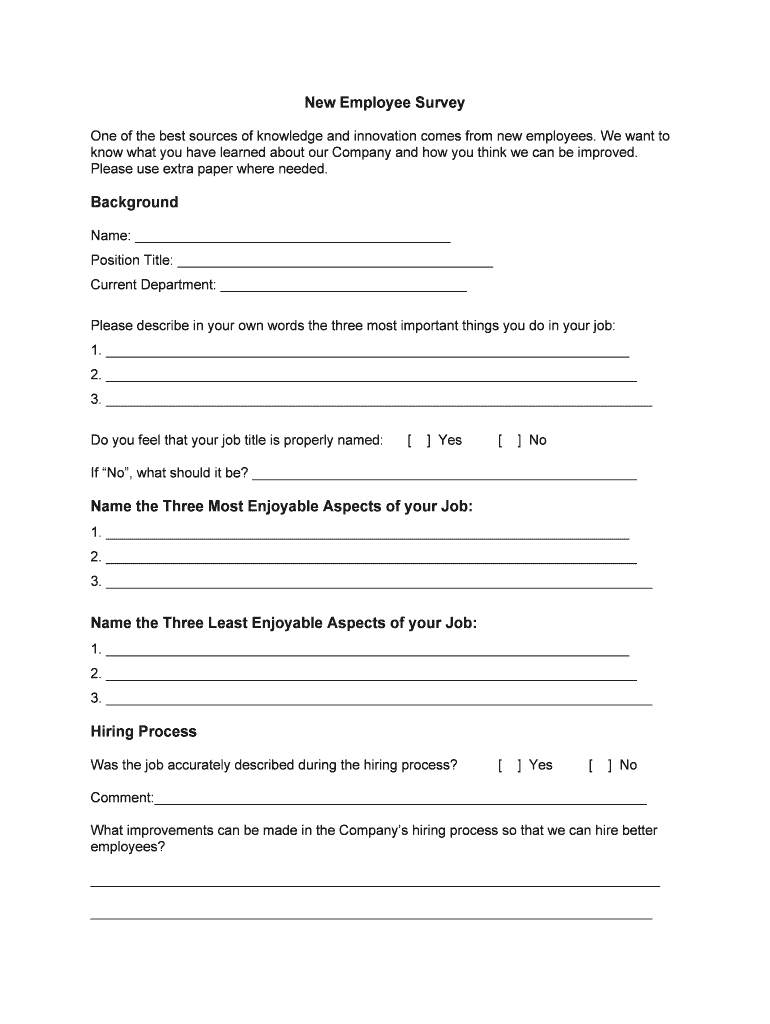
New Employee Survey TemplateWord & PDFBy Business in a Box Form


What is the New Employee Survey Template Word & PDF By Business in a Box
The New Employee Survey Template Word & PDF By Business in a Box is a comprehensive tool designed to gather feedback from new employees about their onboarding experience. This template allows organizations to assess various aspects of the onboarding process, including training effectiveness, workplace culture, and overall satisfaction. By utilizing this template, businesses can identify areas for improvement and enhance the integration of new hires into their teams.
How to use the New Employee Survey Template Word & PDF By Business in a Box
Using the New Employee Survey Template is straightforward. First, download the template in either Word or PDF format. Next, customize the questions to fit your organization’s specific needs. You can include questions about the onboarding process, training quality, and workplace environment. Once tailored, distribute the survey to new employees, allowing them to complete it anonymously to encourage honest feedback. After collecting responses, analyze the data to identify trends and areas for enhancement.
Steps to complete the New Employee Survey Template Word & PDF By Business in a Box
Completing the New Employee Survey Template involves several key steps:
- Download the template in your preferred format (Word or PDF).
- Review the questions and modify them as necessary to align with your organization's goals.
- Share the survey with new employees, ensuring they understand the purpose and confidentiality of their responses.
- Collect the completed surveys after a designated period.
- Analyze the feedback to identify strengths and areas for improvement in your onboarding process.
Legal use of the New Employee Survey Template Word & PDF By Business in a Box
The New Employee Survey Template is designed to comply with relevant employment laws and regulations in the United States. It is important to ensure that the questions posed do not violate any privacy laws or employment discrimination statutes. Additionally, organizations should inform employees that their responses will be kept confidential and used solely for improving the onboarding experience.
Key elements of the New Employee Survey Template Word & PDF By Business in a Box
Key elements of the New Employee Survey Template include:
- Demographic questions to gather basic information about the respondent.
- Questions related to the onboarding process, such as clarity of training materials and support from managers.
- Feedback on workplace culture and team integration.
- Open-ended questions that allow employees to provide additional comments or suggestions.
Examples of using the New Employee Survey Template Word & PDF By Business in a Box
Organizations can use the New Employee Survey Template in various ways, including:
- Conducting surveys at the end of the onboarding period to assess the effectiveness of training programs.
- Utilizing feedback to enhance the onboarding experience for future hires.
- Identifying trends in employee satisfaction that can inform broader organizational changes.
Quick guide on how to complete new employee survey templateword ampamp pdfby business in a box
Effortlessly prepare New Employee Survey TemplateWord & PDFBy Business in a Box on any device
Digital document management has gained traction among businesses and individuals alike. It offers an ideal environmentally friendly alternative to traditional printed and signed documents, allowing you to access the appropriate form and securely store it online. airSlate SignNow provides you with all the tools you need to create, modify, and eSign your documents quickly and without delays. Manage New Employee Survey TemplateWord & PDFBy Business in a Box on any device using the airSlate SignNow Android or iOS applications and streamline any document-related tasks today.
How to modify and eSign New Employee Survey TemplateWord & PDFBy Business in a Box with ease
- Obtain New Employee Survey TemplateWord & PDFBy Business in a Box and click on Get Form to begin.
- Use the tools we provide to complete your form.
- Highlight important sections of your documents or redact sensitive information with tools specifically designed for that purpose by airSlate SignNow.
- Create your signature with the Sign tool, which takes mere seconds and carries the same legal validity as a traditional handwritten signature.
- Review all the details and click on the Done button to save your changes.
- Select how you want to send your form, whether by email, text message (SMS), invite link, or download it to your computer.
Eliminate the hassle of lost or misplaced documents, tedious form searching, or mistakes that require new document copies. airSlate SignNow manages all your document administration needs in just a few clicks from your chosen device. Modify and eSign New Employee Survey TemplateWord & PDFBy Business in a Box and ensure excellent communication at every stage of the form preparation process with airSlate SignNow.
Create this form in 5 minutes or less
Create this form in 5 minutes!
People also ask
-
What is the New Employee Survey Template Word & PDF by Business in a Box?
The New Employee Survey Template Word & PDF by Business in a Box is a customizable tool designed to assist businesses in gathering crucial feedback from new employees. This template helps in assessing their onboarding experience, ensuring a smoother integration into your company. You can easily tailor it to fit your organization's needs, making it an invaluable resource for HR departments.
-
How can I use the New Employee Survey Template Word & PDF by Business in a Box?
You can use the New Employee Survey Template Word & PDF by Business in a Box by downloading it and modifying the questions to suit your specific requirements. The template is user-friendly and can be easily adapted for digital or printed formats. This flexibility ensures that you can gather meaningful insights from your new hires, enhancing your onboarding process.
-
Is the New Employee Survey Template Word & PDF by Business in a Box easy to integrate with existing HR systems?
Yes, the New Employee Survey Template Word & PDF by Business in a Box can be seamlessly integrated with most HR systems. This ensures that you can streamline your data collection and analysis processes without any hassle. By incorporating this template into your workflow, you can enhance productivity and focus on what matters most—employee satisfaction.
-
What benefits does the New Employee Survey Template Word & PDF by Business in a Box offer?
The main benefits of the New Employee Survey Template Word & PDF by Business in a Box include improved employee engagement and valuable feedback for your onboarding program. This targeted approach helps identify areas for improvement within your organization. Utilizing this template can lead to a more optimized experience for new employees, fostering a positive company culture from the start.
-
What are the costs associated with the New Employee Survey Template Word & PDF by Business in a Box?
The New Employee Survey Template Word & PDF by Business in a Box is an affordable option for businesses of all sizes. Pricing typically includes a one-time fee that grants you access to the template, with no hidden costs. Investing in this resource can produce a signNow return by enhancing your onboarding process and overall employee retention rates.
-
Can I customize the New Employee Survey Template Word & PDF by Business in a Box?
Absolutely! The New Employee Survey Template Word & PDF by Business in a Box is fully customizable to fit your company's specific needs and branding. You can adjust the questions, format, and design to align with your organizational goals, ensuring that the survey resonates with your new hires and elicits meaningful feedback.
-
How frequently should I use the New Employee Survey Template Word & PDF by Business in a Box?
It is recommended to use the New Employee Survey Template Word & PDF by Business in a Box at the end of an employee's onboarding process, typically within the first month. This timing allows you to gather fresh insights before new employees settle into their roles. Depending on your company's structure, you may also consider periodic follow-ups to continually assess employee satisfaction.
Get more for New Employee Survey TemplateWord & PDFBy Business in a Box
Find out other New Employee Survey TemplateWord & PDFBy Business in a Box
- eSign Idaho Generic lease agreement Online
- eSign Pennsylvania Generic lease agreement Free
- eSign Kentucky Home rental agreement Free
- How Can I eSign Iowa House rental lease agreement
- eSign Florida Land lease agreement Fast
- eSign Louisiana Land lease agreement Secure
- How Do I eSign Mississippi Land lease agreement
- eSign Connecticut Landlord tenant lease agreement Now
- eSign Georgia Landlord tenant lease agreement Safe
- Can I eSign Utah Landlord lease agreement
- How Do I eSign Kansas Landlord tenant lease agreement
- How Can I eSign Massachusetts Landlord tenant lease agreement
- eSign Missouri Landlord tenant lease agreement Secure
- eSign Rhode Island Landlord tenant lease agreement Later
- How Can I eSign North Carolina lease agreement
- eSign Montana Lease agreement form Computer
- Can I eSign New Hampshire Lease agreement form
- How To eSign West Virginia Lease agreement contract
- Help Me With eSign New Mexico Lease agreement form
- Can I eSign Utah Lease agreement form