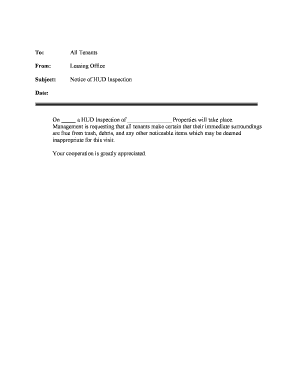
Inspection Notification Form


What is the Inspection Notification
The inspection notification serves as a formal communication to tenants regarding an upcoming property inspection. This document outlines the purpose of the inspection, the date and time it will occur, and any specific areas that may be examined. It is essential for landlords to provide this notice to ensure transparency and maintain a good relationship with tenants. The inspection notification not only informs tenants about their rights but also helps landlords comply with local laws governing tenant notifications.
How to use the Inspection Notification
Using the inspection notification effectively involves several key steps. First, landlords should ensure that the notification is clear and concise, detailing the inspection's purpose and schedule. It is advisable to deliver this notice in a manner that is easily accessible to tenants, such as through email or physical mail. Additionally, landlords should keep a record of the notification delivery method and the date it was sent. This documentation can be crucial in case of disputes regarding compliance with notification requirements.
Steps to complete the Inspection Notification
Completing the inspection notification involves several straightforward steps:
- Identify the inspection date: Choose a date and time that complies with local regulations regarding notice periods.
- Draft the notification: Include essential details such as the purpose of the inspection, areas to be inspected, and contact information.
- Deliver the notification: Send the notification to tenants via their preferred method, ensuring it is received in a timely manner.
- Document the process: Keep a copy of the notification and note how and when it was delivered.
Legal use of the Inspection Notification
The legal use of the inspection notification is crucial for landlords to avoid potential disputes with tenants. In many states, landlords are required to provide a specific notice period before conducting inspections, often ranging from twenty-four hours to several days. Compliance with these regulations not only protects tenant rights but also shields landlords from legal repercussions. It is advisable for landlords to familiarize themselves with local laws governing inspection notifications to ensure compliance.
Key elements of the Inspection Notification
Several key elements should be included in the inspection notification to ensure it is effective and legally compliant:
- Tenant's name and address: Clearly state who the notification is addressed to.
- Inspection details: Provide the date, time, and purpose of the inspection.
- Landlord's contact information: Include a phone number or email address for tenants to reach out with questions.
- Legal compliance statement: Mention the adherence to local laws regarding inspection notifications.
Examples of using the Inspection Notification
Examples of using the inspection notification can vary based on the type of inspection being conducted. For instance, a routine maintenance inspection may require a simple notification stating the date and time, while a more invasive inspection, such as for pest control, might necessitate more detailed information regarding the areas to be inspected. Providing clear examples helps tenants understand the nature of the inspection and prepares them for the visit.
Quick guide on how to complete inspection notification
Effortlessly Prepare Inspection Notification on Any Device
Managing documents online has become increasingly popular among businesses and individuals. It offers an ideal environmentally friendly alternative to traditional printed and signed documents, as you can easily access the necessary form and securely store it online. airSlate SignNow provides all the tools you need to create, modify, and eSign your documents swiftly without delays. Manage Inspection Notification on any device using airSlate SignNow's Android or iOS applications and simplify any document-related process today.
The Easiest Way to Modify and eSign Inspection Notification
- Obtain Inspection Notification and click Get Form to begin.
- Utilize the tools we offer to complete your document.
- Emphasize important sections of your documents or redact sensitive information with tools that airSlate SignNow specifically provides for that purpose.
- Create your signature using the Sign feature, which takes mere seconds and holds the same legal validity as a conventional wet ink signature.
- Review all the details and click on the Done button to save your changes.
- Choose how you wish to deliver your form, via email, SMS, or invite link, or download it to your computer.
Say goodbye to lost or misplaced documents, tedious form searching, or errors that necessitate printing new document copies. airSlate SignNow fulfills your document management needs in just a few clicks from any device you prefer. Modify and eSign Inspection Notification and ensure outstanding communication at every step of your document preparation with airSlate SignNow.
Create this form in 5 minutes or less
Create this form in 5 minutes!
People also ask
-
What is a notice tenants inspection and why is it important?
A notice tenants inspection is a formal notification sent to tenants indicating that a property inspection will occur. This notice is crucial as it helps maintain transparency between landlords and tenants, ensuring that tenants are informed of any potential visits to their living space. With airSlate SignNow, you can easily create and send such notices efficiently.
-
How can airSlate SignNow help streamline the notice tenants inspection process?
airSlate SignNow simplifies the notice tenants inspection process by enabling users to create, send, and eSign inspection notices instantly. This eliminates the need for physical paperwork and allows for quick and efficient communication with tenants. The software also offers templates specifically designed for rental agreements and notices.
-
What features does airSlate SignNow provide for managing notices to tenants?
airSlate SignNow offers various features for managing notices to tenants, including customizable templates and automated workflows. Users can set reminders for inspections, track document statuses, and even collect signatures electronically. This integration ensures that you always stay compliant with tenant regulations regarding notices.
-
Is airSlate SignNow affordable for small property management businesses?
Yes, airSlate SignNow is designed to be cost-effective, making it accessible for small property management businesses. With flexible pricing plans, you can choose a package that suits your budget while still benefiting from the essential features needed for notice tenants inspection and other documentation. This affordability helps streamline your operations without breaking the bank.
-
Can I integrate airSlate SignNow with other property management tools?
Absolutely! airSlate SignNow offers various integrations with popular property management software, allowing for seamless workflow automation. This integration enables you to efficiently send notice tenants inspection documents alongside your other management tasks, enhancing your overall productivity.
-
What are the benefits of using airSlate SignNow for property inspections?
Using airSlate SignNow for property inspections comes with numerous benefits, including improved communication and reduced processing time for critical documents like the notice tenants inspection. The ability to track and manage notices digitally also enhances compliance and accountability, ensuring that both landlords and tenants are well-informed.
-
How can I ensure that my notice tenants inspection signNowes my tenants promptly?
To ensure your notice tenants inspection signNowes your tenants promptly, use airSlate SignNow for its automatic sending and tracking features. With email notifications and SMS alerts, you can confirm when the notice has been delivered and signed, giving you peace of mind and helping maintain a good relationship with your tenants.
Get more for Inspection Notification
- Joint answer of mississippi state tax commission and form
- Pulliam v alfa insurance companyfindlaw form
- As president and shareholder of form
- Ex 101 2 file2htm sale ampamp purchase agreement exhibit form
- District court county of larimer state of form
- Rule 81d proceedings the mississippi bar form
- Agreed order granting motion to form
- Order authorizing deposit of funds form
Find out other Inspection Notification
- How To Integrate Sign in Banking
- How To Use Sign in Banking
- Help Me With Use Sign in Banking
- Can I Use Sign in Banking
- How Do I Install Sign in Banking
- How To Add Sign in Banking
- How Do I Add Sign in Banking
- How Can I Add Sign in Banking
- Can I Add Sign in Banking
- Help Me With Set Up Sign in Government
- How To Integrate eSign in Banking
- How To Use eSign in Banking
- How To Install eSign in Banking
- How To Add eSign in Banking
- How To Set Up eSign in Banking
- How To Save eSign in Banking
- How To Implement eSign in Banking
- How To Set Up eSign in Construction
- How To Integrate eSign in Doctors
- How To Use eSign in Doctors