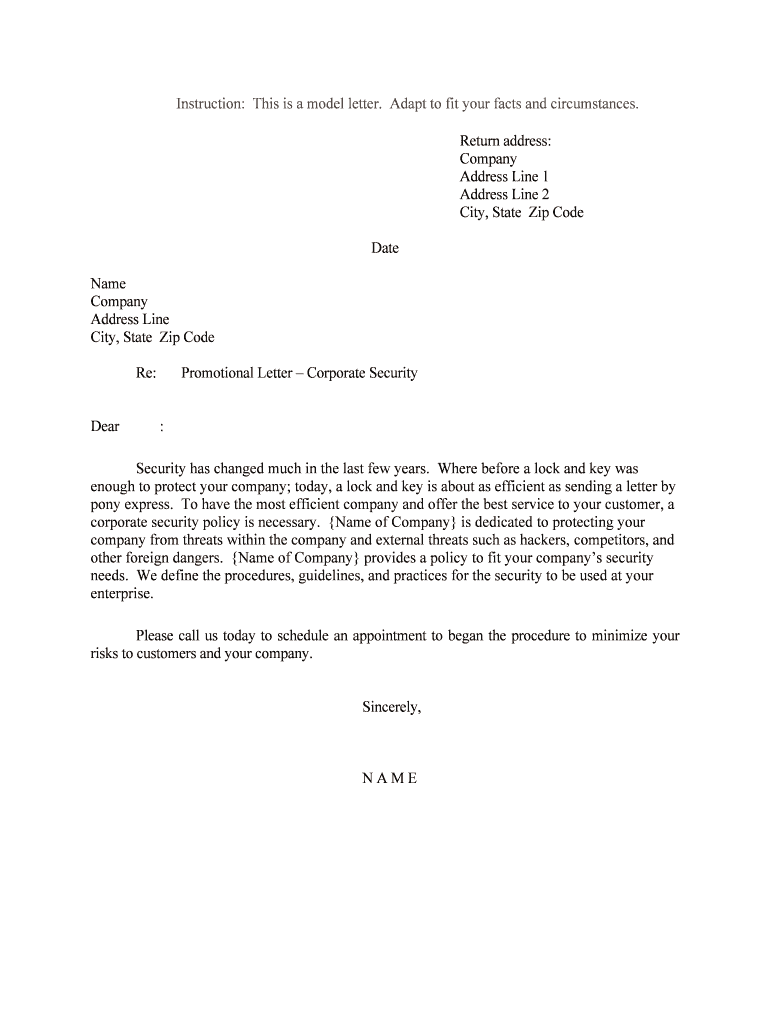
Promotional Letter Corporate Security Form


What is the Promotional Letter Corporate Security
The Promotional Letter Corporate Security is a formal document that outlines the security measures and protocols a business employs to protect its assets and sensitive information. This letter serves as a communication tool, informing stakeholders, clients, and employees about the company's commitment to maintaining a secure environment. It typically includes details about physical security, cybersecurity practices, and employee training programs.
How to use the Promotional Letter Corporate Security
Using the Promotional Letter Corporate Security involves distributing the document to relevant parties within and outside the organization. It can be utilized during onboarding processes for new employees, shared with clients to build trust, or presented during stakeholder meetings. The letter should be tailored to reflect the specific security practices of the organization, ensuring that it accurately represents the company's commitment to safety and compliance.
Key elements of the Promotional Letter Corporate Security
Several key elements should be included in the Promotional Letter Corporate Security to ensure it is comprehensive and effective:
- Introduction: A brief overview of the company's security philosophy.
- Security Policies: Detailed descriptions of the security measures in place, including physical and digital protections.
- Compliance Standards: Information on adherence to relevant laws and regulations, such as HIPAA or GDPR.
- Employee Training: Outline of training programs designed to educate staff about security protocols.
- Incident Response Plan: A summary of how the company will respond to security breaches or incidents.
Steps to complete the Promotional Letter Corporate Security
Completing the Promotional Letter Corporate Security involves several important steps:
- Gather Information: Collect data on current security measures and policies.
- Draft the Letter: Write the letter, ensuring clarity and conciseness while covering all key elements.
- Review and Revise: Have the document reviewed by relevant stakeholders for accuracy and completeness.
- Finalize the Document: Make any necessary revisions and prepare the letter for distribution.
- Distribute: Share the finalized letter with employees, clients, and other stakeholders as appropriate.
Legal use of the Promotional Letter Corporate Security
The Promotional Letter Corporate Security must comply with various legal standards to be considered valid. This includes adhering to privacy laws and regulations that govern the protection of sensitive information. It is essential to ensure that the letter does not contain misleading information and accurately reflects the company's security practices. Legal counsel may be consulted to review the document and confirm compliance with applicable laws.
Quick guide on how to complete promotional letter corporate security
Complete Promotional Letter Corporate Security effortlessly on any device
Web-based document management has become increasingly popular among companies and individuals. It offers an ideal eco-friendly alternative to traditional printed and signed documents, as you can obtain the correct format and securely save it online. airSlate SignNow furnishes you with all the necessary tools to create, modify, and electronically sign your documents swiftly without delays. Handle Promotional Letter Corporate Security on any platform using airSlate SignNow's Android or iOS applications and simplify any document-related task today.
The simplest way to modify and electronically sign Promotional Letter Corporate Security without any hassle
- Find Promotional Letter Corporate Security and then click Get Form to begin.
- Utilize the tools we offer to complete your form.
- Emphasize important parts of the documents or obscure sensitive information with tools that airSlate SignNow provides specifically for that purpose.
- Generate your electronic signature using the Sign tool, which takes moments and has the same legal validity as a conventional ink signature.
- Review all the information and then click on the Done button to save your changes.
- Choose how you would like to send your form—via email, SMS, or an invitation link, or download it to your computer.
Forget about lost or misplaced documents, tedious form searching, or errors that require printing new document copies. airSlate SignNow meets your document management needs in just a few clicks from a device of your choice. Edit and electronically sign Promotional Letter Corporate Security while ensuring outstanding communication at any stage of the form preparation process with airSlate SignNow.
Create this form in 5 minutes or less
Create this form in 5 minutes!
People also ask
-
What is a Promotional Letter Corporate Security?
A Promotional Letter Corporate Security is a formal document that outlines the details and benefits of security measures offered by a corporation. It serves to inform clients and stakeholders about how these security strategies protect their investments and information. Understanding this letter is crucial for businesses seeking to enhance their security posture.
-
How does airSlate SignNow enhance the signing process for Promotional Letters Corporate Security?
airSlate SignNow facilitates a streamlined eSigning process for Promotional Letters Corporate Security, allowing businesses to securely sign and send documents electronically. This enhances efficiency and reduces the time required for document approval. Additionally, the platform ensures compliance with industry standards, making the signing process both secure and legally binding.
-
What are the pricing options for using airSlate SignNow with Promotional Letters Corporate Security?
airSlate SignNow offers flexible pricing plans to accommodate businesses of all sizes looking to manage their Promotional Letters Corporate Security. There are various tiers, ranging from basic to premium, allowing users to choose features that best fit their needs. Each plan includes essential tools for document management and eSigning, providing value while maintaining budget considerations.
-
What features does airSlate SignNow provide for managing Promotional Letters Corporate Security?
Among its many features, airSlate SignNow provides secure document storage, template creation, and an intuitive user interface for managing Promotional Letters Corporate Security. Users can easily customize documents, track signing status, and automate workflows to ensure that their security communications are efficient and professional. The built-in audit trail also enhances security by documenting every interaction.
-
What are the benefits of using airSlate SignNow for Promotional Letters Corporate Security?
Using airSlate SignNow for Promotional Letters Corporate Security offers several benefits, including improved efficiency, reduced paper waste, and enhanced security. Businesses can speed up the signing process, ensuring timely execution of agreements. Additionally, the platform's compliance features help safeguard sensitive information, providing peace of mind when addressing corporate security matters.
-
Can airSlate SignNow integrate with other tools for managing Promotional Letters Corporate Security?
Yes, airSlate SignNow seamlessly integrates with various third-party applications, which can enhance the management of Promotional Letters Corporate Security. This includes CRM systems, storage solutions, and productivity tools, allowing companies to collaborate effectively. Such integrations streamline workflows, making it easier to manage documents and stay organized.
-
Is airSlate SignNow secure for handling Sensitive Promotional Letters Corporate Security?
Absolutely, airSlate SignNow prioritizes security, employing advanced encryption and compliance standards to protect Sensitive Promotional Letters Corporate Security. The platform adheres to legal regulations, ensuring that your documents are safe from unauthorized access. Users can trust that their information is handled with the highest level of security.
Get more for Promotional Letter Corporate Security
Find out other Promotional Letter Corporate Security
- Can I Electronic signature Vermont Bulk Sale Agreement
- Electronic signature Alaska Medical Records Release Mobile
- Electronic signature California Medical Records Release Myself
- Can I Electronic signature Massachusetts Medical Records Release
- How Do I Electronic signature Michigan Medical Records Release
- Electronic signature Indiana Membership Agreement Easy
- How Can I Electronic signature New Jersey Medical Records Release
- Electronic signature New Mexico Medical Records Release Easy
- How Can I Electronic signature Alabama Advance Healthcare Directive
- How Do I Electronic signature South Carolina Advance Healthcare Directive
- eSignature Kentucky Applicant Appraisal Form Evaluation Later
- Electronic signature Colorado Client and Developer Agreement Later
- Electronic signature Nevada Affiliate Program Agreement Secure
- Can I Electronic signature Pennsylvania Co-Branding Agreement
- Can I Electronic signature South Dakota Engineering Proposal Template
- How Do I Electronic signature Arizona Proforma Invoice Template
- Electronic signature California Proforma Invoice Template Now
- Electronic signature New York Equipment Purchase Proposal Now
- How Do I Electronic signature New York Proforma Invoice Template
- How Can I Electronic signature Oklahoma Equipment Purchase Proposal