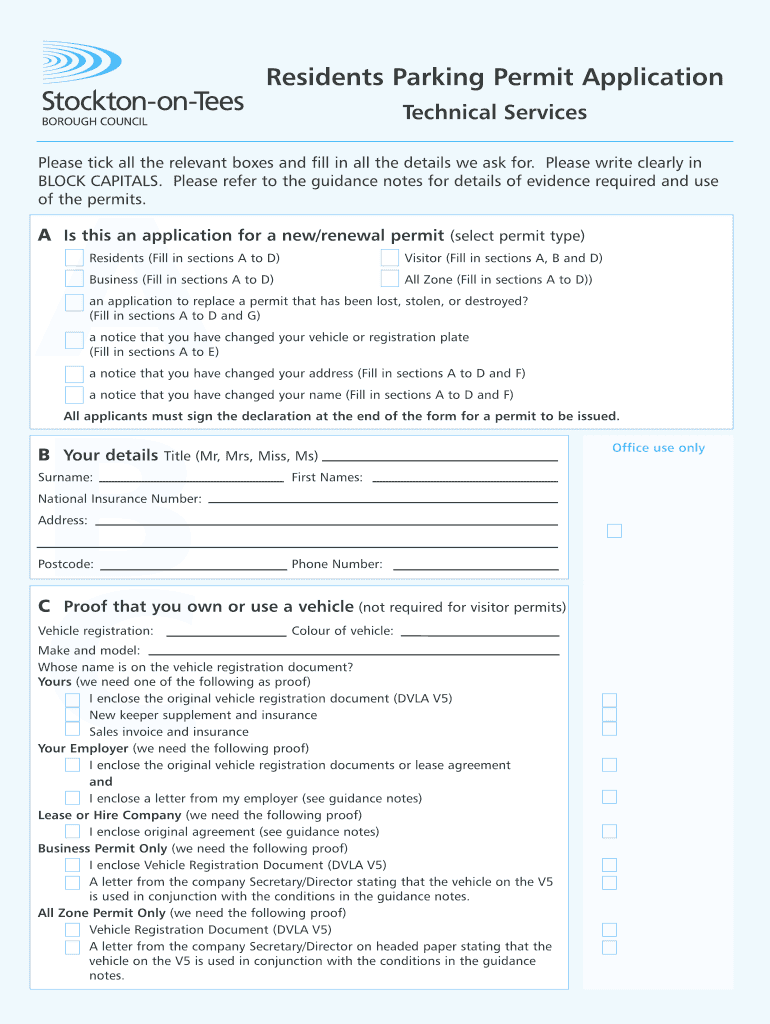
Stockton Council Blue Badge Form


What is the Stockton Council Blue Badge
The Stockton Council Blue Badge is a parking permit designed to assist individuals with disabilities. This permit allows holders to park in designated spaces, ensuring easier access to various locations. The Blue Badge scheme is recognized across the United Kingdom, providing essential support for those who may have mobility challenges. The badge is particularly beneficial in urban areas where parking can be limited.
How to obtain the Stockton Council Blue Badge
To obtain the Stockton Council Blue Badge, applicants must meet specific eligibility criteria. This typically includes having a permanent disability that affects mobility. The application process involves filling out a form, which can often be completed online or through paper submissions. Supporting documentation may be required, such as medical evidence or identification. It is crucial to provide accurate information to avoid delays in processing.
Steps to complete the Stockton Council Blue Badge
Completing the Stockton Council Blue Badge application involves several key steps:
- Gather necessary documents, including proof of identity and any medical evidence.
- Access the application form, which can be found on the Stockton Council website.
- Fill out the form, ensuring all required fields are completed accurately.
- Submit the application either online or by mailing it to the appropriate council office.
- Await confirmation of your application status, which may take several weeks.
Legal use of the Stockton Council Blue Badge
The legal use of the Stockton Council Blue Badge is governed by specific regulations. Holders must adhere to the rules set forth by the council, which include displaying the badge correctly and only using it when authorized. Misuse of the Blue Badge can result in penalties, including fines or revocation of the permit. It is essential for users to understand their rights and responsibilities to avoid legal complications.
Eligibility Criteria
Eligibility for the Stockton Council Blue Badge is primarily based on mobility issues. Applicants must demonstrate that their condition significantly impairs their ability to walk. This may include individuals with physical disabilities, severe mental health conditions, or those who require assistance due to medical conditions. The council evaluates each application on a case-by-case basis, considering the specific needs of the applicant.
Required Documents
When applying for the Stockton Council Blue Badge, several documents are typically required:
- Proof of identity, such as a driver's license or passport.
- Medical evidence that supports the claim of disability.
- Proof of address, like a utility bill or bank statement.
- Any additional documentation that may help clarify the applicant's needs.
Examples of using the Stockton Council Blue Badge
The Stockton Council Blue Badge can be used in various scenarios to enhance accessibility. For instance, holders can park in designated disabled parking spaces, which are often located closer to entrances of buildings. Additionally, the badge allows for free parking in some areas, reducing the financial burden on individuals with disabilities. Understanding how to use the badge effectively can significantly improve the mobility experience for users.
Quick guide on how to complete stockton on tees disabled parking renewal form
A brief manual on how to create your Stockton Council Blue Badge
Locating the appropriate template can be difficult when you need to submit official international paperwork. Even if you possess the necessary form, it might be tedious to swiftly fill it out according to all the stipulations if you use physical copies instead of handling everything digitally. airSlate SignNow is the web-based eSignature platform that enables you to navigate through all of that. It allows you to acquire your Stockton Council Blue Badge and promptly fill it out and sign it on-site without having to reprint documents in case of any errors.
Here are the actions you should complete to create your Stockton Council Blue Badge using airSlate SignNow:
- Click the Obtain Form button to upload your document to our editor instantly.
- Begin with the first blank section, input your details, and proceed with the Next tool.
- Complete the empty fields utilizing the Cross and Check options from the toolbar above.
- Choose the Highlight or Line functions to emphasize the most crucial information.
- Click on Image and upload one if your Stockton Council Blue Badge necessitates it.
- Utilize the right-side panel to add additional fields for you or others to fill out if necessary.
- Review your entries and validate the form by clicking Date, Initials, and Sign.
- Create, type, upload your eSignature, or capture it using a camera or QR code.
- Conclude adjusting the form by clicking the Finished button and choosing your file-sharing preferences.
Once your Stockton Council Blue Badge is completed, you can share it however you prefer - send it to your recipients via email, SMS, fax, or even print it directly from the editor. You can also securely store all your completed paperwork in your account, organized in folders based on your choices. Don’t spend time on manual form filling; give airSlate SignNow a try!
Create this form in 5 minutes or less
FAQs
-
How can I make it easier for users to fill out a form on mobile apps?
I’ll tell you a secret - you can thank me later for this.If you want to make the form-filling experience easy for a user - make sure that you have a great UI to offer.Everything boils down to UI at the end.Axonator is one of the best mobile apps to collect data since it offers powerful features bundled with a simple UI.The problem with most of the mobile form apps is that they are overloaded with features that aren’t really necessary.The same doesn’t hold true for Axonator. It has useful features but it is very unlikely that the user will feel overwhelmed in using them.So, if you are inclined towards having greater form completion rates for your survey or any data collection projects, then Axonator is the way to go.Apart from that, there are other features that make the data collection process faster like offline data collection, rich data capture - audio, video, images, QR code & barcode data capture, live location & time capture, and more!Check all the features here!You will be able to complete more surveys - because productivity will certainly shoot up.Since you aren’t using paper forms, errors will drop signNowly.The cost of the paper & print will be saved - your office expenses will drop dramatically.No repeat work. No data entry. Time & money saved yet again.Analytics will empower you to make strategic decisions and explore new revenue opportunities.The app is dirt-cheap & you don’t any training to use the app. They come in with a smooth UI. Forget using, even creating forms for your apps is easy on the platform. Just drag & drop - and it’s ready for use. Anyone can build an app under hours.
-
How can you get your family doctor to fill out a disability form?
Definitely ask for a psychologist referral! You want someone on your side who can understand your issues and be willing and eager to advocate for you with the beancounters because disability can be rather hard to get some places, like just south of the border in America.Having a psychologist means you have a more qualified specialist filling out your papers (which is a positive for you and for the government), and it means you can be seeing someone who can get to know your issues in greater depth and expertise for further government and non-profit organization provided aid.If seeing a psychologist on a regular basis is still too difficult for you, start with your initial appointment and then perhaps build up a rapport with a good therapist through distanced appointments (like via telephone, if that is easier) until you can be going into a physical office. It would probably look good on the form if your psychologist can truthfully state that you are currently seeking regular treatment for your disorders because of how serious and debilitating they are.I don't know how disability in Canada works, but I have gone through the process in the US, and specifically for anxiety and depression, like you. Don't settle for a reluctant or wishywashy doctor or psychologist, especially when it comes to obtaining the resources for basic survival. I also advise doing some internet searches on how to persuasively file for disability in Canada. Be prepared to fight for your case through an appeal, if it should come to that, and understand the requirements and processes involved in applying for disability by reading government literature and reviewing success stories on discussion websites.
-
When and how are the assignments for IGNOU CHR to be submitted for the December 2018 TEE? How and when to fill out the examination form? Where do I look for the datasheet?
First download the assignments from IGNOU - The People's University website and write them with A4 size paper then submitted it in your study center.check the above website you will find a link that TEE from fill up for dec 2018 after got the link you will fill your tee from online.Remember while filling your TEE you should put tick mark on the box like this;Are you submitted assignments: yes[ ] No[ ]
Create this form in 5 minutes!
How to create an eSignature for the stockton on tees disabled parking renewal form
How to make an eSignature for the Stockton On Tees Disabled Parking Renewal Form in the online mode
How to create an electronic signature for the Stockton On Tees Disabled Parking Renewal Form in Google Chrome
How to generate an eSignature for signing the Stockton On Tees Disabled Parking Renewal Form in Gmail
How to create an eSignature for the Stockton On Tees Disabled Parking Renewal Form from your smart phone
How to make an electronic signature for the Stockton On Tees Disabled Parking Renewal Form on iOS
How to make an electronic signature for the Stockton On Tees Disabled Parking Renewal Form on Android
People also ask
-
What is the Stockton Council Blue Badge scheme?
The Stockton Council Blue Badge scheme is designed to assist individuals with disabilities by giving them access to parking privileges. Holders of the Stockton Council Blue Badge can park closer to their destination, making it easier for them to access essential services and amenities. This initiative ensures that people with mobility challenges enjoy greater independence and convenience.
-
How do I apply for a Stockton Council Blue Badge?
To apply for a Stockton Council Blue Badge, visit the official Stockton Council website and complete the online application form. You’ll need to provide necessary documentation that supports your eligibility, such as proof of disability or mobility issues. The process is straightforward, and once you submit your application, the council will assess your request and notify you of the outcome.
-
Is there a fee for obtaining a Stockton Council Blue Badge?
Yes, there is a small fee for obtaining a Stockton Council Blue Badge, typically around £10. However, if you are in receipt of certain benefits, you may be eligible for a free badge. It's best to check the latest guidelines from Stockton Council to confirm any costs associated with your application.
-
What are the benefits of having a Stockton Council Blue Badge?
Having a Stockton Council Blue Badge offers signNow benefits, including convenient parking close to your destination and exemption from certain parking fees. This allowance enhances mobility for individuals with disabilities, making it easier to attend appointments, shop, or engage in leisure activities. Ultimately, it promotes a more inclusive environment for all residents and visitors.
-
Can I use my Stockton Council Blue Badge in other areas?
Yes, your Stockton Council Blue Badge can be used throughout the UK, allowing you to benefit from similar parking privileges in other regions. However, it's important to familiarize yourself with the local regulations, as different councils may have specific requirements. Always display your badge correctly to avoid potential fines.
-
How long does a Stockton Council Blue Badge last?
A Stockton Council Blue Badge is typically valid for three years before it requires renewal. It is essential to keep track of the expiration date and apply for a renewal in advance to maintain your parking privileges. You can follow the same process as your initial application for renewal.
-
Are there restrictions on using the Stockton Council Blue Badge?
Yes, there are restrictions when using a Stockton Council Blue Badge. For instance, it cannot be used for parking at certain places such as loading bays or where parking is prohibited. Additionally, the badge is only valid for the person to whom it was issued, and misuse can result in penalties.
Get more for Stockton Council Blue Badge
Find out other Stockton Council Blue Badge
- Can I Electronic signature Michigan Lease agreement for house
- How To Electronic signature Wisconsin Landlord tenant lease agreement
- Can I Electronic signature Nebraska Lease agreement for house
- eSignature Nebraska Limited Power of Attorney Free
- eSignature Indiana Unlimited Power of Attorney Safe
- Electronic signature Maine Lease agreement template Later
- Electronic signature Arizona Month to month lease agreement Easy
- Can I Electronic signature Hawaii Loan agreement
- Electronic signature Idaho Loan agreement Now
- Electronic signature South Carolina Loan agreement Online
- Electronic signature Colorado Non disclosure agreement sample Computer
- Can I Electronic signature Illinois Non disclosure agreement sample
- Electronic signature Kentucky Non disclosure agreement sample Myself
- Help Me With Electronic signature Louisiana Non disclosure agreement sample
- How To Electronic signature North Carolina Non disclosure agreement sample
- Electronic signature Ohio Non disclosure agreement sample Online
- How Can I Electronic signature Oklahoma Non disclosure agreement sample
- How To Electronic signature Tennessee Non disclosure agreement sample
- Can I Electronic signature Minnesota Mutual non-disclosure agreement
- Electronic signature Alabama Non-disclosure agreement PDF Safe