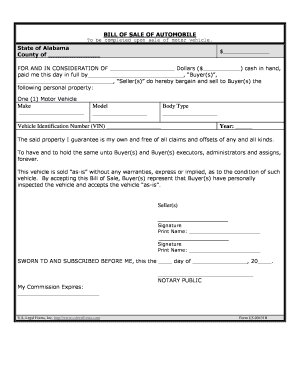
Alabama Bill of Sale of Automobile and Odometer Statement for as is Sale Form


Understanding the Alabama Bill of Sale for Automobile
The Alabama bill of sale for automobile is a legal document that serves as proof of the transfer of ownership from the seller to the buyer. This document is essential when buying or selling a vehicle, as it provides important details about the transaction, including the vehicle's make, model, year, and VIN (Vehicle Identification Number). Additionally, it includes information about the buyer and seller, such as names and addresses, ensuring that both parties are clearly identified. The bill of sale also often contains an odometer statement, which records the vehicle's mileage at the time of sale, ensuring transparency regarding the vehicle's condition.
Key Elements of the Alabama Bill of Sale for Automobile
When completing the Alabama bill of sale for automobile, several key elements must be included to ensure its legality and effectiveness:
- Buyer and Seller Information: Full names, addresses, and contact information for both parties.
- Vehicle Details: Make, model, year, color, VIN, and current mileage.
- Sale Price: The agreed-upon price for the vehicle.
- Odometer Disclosure: A statement confirming the vehicle's mileage at the time of sale.
- Signatures: Both parties must sign the document to validate the transaction.
Steps to Complete the Alabama Bill of Sale for Automobile
Completing the Alabama bill of sale for automobile involves several straightforward steps:
- Gather Information: Collect all necessary details about the vehicle and both parties.
- Fill Out the Document: Enter the required information accurately on the bill of sale form.
- Odometer Disclosure: Ensure the odometer statement is filled out correctly to reflect the vehicle's mileage.
- Review the Document: Both parties should review the completed bill of sale for accuracy.
- Sign the Document: Both the buyer and seller must sign and date the bill of sale.
Legal Use of the Alabama Bill of Sale for Automobile
The Alabama bill of sale for automobile is legally binding when properly completed and signed. It serves as proof of ownership transfer, which is crucial for both the buyer and seller. In the event of a dispute, this document can be presented in court as evidence of the transaction. To ensure compliance with state laws, it is important to follow all guidelines and include all necessary information. Additionally, using a reliable digital platform for completing and signing the bill of sale can enhance security and streamline the process.
Obtaining the Alabama Bill of Sale for Automobile
The Alabama bill of sale for automobile can be obtained through various sources. Many online platforms offer templates that can be easily customized to meet individual needs. Additionally, local DMV offices may provide official forms that can be filled out. It is essential to ensure that the form used complies with Alabama state laws to avoid any legal issues. Utilizing a digital solution can simplify the process, allowing users to fill out and sign the document electronically, which can be more efficient than traditional paper methods.
State-Specific Rules for the Alabama Bill of Sale for Automobile
Alabama has specific rules regarding the bill of sale for automobile that must be adhered to. It is important to ensure that the document includes all required elements, such as the odometer disclosure and accurate vehicle information. Additionally, the bill of sale should be signed by both parties to be considered valid. In Alabama, while a bill of sale is not always required for vehicle registration, it is highly recommended to protect both the buyer and seller in the transaction. Familiarizing oneself with these state-specific rules can help avoid potential issues during the sale process.
Quick guide on how to complete auto bill of sale alabama
Accomplish auto bill of sale alabama effortlessly on any device
Digital document management has gained traction among businesses and individuals. It offers an ideal environmentally friendly alternative to conventional printed and signed documents, as you can easily locate the correct form and securely save it online. airSlate SignNow equips you with all the tools necessary to create, amend, and electronically sign your documents promptly without delays. Manage car bill of sale alabama on any platform using the airSlate SignNow Android or iOS applications and simplify any document-related procedure today.
How to alter and electronically sign alabama vehicle bill of sale with ease
- Obtain alabama bill of sale and then click Get Form to begin.
- Utilize the tools we provide to complete your form.
- Emphasize key sections of the documents or redact sensitive information with tools that airSlate SignNow offers specifically for that purpose.
- Create your electronic signature with the Sign tool, which takes moments and holds the same legal validity as a conventional ink signature.
- Review the information and then click on the Done button to save your changes.
- Choose how you wish to send your form, via email, text message (SMS), or invitation link, or download it to your computer.
Say goodbye to lost or misplaced documents, tedious form searching, or errors that require printing new document copies. airSlate SignNow addresses all your document management needs in just a few clicks from any device you prefer. Alter and electronically sign bill of sale for car alabama and ensure excellent communication at every stage of the form preparation process with airSlate SignNow.
Create this form in 5 minutes or less
Related searches to printable auto bill of sale alabama
Create this form in 5 minutes!
People also ask car bill of sale alabama
-
What is a printable auto bill of sale in Alabama?
A printable auto bill of sale in Alabama is a legal document that serves as proof of the sale and transfer of ownership for a vehicle. It includes essential details such as the buyer's and seller's information, vehicle description, sale price, and date of sale. Using a standardized printable auto bill of sale in Alabama can simplify the process of buying or selling a vehicle effectively.
-
How can I create a printable auto bill of sale for Alabama?
You can easily create a printable auto bill of sale for Alabama using airSlate SignNow’s user-friendly template system. Our platform offers customizable templates that you can fill out with your specific transaction details. Once completed, you can print the document instantly for your records.
-
Is there a cost associated with using airSlate SignNow to create a printable auto bill of sale in Alabama?
Yes, airSlate SignNow offers various pricing plans that are cost-effective and designed for different business needs. You can access the printable auto bill of sale in Alabama as part of our subscription. We also provide a free trial for new users, allowing you to explore all features before committing.
-
What features does airSlate SignNow offer for the printable auto bill of sale in Alabama?
airSlate SignNow provides several features for creating a printable auto bill of sale in Alabama, including electronic signatures, document storage, and real-time collaboration. You can also track the document's status, ensuring that both parties have signed before finalizing the sale. These features enhance the overall efficiency of your vehicle transaction.
-
Can I integrate airSlate SignNow with other software for my printable auto bill of sale in Alabama?
Yes, airSlate SignNow offers integrations with various software applications, enhancing your ability to manage documents related to the printable auto bill of sale in Alabama. You can sync your account with CRM systems, cloud storage, and other tools to streamline your workflow. This integration adds convenience and improves productivity.
-
What are the benefits of using airSlate SignNow for my printable auto bill of sale in Alabama?
Using airSlate SignNow for your printable auto bill of sale in Alabama ensures a fast and efficient transaction process. You enjoy the convenience of electronic signatures and the ability to access your documents anytime, anywhere. This not only saves time but also provides added security and legal compliance.
-
Is the printable auto bill of sale in Alabama legally binding?
Yes, the printable auto bill of sale in Alabama is legally binding once it is signed by both the buyer and seller. It serves as a valid record of the transaction and is recognized by Alabama state law. Ensure that all necessary information is included for the document to be enforceable.
Get more for alabama vehicle bill of sale
- G 1041genealogy index search request form
- I 942 request for reduced fee request for reduced fee form
- Form i 854b inter agency alien witness and informant
- Form i 914 instructions for application for t nonimmigrant
- Formulario i 9 verificacion de elegibilidad de empleo formulario i 9
- Form i 942 instructions for request for reduced fee instructions for request for reduced fee
- Form i 612 application for waiver of the foreign residence requirement under section 212e of the i n a as amended
- After idalia heres how to appeal a fema decision form
Find out other alabama bill of sale
- Help Me With Electronic signature West Virginia Non-Profit Business Plan Template
- Electronic signature Nebraska Legal Living Will Simple
- Electronic signature Nevada Legal Contract Safe
- How Can I Electronic signature Nevada Legal Operating Agreement
- How Do I Electronic signature New Hampshire Legal LLC Operating Agreement
- How Can I Electronic signature New Mexico Legal Forbearance Agreement
- Electronic signature New Jersey Legal Residential Lease Agreement Fast
- How To Electronic signature New York Legal Lease Agreement
- How Can I Electronic signature New York Legal Stock Certificate
- Electronic signature North Carolina Legal Quitclaim Deed Secure
- How Can I Electronic signature North Carolina Legal Permission Slip
- Electronic signature Legal PDF North Dakota Online
- Electronic signature North Carolina Life Sciences Stock Certificate Fast
- Help Me With Electronic signature North Dakota Legal Warranty Deed
- Electronic signature North Dakota Legal Cease And Desist Letter Online
- Electronic signature North Dakota Legal Cease And Desist Letter Free
- Electronic signature Delaware Orthodontists Permission Slip Free
- How Do I Electronic signature Hawaii Orthodontists Lease Agreement Form
- Electronic signature North Dakota Life Sciences Business Plan Template Now
- Electronic signature Oklahoma Legal Bill Of Lading Fast