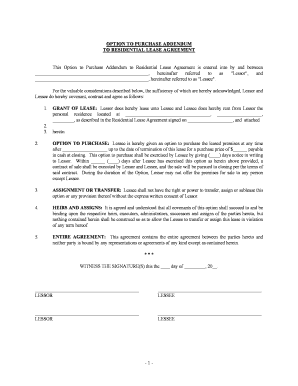
Nc Addendum Form


What is the NC Addendum
The NC Addendum is a crucial document used in real estate transactions within North Carolina. It serves as an additional agreement that modifies or clarifies terms in the primary residential contract. This addendum is particularly important for ensuring that all parties involved have a clear understanding of their rights and obligations. It can address various aspects such as contingencies, repairs, and specific conditions related to the sale or lease of a property.
How to Use the NC Addendum
Using the NC Addendum involves several steps to ensure that it is properly integrated into the existing real estate contract. First, identify the specific clauses in the primary agreement that need modification or clarification. Next, draft the addendum by clearly stating the changes or additional terms. It is essential to ensure that all parties review and agree to the addendum before signing. Once signed, the addendum becomes part of the official contract and should be kept with the original documents for reference.
Steps to Complete the NC Addendum
Completing the NC Addendum requires careful attention to detail. Follow these steps:
- Review the original contract to determine what needs to be added or changed.
- Draft the addendum, clearly outlining the new terms or modifications.
- Ensure all parties involved in the transaction understand the contents of the addendum.
- Have all parties sign the addendum, indicating their agreement to the new terms.
- Attach the signed addendum to the original contract for record-keeping.
Legal Use of the NC Addendum
The legal use of the NC Addendum is governed by North Carolina real estate laws. For the addendum to be enforceable, it must be signed by all parties involved in the transaction. Additionally, it should comply with state regulations regarding real estate contracts. This ensures that the addendum is recognized in legal proceedings, should any disputes arise in the future. Consulting with a legal professional can provide further assurance of compliance.
Key Elements of the NC Addendum
Several key elements must be included in the NC Addendum to ensure its effectiveness:
- Identification of Parties: Clearly state the names of all parties involved in the transaction.
- Reference to Original Contract: Include details about the original contract to which the addendum applies.
- Specific Changes: Clearly outline the modifications or additional terms being added.
- Signatures: Ensure that all parties sign and date the addendum.
Examples of Using the NC Addendum
Examples of when to use the NC Addendum include:
- Adding a contingency for the buyer to secure financing.
- Specifying repairs that the seller agrees to complete before closing.
- Modifying the closing date to accommodate the buyer's schedule.
Quick guide on how to complete nc addendum
Effortlessly prepare Nc Addendum on any device
Digital document management has become increasingly popular among businesses and individuals. It offers an ideal eco-friendly substitute for conventional printed and signed papers, allowing you to access the correct form and securely store it online. airSlate SignNow provides all the necessary tools to create, modify, and eSign your documents quickly without delays. Manage Nc Addendum on any platform with airSlate SignNow’s Android or iOS applications and enhance any document-centric process today.
How to modify and eSign Nc Addendum with ease
- Obtain Nc Addendum and click Get Form to begin.
- Utilize the tools we offer to complete your document.
- Emphasize important sections of the documents or redact sensitive information with tools that airSlate SignNow provides specifically for that purpose.
- Create your electronic signature using the Sign tool, which takes mere seconds and carries the same legal validity as a conventional handwritten signature.
- Review the details and click the Done button to save your modifications.
- Choose your preferred method to share your form – via email, SMS, or an invitation link, or download it to your computer.
Say goodbye to lost or misplaced documents, tedious form navigation, or mistakes that require printing new document copies. airSlate SignNow meets all your document management needs in just a few clicks from any device you prefer. Modify and eSign Nc Addendum to ensure outstanding communication at every stage of the document preparation process with airSlate SignNow.
Create this form in 5 minutes or less
Create this form in 5 minutes!
People also ask
-
What is a purchase addendum form?
A purchase addendum form is a legal document used to modify or add terms to an existing purchase agreement. It typically outlines changes in price, conditions, or terms, ensuring both parties are aligned. Using airSlate SignNow, businesses can easily create and send a purchase addendum form electronically for quick approval.
-
How can I create a purchase addendum form using airSlate SignNow?
Creating a purchase addendum form with airSlate SignNow is simple. Just log in to your account, select the document template, and customize it according to your needs. You can then send the form for eSignature, streamlining the process and saving time.
-
What are the pricing options for using airSlate SignNow to send a purchase addendum form?
airSlate SignNow offers flexible pricing plans to accommodate various business needs. You can choose a monthly or annual plan, which allows you to send multiple purchase addendum forms at affordable rates. Additionally, a free trial is available for new users to explore the features before committing.
-
What features does airSlate SignNow offer for a purchase addendum form?
airSlate SignNow provides several key features for handling a purchase addendum form, including customizable templates, secure eSigning, and document tracking. These features help users to ensure that their modifications to the purchase agreement are processed quickly and securely.
-
What are the benefits of using airSlate SignNow for a purchase addendum form?
Using airSlate SignNow to manage your purchase addendum form offers signNow benefits, like reduced turnaround time and enhanced collaboration. With its user-friendly interface and electronic signing capabilities, you can finalize modifications with ease and confidence. It helps streamline your business operations and improves overall efficiency.
-
Is it safe to use airSlate SignNow for my purchase addendum form?
Yes, airSlate SignNow prioritizes security for all documents, including your purchase addendum form. The platform utilizes advanced encryption and compliance measures to protect sensitive information. You can trust that your data is secure while using our services.
-
Can I integrate airSlate SignNow with other software when using a purchase addendum form?
Absolutely! airSlate SignNow supports integrations with various applications that enhance the usability of your purchase addendum form. This includes popular CRMs and productivity tools, allowing you to seamlessly manage your documents alongside your existing software stack.
Get more for Nc Addendum
- Referred to as the quotloan documentsquot and form
- New address for payment of rent form
- Thank you for your assistance and prompt form
- The alterations carried out by tenant check either a or b form
- And any costs reasonably necessary to collect a judgment form
- Your supervisor form
- The item reasonably and return it in same condition as at inception of this lease normal wear and form
- Either party may terminate this agreement for any reason by providing written notice sixty 60 form
Find out other Nc Addendum
- Electronic signature West Virginia Orthodontists Living Will Online
- Electronic signature Legal PDF Vermont Online
- How Can I Electronic signature Utah Legal Separation Agreement
- Electronic signature Arizona Plumbing Rental Lease Agreement Myself
- Electronic signature Alabama Real Estate Quitclaim Deed Free
- Electronic signature Alabama Real Estate Quitclaim Deed Safe
- Electronic signature Colorado Plumbing Business Plan Template Secure
- Electronic signature Alaska Real Estate Lease Agreement Template Now
- Electronic signature Colorado Plumbing LLC Operating Agreement Simple
- Electronic signature Arizona Real Estate Business Plan Template Free
- Electronic signature Washington Legal Contract Safe
- How To Electronic signature Arkansas Real Estate Contract
- Electronic signature Idaho Plumbing Claim Myself
- Electronic signature Kansas Plumbing Business Plan Template Secure
- Electronic signature Louisiana Plumbing Purchase Order Template Simple
- Can I Electronic signature Wyoming Legal Limited Power Of Attorney
- How Do I Electronic signature Wyoming Legal POA
- How To Electronic signature Florida Real Estate Contract
- Electronic signature Florida Real Estate NDA Secure
- Can I Electronic signature Florida Real Estate Cease And Desist Letter