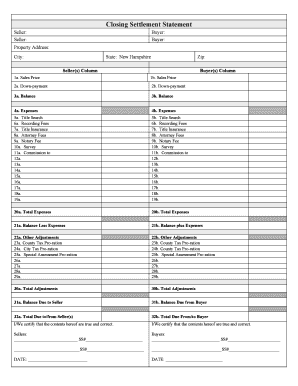
Closing Statement Form


What is the Closing Statement Form
The closing statement form, often referred to as the settlement statement, is a crucial document used in real estate transactions. This form outlines all the financial details related to the closing of a property sale. It includes information about the purchase price, loan amounts, and various fees associated with the transaction. Understanding this form is essential for both buyers and sellers, as it ensures transparency and clarity regarding the financial obligations involved in the closing process.
Steps to Complete the Closing Statement Form
Completing the closing statement form involves several key steps to ensure accuracy and compliance with legal requirements. Here are the steps to follow:
- Gather necessary documents, including purchase agreements and loan information.
- Fill in the buyer's and seller's information, ensuring all names and addresses are correct.
- Detail the purchase price and any deposits made.
- List all closing costs, including title insurance, attorney fees, and inspection costs.
- Calculate the total amount due from the buyer and the seller's net proceeds.
- Review the completed form for accuracy before signing.
Legal Use of the Closing Statement Form
The closing statement form serves a legal purpose in real estate transactions. It acts as a binding document that outlines the financial aspects of the deal, ensuring both parties are aware of their obligations. In the event of a dispute, this form can be used as evidence to clarify the terms agreed upon during the closing process. Compliance with local and federal regulations is essential to ensure the document's validity.
Key Elements of the Closing Statement Form
Understanding the key elements of the closing statement form is vital for anyone involved in a real estate transaction. The primary components include:
- Property Information: Details about the property being sold, including the address and legal description.
- Buyer and Seller Information: Names and contact details of all parties involved.
- Financial Summary: A breakdown of the purchase price, deposits, and closing costs.
- Settlement Charges: Itemized list of fees, such as title insurance and appraisal costs.
- Signatures: Required signatures from both the buyer and seller to finalize the transaction.
How to Obtain the Closing Statement Form
Obtaining the closing statement form can be done through various channels. Typically, the form is provided by the title company or real estate agent handling the transaction. It is essential to request this form well in advance of the closing date to ensure all necessary information is included. Additionally, some states may have specific versions of the form available through their real estate commissions or online resources.
State-Specific Rules for the Closing Statement Form
Each state may have its own regulations regarding the closing statement form. It is important to be aware of these state-specific rules to ensure compliance. For instance, some states may require additional disclosures or specific formats for the closing statement. Consulting with a local real estate professional or attorney can provide guidance on the necessary requirements for your state.
Quick guide on how to complete closing statement form 481373969
Effortlessly Prepare Closing Statement Form on Any Device
The management of documents online has become increasingly favored by businesses and individuals alike. It serves as an ideal environmentally friendly alternative to traditional printed and signed paperwork, allowing you to easily access the right form and securely store it on the internet. airSlate SignNow equips you with all the necessary tools to create, modify, and electronically sign your documents rapidly without any holdups. Handle Closing Statement Form on any platform using the airSlate SignNow applications for Android or iOS and enhance your document-centric processes today.
The Easiest Way to Edit and Electronically Sign Closing Statement Form Effortlessly
- Find Closing Statement Form and click on Get Form to begin.
- Utilize the tools we provide to complete your document.
- Emphasize critical sections of your documents or obscure sensitive details with tools specifically designed by airSlate SignNow for that purpose.
- Generate your electronic signature using the Sign tool, which takes just seconds and holds the same legal validity as a traditional handwritten signature.
- Review all the details and click on the Done button to save your changes.
- Choose how you wish to send your form: via email, SMS, invitation link, or download it to your computer.
Eliminate the concerns of lost or misplaced documents, tedious form searching, or mistakes that necessitate printing new document copies. airSlate SignNow meets all your document management needs in just a few clicks from any device of your preference. Modify and electronically sign Closing Statement Form to guarantee excellent communication throughout your form preparation process with airSlate SignNow.
Create this form in 5 minutes or less
Create this form in 5 minutes!
People also ask
-
What is airSlate SignNow and how does it assist with new hampshire closing?
airSlate SignNow is an electronic signature solution that streamlines the document signing process. It helps businesses in New Hampshire closing by enabling them to send, sign, and manage documents electronically, making the process faster and more efficient.
-
How much does airSlate SignNow cost for new hampshire closing services?
The pricing for airSlate SignNow varies based on the features you choose. For new hampshire closing, you can opt for a plan that best fits your business needs, ensuring you get an affordable solution without compromising on functionality.
-
What features does airSlate SignNow offer for new hampshire closing?
airSlate SignNow provides a range of features essential for new hampshire closing. This includes templates for real estate documents, automated reminders, and secure electronic signatures, all designed to simplify the closing process.
-
How secure is the signing process with airSlate SignNow for new hampshire closing?
Security is a top priority for airSlate SignNow. The platform ensures that all documents involved in new hampshire closing are protected with advanced encryption and comply with eSignature laws, offering peace of mind to users.
-
Can I integrate airSlate SignNow with other software for new hampshire closing?
Yes, airSlate SignNow supports integration with various software applications. This makes managing your new hampshire closing process easier as it allows you to connect with tools like CRM systems and document management platforms.
-
What are the benefits of using airSlate SignNow for new hampshire closing?
Using airSlate SignNow for new hampshire closing offers numerous benefits, including reduced processing time and improved accuracy. The user-friendly interface ensures that all parties can easily navigate the signing process, enhancing the overall customer experience.
-
Is airSlate SignNow mobile-friendly for new hampshire closing?
Absolutely! airSlate SignNow is designed to be mobile-friendly, allowing users to manage new hampshire closing documents on the go. You can send and sign documents from any device, ensuring flexibility and convenience.
Get more for Closing Statement Form
- Before of each year form
- Final dissolution decree form
- Praecipe for service free legal forms court forms
- Settlement agreement waiver form
- Whereas as further security for the payment and performance by the assignor of a the assignors
- Your spouse form
- Mp 703 montana courts form
- Justia final declaration of disclosure of assets debts income and form
Find out other Closing Statement Form
- How To Sign Delaware Orthodontists PPT
- How Can I Sign Massachusetts Plumbing Document
- How To Sign New Hampshire Plumbing PPT
- Can I Sign New Mexico Plumbing PDF
- How To Sign New Mexico Plumbing Document
- How To Sign New Mexico Plumbing Form
- Can I Sign New Mexico Plumbing Presentation
- How To Sign Wyoming Plumbing Form
- Help Me With Sign Idaho Real Estate PDF
- Help Me With Sign Idaho Real Estate PDF
- Can I Sign Idaho Real Estate PDF
- How To Sign Idaho Real Estate PDF
- How Do I Sign Hawaii Sports Presentation
- How Do I Sign Kentucky Sports Presentation
- Can I Sign North Carolina Orthodontists Presentation
- How Do I Sign Rhode Island Real Estate Form
- Can I Sign Vermont Real Estate Document
- How To Sign Wyoming Orthodontists Document
- Help Me With Sign Alabama Courts Form
- Help Me With Sign Virginia Police PPT