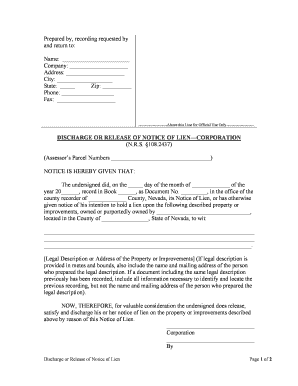
Release Lien Form


What is the Release Lien
A release lien is a legal document that serves to formally remove a lien from a property or asset. In Nevada, this document is crucial for individuals or businesses that have previously secured a loan or obligation with a lien on their property. Once the debt is satisfied, the lien holder must provide a release lien form to indicate that the obligation has been fulfilled. This process ensures that the property can be transferred or sold without any encumbrances, protecting the interests of the new owner.
How to Use the Release Lien
Using the Nevada release lien form involves several steps. First, ensure that all outstanding debts related to the lien are fully paid. After payment, the lien holder must complete the release lien form, providing necessary details such as the debtor's information, the property description, and the lien details. Once completed, the form should be signed and dated by the lien holder. The final step is to file the release lien with the appropriate county recorder's office to officially remove the lien from public records.
Steps to Complete the Release Lien
Completing the Nevada release lien form requires careful attention to detail. Follow these steps:
- Gather all relevant information, including the original lien documents and payment receipts.
- Fill out the release lien form with accurate details, including the debtor's name, property description, and lien information.
- Ensure that the form is signed by the lien holder, indicating their consent to release the lien.
- Submit the completed form to the county recorder's office, either in person or by mail, along with any required fees.
Legal Use of the Release Lien
The legal use of a release lien in Nevada is governed by state laws that require proper documentation and filing. A release lien must be executed in accordance with the Nevada Revised Statutes to ensure that it is recognized as valid. This includes ensuring the form is signed by the appropriate parties and filed with the correct governmental agency. Failure to follow legal protocols can result in the release being deemed ineffective, leaving the lien in place.
Key Elements of the Release Lien
Several key elements must be included in the Nevada release lien form for it to be valid:
- Debtor Information: Full name and address of the individual or business that owes the debt.
- Property Description: A clear description of the property associated with the lien.
- Details of the Lien: Information about the original lien, including the date it was filed and the amount secured.
- Signature of Lien Holder: The lien holder must sign the document to confirm the release.
Who Issues the Form
The release lien form is typically issued by the lien holder, which can be a financial institution, a private lender, or any entity that has placed a lien on the property. Once the debt is settled, the lien holder is responsible for completing and signing the form to initiate the release process. It is important for the debtor to request this form promptly after fulfilling their obligations to ensure a smooth transition of ownership or property rights.
Quick guide on how to complete release lien
Complete Release Lien effortlessly on any device
Digital document management has gained traction among businesses and individuals. It offers an ideal eco-friendly substitute for traditional printed and signed documents, allowing you to obtain the correct form and securely keep it online. airSlate SignNow supplies you with all the resources necessary to create, modify, and eSign your documents swiftly without delays. Handle Release Lien on any platform using airSlate SignNow Android or iOS applications and enhance any document-focused process today.
How to change and eSign Release Lien with ease
- Find Release Lien and then click Get Form to initiate.
- Use the tools we provide to fill out your document.
- Emphasize important sections of the documents or obscure sensitive details with tools that airSlate SignNow specifically offers for that purpose.
- Create your eSignature with the Sign feature, which takes seconds and carries the same legal validity as a standard wet ink signature.
- Verify all the details and then click on the Done button to save your modifications.
- Select your preferred delivery method for your form, whether by email, SMS, invite link, or download it to your computer.
Eliminate concerns about lost or misplaced files, tedious form searching, or mistakes that require reprinting new document copies. airSlate SignNow meets your document management needs in just a few clicks from any device of your choice. Modify and eSign Release Lien and guarantee excellent communication at every stage of the form preparation process with airSlate SignNow.
Create this form in 5 minutes or less
Create this form in 5 minutes!
People also ask
-
What is a Nevada release form?
A Nevada release form is a legal document that allows one party to relinquish their rights or claims against another. It is commonly used in various situations, such as settling disputes or waiving liability. Using a Nevada release form helps ensure clarity in agreements and protects all parties involved.
-
How can I create a Nevada release form using airSlate SignNow?
Creating a Nevada release form with airSlate SignNow is simple and intuitive. You can either start from a customizable template or upload your own document. With easy editing tools, you can add necessary fields for signatures and ensure compliance with Nevada's legal requirements.
-
What are the benefits of using airSlate SignNow for Nevada release forms?
Using airSlate SignNow for Nevada release forms offers numerous benefits, including cost-effectiveness, speed of processing, and enhanced security. The platform allows you to sign documents electronically, saving time and reducing paper waste. Additionally, you can track document status in real-time, ensuring that all parties are informed throughout the process.
-
Is there a free trial available for airSlate SignNow when creating Nevada release forms?
Yes, airSlate SignNow offers a free trial that allows you to explore its features, including creating Nevada release forms. During the trial period, you can test the platform's capabilities without any financial commitment. This helps you determine if it meets your business needs before making a purchase.
-
Can I integrate airSlate SignNow with other applications for managing Nevada release forms?
Absolutely! airSlate SignNow seamlessly integrates with many popular applications such as Google Drive, Dropbox, and CRM systems. This functionality allows you to manage your Nevada release form documents more efficiently across different platforms, enhancing your workflow and productivity.
-
What security measures does airSlate SignNow have for Nevada release forms?
airSlate SignNow prioritizes the security of your documents, including Nevada release forms. The platform utilizes advanced encryption protocols to ensure that your data is protected during transmission and storage. Additionally, it complies with industry standards, offering peace of mind that your legal documents are safe.
-
Are there any tracking features available for Nevada release forms in airSlate SignNow?
Yes, airSlate SignNow provides robust tracking features for all documents, including Nevada release forms. You can see when the document is opened, viewed, and signed by each party. This transparency helps maintain accountability and ensures that all steps in the signing process are completed efficiently.
Get more for Release Lien
- General acknowledgment nc secretary of state form
- The contract or the option contract city of durham form
- North carolina affidavit formsfor your stateus legal forms
- We are now the sellers of the property form
- We will occupy the subject property within a reasonable time after form
- Filing the notice of appealeleventh circuitunited states form
- Bill of sale form north carolina last will and testament
- Of officer taking acknowledgment certify that name of attesting form
Find out other Release Lien
- How To eSignature Rhode Island Standard residential lease agreement
- eSignature Mississippi Commercial real estate contract Fast
- eSignature Arizona Contract of employment Online
- eSignature Texas Contract of employment Online
- eSignature Florida Email Contracts Free
- eSignature Hawaii Managed services contract template Online
- How Can I eSignature Colorado Real estate purchase contract template
- How To eSignature Mississippi Real estate purchase contract template
- eSignature California Renter's contract Safe
- eSignature Florida Renter's contract Myself
- eSignature Florida Renter's contract Free
- eSignature Florida Renter's contract Fast
- eSignature Vermont Real estate sales contract template Later
- Can I eSignature Texas New hire forms
- How Can I eSignature California New hire packet
- How To eSignature South Carolina Real estate document
- eSignature Florida Real estate investment proposal template Free
- How To eSignature Utah Real estate forms
- How Do I eSignature Washington Real estate investment proposal template
- Can I eSignature Kentucky Performance Contract