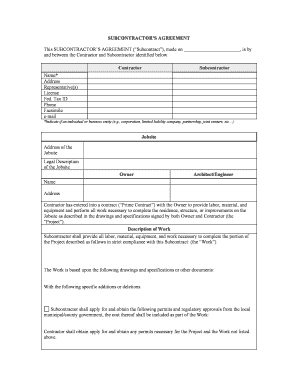
Agreement Form Contract


What is the subcontractors form contract?
The subcontractors form contract is a legal document that outlines the terms and conditions between a contractor and a subcontractor. This agreement specifies the scope of work, payment terms, deadlines, and responsibilities of both parties. It serves as a foundation for the working relationship, ensuring that all parties understand their obligations and rights. A well-drafted subcontractors contract can help prevent disputes and provide clarity in project execution.
Key elements of the subcontractors form contract
Several essential components should be included in a subcontractors form contract to ensure its effectiveness:
- Scope of Work: Clearly define the tasks and responsibilities assigned to the subcontractor.
- Payment Terms: Specify the payment structure, including amounts, schedules, and conditions for payment.
- Timeline: Outline project deadlines and milestones to keep the work on track.
- Termination Clause: Include conditions under which either party can terminate the agreement.
- Liability and Insurance: Address liability issues and require appropriate insurance coverage.
- Dispute Resolution: Establish a process for resolving conflicts that may arise during the project.
Steps to complete the subcontractors form contract
Completing a subcontractors form contract involves several key steps to ensure accuracy and compliance:
- Gather Information: Collect all necessary details about the project, including parties involved, scope of work, and payment terms.
- Draft the Contract: Use a template or create a new document that includes all essential elements.
- Review the Document: Both parties should review the contract to ensure clarity and agreement on all terms.
- Sign the Contract: Utilize a digital signing solution to securely sign the document, ensuring it is legally binding.
- Distribute Copies: Provide copies of the signed contract to all parties for their records.
Legal use of the subcontractors form contract
The subcontractors form contract is legally binding when it meets certain requirements. To ensure its legality, the contract must contain clear terms, be signed by both parties, and comply with relevant laws and regulations. In the United States, electronic signatures are recognized under the ESIGN Act and UETA, making digital contracts valid and enforceable. It is important to retain a copy of the signed contract for future reference and to protect both parties' interests.
How to use the subcontractors form contract
Using the subcontractors form contract effectively involves understanding its purpose and adhering to its terms:
- Reference the Contract: Use the contract as a guide throughout the project to ensure compliance with agreed-upon terms.
- Monitor Progress: Regularly check that the work aligns with the scope outlined in the contract.
- Document Changes: If modifications are needed, document them formally through an amendment to the contract.
- Communicate: Maintain open communication with the subcontractor to address any issues promptly.
Quick guide on how to complete agreement form contract
Effortlessly Prepare Agreement Form Contract on Any Device
Online document management has become increasingly popular among businesses and individuals. It offers a perfect environmentally friendly substitute for conventional printed and signed documents, allowing you to access the correct form and securely store it online. airSlate SignNow provides you with all the tools necessary to create, edit, and eSign your documents swiftly without delays. Handle Agreement Form Contract on any platform using airSlate SignNow's Android or iOS applications and simplify any document-related process today.
How to Edit and eSign Agreement Form Contract with Ease
- Locate Agreement Form Contract and click Get Form to begin.
- Utilize the tools we offer to fill out your document.
- Emphasize important sections of your documents or obscure sensitive information with tools that airSlate SignNow provides specifically for that purpose.
- Create your eSignature with the Sign tool, which only takes moments and carries the same legal validity as a conventional wet signature.
- Review all the details and click on the Done button to save your modifications.
- Select your preferred method of sharing your form, whether by email, SMS, invitation link, or download it to your computer.
Say goodbye to lost or misplaced files, tedious form searches, or errors requiring new document prints. airSlate SignNow meets your document management needs in just a few clicks from any device of your choice. Edit and eSign Agreement Form Contract and ensure excellent communication at every stage of the form preparation process with airSlate SignNow.
Create this form in 5 minutes or less
Create this form in 5 minutes!
People also ask
-
What is a subcontractors form contract?
A subcontractors form contract is a legally binding document that outlines the terms and conditions between a general contractor and subcontractors. It defines the scope of work, payment terms, deadlines, and responsibilities. Using airSlate SignNow, you can create, customize, and easily eSign subcontractors form contracts to streamline your project management.
-
How can airSlate SignNow help with subcontractors form contracts?
airSlate SignNow offers an intuitive platform that simplifies the creation and signing of subcontractors form contracts. Its easy-to-use interface allows you to generate contracts quickly, customize terms, and get them signed electronically. This enhances efficiency and reduces the turnaround time for contract execution.
-
What are the pricing options for airSlate SignNow when managing subcontractors form contracts?
airSlate SignNow provides various pricing plans suited for businesses of all sizes. Each plan includes features for creating and managing subcontractors form contracts, ensuring you have the right tools at your disposal. You can choose a plan that fits your budget while benefiting from the essential features.
-
Can I customize subcontractors form contracts in airSlate SignNow?
Yes, airSlate SignNow allows full customization of subcontractors form contracts according to your specific needs. You can add clauses, modify terms, and include project-specific details easily. This level of customization ensures your contracts reflect your business requirements accurately.
-
Is it safe to use airSlate SignNow for subcontractors form contracts?
Absolutely! airSlate SignNow prioritizes security, providing robust encryption and compliance with industry standards for all contracts signed on the platform. Your subcontractors form contracts are protected, giving you peace of mind when handling sensitive information.
-
What integrations does airSlate SignNow offer for subcontractors form contracts?
airSlate SignNow integrates seamlessly with a variety of business applications including CRM, cloud storage, and project management tools. This allows you to streamline your workflow when dealing with subcontractors form contracts, helping you manage documents more efficiently across platforms.
-
How does airSlate SignNow streamline the signing process for subcontractors form contracts?
airSlate SignNow automates the signing process for subcontractors form contracts, enabling you to send documents for signature with just a few clicks. Signers receive notifications and can eSign from any device, making the process faster and reducing delays. This signNowly enhances your contract management.
Get more for Agreement Form Contract
Find out other Agreement Form Contract
- How Do I Sign Arkansas Legal Document
- How Can I Sign Connecticut Legal Document
- How Can I Sign Indiana Legal Form
- Can I Sign Iowa Legal Document
- How Can I Sign Nebraska Legal Document
- How To Sign Nevada Legal Document
- Can I Sign Nevada Legal Form
- How Do I Sign New Jersey Legal Word
- Help Me With Sign New York Legal Document
- How Do I Sign Texas Insurance Document
- How Do I Sign Oregon Legal PDF
- How To Sign Pennsylvania Legal Word
- How Do I Sign Wisconsin Legal Form
- Help Me With Sign Massachusetts Life Sciences Presentation
- How To Sign Georgia Non-Profit Presentation
- Can I Sign Nevada Life Sciences PPT
- Help Me With Sign New Hampshire Non-Profit Presentation
- How To Sign Alaska Orthodontists Presentation
- Can I Sign South Dakota Non-Profit Word
- Can I Sign South Dakota Non-Profit Form