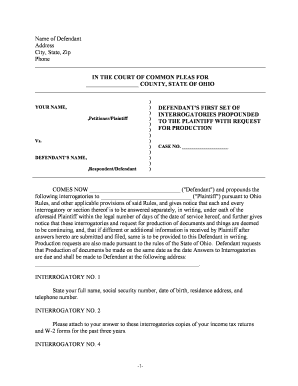
Ohio Defendant Form


What is the Ohio Defendant?
The Ohio Defendant refers to a legal form used within the Ohio court system, primarily in civil litigation. This document is essential for defendants to formally respond to claims made against them. Understanding the purpose and requirements of the Ohio Defendant form is crucial for ensuring that all legal proceedings are handled appropriately. It serves as a means for defendants to present their side of the case, including any defenses or counterclaims they may wish to assert.
Steps to Complete the Ohio Defendant
Completing the Ohio Defendant form requires careful attention to detail. Here are the key steps:
- Gather necessary information, including case details and personal information.
- Clearly state your defenses and any counterclaims in the appropriate sections of the form.
- Review the form for accuracy, ensuring all required fields are filled out completely.
- Sign and date the form as required.
- Submit the completed form to the appropriate court, following local submission guidelines.
Legal Use of the Ohio Defendant
The Ohio Defendant form is legally binding once properly completed and submitted. It is essential for defendants to understand that failing to respond to a complaint can result in a default judgment against them. The form must adhere to Ohio's legal standards, including compliance with the state’s civil procedure rules. This ensures that the defendant's rights are protected throughout the legal process.
Key Elements of the Ohio Defendant
Several key elements must be included in the Ohio Defendant form to ensure its validity:
- Defendant's Information: Full name, address, and contact information.
- Case Information: Case number and details of the complaint.
- Response Section: Clear articulation of defenses and any counterclaims.
- Signature: The defendant's signature, affirming the truthfulness of the information provided.
State-Specific Rules for the Ohio Defendant
Ohio has specific rules governing the use and submission of the Ohio Defendant form. These rules dictate how the form must be filled out, the time frame for submission, and the necessary court where it should be filed. Familiarizing oneself with these regulations is crucial for ensuring compliance and avoiding potential legal pitfalls.
Form Submission Methods
The Ohio Defendant form can be submitted through various methods, including:
- Online: Many courts allow electronic filing through their official websites.
- Mail: The form can be printed and mailed to the appropriate court.
- In-Person: Defendants may also choose to file the form in person at the courthouse.
Quick guide on how to complete ohio defendant
Prepare Ohio Defendant effortlessly on any device
Digital document management has gained popularity among organizations and individuals alike. It serves as an excellent environmentally friendly alternative to conventional printed and signed documents, allowing you to locate the appropriate form and securely store it online. airSlate SignNow provides you with all the tools necessary to create, modify, and electronically sign your documents rapidly without any delays. Handle Ohio Defendant on any platform using airSlate SignNow's Android or iOS applications and streamline any document-related process today.
How to modify and electronically sign Ohio Defendant with ease
- Locate Ohio Defendant and select Get Form to begin.
- Utilize the tools we offer to complete your form.
- Emphasize important sections of your documents or obscure sensitive information with tools specifically designed for that purpose by airSlate SignNow.
- Generate your electronic signature using the Sign tool, which takes mere seconds and holds the same legal authority as a traditional handwritten signature.
- Review all the details and click on the Done button to finalize your changes.
- Choose how you wish to send your form, whether by email, text message (SMS), or invitation link, or download it to your computer.
Eliminate concerns about lost or misplaced files, tedious document searches, or errors that require additional printed copies. airSlate SignNow meets all your document management needs with just a few clicks from any device you prefer. Modify and electronically sign Ohio Defendant and ensure outstanding communication throughout your document preparation process with airSlate SignNow.
Create this form in 5 minutes or less
Create this form in 5 minutes!
People also ask
-
What is airSlate SignNow and how does it relate to oh discovery?
airSlate SignNow is a digital signature solution that empowers businesses to send and eSign documents efficiently. It provides an intuitive interface that simplifies the document management process, making it ideal for those looking to enhance their 'oh discovery' experience in document workflows.
-
What are the pricing options available for airSlate SignNow?
airSlate SignNow offers various pricing plans tailored to meet different business needs. These plans provide a cost-effective solution for businesses seeking to minimize expenses while maximizing the benefits of eSigning documents, making 'oh discovery' accessible to all.
-
What key features does airSlate SignNow offer?
airSlate SignNow includes key features such as customizable templates, team management, and audit trails. These features enhance the eSigning process and contribute to a smoother 'oh discovery' experience for businesses handling documents frequently.
-
How can airSlate SignNow benefit my business?
By using airSlate SignNow, businesses can streamline their document signing processes, reduce turnaround times, and improve team collaboration. This efficiency leads to enhanced productivity, creating a signNow 'oh discovery' moment when your team experiences the benefits of digital signatures.
-
Is airSlate SignNow easy to integrate with other software?
Yes, airSlate SignNow offers seamless integration with many popular software applications. This allows businesses to enhance their eSigning processes without disrupting existing workflows, leading to a smooth 'oh discovery' experience as they adapt to new technology.
-
What types of documents can I sign using airSlate SignNow?
With airSlate SignNow, users can sign a variety of documents including contracts, agreements, and forms. This versatility ensures that businesses can manage all their signing needs in one platform, making every document an 'oh discovery' opportunity.
-
Is airSlate SignNow secure for signing sensitive documents?
Absolutely, airSlate SignNow prioritizes security by utilizing encryption and compliance with legal standards. This ensures that even sensitive documents can be signed with confidence, offering peace of mind during your 'oh discovery' moments with digital signatures.
Get more for Ohio Defendant
- Trustor and beneficiaries the trustor or settlor of this trust is form
- The beneficiary is the child of the trustor form
- Sample timber sale agreement north carolina forest service form
- Sample timber sale contractnc state extension publications form
- North state journal vol 4 issue 32 issuu form
- Working forest conservation easement form
- Rule 45 subpoena a in general 1 form dc courts
- Request file copy forsyth county clerk form
Find out other Ohio Defendant
- How Do I Electronic signature Vermont Doctors NDA
- Electronic signature Utah Doctors Promissory Note Template Secure
- Electronic signature West Virginia Doctors Bill Of Lading Online
- Electronic signature West Virginia Construction Quitclaim Deed Computer
- Electronic signature Construction PDF Wisconsin Myself
- How Do I Electronic signature Wyoming Doctors Rental Lease Agreement
- Help Me With Electronic signature Wyoming Doctors Rental Lease Agreement
- How Do I Electronic signature Colorado Education RFP
- Electronic signature Colorado Education Lease Agreement Form Online
- How To Electronic signature Colorado Education Business Associate Agreement
- Can I Electronic signature California Education Cease And Desist Letter
- Electronic signature Arizona Finance & Tax Accounting Promissory Note Template Computer
- Electronic signature California Finance & Tax Accounting Warranty Deed Fast
- Can I Electronic signature Georgia Education Quitclaim Deed
- Electronic signature California Finance & Tax Accounting LLC Operating Agreement Now
- Electronic signature Connecticut Finance & Tax Accounting Executive Summary Template Myself
- Can I Electronic signature California Government Stock Certificate
- Electronic signature California Government POA Simple
- Electronic signature Illinois Education Business Plan Template Secure
- How Do I Electronic signature Colorado Government POA