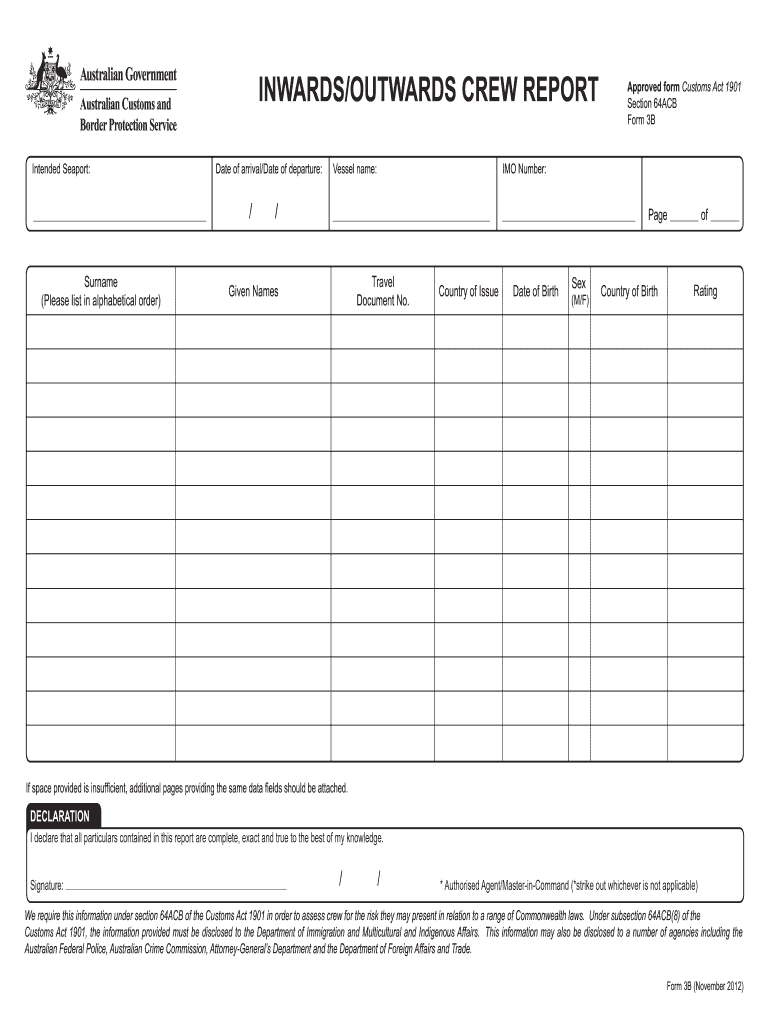
Australian Custom and Quarantine Form


What is the Australian Customs and Quarantine Form?
The Australian Customs and Quarantine Form is a critical document required for individuals entering Australia. This form is designed to collect information regarding the items you are bringing into the country, including food, plants, and animal products. It helps the Australian Customs Service ensure that prohibited or restricted goods do not enter the country, safeguarding public health and the environment. The form is often referred to as the Australia flight declaration form and is mandatory for all travelers, including Australian citizens and residents.
Steps to Complete the Australian Customs and Quarantine Form
Completing the Australian Customs and Quarantine Form involves several straightforward steps. First, gather all necessary information about the items you are bringing into Australia. Next, accurately fill out the form, ensuring that you declare all goods, including gifts and personal items. It is essential to be honest and thorough, as failure to declare certain items can lead to penalties. After completing the form, review it for accuracy before submission. You can submit the form either online or in person upon arrival in Australia.
Key Elements of the Australian Customs and Quarantine Form
The Australian Customs and Quarantine Form includes several key elements that travelers must complete. These elements typically consist of personal identification details, flight information, and a comprehensive list of items being imported. Additionally, the form may require declarations regarding the presence of certain goods, such as food products, medications, or items made from animal or plant materials. Understanding these elements is crucial for ensuring compliance with Australian customs regulations.
Legal Use of the Australian Customs and Quarantine Form
The legal use of the Australian Customs and Quarantine Form is governed by Australian customs laws and regulations. Travelers must complete and submit the form truthfully to avoid legal repercussions. Misrepresentation or failure to declare items can result in fines, confiscation of goods, or even legal action. It is important for travelers to understand that the form serves not only as a declaration but also as a legal document that can be used in enforcement actions if necessary.
How to Obtain the Australian Customs and Quarantine Form
The Australian Customs and Quarantine Form can be obtained through various channels. Travelers can access the form online through the Australian Customs Service website or through travel agencies that provide travel documentation. Additionally, the form is available at airports and ports of entry into Australia. It is advisable to fill out the form before arriving in Australia to expedite the customs process.
Form Submission Methods
There are multiple methods for submitting the Australian Customs and Quarantine Form. Travelers can choose to complete the form online prior to their arrival, which can streamline the customs process. Alternatively, the form can be filled out in paper format and submitted upon arrival at the airport or port. It is essential to ensure that the form is submitted correctly, as improper submission can lead to delays or penalties.
Quick guide on how to complete form 3b australian customs service customs gov
Complete Australian Custom And Quarantine Form effortlessly on any device
Managing documents online has gained traction among businesses and individuals. It offers an ideal environmentally friendly alternative to traditional printed and signed papers, as you can locate the appropriate form and securely store it online. airSlate SignNow provides all the necessary tools to create, edit, and electronically sign your documents swiftly without delays. Handle Australian Custom And Quarantine Form on any device using airSlate SignNow's Android or iOS applications and simplify any document-related task today.
How to modify and eSign Australian Custom And Quarantine Form with ease
- Locate Australian Custom And Quarantine Form and click Get Form to begin.
- Use the features we offer to complete your form.
- Emphasize important sections of your documents or redact sensitive information with tools specifically designed by airSlate SignNow for that purpose.
- Create your electronic signature with the Sign feature, which takes mere seconds and carries the same legal validity as a standard wet ink signature.
- Review all the information and click the Done button to save your modifications.
- Select how you would like to share your form, whether by email, SMS, invitation link, or download it to your computer.
Eliminate the worry of lost or misfiled documents, tedious form searching, or mistakes that necessitate printing new document copies. airSlate SignNow fulfills all your document management needs in just a few clicks from any device of your choice. Edit and eSign Australian Custom And Quarantine Form and ensure excellent communication at every step of your form preparation process with airSlate SignNow.
Create this form in 5 minutes or less
FAQs
-
What happens to all of the paper forms you fill out for immigration and customs?
Years ago I worked at document management company. There is cool software that can automate aspects of hand-written forms. We had an airport as a customer - they scanned plenty and (as I said before) this was several years ago...On your airport customs forms, the "boxes" that you 'need' to write on - are basically invisible to the scanner - but are used because then us humans will tend to write neater and clearer which make sit easier to recognize with a computer. Any characters with less than X% accuracy based on a recognition engine are flagged and shown as an image zoomed into the particular character so a human operator can then say "that is an "A". This way, you can rapidly go through most forms and output it to say - an SQL database, complete with link to original image of the form you filled in.If you see "black boxes" at three corners of the document - it is likely set up for scanning (they help to identify and orient the page digitally). If there is a unique barcode on the document somewhere I would theorize there is an even higher likelihood of it being scanned - the document is of enough value to be printed individually which costs more, which means it is likely going to be used on the capture side. (I've noticed in the past in Bahamas and some other Caribbean islands they use these sorts of capture mechanisms, but they have far fewer people entering than the US does everyday)The real answer is: it depends. Depending on each country and its policies and procedures. Generally I would be surprised if they scanned and held onto the paper. In the US, they proably file those for a set period of time then destroy them, perhaps mining them for some data about travellers. In the end, I suspect the "paper-to-data capture" likelihood of customs forms ranges somewhere on a spectrum like this:Third world Customs Guy has paper to show he did his job, paper gets thrown out at end of shift. ------> We keep all the papers! everything is scanned as you pass by customs and unique barcodes identify which flight/gate/area the form was handed out at, so we co-ordinate with cameras in the airport and have captured your image. We also know exactly how much vodka you brought into the country. :)
-
Do I need to fill out a customs form to mail a 1 oz letter? Would I put the customs form outside the envelope or inside?
No. There are specific envelopes that are used to identify mail under 16 oz and don’t require a P.S. form. These envelopes have a colored stripe along its borders which indicates to the shipper that it’s an international mail piece.
-
How and what forms does a customs broker fill out for imported goods?
Omg I really don’t know :)I am a permanent client of brokers from https://clearit.ca/ , they usually solve all the details so that I don’t need to worry about any forms and other things.I will subscribe to this question, I am really interested now.
-
How do you fill out a customs form when visiting a country with no permanent address or phone?
No country will let a visitor in if they believe that person intends to be homeless. The ability to look after yourself and not be a burden on the state is one of the reasons visitors are screened in the first place.No, you can't leave it blank when you are trying to enter a country as a visitor. If you are returning home however, you're not a visitor and in my experience no country seeks address information for citizens returning home.
-
Import/Export: Do you have to fill out a customs form every time you ship a product from the USA to the rest of the world?
Somebody has to fill out a customs form every time a product is imported into a country for commercial use. It can be the seller or the buyer but even if the import is duty-free there will be a form to complete. I'm sure there are automated solutions so a form doesn't have to be completed manually but the cost may not justify the benefit.
-
How do I mail a regular letter to Venezuela? Do I need to fill out a customs form for a regular letter or do I just need to add an international mail stamp and send it?
You do not need to fill out a customs form for a regular letter sent from the US to any other country. Postage for an international letter under 1 ounce is currently $1.15. You may apply any stamp - or combination of stamps - which equals that amount.
Create this form in 5 minutes!
How to create an eSignature for the form 3b australian customs service customs gov
How to make an eSignature for your Form 3b Australian Customs Service Customs Gov in the online mode
How to make an electronic signature for the Form 3b Australian Customs Service Customs Gov in Chrome
How to generate an electronic signature for signing the Form 3b Australian Customs Service Customs Gov in Gmail
How to generate an electronic signature for the Form 3b Australian Customs Service Customs Gov right from your mobile device
How to create an eSignature for the Form 3b Australian Customs Service Customs Gov on iOS devices
How to create an eSignature for the Form 3b Australian Customs Service Customs Gov on Android devices
People also ask
-
What is a form 3b character reference?
A form 3b character reference is a document used to provide a personal endorsement of an individual’s character. It is often required in legal and formal situations, such as court hearings or job applications. Using airSlate SignNow, you can easily create, fill out, and eSign your form 3b character reference securely.
-
How can airSlate SignNow help me with my form 3b character reference?
airSlate SignNow offers an intuitive platform to create your form 3b character reference quickly. With our customizable templates, you can ensure all necessary information is included and organize the signing process seamlessly. Our eSigning feature allows for quick and legally binding signatures, making it simple to finalize your document.
-
Is airSlate SignNow affordable for creating a form 3b character reference?
Yes, airSlate SignNow provides cost-effective pricing plans tailored to different needs. Whether you are an individual or a business, our pricing is designed to be budget-friendly while offering robust features for managing your form 3b character reference and other documents. You can select a plan that best fits your document signing needs.
-
Can I integrate airSlate SignNow with other applications to manage my form 3b character reference?
Absolutely! airSlate SignNow supports integrations with various applications, providing seamless workflows for managing your form 3b character reference. You can easily connect with tools like Google Drive, Dropbox, and CRM systems, ensuring all your documents are organized and accessible from one platform.
-
What security measures does airSlate SignNow have for protecting my form 3b character reference?
airSlate SignNow takes document security very seriously. We implement advanced encryption and security protocols to protect your form 3b character reference from unauthorized access. Additionally, you can track all document activity and receive notifications throughout the signing process for added peace of mind.
-
How do I get started with my form 3b character reference on airSlate SignNow?
Getting started with your form 3b character reference on airSlate SignNow is easy. Simply sign up for an account, access our library of templates, and choose the form 3b character reference template. After customizing the document, you can send it for eSigning to all necessary parties in just a few clicks.
-
Can I edit my form 3b character reference after I've sent it for signing?
Once a form 3b character reference has been sent for signing with airSlate SignNow, editing it is not permitted to maintain the integrity of the document. However, you can void the current document, make necessary changes, and then resend it for signatures. This ensures that all parties have the latest version of the document.
Get more for Australian Custom And Quarantine Form
- Presents do remise release and forever quitclaim unto a form
- Grant bargain sell and release unto a corporation organized form
- Fairfax county agenda form
- All improvements located thereon lying in the county of state of south form
- Release unto a corporation organized under the laws of the state form
- Statement of account corporation form
- Improvements of real property located at and legally described as form
- Under the laws of the state of hereinafter grantee the following lands and property form
Find out other Australian Custom And Quarantine Form
- How To Integrate Sign in Banking
- How To Use Sign in Banking
- Help Me With Use Sign in Banking
- Can I Use Sign in Banking
- How Do I Install Sign in Banking
- How To Add Sign in Banking
- How Do I Add Sign in Banking
- How Can I Add Sign in Banking
- Can I Add Sign in Banking
- Help Me With Set Up Sign in Government
- How To Integrate eSign in Banking
- How To Use eSign in Banking
- How To Install eSign in Banking
- How To Add eSign in Banking
- How To Set Up eSign in Banking
- How To Save eSign in Banking
- How To Implement eSign in Banking
- How To Set Up eSign in Construction
- How To Integrate eSign in Doctors
- How To Use eSign in Doctors