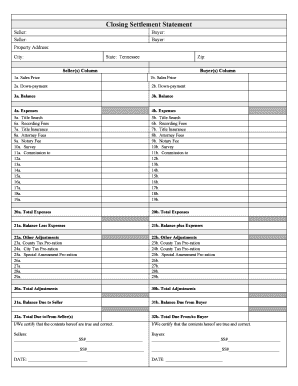
Closing Statement Form


What is the Tennessee closing statement?
The Tennessee closing statement is a crucial document used in real estate transactions, summarizing the financial aspects of a property sale. This form outlines the costs and credits associated with the closing process, ensuring that all parties involved understand their financial obligations. It typically includes details such as the purchase price, loan amounts, closing costs, and any adjustments for taxes or utilities. The completion of this statement is essential for a transparent and legally binding transaction.
Steps to complete the Tennessee closing statement
Completing the Tennessee closing statement involves several key steps to ensure accuracy and compliance with legal standards. Begin by gathering all relevant financial information, including the purchase price and loan details. Next, list all closing costs, such as title insurance, appraisal fees, and attorney fees. It is important to calculate any credits or adjustments, like prorated property taxes or repairs agreed upon in the sale. Finally, ensure that all parties review and sign the document to validate it legally.
Legal use of the Tennessee closing statement
The Tennessee closing statement serves as a legally binding document once it is signed by all parties involved in the transaction. To ensure its legality, it must comply with state regulations and include all required information. This includes accurate financial data and signatures from both the buyer and seller. Electronic signatures are permissible under U.S. law, provided they meet the standards set by the ESIGN Act and UETA. Utilizing a reliable eSignature platform can help streamline this process while maintaining compliance.
Key elements of the Tennessee closing statement
Several key elements must be included in the Tennessee closing statement to ensure its effectiveness and legality. These elements typically consist of:
- Purchase price: The total amount agreed upon for the property.
- Loan details: Information regarding any financing involved in the purchase.
- Closing costs: A breakdown of all fees associated with the transaction.
- Credits and adjustments: Any financial adjustments that affect the final amounts due at closing.
- Signatures: Required signatures from both the buyer and seller to validate the document.
How to obtain the Tennessee closing statement
The Tennessee closing statement can typically be obtained through real estate professionals involved in the transaction, such as realtors, title companies, or attorneys. These professionals often provide a template or draft the document based on the specifics of the sale. Additionally, many online platforms offer customizable templates to help individuals create their own closing statements. It is important to ensure that any template used complies with Tennessee state laws and regulations.
Examples of using the Tennessee closing statement
Utilizing the Tennessee closing statement is common in various real estate transactions, including residential sales, commercial property sales, and refinancing scenarios. For instance, in a residential sale, the closing statement would detail the costs associated with the purchase of a home, including the buyer's down payment and the seller's proceeds. In refinancing, the statement would outline the costs associated with obtaining a new mortgage, including any fees that may be rolled into the new loan. Each example underscores the importance of clarity and accuracy in financial documentation during real estate transactions.
Quick guide on how to complete closing statement form 481374325
Effortlessly Complete Closing Statement Form on Any Device
Managing documents online has become increasingly popular among businesses and individuals alike. It offers an ideal eco-friendly alternative to traditional printed and signed documents, allowing you to obtain the correct version and securely store it online. airSlate SignNow equips you with all the tools necessary to create, edit, and eSign your documents quickly and without delays. Handle Closing Statement Form on any platform using airSlate SignNow's Android or iOS applications and streamline any document-centered task today.
How to Edit and eSign Closing Statement Form with Ease
- Locate Closing Statement Form and click Get Form to begin.
- Utilize the tools we offer to fill out your document.
- Mark important sections of your documents or redact sensitive information with the tools that airSlate SignNow provides specifically for this purpose.
- Create your signature using the Sign feature, which takes mere seconds and holds the same legal significance as a conventional wet ink signature.
- Review the details and click on the Done button to save your modifications.
- Choose how you would like to share your form, either via email, SMS, or invitation link, or download it to your computer.
Say goodbye to lost or misplaced documents, tedious form searches, or mistakes that necessitate printing new copies. airSlate SignNow meets your document management needs in just a few clicks from any device you prefer. Edit and eSign Closing Statement Form and ensure excellent communication at every stage of your document preparation process with airSlate SignNow.
Create this form in 5 minutes or less
Create this form in 5 minutes!
People also ask
-
What is a Tennessee statement and how can airSlate SignNow assist with it?
A Tennessee statement is a legal document required for various business and personal transactions in Tennessee. With airSlate SignNow, you can easily create, send, and eSign Tennessee statements securely and efficiently, ensuring compliance with local regulations.
-
How much does it cost to use airSlate SignNow for managing Tennessee statements?
airSlate SignNow offers competitive pricing plans that cater to businesses of all sizes. Depending on your needs, you can choose the plan that best fits your budget while ensuring you can manage Tennessee statements effectively.
-
What features does airSlate SignNow provide for Tennessee statement management?
airSlate SignNow includes features such as customizable templates, real-time tracking, and secure cloud storage, which streamline the management of Tennessee statements. These features make it easy for you to create and manage these documents effortlessly.
-
Is airSlate SignNow compliant with Tennessee state regulations for statements?
Yes, airSlate SignNow is designed to comply with Tennessee state regulations for document management. This ensures that your Tennessee statements meet all necessary legal requirements when executed electronically.
-
Can I integrate airSlate SignNow with other tools for processing Tennessee statements?
Absolutely! airSlate SignNow can integrate with a wide range of third-party applications, allowing you to streamline your workflow for Tennessee statements. Popular integrations include CRM systems, cloud storage services, and project management tools.
-
What are the advantages of using airSlate SignNow for eSigning Tennessee statements?
Using airSlate SignNow for eSigning Tennessee statements offers numerous benefits, including time savings, improved accuracy, and enhanced security. You can sign documents from anywhere, reducing the hassle of in-person signings and paperwork.
-
How secure is airSlate SignNow when handling Tennessee statements?
Security is a top priority at airSlate SignNow. The platform employs industry-standard encryption and authentication measures to protect your Tennessee statements and sensitive information from unauthorized access.
Get more for Closing Statement Form
Find out other Closing Statement Form
- How Can I eSignature Oregon Government PDF
- How Can I eSignature Oklahoma Government Document
- How To eSignature Texas Government Document
- Can I eSignature Vermont Government Form
- How Do I eSignature West Virginia Government PPT
- How Do I eSignature Maryland Healthcare / Medical PDF
- Help Me With eSignature New Mexico Healthcare / Medical Form
- How Do I eSignature New York Healthcare / Medical Presentation
- How To eSignature Oklahoma Finance & Tax Accounting PPT
- Help Me With eSignature Connecticut High Tech Presentation
- How To eSignature Georgia High Tech Document
- How Can I eSignature Rhode Island Finance & Tax Accounting Word
- How Can I eSignature Colorado Insurance Presentation
- Help Me With eSignature Georgia Insurance Form
- How Do I eSignature Kansas Insurance Word
- How Do I eSignature Washington Insurance Form
- How Do I eSignature Alaska Life Sciences Presentation
- Help Me With eSignature Iowa Life Sciences Presentation
- How Can I eSignature Michigan Life Sciences Word
- Can I eSignature New Jersey Life Sciences Presentation