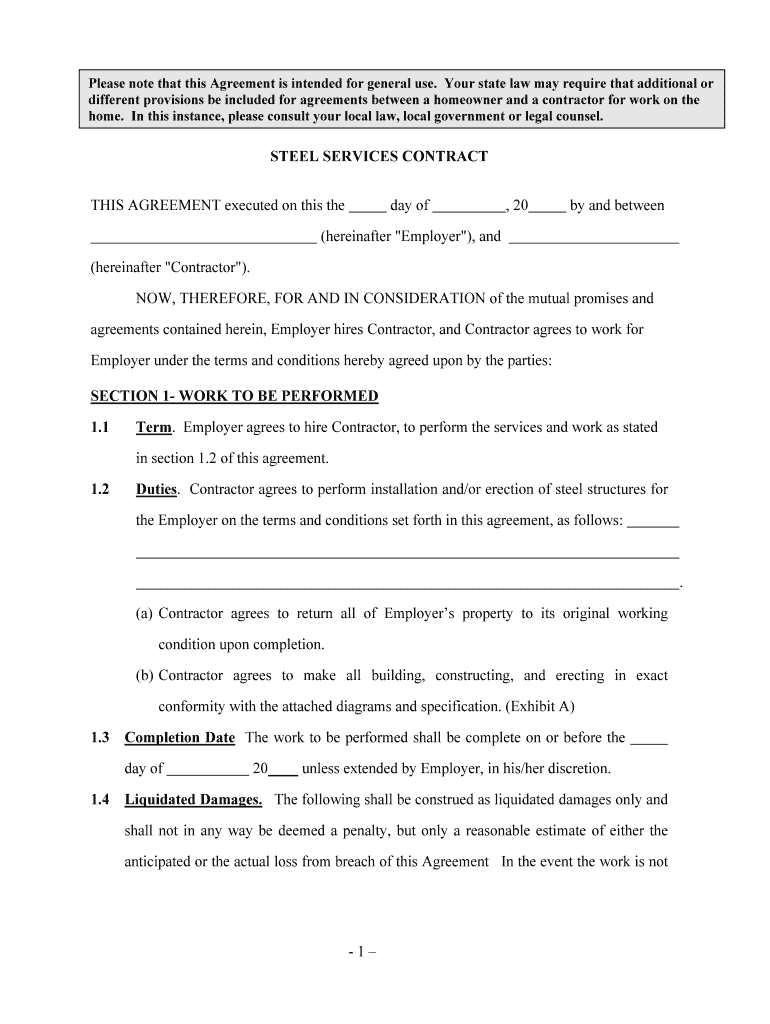
STEEL SERVICES CONTRACT Form


What is the steel services contract?
The steel services contract is a legally binding agreement that outlines the terms and conditions under which steel services are provided. This contract typically includes details about the scope of work, payment terms, delivery schedules, and responsibilities of both parties involved. It serves to protect the interests of both the service provider and the client, ensuring clarity and mutual understanding regarding the services to be performed.
Key elements of the steel services contract
Essential components of a steel services contract include:
- Parties involved: Identification of the service provider and the client.
- Scope of services: A detailed description of the services to be provided, including specifications and standards.
- Payment terms: Information on pricing, payment schedules, and any applicable taxes or fees.
- Delivery and timelines: Expected delivery dates and milestones for project completion.
- Liability and indemnification: Clauses that outline responsibilities in case of damages or disputes.
- Termination conditions: Guidelines on how either party can terminate the contract and the consequences of termination.
How to use the steel services contract
To effectively use the steel services contract, follow these steps:
- Review the contract: Ensure all terms are clear and acceptable to both parties.
- Fill out necessary details: Provide accurate information regarding the scope of work, payment, and parties involved.
- Sign the document: Utilize an electronic signature solution to sign the contract securely and legally.
- Distribute copies: Ensure both parties receive a signed copy for their records.
Steps to complete the steel services contract
Completing a steel services contract involves several key steps:
- Gather information: Collect all necessary details about the project and parties involved.
- Draft the contract: Use a template or create a document that includes all required elements.
- Review and negotiate: Discuss any terms that may need clarification or adjustment.
- Sign the contract: Both parties should sign the document, preferably using a secure eSignature solution.
- Store the contract: Keep a copy in a secure location for future reference.
Legal use of the steel services contract
For a steel services contract to be legally enforceable, it must meet specific requirements. These include:
- Mutual consent: Both parties must agree to the terms voluntarily.
- Consideration: There must be an exchange of value, such as payment for services rendered.
- Capacity: Both parties must have the legal ability to enter into a contract.
- Legality: The contract must be for lawful purposes and not violate any laws.
Examples of using the steel services contract
Steel services contracts are commonly used in various scenarios, such as:
- Construction projects: Agreements between contractors and steel suppliers for the delivery of materials.
- Manufacturing: Contracts with service providers for steel fabrication and processing services.
- Maintenance and repair: Arrangements for ongoing services related to steel structures and equipment.
Quick guide on how to complete steel services contract
Effortlessly Prepare STEEL SERVICES CONTRACT on Any Device
Digital document management has gained traction among businesses and individuals. It offers an excellent environmentally-friendly alternative to traditional printed and signed documents, allowing you to access the necessary form and securely retain it online. airSlate SignNow equips you with all the tools required to generate, alter, and electronically sign your documents quickly without delays. Manage STEEL SERVICES CONTRACT on any device using airSlate SignNow's Android or iOS applications and enhance any document-driven task today.
How to Alter and Electronically Sign STEEL SERVICES CONTRACT with Ease
- Locate STEEL SERVICES CONTRACT and click Get Form to commence.
- Use the tools provided to complete your form.
- Emphasize signNow sections of your documents or obscure sensitive information with tools that airSlate SignNow offers specifically for that purpose.
- Create your signature using the Sign feature, which only takes a few seconds and holds the same legal validity as a traditional wet ink signature.
- Review the information and click the Done button to save your modifications.
- Select your preferred method to send your form, whether by email, SMS, invite link, or download it to your computer.
Say goodbye to lost or misplaced files, tedious form searching, or errors requiring new document copies. airSlate SignNow meets your document management needs with just a few clicks from any device you choose. Edit and electronically sign STEEL SERVICES CONTRACT and ensure outstanding communication at every stage of the form preparation process with airSlate SignNow.
Create this form in 5 minutes or less
Create this form in 5 minutes!
People also ask
-
What is a STEEL SERVICES CONTRACT?
A STEEL SERVICES CONTRACT is a formal agreement that outlines the terms and conditions for the provision of steel services. It includes details about pricing, delivery schedules, and quality standards, ensuring both parties have clear expectations. This contract is essential for businesses looking to secure reliable steel supply and services.
-
How can I create a STEEL SERVICES CONTRACT using airSlate SignNow?
Creating a STEEL SERVICES CONTRACT with airSlate SignNow is simple and fast. You can start by using our customizable templates or creating your own document from scratch. Once your contract is ready, you can easily add signers and send it out for electronic signatures, streamlining your process.
-
What features does airSlate SignNow offer for managing a STEEL SERVICES CONTRACT?
airSlate SignNow provides various features for managing your STEEL SERVICES CONTRACT, including real-time tracking, automated reminders, and secure e-signature options. Additionally, you can integrate with your existing tools for seamless workflow management. These features help ensure your agreements are efficiently handled.
-
Are there any costs associated with using airSlate SignNow for a STEEL SERVICES CONTRACT?
Yes, there are costs associated with using airSlate SignNow for managing your STEEL SERVICES CONTRACT, but we offer various pricing plans to fit different needs and budgets. You can choose a plan that provides the necessary features and functionality. Consider the potential savings from time and resource efficiencies when evaluating cost.
-
What are the benefits of using airSlate SignNow for a STEEL SERVICES CONTRACT?
Using airSlate SignNow for your STEEL SERVICES CONTRACT offers numerous benefits, including enhanced speed and efficiency in document signing. It eliminates paperwork and reduces the chances of errors, allowing for quicker agreements. Additionally, our platform is user-friendly, facilitating easier management of contracts.
-
Can I integrate airSlate SignNow with other tools for my STEEL SERVICES CONTRACT?
Yes, airSlate SignNow offers easy integration with various tools and platforms, enhancing the management of your STEEL SERVICES CONTRACT. Integrate with CRM systems, cloud storage, and other applications you already use for a seamless workflow. This can improve your team's collaboration and efficiency.
-
Is it secure to manage a STEEL SERVICES CONTRACT with airSlate SignNow?
Absolutely! airSlate SignNow prioritizes security and compliance, ensuring that your STEEL SERVICES CONTRACT and all documents are securely stored and transmitted. We use advanced encryption and security measures to protect sensitive information. Plus, our platform is compliant with regulations, giving you peace of mind.
Get more for STEEL SERVICES CONTRACT
Find out other STEEL SERVICES CONTRACT
- Can I eSignature Louisiana Education Document
- Can I eSignature Massachusetts Education Document
- Help Me With eSignature Montana Education Word
- How To eSignature Maryland Doctors Word
- Help Me With eSignature South Dakota Education Form
- How Can I eSignature Virginia Education PDF
- How To eSignature Massachusetts Government Form
- How Can I eSignature Oregon Government PDF
- How Can I eSignature Oklahoma Government Document
- How To eSignature Texas Government Document
- Can I eSignature Vermont Government Form
- How Do I eSignature West Virginia Government PPT
- How Do I eSignature Maryland Healthcare / Medical PDF
- Help Me With eSignature New Mexico Healthcare / Medical Form
- How Do I eSignature New York Healthcare / Medical Presentation
- How To eSignature Oklahoma Finance & Tax Accounting PPT
- Help Me With eSignature Connecticut High Tech Presentation
- How To eSignature Georgia High Tech Document
- How Can I eSignature Rhode Island Finance & Tax Accounting Word
- How Can I eSignature Colorado Insurance Presentation