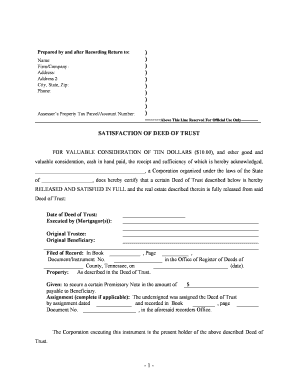
Tennessee Trust Form


What is the Tennessee Trust
The Tennessee Trust is a legal arrangement that allows individuals to manage and protect their assets for the benefit of designated beneficiaries. This trust can be established for various purposes, such as estate planning, asset protection, or charitable giving. In Tennessee, trusts are governed by specific state laws that outline their formation, administration, and termination. Understanding the Tennessee Trust is essential for anyone looking to secure their financial future or the future of their loved ones.
Key elements of the Tennessee Trust
Several key elements define the Tennessee Trust, including:
- Trustee: The individual or entity responsible for managing the trust assets according to the trust document.
- Beneficiaries: The individuals or organizations that will receive benefits from the trust.
- Trust Document: A legal document that outlines the terms and conditions of the trust, including the powers of the trustee and the rights of the beneficiaries.
- Assets: The property or financial resources placed into the trust, which can include real estate, investments, or cash.
Steps to complete the Tennessee Trust
Creating a Tennessee Trust involves several important steps:
- Determine the purpose: Identify the goals you want to achieve with the trust, such as estate planning or asset protection.
- Select a trustee: Choose a reliable individual or institution to manage the trust.
- Draft the trust document: Work with a legal professional to create a comprehensive trust document that outlines the terms and conditions.
- Fund the trust: Transfer assets into the trust to ensure it is operational and fulfills its intended purpose.
- Review and update: Regularly review the trust to ensure it remains aligned with your goals and complies with any changes in laws or personal circumstances.
Legal use of the Tennessee Trust
The legal use of the Tennessee Trust is governed by state law, which provides guidelines on how trusts can be established and administered. Trusts can serve various legal purposes, such as avoiding probate, minimizing estate taxes, or protecting assets from creditors. It is essential to comply with Tennessee laws to ensure the trust is valid and enforceable. Consulting with an attorney experienced in estate planning can help navigate these legal requirements effectively.
Eligibility Criteria
To establish a Tennessee Trust, certain eligibility criteria must be met, including:
- The grantor must be of legal age and mentally competent to create a trust.
- The trust must have a valid purpose, such as asset management or charitable giving.
- Assets must be properly transferred into the trust to ensure its effectiveness.
Form Submission Methods (Online / Mail / In-Person)
When creating a Tennessee Trust, the submission of the trust document may vary based on individual preferences and legal requirements. Typically, the completed trust document can be submitted in the following ways:
- Online: Some legal services offer online platforms to create and submit trust documents.
- Mail: Trust documents can be mailed to the appropriate parties, including financial institutions or legal representatives.
- In-Person: Meeting with a legal professional to finalize and submit the trust document can ensure all legal aspects are properly addressed.
Quick guide on how to complete tennessee trust 481374329
Prepare Tennessee Trust effortlessly on any device
Digital document management has gained popularity among businesses and individuals. It serves as an ideal eco-friendly alternative to traditional printed and signed documents, allowing you to locate the appropriate form and securely store it online. airSlate SignNow provides all the tools you require to create, modify, and eSign your documents quickly and efficiently. Manage Tennessee Trust on any device using airSlate SignNow's Android or iOS applications and enhance any document-driven process today.
The simplest method to modify and eSign Tennessee Trust without difficulty
- Locate Tennessee Trust and click Get Form to begin.
- Use the tools we provide to fill out your form.
- Emphasize important sections of the documents or obscure confidential information with tools specifically provided by airSlate SignNow for that purpose.
- Create your signature using the Sign feature, which takes only a few seconds and has the same legal validity as a conventional wet ink signature.
- Review the information and click the Done button to save your changes.
- Choose your preferred method to send your form, whether by email, SMS, or invite link, or download it to your computer.
Eliminate concerns about lost or misplaced files, time-consuming form searches, or mistakes that necessitate printing new document copies. airSlate SignNow fulfills all your document management requirements in just a few clicks from any device you choose. Modify and eSign Tennessee Trust and ensure excellent communication at every stage of your form preparation process with airSlate SignNow.
Create this form in 5 minutes or less
Create this form in 5 minutes!
People also ask
-
What is a release deed?
A release deed is a legal document used to transfer one person's interest in a property to another. It is often used to remove a claim or interest in a property, effectively releasing the rights associated with it. Understanding how to properly execute a release deed is essential for ensuring a smooth property transfer.
-
How can airSlate SignNow assist with the preparation of a release deed?
airSlate SignNow streamlines the process of preparing a release deed by providing customizable templates and easy-to-use eSignature solutions. Our platform allows you to create, edit, and send your release deed documents quickly. With airSlate SignNow, you can ensure all parties sign the document securely and efficiently.
-
What are the pricing options for using airSlate SignNow for release deeds?
airSlate SignNow offers various pricing plans designed to fit different business needs when handling release deeds. Our cost-effective solutions allow you to choose a plan that matches your volume of document processing and eSigning. Pricing is competitive and scalable according to your usage, promoting better budget management.
-
What features does airSlate SignNow provide for a release deed?
When creating a release deed, airSlate SignNow provides features such as customizable templates, in-document commenting, and real-time tracking of signatures. Additionally, our platform ensures compliance with legal standards and offers a secure, cloud-based environment for storing important documents. These features enhance the efficiency of handling release deeds.
-
Is airSlate SignNow secure for managing release deeds?
Yes, airSlate SignNow prioritizes security when managing release deeds. We employ advanced encryption and security protocols to ensure your documents are safe from unauthorized access. Our compliance with industry standards further assures users that their sensitive information is protected during the eSigning and document sharing processes.
-
Can airSlate SignNow integrate with other tools for handling release deeds?
Absolutely! airSlate SignNow offers seamless integrations with various applications to enhance your workflow for managing release deeds. Whether you use CRM systems, cloud storage, or project management tools, our platform can connect smoothly, creating a more unified and efficient operation for document signing and management.
-
What are the benefits of using airSlate SignNow for a release deed?
Using airSlate SignNow for a release deed presents numerous benefits, including increased efficiency, reduced turnaround times, and enhanced accuracy. Our eSigning solution simplifies the signature collection process, accelerating property transactions. Moreover, your documents are easily accessible and can be managed from any device, offering flexibility and convenience.
Get more for Tennessee Trust
- Control number ne p086 pkg form
- Control number ne p087 pkg form
- Control number ne p089 pkg form
- This form is a template for a letter of recommendation for admission to an academic institution
- Illinois institute for continuing legal education iicle form
- Control number ne p092 pkg form
- Control number ne p093 pkg form
- Power of attorney hereby appoint form
Find out other Tennessee Trust
- eSign Indiana New Hire Onboarding Online
- eSign Delaware Software Development Proposal Template Free
- eSign Nevada Software Development Proposal Template Mobile
- Can I eSign Colorado Mobile App Design Proposal Template
- How Can I eSignature California Cohabitation Agreement
- How Do I eSignature Colorado Cohabitation Agreement
- How Do I eSignature New Jersey Cohabitation Agreement
- Can I eSign Utah Mobile App Design Proposal Template
- eSign Arkansas IT Project Proposal Template Online
- eSign North Dakota IT Project Proposal Template Online
- eSignature New Jersey Last Will and Testament Online
- eSignature Pennsylvania Last Will and Testament Now
- eSign Arkansas Software Development Agreement Template Easy
- eSign Michigan Operating Agreement Free
- Help Me With eSign Nevada Software Development Agreement Template
- eSign Arkansas IT Consulting Agreement Computer
- How To eSignature Connecticut Living Will
- eSign Alaska Web Hosting Agreement Computer
- eSign Alaska Web Hosting Agreement Now
- eSign Colorado Web Hosting Agreement Simple