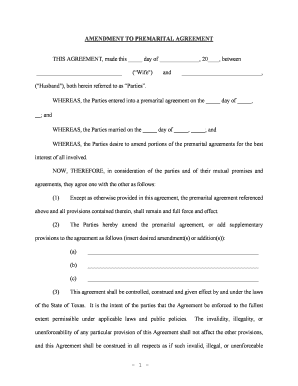
Tx Prenuptial Agreement Form


What is the Texas Prenuptial Agreement
The Texas prenuptial agreement, often referred to as a tx prenuptial agreement, is a legally binding contract created by two individuals prior to their marriage. This agreement outlines the distribution of assets and liabilities in the event of divorce or separation. It serves to protect individual property rights and can address various aspects such as spousal support and the division of debts. In Texas, these agreements must comply with specific state laws to be enforceable in court.
Key Elements of the Texas Prenuptial Agreement
A well-structured texas prenuptial agreement typically includes several key elements:
- Identification of Parties: Names and details of both individuals entering the agreement.
- Disclosure of Assets: A comprehensive list of each party's assets and liabilities.
- Property Division: Clear terms on how property will be divided in case of divorce.
- Spousal Support: Provisions regarding alimony or spousal support, if applicable.
- Amendments: Guidelines on how the agreement can be modified in the future.
Steps to Complete the Texas Prenuptial Agreement
Completing a texas prenuptial agreement involves several important steps:
- Consultation: Both parties should consult with separate legal advisors to understand their rights and obligations.
- Drafting: Create a draft of the agreement that includes all necessary elements and complies with Texas law.
- Review: Each party should review the draft thoroughly, ensuring clarity and understanding of all terms.
- Signing: Both parties must sign the agreement in the presence of a notary public to ensure its validity.
- Storage: Keep copies of the signed agreement in a safe place for future reference.
Legal Use of the Texas Prenuptial Agreement
In Texas, a prenuptial agreement is legally binding, provided it meets certain requirements. The agreement must be in writing and signed by both parties. It cannot include provisions that are illegal or against public policy. Courts will enforce the agreement as long as it was entered into voluntarily and both parties had a fair understanding of its terms at the time of signing. It is advisable to avoid any coercion or undue influence during the agreement process.
How to Obtain the Texas Prenuptial Agreement
Obtaining a texas prenuptial agreement can be straightforward. Couples can work with legal professionals who specialize in family law to draft a customized agreement. Alternatively, templates for a texas prenuptial agreement are available online, but it is important to ensure that any template used complies with Texas laws. Consulting with a lawyer is recommended to address specific circumstances and ensure that the agreement is comprehensive and enforceable.
State-Specific Rules for the Texas Prenuptial Agreement
Texas has specific rules governing prenuptial agreements that must be adhered to for the agreement to be enforceable. These rules include:
- The agreement must be in writing.
- Both parties must voluntarily enter into the agreement.
- Full disclosure of assets and liabilities is required.
- The agreement cannot contain provisions that violate Texas law.
Understanding these state-specific rules is essential for anyone considering a texas prenuptial agreement to ensure it holds up in court if needed.
Quick guide on how to complete tx prenuptial agreement
Complete Tx Prenuptial Agreement seamlessly on any device
Digital document management has become increasingly favored by businesses and individuals alike. It offers an excellent eco-friendly substitute to conventional printed and signed documents, as you can easily find the appropriate form and securely save it online. airSlate SignNow provides you with all the resources you need to create, modify, and electronically sign your documents promptly without any delays. Manage Tx Prenuptial Agreement on any device using airSlate SignNow applications for Android or iOS and enhance any document-oriented process today.
How to modify and eSign Tx Prenuptial Agreement effortlessly
- Find Tx Prenuptial Agreement and select Get Form to initiate the process.
- Utilize the tools we provide to fill out your document.
- Emphasize pertinent sections of your documents or redact sensitive information with tools that airSlate SignNow provides specifically for that purpose.
- Generate your signature with the Sign feature, which takes mere seconds and holds the same legal significance as a conventional wet ink signature.
- Review the details and click on the Done button to secure your modifications.
- Select how you prefer to send your form, via email, text message (SMS), or invitation link, or download it to your computer.
Say goodbye to lost or misplaced files, tedious form searches, or mistakes that necessitate printing new document copies. airSlate SignNow addresses all your document management needs in just a few clicks from any device you prefer. Edit and eSign Tx Prenuptial Agreement and guarantee outstanding communication throughout the document preparation process with airSlate SignNow.
Create this form in 5 minutes or less
Create this form in 5 minutes!
People also ask
-
What is a Texas premarital agreement?
A Texas premarital agreement is a legal contract made by two individuals before they get married. It outlines the distribution of assets and responsibilities in the event of divorce or separation. This agreement can help couples clarify financial matters, making it a crucial step for many before tying the knot in Texas.
-
How do I create a Texas premarital agreement using airSlate SignNow?
Creating a Texas premarital agreement with airSlate SignNow is simple and user-friendly. You can choose from customizable templates or create your own document, then easily add eSignature fields for both parties. Our platform ensures that your agreement is legally enforceable and securely stored.
-
What are the costs associated with a Texas premarital agreement?
The costs of a Texas premarital agreement can vary depending on how you choose to create it. With airSlate SignNow, you can access affordable plans that allow you to generate and sign your Texas premarital agreement without incurring high legal fees. This cost-effective solution makes it easy to protect your assets.
-
What benefits does a Texas premarital agreement offer?
A Texas premarital agreement offers numerous benefits, including clarity in financial responsibilities and the protection of individual assets. By outlining expectations before marriage, couples can reduce potential conflicts and enhance communication. airSlate SignNow helps ensure that the agreement is accessible and straightforward for both parties.
-
Is an attorney required for a Texas premarital agreement?
While it's not legally required to have an attorney for a Texas premarital agreement, it's highly recommended to ensure that the document meets all legal standards. Using airSlate SignNow allows you to create a compliant agreement, and consulting an attorney can provide additional peace of mind. This practice helps protect both parties under Texas law.
-
Can I modify my Texas premarital agreement later?
Yes, you can modify your Texas premarital agreement at any time, as long as both parties agree to the changes. Using airSlate SignNow makes it easy to update your agreement and have both parties eSign the modified document. Keeping your Texas premarital agreement current can help you address any changes in circumstances.
-
What integrations does airSlate SignNow offer for Texas premarital agreements?
airSlate SignNow offers a variety of integrations with popular business tools such as Google Drive, Dropbox, and CRM systems. This functionality enhances the ease of managing and sharing your Texas premarital agreement document. Seamless integrations allow you to store your agreement securely and access it anytime.
Get more for Tx Prenuptial Agreement
- Nebraska codicil to amend last will ampamp testament legal form
- This section will briefly explain some of the articles of your will and provide other information
- Being common the parties may be doing form
- Survivorship situation without realizing that only that form
- Child will be entitled to those assets at the parents form
- However if this is not your desire you should form
- Fields 69 76 field 77 form
- I of county nebraska form
Find out other Tx Prenuptial Agreement
- eSign Louisiana Insurance Promissory Note Template Simple
- eSign Texas Lawers Contract Fast
- eSign Texas Lawers Lease Agreement Free
- eSign Maine Insurance Rental Application Free
- How Can I eSign Maryland Insurance IOU
- eSign Washington Lawers Limited Power Of Attorney Computer
- eSign Wisconsin Lawers LLC Operating Agreement Free
- eSign Alabama Legal Quitclaim Deed Online
- eSign Alaska Legal Contract Safe
- How To eSign Alaska Legal Warranty Deed
- eSign Alaska Legal Cease And Desist Letter Simple
- eSign Arkansas Legal LLC Operating Agreement Simple
- eSign Alabama Life Sciences Residential Lease Agreement Fast
- How To eSign Arkansas Legal Residential Lease Agreement
- Help Me With eSign California Legal Promissory Note Template
- eSign Colorado Legal Operating Agreement Safe
- How To eSign Colorado Legal POA
- eSign Insurance Document New Jersey Online
- eSign Insurance Form New Jersey Online
- eSign Colorado Life Sciences LLC Operating Agreement Now