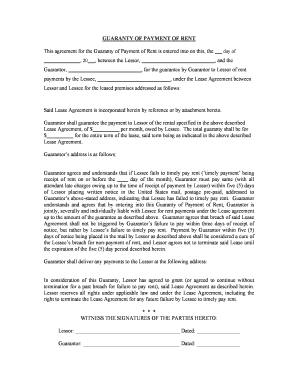
Payment Rent Form


What is the Texas Payment Form
The Texas payment form is a critical document used primarily in rental agreements within the state of Texas. It serves as a formal record of payment transactions between landlords and tenants. This form outlines the specifics of the payment, including the amount due, payment method, and due date. Understanding this form is essential for both parties to ensure transparency and compliance with state regulations.
How to Use the Texas Payment Form
Using the Texas payment form involves several straightforward steps. First, ensure you have the correct version of the form, which can typically be obtained from your landlord or property management. Next, fill in the required information, including your name, address, the payment amount, and the payment method. After completing the form, both the tenant and landlord should sign it to acknowledge the transaction. This signed document serves as proof of payment and protects both parties in case of disputes.
Steps to Complete the Texas Payment Form
Completing the Texas payment form requires careful attention to detail. Follow these steps for accuracy:
- Obtain the latest version of the Texas payment form.
- Fill in your personal information, including full name and address.
- Specify the payment amount and the due date.
- Indicate the payment method, such as cash, check, or electronic transfer.
- Sign and date the form to validate the payment.
- Ensure the landlord also signs the form to confirm receipt of payment.
Legal Use of the Texas Payment Form
The Texas payment form is legally binding when executed correctly. It must comply with state laws regarding rental agreements and payment documentation. Both parties should retain copies of the signed form for their records. This ensures that there is a mutual understanding of the payment terms and protects against potential legal disputes. Adhering to the legal requirements associated with this form is crucial for maintaining a good landlord-tenant relationship.
Key Elements of the Texas Payment Form
Several key elements must be included in the Texas payment form to ensure its effectiveness:
- Tenant Information: Full name and address of the tenant.
- Landlord Information: Full name and contact details of the landlord.
- Payment Amount: The exact amount being paid.
- Payment Method: How the payment will be made (e.g., cash, check).
- Date: The date the payment is due and the date the form is signed.
- Signatures: Both tenant and landlord signatures to validate the transaction.
State-Specific Rules for the Texas Payment Form
In Texas, specific rules govern the use of payment forms in rental agreements. These rules include requirements for timely payment and documentation. Landlords must provide tenants with a receipt upon payment, which can be facilitated through the Texas payment form. Additionally, the form must comply with Texas Property Code regulations to ensure it is enforceable in court. Familiarity with these state-specific rules is essential for both landlords and tenants to avoid misunderstandings.
Quick guide on how to complete payment rent form
Effortlessly Prepare Payment Rent Form on Any Device
Managing documents online has become increasingly popular among businesses and individuals. It offers a perfect environmentally friendly substitute for traditional printed and signed paperwork, allowing you to access the correct form and securely store it online. airSlate SignNow equips you with all the tools necessary to create, modify, and electronically sign your documents swiftly without delays. Handle Payment Rent Form on any device using airSlate SignNow's Android or iOS applications and streamline any document-related process today.
The Simplest Way to Modify and Electronically Sign Payment Rent Form Effortlessly
- Obtain Payment Rent Form and click on Get Form to commence.
- Utilize the tools we offer to fill out your form.
- Emphasize key sections of the documents or obscure sensitive details with tools that airSlate SignNow specifically provides for that purpose.
- Generate your signature using the Sign tool, which takes mere seconds and carries the same legal validity as a conventional wet ink signature.
- Review all the details and then click on the Done button to preserve your modifications.
- Select your preferred method to send your form, whether by email, SMS, invitation link, or download it to your computer.
Eliminate the hassle of lost or misplaced files, tedious form searching, or errors that necessitate printing new document copies. airSlate SignNow meets your document management needs in just a few clicks from any device of your choice. Alter and electronically sign Payment Rent Form and ensure outstanding communication at every stage of your form preparation process with airSlate SignNow.
Create this form in 5 minutes or less
Create this form in 5 minutes!
People also ask
-
What is a Texas payment form?
A Texas payment form is a legally recognized document that facilitates transactions in the state of Texas. It allows businesses to efficiently collect payments while ensuring compliance with state regulations. With airSlate SignNow, you can easily create and manage your Texas payment forms digitally, streamlining your payment processes.
-
How does airSlate SignNow handle Texas payment forms?
airSlate SignNow provides a user-friendly platform for creating, sending, and signing Texas payment forms. Our solution ensures that all documents are secure and legally binding. By utilizing our platform, users can simplify the payment collection process and reduce administrative overhead.
-
What features does airSlate SignNow offer for Texas payment forms?
airSlate SignNow offers various features for Texas payment forms, including customizable templates, eSignature capabilities, and real-time tracking. Additionally, users can automate reminders and notifications, which enhances the efficiency of payment collection. These features ensure that your Texas payment forms are processed quickly and effectively.
-
What are the benefits of using airSlate SignNow for Texas payment forms?
Using airSlate SignNow for your Texas payment forms can signNowly increase your operational efficiency. The platform allows for quick document turnaround and secure eSigning, which leads to faster payment processing. Furthermore, it reduces paperwork and enhances the overall customer experience.
-
Is airSlate SignNow compliant with Texas payment regulations?
Yes, airSlate SignNow is designed to comply with Texas payment regulations. Our platform ensures that all Texas payment forms meet legal standards necessary for business transactions in the state. By using our service, you can rest assured that your documents are compliant and trustworthy.
-
Can I integrate airSlate SignNow with other tools for Texas payment forms?
Absolutely! airSlate SignNow integrates seamlessly with various tools and applications, enhancing your Texas payment form workflows. Whether you’re using CRM systems, accounting software, or payment processors, our integrations simplify the payment collection process and improve data management.
-
How much does it cost to use airSlate SignNow for Texas payment forms?
airSlate SignNow offers competitive pricing plans tailored for businesses of all sizes. The cost depends on the features you choose and the number of users. For those using Texas payment forms, our platform delivers cost-effective solutions that yield high returns on investment.
Get more for Payment Rent Form
- Control number nh 04 77 form
- Maryland taxes form
- Veterinary emergency contact form
- Control number nh 05 77 form
- Activity shall not be liable for an injury or the death of a participant resulting from the form
- Consideration of the sum of does hereby waive and release his form
- Control number nh 06 77 form
Find out other Payment Rent Form
- Send Sign PDF Free
- How To Send Sign PDF
- Send Sign Word Online
- Send Sign Word Now
- Send Sign Word Free
- Send Sign Word Android
- Send Sign Word iOS
- Send Sign Word iPad
- How To Send Sign Word
- Can I Send Sign Word
- How Can I Send Sign Word
- Send Sign Document Online
- Send Sign Document Computer
- Send Sign Document Myself
- Send Sign Document Secure
- Send Sign Document iOS
- Send Sign Document iPad
- How To Send Sign Document
- Fax Sign PDF Online
- How To Fax Sign PDF