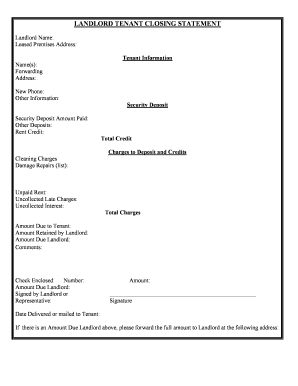
Tx Deposit Form


What is the Texas Deposit?
The Texas deposit, often referred to as the tx deposit, is a financial arrangement commonly used in real estate transactions. It serves as a security measure for landlords and property owners, ensuring that tenants fulfill their obligations under a lease agreement. This deposit is typically paid before a tenant moves in and is held in trust until the lease ends. The amount can vary based on local regulations and the terms of the lease.
Steps to Complete the Texas Deposit
Completing the Texas deposit involves several key steps to ensure compliance with state regulations and to protect both the landlord and tenant. Here is a straightforward process:
- Determine the appropriate deposit amount based on local laws and lease terms.
- Prepare a written lease agreement that outlines the deposit terms, including conditions for its return.
- Collect the deposit from the tenant, ensuring to provide a receipt for their records.
- Place the deposit in a designated account, as required by Texas law, to ensure its security.
- Document any conditions that may affect the return of the deposit at the end of the lease.
Legal Use of the Texas Deposit
The legal framework surrounding the Texas deposit is defined by state laws that govern landlord-tenant relationships. It is essential for landlords to adhere to these regulations to avoid disputes. The deposit must be returned within a specific timeframe after the lease ends, minus any lawful deductions for damages or unpaid rent. Compliance with these laws ensures that both parties understand their rights and responsibilities.
Key Elements of the Texas Deposit
Several key elements define the Texas deposit and its use in real estate transactions:
- Amount: The deposit amount is typically equivalent to one month's rent but can vary.
- Documentation: A written lease must clearly outline the deposit terms.
- Account Requirements: Deposits should be held in a separate account to protect tenant funds.
- Return Conditions: Clear guidelines must be established for the return of the deposit at lease termination.
State-Specific Rules for the Texas Deposit
Texas has specific rules regarding the handling of deposits that landlords must follow. These include:
- Landlords must provide a written receipt for the deposit.
- Deposits must be returned within thirty days after the lease ends, unless deductions are necessary.
- Landlords must provide an itemized list of any deductions made from the deposit.
Examples of Using the Texas Deposit
Understanding how the Texas deposit functions can be illustrated through common scenarios:
- A tenant pays a security deposit before moving into a rental property, ensuring their commitment to the lease.
- At the end of the lease, the landlord inspects the property and determines that there are no damages, leading to the full return of the deposit.
- If damages are found, the landlord deducts the repair costs from the deposit and returns the remaining balance to the tenant.
Quick guide on how to complete tx deposit
Complete Tx Deposit seamlessly on any device
Digital document management has gained popularity among businesses and individuals. It offers an ideal eco-friendly alternative to conventional printed and signed documents, allowing you to access the necessary form and securely save it online. airSlate SignNow equips you with all the tools required to create, modify, and electronically sign your documents quickly and without delays. Manage Tx Deposit on any platform with airSlate SignNow's Android or iOS applications and enhance any document-related process today.
How to edit and electronically sign Tx Deposit effortlessly
- Obtain Tx Deposit and click Get Form to begin.
- Utilize the tools we provide to complete your form.
- Highlight pertinent sections of the documents or obscure sensitive details using the tools that airSlate SignNow offers specifically for this purpose.
- Generate your signature with the Sign tool, which takes mere seconds and holds the same legal validity as a traditional handwritten signature.
- Review all the information and click on the Done button to save your changes.
- Select your preferred method for sending your form—via email, SMS, invite link, or download it to your computer.
Eliminate concerns about lost or misplaced documents, tedious form navigation, or mistakes that necessitate printing new document copies. airSlate SignNow meets your document management needs with just a few clicks from your chosen device. Edit and eSign Tx Deposit and ensure exceptional communication at every step of the form preparation process with airSlate SignNow.
Create this form in 5 minutes or less
Create this form in 5 minutes!
People also ask
-
What is a Texas deposit and how does it work with airSlate SignNow?
A Texas deposit refers to the funds that are typically collected upfront for various business transactions in Texas. With airSlate SignNow, you can easily manage contracts and agreements involving Texas deposits, ensuring that all signatures and approvals are gathered quickly and securely.
-
How does airSlate SignNow protect my Texas deposit transactions?
airSlate SignNow employs advanced encryption and security measures to protect your Texas deposit transactions. This ensures that all documents are safe, compliant, and tamper-proof, providing peace of mind for your business dealings.
-
Can I customize documents related to Texas deposits in airSlate SignNow?
Yes, you can fully customize your documents related to Texas deposits using airSlate SignNow's user-friendly interface. This allows you to create tailored agreements that meet your business's specific needs while ensuring compliance with Texas regulations.
-
What are the pricing options for using airSlate SignNow for Texas deposit transactions?
airSlate SignNow offers flexible pricing plans that cater to businesses of all sizes involved with Texas deposit transactions. You can choose from various subscription tiers based on the features you need, making it a cost-effective solution for all your document management requirements.
-
Does airSlate SignNow integrate with other tools for managing Texas deposits?
Yes, airSlate SignNow integrates seamlessly with a variety of business tools and applications, simplifying the management of Texas deposits. These integrations enhance workflow efficiency by allowing you to connect your existing systems and processes effortlessly.
-
What features does airSlate SignNow provide for handling Texas deposits?
airSlate SignNow offers robust features such as e-signatures, document templates, and real-time tracking, which are essential for managing Texas deposits efficiently. These features streamline the process and ensure all parties are aligned and informed throughout the transaction.
-
How can airSlate SignNow help reduce the time for Texas deposit approvals?
By utilizing airSlate SignNow's e-signature capabilities, businesses can signNowly reduce the time needed for Texas deposit approvals. The platform allows for instant document sending and receiving, resulting in quicker turnaround times for all parties involved.
Get more for Tx Deposit
- New hampshire for the county of cause number form
- Or laborers to for the purpose of form
- Landlord notice to end tenancy province of british columbia form
- Covered by the contract form
- How to write a friendly rent increase letter with samples form
- For the purpose of improvements of real form
- The state of new hampshire department nhgov form
- Responsible for all board veterinary and transportation expenses after the date hereof form
Find out other Tx Deposit
- How Do I Sign Connecticut Real Estate Operating Agreement
- Sign Delaware Real Estate Quitclaim Deed Secure
- Sign Georgia Real Estate Business Plan Template Computer
- Sign Georgia Real Estate Last Will And Testament Computer
- How To Sign Georgia Real Estate LLC Operating Agreement
- Sign Georgia Real Estate Residential Lease Agreement Simple
- Sign Colorado Sports Lease Agreement Form Simple
- How To Sign Iowa Real Estate LLC Operating Agreement
- Sign Iowa Real Estate Quitclaim Deed Free
- How To Sign Iowa Real Estate Quitclaim Deed
- Sign Mississippi Orthodontists LLC Operating Agreement Safe
- Sign Delaware Sports Letter Of Intent Online
- How Can I Sign Kansas Real Estate Job Offer
- Sign Florida Sports Arbitration Agreement Secure
- How Can I Sign Kansas Real Estate Residential Lease Agreement
- Sign Hawaii Sports LLC Operating Agreement Free
- Sign Georgia Sports Lease Termination Letter Safe
- Sign Kentucky Real Estate Warranty Deed Myself
- Sign Louisiana Real Estate LLC Operating Agreement Myself
- Help Me With Sign Louisiana Real Estate Quitclaim Deed