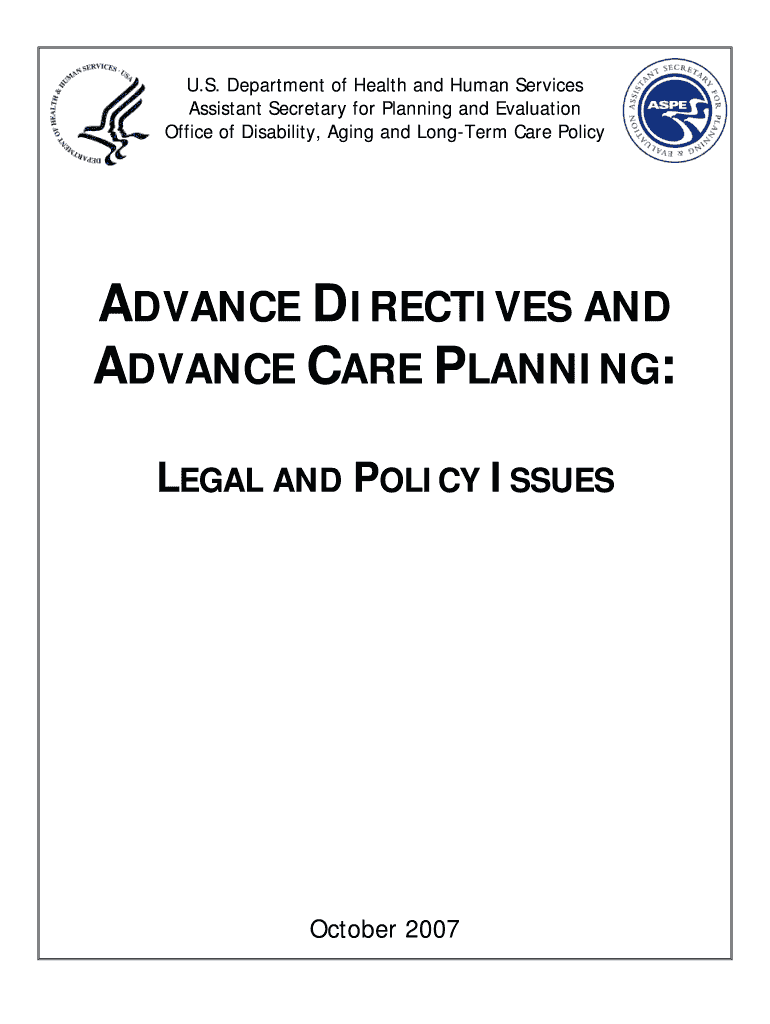
ADVANCE DIRECTIVES and Form


What is the ADVANCE DIRECTIVES AND
The term "advance directives" refers to legal documents that allow individuals to outline their preferences regarding medical treatment and care in the event they become unable to communicate their wishes. These directives can include a living will, which specifies desired medical interventions, and a durable power of attorney for healthcare, which designates a trusted person to make medical decisions on one's behalf. Understanding advance directives is essential for ensuring that healthcare providers respect an individual's choices during critical moments.
How to use the ADVANCE DIRECTIVES AND
Using advance directives involves several key steps. First, individuals should reflect on their values and preferences regarding medical treatment. Next, they can complete the necessary forms, which may vary by state. It is advisable to consult with a healthcare provider or legal professional to ensure the documents meet legal requirements. Once completed, individuals should share copies with their healthcare providers, family members, and anyone designated as a healthcare proxy. Regularly reviewing and updating these documents is also important as circumstances and preferences may change over time.
Key elements of the ADVANCE DIRECTIVES AND
Key elements of advance directives include clarity, specificity, and legal compliance. Clarity ensures that the language used in the documents is straightforward and understandable. Specificity involves detailing particular medical treatments or interventions that an individual does or does not want. Legal compliance is crucial, as each state has its own laws governing advance directives, including requirements for signatures and witnesses. Ensuring these elements are present helps to uphold the individual's wishes and provides guidance to healthcare providers during critical decision-making.
State-specific rules for the ADVANCE DIRECTIVES AND
Advance directives are governed by state law, which means requirements can vary significantly across the United States. Each state has specific rules regarding the creation, execution, and revocation of advance directives. Some states may require notarization or witnesses, while others may have different forms or terminology. It is essential for individuals to familiarize themselves with their state's regulations to ensure that their advance directives are valid and enforceable. Consulting state health department resources or legal professionals can provide valuable guidance on these state-specific rules.
Steps to complete the ADVANCE DIRECTIVES AND
Completing advance directives involves a series of organized steps. First, individuals should gather information about their health status and treatment options. Next, they can choose a healthcare proxy, someone they trust to make decisions on their behalf. After selecting a proxy, individuals should fill out the advance directive forms, ensuring they address their specific wishes regarding medical treatments. Once the forms are completed, they should be signed according to state requirements, which may include witness signatures or notarization. Finally, individuals should distribute copies of the completed documents to their healthcare providers and loved ones.
Examples of using the ADVANCE DIRECTIVES AND
Examples of advance directives in action can illustrate their importance. For instance, a person diagnosed with a terminal illness may use a living will to express their wish to avoid aggressive treatments that prolong suffering. In another scenario, an individual may designate a family member as their healthcare proxy to make decisions about life-sustaining treatments if they become incapacitated. These examples highlight how advance directives empower individuals to maintain control over their healthcare decisions, even when they cannot speak for themselves.
Quick guide on how to complete advance directives and
Manage ADVANCE DIRECTIVES AND effortlessly on any device
Digital document management has gained traction among companies and individuals alike. It offers an excellent eco-friendly alternative to conventional printed and signed materials, allowing you to locate the right form and securely store it online. airSlate SignNow equips you with all the tools necessary to create, modify, and electronically sign your documents quickly and efficiently. Handle ADVANCE DIRECTIVES AND across any platform with the airSlate SignNow applications for Android or iOS and streamline any document-centric process today.
The easiest way to modify and electronically sign ADVANCE DIRECTIVES AND seamlessly
- Obtain ADVANCE DIRECTIVES AND and then click Get Form to begin.
- Utilize the tools we provide to complete your document.
- Emphasize important sections of your documents or redact sensitive information with tools specifically offered by airSlate SignNow for that purpose.
- Generate your eSignature using the Sign tool, which takes mere seconds and holds the same legal validity as a traditional handwritten signature.
- Verify all details and then click on the Done button to finalize your changes.
- Choose your preferred method for sending your form, whether by email, SMS, invite link, or downloading it to your computer.
Eliminate worries about lost or misfiled documents, tedious form searches, or errors requiring new document prints. airSlate SignNow fulfills your document management needs in just a few clicks from any device you prefer. Adjust and electronically sign ADVANCE DIRECTIVES AND and ensure excellent communication at every step of the form preparation process with airSlate SignNow.
Create this form in 5 minutes or less
Create this form in 5 minutes!
How to create an eSignature for the advance directives and
How to create an electronic signature for a PDF online
How to create an electronic signature for a PDF in Google Chrome
How to create an e-signature for signing PDFs in Gmail
How to create an e-signature right from your smartphone
How to create an e-signature for a PDF on iOS
How to create an e-signature for a PDF on Android
People also ask
-
What are advance directives and how can airSlate SignNow help?
Advance directives are legal documents that outline your healthcare preferences in case you become unable to communicate them. airSlate SignNow provides an easy-to-use platform to create, send, and eSign these important documents securely, ensuring your wishes are respected.
-
How much does airSlate SignNow cost for managing advance directives?
airSlate SignNow offers flexible pricing plans that cater to various needs, including those focused on advance directives and other legal documents. You can choose a plan that fits your budget while ensuring you have access to all the necessary features for effective document management.
-
What features does airSlate SignNow offer for advance directives?
airSlate SignNow includes features such as customizable templates for advance directives, secure eSigning, and document tracking. These tools streamline the process, making it easier for you to manage your advance directives and ensure they are legally binding.
-
Can I integrate airSlate SignNow with other applications for advance directives?
Yes, airSlate SignNow offers integrations with various applications, allowing you to seamlessly manage your advance directives alongside other tools you use. This enhances your workflow and ensures that all your documents are easily accessible in one place.
-
What are the benefits of using airSlate SignNow for advance directives?
Using airSlate SignNow for advance directives provides numerous benefits, including increased efficiency, enhanced security, and ease of use. You can quickly create and eSign your documents, ensuring that your healthcare preferences are documented and accessible when needed.
-
Is airSlate SignNow compliant with legal standards for advance directives?
Absolutely! airSlate SignNow is designed to comply with legal standards for advance directives and other legal documents. This ensures that your signed documents are valid and enforceable, giving you peace of mind regarding your healthcare decisions.
-
How does airSlate SignNow ensure the security of my advance directives?
airSlate SignNow employs advanced security measures, including encryption and secure cloud storage, to protect your advance directives. This means your sensitive information remains confidential and secure throughout the signing process.
Get more for ADVANCE DIRECTIVES AND
- Bill of sale with warranty by individual seller kentucky form
- Bill of sale with warranty for corporate seller kentucky form
- Bill of sale without warranty by individual seller kentucky form
- Bill of sale without warranty by corporate seller kentucky form
- Kentucky chapter 13 form
- Order confirming chapter 13 plan kentucky form
- Ky chapter 13 form
- Kentucky motion form
Find out other ADVANCE DIRECTIVES AND
- How Can I Sign New York Finance & Tax Accounting Document
- How Can I Sign Ohio Finance & Tax Accounting Word
- Can I Sign Oklahoma Finance & Tax Accounting PPT
- How To Sign Ohio Government Form
- Help Me With Sign Washington Government Presentation
- How To Sign Maine Healthcare / Medical PPT
- How Do I Sign Nebraska Healthcare / Medical Word
- How Do I Sign Washington Healthcare / Medical Word
- How Can I Sign Indiana High Tech PDF
- How To Sign Oregon High Tech Document
- How Do I Sign California Insurance PDF
- Help Me With Sign Wyoming High Tech Presentation
- How Do I Sign Florida Insurance PPT
- How To Sign Indiana Insurance Document
- Can I Sign Illinois Lawers Form
- How To Sign Indiana Lawers Document
- How To Sign Michigan Lawers Document
- How To Sign New Jersey Lawers PPT
- How Do I Sign Arkansas Legal Document
- How Can I Sign Connecticut Legal Document