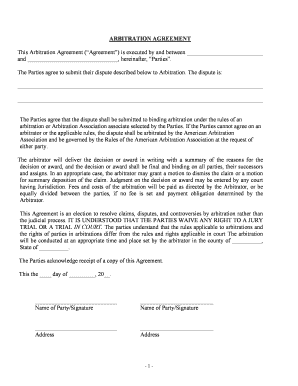
Arbitration Agreement Existing Dispute Form


What is the Arbitration Agreement Existing Dispute
The Arbitration Agreement Existing Dispute is a legal document that outlines the terms under which parties agree to resolve their disputes through arbitration rather than litigation. This agreement is particularly important in business relationships, as it can help streamline conflict resolution and reduce legal costs. It typically includes details about the arbitration process, the selection of arbitrators, and the governing laws applicable to the agreement.
Key Elements of the Arbitration Agreement Existing Dispute
Several key elements must be included in an Arbitration Agreement Existing Dispute to ensure its effectiveness and enforceability. These elements often include:
- Parties Involved: Identification of all parties entering into the agreement.
- Scope of Disputes: Definition of the types of disputes covered under the agreement.
- Arbitration Process: Description of how arbitration will be conducted, including rules and procedures.
- Arbitrator Selection: Guidelines for selecting arbitrators, including qualifications and methods of selection.
- Governing Law: Specification of the laws that will govern the agreement.
Steps to Complete the Arbitration Agreement Existing Dispute
Completing the Arbitration Agreement Existing Dispute involves several important steps to ensure clarity and legal compliance. Here’s a structured approach:
- Identify the parties involved and their roles in the dispute.
- Clearly define the scope of disputes that will be subject to arbitration.
- Outline the arbitration process, including timelines and procedural rules.
- Agree on the method for selecting arbitrators and their qualifications.
- Review the agreement for compliance with applicable laws and regulations.
- Obtain signatures from all parties to formalize the agreement.
Legal Use of the Arbitration Agreement Existing Dispute
The legal use of the Arbitration Agreement Existing Dispute is governed by various laws and regulations that ensure its enforceability. In the United States, the Federal Arbitration Act (FAA) provides a strong legal framework supporting arbitration agreements. This legislation ensures that arbitration agreements are recognized and enforced by courts, provided they meet certain criteria. It is essential for parties to understand their rights and obligations under this legal framework to effectively utilize the agreement.
State-Specific Rules for the Arbitration Agreement Existing Dispute
Each state in the U.S. may have specific rules and regulations governing arbitration agreements. These can include requirements for the language used in the agreement, the process for initiating arbitration, and any limitations on the types of disputes that can be arbitrated. It is crucial for parties to be aware of their state’s laws to ensure compliance and avoid potential challenges to the enforceability of their arbitration agreement.
How to Use the Arbitration Agreement Existing Dispute
Using the Arbitration Agreement Existing Dispute effectively involves several key actions. Once the agreement is drafted and signed, parties should:
- Keep a copy of the signed agreement for their records.
- Follow the outlined arbitration process if a dispute arises.
- Communicate clearly with all parties involved about the arbitration process.
- Engage with the selected arbitrator(s) according to the terms of the agreement.
Quick guide on how to complete arbitration agreement existing dispute
Complete Arbitration Agreement Existing Dispute effortlessly on any gadget
Digital document management has become increasingly popular among businesses and individuals. It offers an ideal eco-friendly substitute for conventional printed and signed papers, enabling you to find the correct form and securely store it online. airSlate SignNow equips you with all the necessary tools to create, modify, and eSign your documents swiftly without delays. Manage Arbitration Agreement Existing Dispute on any gadget with airSlate SignNow's Android or iOS applications and streamline any document-based process today.
The simplest way to edit and eSign Arbitration Agreement Existing Dispute without exertion
- Find Arbitration Agreement Existing Dispute and click Get Form to begin.
- Utilize the tools we offer to complete your form.
- Emphasize important sections of your documents or obscure sensitive information with tools that airSlate SignNow provides specifically for that purpose.
- Generate your eSignature using the Sign tool, which takes seconds and holds the same legal validity as a traditional wet ink signature.
- Review all the information and click on the Done button to save your modifications.
- Select how you want to send your form, via email, SMS, or invitation link, or download it to your computer.
Eliminate concerns about lost or misplaced files, exhausting form searches, or mistakes that necessitate printing new document copies. airSlate SignNow meets all your document management needs in just a few clicks from any device of your choice. Edit and eSign Arbitration Agreement Existing Dispute and ensure excellent communication at any stage of your form preparation process with airSlate SignNow.
Create this form in 5 minutes or less
Create this form in 5 minutes!
People also ask
-
What is an Arbitration Agreement Existing Dispute?
An Arbitration Agreement Existing Dispute is a legal document that outlines the terms under which disputes arising from an existing agreement will be resolved through arbitration rather than litigation. This agreement can speed up the resolution process and save costs associated with traditional court proceedings.
-
How can airSlate SignNow help with an Arbitration Agreement Existing Dispute?
airSlate SignNow provides an easy-to-use platform for drafting, sending, and eSigning Arbitration Agreement Existing Dispute documents. With our comprehensive features, users can streamline the entire process, ensuring that all parties involved can quickly review and sign the necessary agreements.
-
Is airSlate SignNow affordable for small businesses dealing with Arbitration Agreements?
Yes, airSlate SignNow offers a cost-effective solution for small businesses, making it easier to manage Arbitration Agreement Existing Dispute documents without breaking the bank. Our competitive pricing plans are designed to accommodate businesses of all sizes, ensuring everyone can access essential eSignature services.
-
What features does airSlate SignNow offer for Arbitration Agreements?
airSlate SignNow includes features such as customizable templates, real-time tracking, and automated reminders for Arbitration Agreement Existing Dispute documents. Our user-friendly interface allows for efficient document management, ensuring all agreements are executed in a timely manner.
-
Can I integrate airSlate SignNow with my existing tools for managing Arbitration Agreements?
Absolutely! airSlate SignNow integrates seamlessly with many popular business tools, enabling you to manage your Arbitration Agreement Existing Dispute documents alongside your other workflows. This connectivity enhances efficiency and streamlines your overall process.
-
How secure is the eSigning process for Arbitration Agreements with airSlate SignNow?
Security is a top priority at airSlate SignNow, especially for sensitive documents like Arbitration Agreement Existing Dispute. We utilize advanced encryption methods and secure authentication processes to ensure that your documents and personal data are protected at all times.
-
What benefits does electronic signing provide for Arbitration Agreements?
Using airSlate SignNow for Arbitration Agreement Existing Dispute allows for faster processing times and reduced paperwork. Electronic signing eliminates the need for physical signatures, making it more convenient for all parties involved and ensuring that disputes can be resolved quicker.
Get more for Arbitration Agreement Existing Dispute
- Windham nh first aid classes cpr bls acls ecg ampampamp pals form
- With links to web based paternity statutes and resources for new hampshire form
- A corporation hereinafter form
- Lab 500 new hampshire workers compensation medical form
- Lessee shall be responsible for payment of all increases if any in garbage collection fees form
- As rental the sum of dollars per year in advance form
- Loan sale agreement sec form
- Is hereby advised that the above referenced lease agreement has been assigned to name form
Find out other Arbitration Agreement Existing Dispute
- How To Sign Vermont Legal POA
- How Do I Sign Hawaii Life Sciences Business Plan Template
- Sign Life Sciences PPT Idaho Online
- Sign Life Sciences PPT Idaho Later
- How Do I Sign Hawaii Life Sciences LLC Operating Agreement
- Sign Idaho Life Sciences Promissory Note Template Secure
- How To Sign Wyoming Legal Quitclaim Deed
- Sign Wisconsin Insurance Living Will Now
- Sign Wyoming Insurance LLC Operating Agreement Simple
- Sign Kentucky Life Sciences Profit And Loss Statement Now
- How To Sign Arizona Non-Profit Cease And Desist Letter
- Can I Sign Arkansas Non-Profit LLC Operating Agreement
- Sign Arkansas Non-Profit LLC Operating Agreement Free
- Sign California Non-Profit Living Will Easy
- Sign California Non-Profit IOU Myself
- Sign California Non-Profit Lease Agreement Template Free
- Sign Maryland Life Sciences Residential Lease Agreement Later
- Sign Delaware Non-Profit Warranty Deed Fast
- Sign Florida Non-Profit LLC Operating Agreement Free
- Sign Florida Non-Profit Cease And Desist Letter Simple