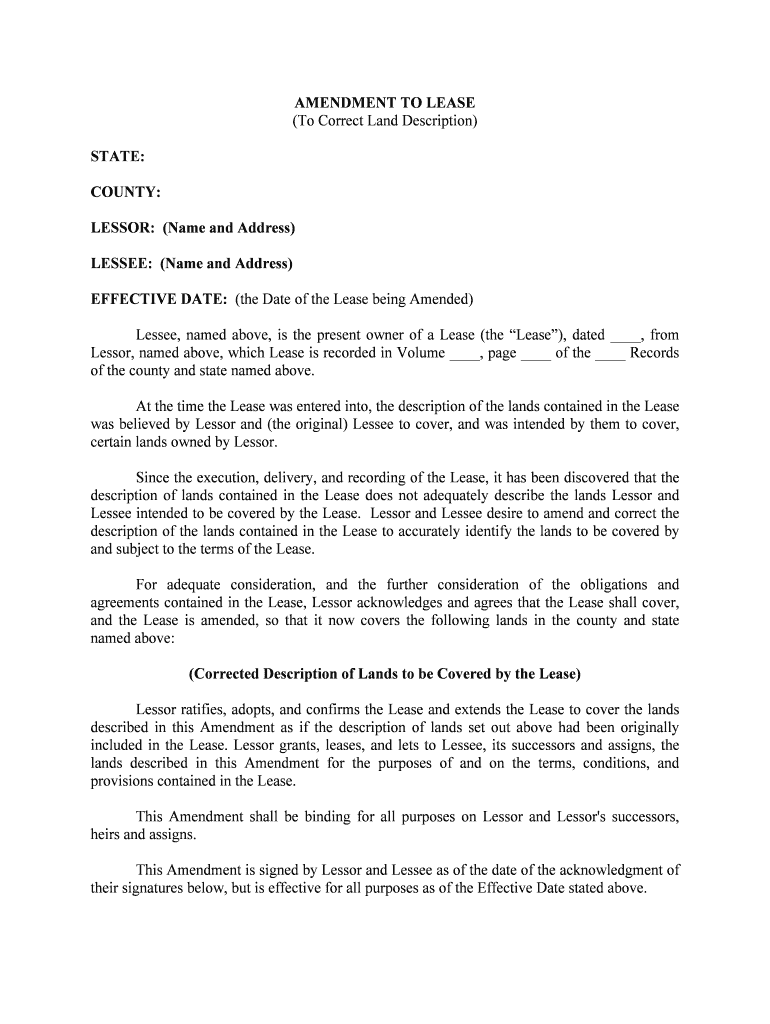
SECOND AMENDMENT to OIL and GAS LEASE the STATE of TEXAS Form


What is the second amendment to oil and gas lease the state of Texas
The second amendment to oil and gas lease the state of Texas is a legal document that modifies the terms of an existing oil and gas lease. This amendment may address various aspects, including rental payments, royalty rates, and operational responsibilities. It serves to clarify or adjust the original agreement between the lessor and lessee, ensuring that both parties are aligned with the updated terms. Understanding this amendment is crucial for anyone involved in oil and gas operations in Texas, as it directly impacts the rights and obligations of the parties involved.
Key elements of the second amendment to oil and gas lease the state of Texas
Several key elements are typically included in the second amendment to oil and gas lease the state of Texas. These may encompass:
- Modification of terms: Changes to rental amounts, royalty percentages, or lease duration.
- Operational clauses: Specifications regarding drilling, production, and maintenance responsibilities.
- Compliance requirements: Obligations to adhere to state regulations and environmental standards.
- Signatures: Required signatures from both parties to validate the amendment.
These elements ensure that the amendment is comprehensive and legally binding, protecting the interests of both the lessor and lessee.
Steps to complete the second amendment to oil and gas lease the state of Texas
Completing the second amendment to oil and gas lease the state of Texas involves several steps:
- Review the original lease: Understand the existing terms before making any amendments.
- Draft the amendment: Clearly outline the changes to be made, ensuring all key elements are included.
- Consult legal counsel: It is advisable to have a legal professional review the amendment to ensure compliance with state laws.
- Obtain signatures: Both parties must sign the amendment for it to be legally binding.
- File the amendment: Depending on local regulations, you may need to file the amendment with the appropriate state agency.
Following these steps can help ensure that the amendment is executed properly and remains enforceable.
Legal use of the second amendment to oil and gas lease the state of Texas
The legal use of the second amendment to oil and gas lease the state of Texas hinges on compliance with relevant state laws and regulations. This amendment must be executed in accordance with the Texas Property Code and any applicable local ordinances. Proper execution includes obtaining necessary signatures and, if required, filing the document with the appropriate authorities. Additionally, both parties should maintain copies of the signed amendment for their records, as these documents may be referenced in future legal or operational matters.
How to obtain the second amendment to oil and gas lease the state of Texas
To obtain the second amendment to oil and gas lease the state of Texas, individuals can follow these steps:
- Contact a legal professional: Engaging a lawyer experienced in oil and gas law can provide valuable guidance.
- Access templates: Many legal websites offer templates for oil and gas lease amendments that can be customized.
- Consult industry associations: Organizations related to oil and gas may provide resources or samples of amendments.
By utilizing these resources, individuals can ensure they have the necessary documentation to amend their lease effectively.
State-specific rules for the second amendment to oil and gas lease the state of Texas
Texas has specific rules governing the amendment of oil and gas leases. These rules include requirements for the format of the amendment, necessary disclosures, and compliance with state regulations. For example, amendments must be in writing and signed by all parties involved. Additionally, any changes to royalty rates or operational terms must be clearly stated to avoid disputes. Understanding these state-specific rules is essential for ensuring that the amendment is legally enforceable and compliant with Texas law.
Quick guide on how to complete second amendment to oil and gas lease the state of texas
Effortlessly Prepare SECOND AMENDMENT TO OIL AND GAS LEASE THE STATE OF TEXAS on Any Device
Digital document management has increasingly become favored by both companies and individuals. It offers an excellent eco-friendly alternative to traditional printed and signed paperwork, allowing you to access the necessary form and securely archive it online. airSlate SignNow equips you with all the tools required to produce, adjust, and eSign your documents quickly without any holdups. Manage SECOND AMENDMENT TO OIL AND GAS LEASE THE STATE OF TEXAS across any platform using airSlate SignNow’s Android or iOS applications and simplify any document-related process today.
How to Modify and eSign SECOND AMENDMENT TO OIL AND GAS LEASE THE STATE OF TEXAS with Ease
- Locate SECOND AMENDMENT TO OIL AND GAS LEASE THE STATE OF TEXAS and click Obtain Form to begin.
- Make use of the tools we offer to fill out your form.
- Emphasize important sections of the documents or redact sensitive information using the tools specifically provided by airSlate SignNow for that purpose.
- Create your eSignature using the Sign feature, which takes moments and holds the same legal validity as a conventional wet ink signature.
- Review all your information and click the Finish button to save your changes.
- Choose how you wish to send your form, whether by email, SMS, invite link, or download it to your computer.
Eliminate concerns about lost or misplaced files, tedious form searches, or mistakes that necessitate printing new document versions. airSlate SignNow caters to your document management needs in just a few clicks from your selected device. Modify and eSign SECOND AMENDMENT TO OIL AND GAS LEASE THE STATE OF TEXAS and maintain excellent communication throughout the form preparation process with airSlate SignNow.
Create this form in 5 minutes or less
Create this form in 5 minutes!
People also ask
-
What is the SECOND AMENDMENT TO OIL AND GAS LEASE THE STATE OF TEXAS?
The SECOND AMENDMENT TO OIL AND GAS LEASE THE STATE OF TEXAS is a legal document that modifies an existing oil and gas lease in Texas. It provides updated terms and conditions that both parties must agree upon to continue the agreement. Understanding this amendment is crucial for ensuring compliance and protecting your rights.
-
How can airSlate SignNow help with the SECOND AMENDMENT TO OIL AND GAS LEASE THE STATE OF TEXAS?
airSlate SignNow simplifies the process of creating, sending, and eSigning the SECOND AMENDMENT TO OIL AND GAS LEASE THE STATE OF TEXAS. Our platform allows you to efficiently manage documents, ensuring they are signed promptly and securely. Benefit from streamlined workflows that save you time and resources.
-
What are the pricing options for using airSlate SignNow for the SECOND AMENDMENT TO OIL AND GAS LEASE THE STATE OF TEXAS?
airSlate SignNow offers flexible pricing plans designed to accommodate businesses of all sizes. You can choose from various subscription levels based on your eSigning needs, allowing you to find a cost-effective solution for managing the SECOND AMENDMENT TO OIL AND GAS LEASE THE STATE OF TEXAS. Our competitive pricing ensures you get value for your investment.
-
What features does airSlate SignNow offer for the SECOND AMENDMENT TO OIL AND GAS LEASE THE STATE OF TEXAS?
Our platform includes features such as customizable templates, real-time tracking, and secure cloud storage, specifically useful for the SECOND AMENDMENT TO OIL AND GAS LEASE THE STATE OF TEXAS. You can also automate reminders and notifications, making it easier to keep all parties informed throughout the signing process.
-
Can I integrate airSlate SignNow with other software for managing the SECOND AMENDMENT TO OIL AND GAS LEASE THE STATE OF TEXAS?
Yes, airSlate SignNow integrates seamlessly with various popular software applications, allowing you to enhance your document management processes. You can connect with CRM systems, project management tools, and cloud storages, making it easier to handle the SECOND AMENDMENT TO OIL AND GAS LEASE THE STATE OF TEXAS alongside other business operations.
-
What are the benefits of eSigning the SECOND AMENDMENT TO OIL AND GAS LEASE THE STATE OF TEXAS?
eSigning the SECOND AMENDMENT TO OIL AND GAS LEASE THE STATE OF TEXAS provides numerous benefits, including faster turnaround times and enhanced security. With digital signatures, you can sign documents from anywhere, ensuring that the lease modifications are executed promptly. Additionally, eSigning reduces paperwork and associated costs.
-
Is my data secure when using airSlate SignNow for the SECOND AMENDMENT TO OIL AND GAS LEASE THE STATE OF TEXAS?
Absolutely! airSlate SignNow prioritizes the security of your documents. Our platform employs advanced encryption technology, ensuring that sensitive information related to the SECOND AMENDMENT TO OIL AND GAS LEASE THE STATE OF TEXAS is protected. You can trust that your data is safe with us.
Get more for SECOND AMENDMENT TO OIL AND GAS LEASE THE STATE OF TEXAS
Find out other SECOND AMENDMENT TO OIL AND GAS LEASE THE STATE OF TEXAS
- eSignature Rhode Island Real Estate Business Letter Template Later
- eSignature South Dakota Real Estate Lease Termination Letter Simple
- eSignature Tennessee Real Estate Cease And Desist Letter Myself
- How To eSignature New Mexico Sports Executive Summary Template
- Can I eSignature Utah Real Estate Operating Agreement
- eSignature Vermont Real Estate Warranty Deed Online
- eSignature Vermont Real Estate Operating Agreement Online
- eSignature Utah Real Estate Emergency Contact Form Safe
- eSignature Washington Real Estate Lease Agreement Form Mobile
- How Can I eSignature New York Sports Executive Summary Template
- eSignature Arkansas Courts LLC Operating Agreement Now
- How Do I eSignature Arizona Courts Moving Checklist
- eSignature Wyoming Real Estate Quitclaim Deed Myself
- eSignature Wyoming Real Estate Lease Agreement Template Online
- How Can I eSignature Delaware Courts Stock Certificate
- How Can I eSignature Georgia Courts Quitclaim Deed
- Help Me With eSignature Florida Courts Affidavit Of Heirship
- Electronic signature Alabama Banking RFP Online
- eSignature Iowa Courts Quitclaim Deed Now
- eSignature Kentucky Courts Moving Checklist Online