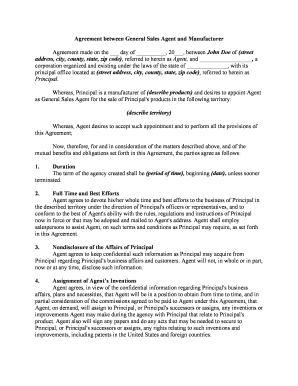
Sales Agent Form


What is the Sales Agent Form
The sales agent form is a legal document used to establish a formal agreement between a sales agent and a business. This form outlines the terms of the relationship, including the responsibilities of the sales agent, the commission structure, and the duration of the agreement. It is essential for both parties to have a clear understanding of their obligations and rights to avoid potential disputes in the future.
How to Use the Sales Agent Form
Using the sales agent form involves several steps to ensure that it is completed accurately and legally. First, gather all necessary information, including the names and contact details of both the sales agent and the business. Next, fill out the form with the relevant details, such as commission rates and sales territories. Once completed, both parties should review the document for accuracy before signing. Utilizing a digital platform like signNow can streamline this process, allowing for easy eSigning and storage of the completed form.
Steps to Complete the Sales Agent Form
Completing the sales agent form requires careful attention to detail. Follow these steps:
- Gather required information, including personal and business details.
- Fill in the form, specifying the commission structure and any specific responsibilities.
- Review the form for accuracy and completeness.
- Sign the document using a secure eSigning solution to ensure legal validity.
- Store the completed form in a safe location for future reference.
Legal Use of the Sales Agent Form
For the sales agent form to be legally binding, it must comply with relevant laws governing contracts and eSignatures. It is crucial to ensure that both parties provide their consent and that the form includes all necessary elements, such as signatures and dates. Using a compliant platform like signNow ensures that the form adheres to the ESIGN and UETA acts, which govern electronic signatures in the United States.
Key Elements of the Sales Agent Form
The sales agent form should include several key elements to ensure clarity and enforceability:
- Parties Involved: Names and contact information of the sales agent and the business.
- Commission Structure: Detailed explanation of how commissions will be calculated and paid.
- Duration of Agreement: Start and end dates of the sales relationship.
- Responsibilities: Specific duties expected from the sales agent.
- Termination Clause: Conditions under which the agreement can be terminated.
Examples of Using the Sales Agent Form
The sales agent form can be utilized in various scenarios, including:
- A real estate agency hiring a sales agent to represent properties.
- A company seeking to expand its market reach through independent sales agents.
- A manufacturer engaging sales agents to promote and sell products in specific regions.
Quick guide on how to complete sales agent form
Effortlessly Prepare Sales Agent Form on Any Device
Managing documents online has become increasingly popular among businesses and individuals. It offers an ideal eco-friendly substitute for conventional printed and signed documents, allowing you to access the necessary forms and securely store them online. airSlate SignNow equips you with all the tools needed to create, modify, and electronically sign your documents quickly and efficiently. Manage Sales Agent Form on any device with the airSlate SignNow apps for Android or iOS and streamline your document-related tasks today.
How to Modify and Electronically Sign Sales Agent Form with Ease
- Find Sales Agent Form and click on Get Form to begin.
- Utilize the tools we provide to complete your document.
- Highlight important sections of your documents or redact sensitive information with the tools that airSlate SignNow offers specifically for that purpose.
- Create your signature using the Sign feature, which only takes seconds and holds the same legal significance as a traditional handwritten signature.
- Review the details and click on the Done button to save your changes.
- Select your preferred method for sharing your form—via email, SMS, or invitation link—or download it to your computer.
Say goodbye to lost or misplaced documents, tedious form searching, and mistakes that necessitate printing new copies. airSlate SignNow meets your document management needs in just a few clicks from your chosen device. Modify and electronically sign Sales Agent Form and ensure excellent communication at every stage of your form preparation process with airSlate SignNow.
Create this form in 5 minutes or less
Create this form in 5 minutes!
People also ask
-
What is a sales agent form in airSlate SignNow?
The sales agent form in airSlate SignNow is a customizable document that allows sales teams to efficiently collect and manage client information. It streamlines the eSignature process, making it quick and hassle-free for agents and their clients. With this form, sales agents can enhance their workflow while ensuring all necessary data is captured accurately.
-
How does airSlate SignNow's sales agent form enhance productivity?
The sales agent form enhances productivity by allowing sales agents to easily create, send, and track forms electronically. This eliminates time-consuming manual processes and reduces paperwork, enabling agents to focus more on sales. By automating document management, airSlate SignNow helps sales teams close deals faster.
-
What features are included in the sales agent form?
The sales agent form includes customizable fields, eSignature functionality, and real-time tracking capabilities. Users can incorporate their branding and automate notifications to ensure prompt follow-ups. These features provide a comprehensive solution for managing client interactions efficiently.
-
Is there a cost associated with using the sales agent form?
Yes, airSlate SignNow offers several pricing plans that include access to the sales agent form. The cost varies based on the features and the number of users. By choosing a plan that fits your business needs, you can take advantage of all the tools available with the sales agent form.
-
Can the sales agent form be integrated with other tools?
Absolutely! The sales agent form can be seamlessly integrated with various CRM systems and productivity tools. This ability to connect with existing software ensures that sales agents can streamline their processes without disruption. airSlate SignNow prioritizes compatibility and ease of integration.
-
What are the benefits of using airSlate SignNow's sales agent form?
The primary benefits of the sales agent form include improved efficiency, enhanced accuracy, and faster deal closures. By digitizing the document process, sales agents can reduce human errors and ensure that all necessary information is collected correctly. This results in a more professional experience for clients and a more organized workflow for agents.
-
How secure is the sales agent form in airSlate SignNow?
The sales agent form in airSlate SignNow is built with robust security measures to protect sensitive client information. With features like encryption and secure data storage, users can trust that their documents are safe. airSlate SignNow prioritizes compliance and security to help businesses operate with confidence.
Get more for Sales Agent Form
- The undersigned being all the persons interested assent to the form
- Motion for summary administration and assent nhjb 2149 p form
- Deposition in proof of will form
- Return notice of sale form
- Fillable online courts state nh notice to surviving spouse form
- Justia motion for extension of time new hampshire form
- Motion to prove will by depositon form
- Motion for order of distribution form
Find out other Sales Agent Form
- Sign Arkansas Business Insurance Quotation Form Now
- Sign Arkansas Car Insurance Quotation Form Online
- Can I Sign California Car Insurance Quotation Form
- Sign Illinois Car Insurance Quotation Form Fast
- Can I Sign Maryland Car Insurance Quotation Form
- Sign Missouri Business Insurance Quotation Form Mobile
- Sign Tennessee Car Insurance Quotation Form Online
- How Can I Sign Tennessee Car Insurance Quotation Form
- Sign North Dakota Business Insurance Quotation Form Online
- Sign West Virginia Car Insurance Quotation Form Online
- Sign Wisconsin Car Insurance Quotation Form Online
- Sign Alabama Life-Insurance Quote Form Free
- Sign California Apply for Lead Pastor Easy
- Sign Rhode Island Certeficate of Insurance Request Free
- Sign Hawaii Life-Insurance Quote Form Fast
- Sign Indiana Life-Insurance Quote Form Free
- Sign Maryland Church Donation Giving Form Later
- Can I Sign New Jersey Life-Insurance Quote Form
- Can I Sign Pennsylvania Church Donation Giving Form
- Sign Oklahoma Life-Insurance Quote Form Later