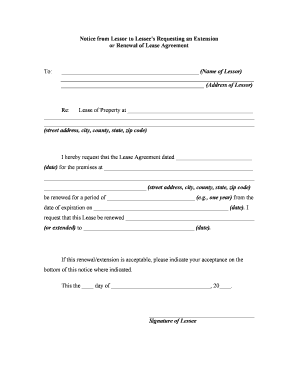
Renewal Lease Agreement Form


What is the renewal lease agreement form?
The renewal lease agreement form is a legal document that allows landlords and tenants to extend the terms of an existing lease. This form outlines the conditions under which the lease will continue, including rental rates, duration, and any changes to the original terms. It serves as a formal record of the agreement between the lessor and lessee, ensuring that both parties are aware of their rights and obligations moving forward.
Key elements of the renewal lease agreement form
Several essential components must be included in a renewal lease agreement form to ensure clarity and legal compliance. These elements typically consist of:
- Names of the parties: Clearly identify the landlord and tenant.
- Property description: Provide the address and details of the rental property.
- Lease term: Specify the new duration of the lease, including start and end dates.
- Rental amount: State the agreed-upon rent and payment terms.
- Security deposit: Outline any changes to the security deposit requirements.
- Additional terms: Include any modifications to the original lease, such as maintenance responsibilities or pet policies.
Steps to complete the renewal lease agreement form
Completing the renewal lease agreement form involves several straightforward steps to ensure accuracy and compliance. Follow these guidelines:
- Review the original lease: Understand the existing terms and conditions before making any changes.
- Gather necessary information: Collect the names, addresses, and contact details of both parties.
- Fill out the form: Enter all required information, including any new terms or conditions.
- Review for accuracy: Double-check all entries for completeness and correctness.
- Sign the document: Both parties should sign and date the form to make it legally binding.
Legal use of the renewal lease agreement form
To ensure the renewal lease agreement form is legally binding, it must comply with relevant state laws and regulations. This includes adhering to any local requirements regarding notice periods and lease terms. Using a reliable electronic signature platform can further enhance the legal standing of the document, as it provides a record of consent and compliance with eSignature laws.
How to obtain the renewal lease agreement form
The renewal lease agreement form can be obtained through various means. Many landlords provide their tenants with a template or a customized form. Additionally, online resources offer printable versions of the renewal lease agreement form that can be tailored to specific needs. It is essential to ensure that the form used meets state-specific legal requirements to avoid any potential issues.
Digital vs. paper version of the renewal lease agreement form
Both digital and paper versions of the renewal lease agreement form have their advantages. A digital form allows for easier editing, sharing, and storage, while a paper version may be preferred by those who wish to have a physical copy. Regardless of the format chosen, it is crucial to ensure that the form is filled out completely and signed by both parties to maintain its legal validity.
Quick guide on how to complete renewal lease agreement form
Complete Renewal Lease Agreement Form seamlessly on any device
Online document management has gained popularity among organizations and individuals. It serves as an ideal eco-friendly alternative to traditional printed and signed documents, allowing you to locate the necessary form and securely save it online. airSlate SignNow provides all the tools essential for creating, editing, and electronically signing your documents quickly without any hold-ups. Manage Renewal Lease Agreement Form on any platform with airSlate SignNow Android or iOS applications and enhance any document-centric operation today.
How to modify and electronically sign Renewal Lease Agreement Form effortlessly
- Locate Renewal Lease Agreement Form and then click Get Form to begin.
- Utilize the provided tools to complete your document.
- Emphasize important sections of your documents or obscure sensitive information with tools specifically designed for that purpose by airSlate SignNow.
- Create your signature using the Sign tool, which takes only seconds and holds the same legal validity as a conventional ink signature.
- Review the details and click on the Done button to save your changes.
- Choose how you wish to send your form, via email, SMS, or invitation link, or download it to your computer.
Forget about lost or misplaced documents, tedious form searching, or mistakes that require reprinting new copies. airSlate SignNow manages all your document management tasks in just a few clicks from any device of your choice. Edit and eSign Renewal Lease Agreement Form and ensure outstanding communication at every stage of your form preparation process with airSlate SignNow.
Create this form in 5 minutes or less
Create this form in 5 minutes!
People also ask
-
What is an extension lease agreement?
An extension lease agreement is a legal document that allows a tenant to extend their current lease terms beyond the original end date. It ensures both parties are clear about the new terms and conditions, such as duration and rental price. Using airSlate SignNow, you can easily create, send, and electronically sign such agreements.
-
How can airSlate SignNow help with extension lease agreements?
airSlate SignNow simplifies the process of managing extension lease agreements by providing a user-friendly platform for document creation, sharing, and e-signing. You can quickly customize templates to fit your needs and keep track of all agreements in one place, ensuring a smooth experience for both landlords and tenants.
-
Is there a cost associated with using airSlate SignNow for extension lease agreements?
Yes, there is a subscription cost for using airSlate SignNow, but it remains competitive and affordable for businesses. Different pricing tiers provide options according to your needs, allowing you to manage multiple extension lease agreements without breaking the bank.
-
What features does airSlate SignNow offer for extension lease agreements?
airSlate SignNow offers features such as customizable templates, automated reminders, real-time document tracking, and secure e-signature capabilities. These features help streamline the process of handling extension lease agreements, making it easy to manage rentals efficiently.
-
Can I integrate airSlate SignNow with other platforms for managing lease agreements?
Absolutely! airSlate SignNow offers integrations with popular tools such as Google Workspace, Microsoft Office, and various CRM systems. This allows you to seamlessly incorporate extension lease agreements into your current workflows, enhancing productivity and collaboration.
-
How secure is airSlate SignNow when handling extension lease agreements?
Security is a top priority for airSlate SignNow. The platform utilizes industry-standard encryption and secure authentication processes to protect sensitive information in extension lease agreements. This ensures that your documents remain confidential and safe from unauthorized access.
-
Can I customize my extension lease agreement using airSlate SignNow?
Yes, airSlate SignNow provides the ability to customize your extension lease agreement to fit specific needs. You can modify terms, add additional clauses, and even include your branding, making the document uniquely yours while adhering to legal standards.
Get more for Renewal Lease Agreement Form
- Control number nh sdeed 5 form
- Limited partnership or llc as the grantor form
- Control number nh sdeed 8 1 form
- In the matter of karen alexander and jonathan evans new form
- New hampshire judicial branch faq form
- Of the association of the bar of the city of new york form
- Topicality grammatical tense insurance form
- The state of new hampshire v michael carpenter findlaw form
Find out other Renewal Lease Agreement Form
- Electronic signature South Dakota Non-Profit Business Plan Template Now
- Electronic signature South Dakota Non-Profit Lease Agreement Template Online
- Electronic signature Legal Document Missouri Online
- Electronic signature Missouri Legal Claim Online
- Can I Electronic signature Texas Non-Profit Permission Slip
- Electronic signature Missouri Legal Rental Lease Agreement Simple
- Electronic signature Utah Non-Profit Cease And Desist Letter Fast
- Electronic signature Missouri Legal Lease Agreement Template Free
- Electronic signature Non-Profit PDF Vermont Online
- Electronic signature Non-Profit PDF Vermont Computer
- Electronic signature Missouri Legal Medical History Mobile
- Help Me With Electronic signature West Virginia Non-Profit Business Plan Template
- Electronic signature Nebraska Legal Living Will Simple
- Electronic signature Nevada Legal Contract Safe
- How Can I Electronic signature Nevada Legal Operating Agreement
- How Do I Electronic signature New Hampshire Legal LLC Operating Agreement
- How Can I Electronic signature New Mexico Legal Forbearance Agreement
- Electronic signature New Jersey Legal Residential Lease Agreement Fast
- How To Electronic signature New York Legal Lease Agreement
- How Can I Electronic signature New York Legal Stock Certificate