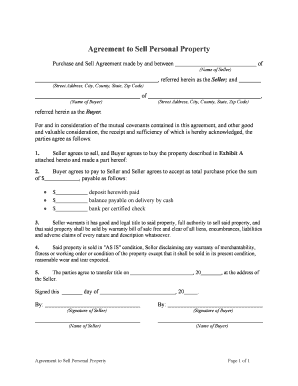
Agreement Personal Property Form


What is the agreement for personal property?
The agreement for personal property is a legal document that outlines the terms and conditions under which a seller agrees to transfer ownership of personal property to a buyer. This form typically includes details such as the description of the property being sold, the sale price, and any warranties or representations made by the seller. It serves as a binding contract that protects both parties by clearly defining their rights and obligations in the transaction.
Key elements of the agreement for personal property
When drafting an agreement to sell personal property, several key elements must be included to ensure its legality and effectiveness:
- Identification of Parties: Clearly identify the seller and buyer, including their legal names and contact information.
- Description of Property: Provide a detailed description of the personal property being sold, including any serial numbers, condition, and relevant specifications.
- Purchase Price: State the agreed-upon price for the property, along with payment terms, such as deposit amounts and due dates.
- Warranties and Representations: Include any warranties regarding the condition of the property or representations made by the seller.
- Signatures: Ensure that both parties sign the agreement to validate it legally.
Steps to complete the agreement for personal property
Completing the agreement for personal property involves several straightforward steps:
- Gather necessary information about the property and the parties involved.
- Draft the agreement, ensuring all key elements are included.
- Review the document for accuracy and completeness.
- Have both parties sign the agreement in the presence of a witness or notary, if required.
- Distribute copies of the signed agreement to all parties involved.
Legal use of the agreement for personal property
The legal use of the agreement for personal property is governed by state laws, which may vary. Generally, the agreement must meet specific legal requirements to be enforceable, such as being in writing and signed by both parties. It is essential to ensure that the agreement complies with local regulations, including any disclosure requirements related to the sale of personal property.
Examples of using the agreement for personal property
There are various scenarios in which an agreement for personal property may be used:
- Vehicle Sales: When selling a car, the seller can use this agreement to outline the terms of the sale.
- Furniture Transactions: Individuals selling furniture can document the sale conditions through this agreement.
- Art Sales: Artists or collectors can use the agreement to formalize the sale of artwork.
Disclosure requirements
Disclosure requirements are crucial in the sale of personal property. Sellers may be obligated to disclose certain information about the property, such as defects or issues that could affect its value. Failure to provide required disclosures can lead to legal disputes or claims of misrepresentation. It is important for sellers to be aware of their obligations under state laws and to include any necessary disclosures in the agreement.
Quick guide on how to complete agreement personal property
Complete Agreement Personal Property effortlessly on any device
Digital document management has become increasingly popular among businesses and individuals. It offers an ideal eco-friendly alternative to traditional printed and signed documents, allowing you to find the necessary form and securely store it online. airSlate SignNow provides you with all the tools required to create, modify, and electronically sign your documents quickly and without delays. Manage Agreement Personal Property on any device with airSlate SignNow for Android or iOS apps and enhance any document-focused process today.
How to alter and eSign Agreement Personal Property effortlessly
- Locate Agreement Personal Property and click on Get Form to begin.
- Utilize the tools we provide to fill out your document.
- Highlight pertinent sections of the documents or conceal sensitive information with tools that airSlate SignNow offers specifically for that purpose.
- Create your signature using the Sign tool, which takes mere seconds and holds the same legal significance as a conventional wet ink signature.
- Review all the details and click on the Done button to preserve your changes.
- Select how you wish to distribute your form, via email, SMS, or invitation link, or download it to your computer.
Say goodbye to lost or misplaced documents, tedious form searches, or mistakes that require printing new document copies. airSlate SignNow addresses all your document management needs in just a few clicks from any device you prefer. Edit and eSign Agreement Personal Property and ensure outstanding communication at every step of the document preparation process with airSlate SignNow.
Create this form in 5 minutes or less
Create this form in 5 minutes!
People also ask
-
What is a sell property form, and how does it work?
A sell property form is a digital document used to facilitate the sale of a property. With airSlate SignNow, you can create, send, and eSign this form quickly, streamlining the selling process. It helps ensure that all necessary details about the property are properly captured and legally documented.
-
How much does it cost to use the sell property form feature?
The pricing for using the sell property form with airSlate SignNow is designed to be cost-effective. Various subscription plans are available to cater to different business needs. Pricing typically includes features like document storage, advanced signing options, and integrations, offering excellent value for users.
-
What are the key features of the sell property form?
The sell property form in airSlate SignNow includes features like customizable templates, real-time tracking, and the ability to add multiple signers. Additionally, users can attach supporting documents and automate reminders, enhancing the overall efficiency of the selling process.
-
How can using a sell property form benefit my real estate business?
Utilizing a sell property form can signNowly enhance your real estate business by reducing paperwork and speeding up transactions. airSlate SignNow's eSigning capabilities enable quick approvals, leading to faster sales. This efficiency can improve customer satisfaction and foster repeat business.
-
Is the sell property form secure and compliant with regulations?
Yes, the sell property form in airSlate SignNow is designed with security in mind. It uses encryption and is compliant with relevant regulations, ensuring that sensitive information remains protected. This compliance helps build trust with both buyers and sellers.
-
Can the sell property form integrate with other software I use?
Absolutely! The sell property form can seamlessly integrate with various third-party applications. Whether you're using CRM systems, property management software, or other business tools, airSlate SignNow can enhance your workflow and data management.
-
Can I customize the sell property form to fit my branding?
Yes, the sell property form is highly customizable to reflect your branding and specific requirements. You can add your logo, choose colors, and modify fields to ensure that the document meets your professional needs while maintaining your brand identity.
Get more for Agreement Personal Property
- Ucc filing forms nhsos nh secretary of state nhgov
- Provide only one name 11a or 11b form
- Select one of the following two options form
- Justia application for transfer of partnership name form
- Change name andor address complete form
- Free ucc5 correction statement the filing o findformscom
- Something that was not their intent form
- Be named as your personal representative or form
Find out other Agreement Personal Property
- eSignature Ohio Healthcare / Medical Operating Agreement Simple
- eSignature Oregon Healthcare / Medical Limited Power Of Attorney Computer
- eSignature Pennsylvania Healthcare / Medical Warranty Deed Computer
- eSignature Texas Healthcare / Medical Bill Of Lading Simple
- eSignature Virginia Healthcare / Medical Living Will Computer
- eSignature West Virginia Healthcare / Medical Claim Free
- How To eSignature Kansas High Tech Business Plan Template
- eSignature Kansas High Tech Lease Agreement Template Online
- eSignature Alabama Insurance Forbearance Agreement Safe
- How Can I eSignature Arkansas Insurance LLC Operating Agreement
- Help Me With eSignature Michigan High Tech Emergency Contact Form
- eSignature Louisiana Insurance Rental Application Later
- eSignature Maryland Insurance Contract Safe
- eSignature Massachusetts Insurance Lease Termination Letter Free
- eSignature Nebraska High Tech Rental Application Now
- How Do I eSignature Mississippi Insurance Separation Agreement
- Help Me With eSignature Missouri Insurance Profit And Loss Statement
- eSignature New Hampshire High Tech Lease Agreement Template Mobile
- eSignature Montana Insurance Lease Agreement Template Online
- eSignature New Hampshire High Tech Lease Agreement Template Free