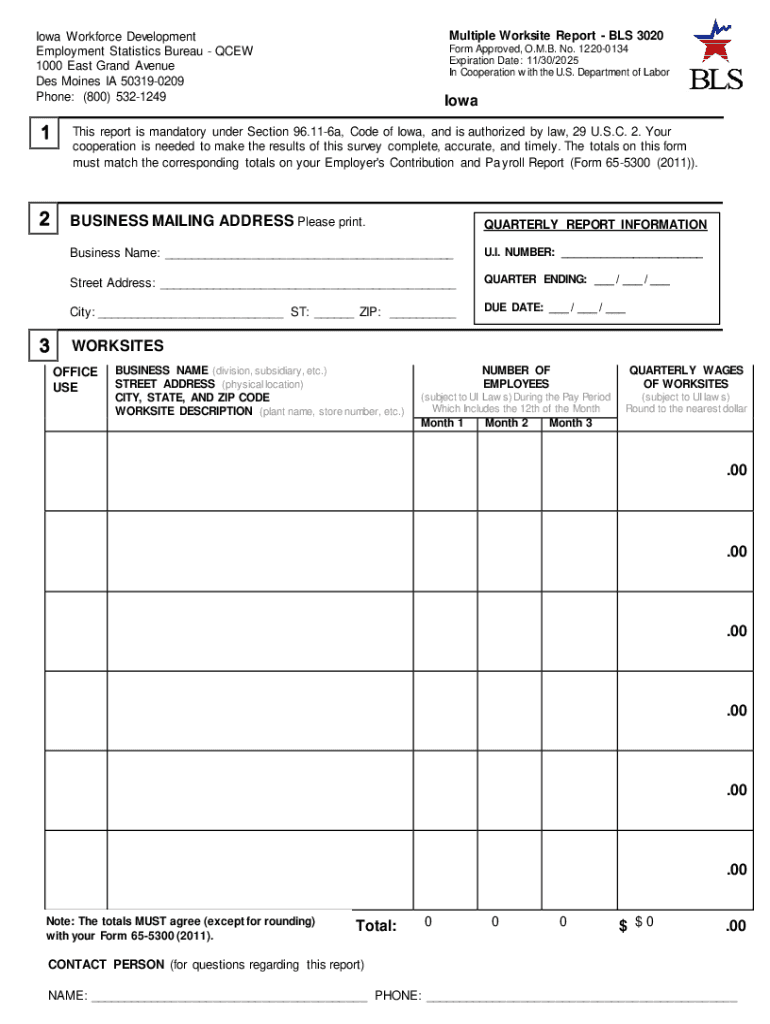
Multiple Worksite Report BLS 3020Iowa Workforce De 2023-2026


What is the Multiple Worksite Report BLS 3020 Iowa Workforce Development?
The Multiple Worksite Report BLS 3020 is a crucial form used by employers in Iowa to report employment data for multiple worksites. This report is essential for collecting accurate employment statistics, which help in understanding workforce trends and economic conditions. Employers are required to provide detailed information about each worksite, including the number of employees, payroll data, and the nature of the business activities conducted at each location. This information is vital for state and federal agencies to analyze labor market dynamics and allocate resources effectively.
How to Use the Multiple Worksite Report BLS 3020 Iowa Workforce Development
Using the Multiple Worksite Report BLS 3020 involves several steps to ensure accurate reporting. Employers must first gather necessary data for each worksite, including the total number of employees and payroll figures. The form typically requires specific details such as the worksite address, type of business, and the number of employees working at each location. Once the data is collected, employers can fill out the form accurately, ensuring that all information is complete and correct. This form can be submitted electronically or via mail, depending on the employer's preference and the guidelines set by the Iowa Workforce Development.
Steps to Complete the Multiple Worksite Report BLS 3020 Iowa Workforce Development
Completing the Multiple Worksite Report BLS 3020 involves several key steps:
- Gather employment data for each worksite, including employee counts and payroll information.
- Identify the appropriate worksite addresses and business activities for each location.
- Fill out the form with accurate and detailed information, ensuring all fields are completed.
- Review the completed report for accuracy to avoid potential penalties.
- Submit the form electronically or via mail to the Iowa Workforce Development office.
Legal Use of the Multiple Worksite Report BLS 3020 Iowa Workforce Development
The Multiple Worksite Report BLS 3020 is legally mandated for employers with multiple locations in Iowa. Compliance with this reporting requirement is essential to avoid penalties and ensure accurate labor statistics. Employers must be aware of the deadlines for submission and the specific guidelines provided by the Iowa Workforce Development. Failure to submit the report can result in fines and other legal consequences, highlighting the importance of timely and accurate reporting.
Key Elements of the Multiple Worksite Report BLS 3020 Iowa Workforce Development
Key elements of the Multiple Worksite Report BLS 3020 include:
- Worksite identification: Name and address of each worksite.
- Employee data: Total number of employees at each location.
- Payroll information: Total payroll for each worksite during the reporting period.
- Business activity description: Nature of the business conducted at each site.
Filing Deadlines / Important Dates
Employers must adhere to specific filing deadlines for the Multiple Worksite Report BLS 3020. Typically, the report is due on a quarterly basis, with exact dates set by the Iowa Workforce Development. It is important for employers to stay informed about these deadlines to ensure compliance and avoid penalties. Keeping a calendar of important dates can help in managing the reporting process efficiently.
Quick guide on how to complete multiple worksite report bls 3020iowa workforce de
Easily prepare Multiple Worksite Report BLS 3020Iowa Workforce De on any device
Digital document management has gained traction among organizations and individuals. It serves as an ideal eco-friendly alternative to traditional printed and signed documents, allowing you to access the correct form and securely store it online. airSlate SignNow equips you with all the functionalities required to generate, modify, and electronically sign your documents swiftly without any holdups. Manage Multiple Worksite Report BLS 3020Iowa Workforce De on any device using airSlate SignNow’s Android or iOS applications and enhance any documentation process today.
Steps to modify and eSign Multiple Worksite Report BLS 3020Iowa Workforce De effortlessly
- Find Multiple Worksite Report BLS 3020Iowa Workforce De and click on Get Form to begin.
- Utilize the tools we offer to complete your document.
- Mark important sections of your documents or obscure sensitive information with tools that airSlate SignNow specifically provides for that purpose.
- Create your eSignature with the Sign tool, which takes mere seconds and holds the same legal validity as a conventional wet ink signature.
- Verify the details and then click on the Done button to save your changes.
- Select how you wish to send your form—via email, text message (SMS), or an invite link, or download it to your computer.
Eliminate concerns over lost or misplaced documents, tedious form searches, or mistakes that necessitate printing new copies. airSlate SignNow addresses your document management needs in just a few clicks from any device you choose. Alter and eSign Multiple Worksite Report BLS 3020Iowa Workforce De and ensure outstanding communication at every stage of your form preparation workflow with airSlate SignNow.
Create this form in 5 minutes or less
Find and fill out the correct multiple worksite report bls 3020iowa workforce de
Create this form in 5 minutes!
How to create an eSignature for the multiple worksite report bls 3020iowa workforce de
How to create an electronic signature for a PDF online
How to create an electronic signature for a PDF in Google Chrome
How to create an e-signature for signing PDFs in Gmail
How to create an e-signature right from your smartphone
How to create an e-signature for a PDF on iOS
How to create an e-signature for a PDF on Android
People also ask
-
Where to mail BLS 3020?
If you have any comments regarding these estimates or any aspect of this form, send them to the Bureau of Labor Statistics, Division of Administrative Statistics and Labor Turnover, Room 4860, 2 Massachusetts Avenue N.E., Washington, D.C. 20212.
-
Is the multiple worksite report mandatory in Texas?
Completing and submitting the Multiple Worksite Report (BLS 3020) is voluntary in Texas.
-
Is the BLS 3020 multiple worksite report mandatory?
This report is mandatory under Section 320.5 of the California Unemployment Insurance Code and Section 320-1 Title 22 of the California Code of Regulations, and is authorized by law, 29 U.S.C.
-
Is the BLS 3020 multiple worksite report mandatory?
This report is mandatory under Section 320.5 of the California Unemployment Insurance Code and Section 320-1 Title 22 of the California Code of Regulations, and is authorized by law, 29 U.S.C.
-
What is multiple worksite reporting?
The Multiple Worksite Report (MWR), also known as the BLS 3020 form, was developed by the U.S. Department of Labor, Bureau of Labor Statistics (BLS) to gather employment data showing the distribution of the employment and wages of business establishments with multiple business locations by industry and geographic area.
-
What states are mandatory for BLS reporting?
Reporting to the State agencies is voluntary in all but four States (California, New Mexico, Oregon, and South Carolina), Puerto Rico, and the Virgin Islands.
-
What is a multiple worksite report?
The Multiple Worksite Report (MWR), also known as the BLS 3020 form, was developed by the U.S. Department of Labor, Bureau of Labor Statistics (BLS) to gather employment data showing the distribution of the employment and wages of business establishments with multiple business locations by industry and geographic area.
-
Is new hire reporting mandatory in Texas?
If you report electronically, you must report 12 to 16 days apart, which is about twice a month. You must report all newly hired or rehired employees who live or work in any state. A good rule of thumb is that if the employee is required to fill out a W-4 form, you must report hiring that employee.
Get more for Multiple Worksite Report BLS 3020Iowa Workforce De
- Company vehicle use agreement template form
- Application for employment the arc of hilo form
- Broker carrier agreement template 521223121 form
- Smccsociety comapplication formsapplication formscredit co operative society
- T777s fill out and auto calculatecomplete form online
- Authority to release assets from a deceased estate authority to release assets from a deceased estate form
- Ireland aa international permit application form
- United kingdom equal opportunity monitoring form
Find out other Multiple Worksite Report BLS 3020Iowa Workforce De
- Help Me With Electronic signature Colorado Construction Rental Application
- Electronic signature Connecticut Construction Business Plan Template Fast
- Electronic signature Delaware Construction Business Letter Template Safe
- Electronic signature Oklahoma Business Operations Stock Certificate Mobile
- Electronic signature Pennsylvania Business Operations Promissory Note Template Later
- Help Me With Electronic signature North Dakota Charity Resignation Letter
- Electronic signature Indiana Construction Business Plan Template Simple
- Electronic signature Wisconsin Charity Lease Agreement Mobile
- Can I Electronic signature Wisconsin Charity Lease Agreement
- Electronic signature Utah Business Operations LLC Operating Agreement Later
- How To Electronic signature Michigan Construction Cease And Desist Letter
- Electronic signature Wisconsin Business Operations LLC Operating Agreement Myself
- Electronic signature Colorado Doctors Emergency Contact Form Secure
- How Do I Electronic signature Georgia Doctors Purchase Order Template
- Electronic signature Doctors PDF Louisiana Now
- How To Electronic signature Massachusetts Doctors Quitclaim Deed
- Electronic signature Minnesota Doctors Last Will And Testament Later
- How To Electronic signature Michigan Doctors LLC Operating Agreement
- How Do I Electronic signature Oregon Construction Business Plan Template
- How Do I Electronic signature Oregon Construction Living Will