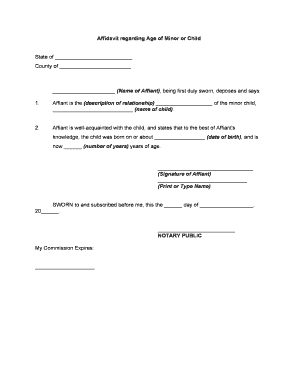
Proof of Age Form


What is the Proof Of Age Form
The Proof Of Age Form is a legal document used to verify the age of a minor. It is often required in various legal situations, such as custody cases, child support affidavits, or when enrolling a child in school. This form serves as evidence of the child's age and may include details like the child's date of birth, parent or guardian information, and any relevant identification numbers. The form is crucial for ensuring that age-related legal requirements are met, particularly in family law cases.
How to use the Proof Of Age Form
Using the Proof Of Age Form involves several steps to ensure its validity and acceptance by courts or other institutions. First, gather necessary information, including the child's birth certificate or other official documents that confirm the child's age. Next, fill out the form accurately, ensuring all required fields are completed. Once completed, the form may need to be signed by a parent or guardian and possibly notarized, depending on state requirements. Finally, submit the form to the relevant authority, such as a court or school district, as needed.
Steps to complete the Proof Of Age Form
Completing the Proof Of Age Form requires careful attention to detail. Follow these steps:
- Collect necessary documents, such as the child’s birth certificate.
- Fill in the child's full name and date of birth.
- Provide parent or guardian details, including names and contact information.
- Sign the form where indicated, ensuring that the signature matches the name provided.
- If required, have the form notarized to confirm its authenticity.
- Submit the completed form to the appropriate entity, such as a court or school.
Legal use of the Proof Of Age Form
The Proof Of Age Form has various legal uses, particularly in family law. It can be used in custody disputes to establish a child's age, which may influence custody arrangements or child support obligations. Additionally, the form may be required when applying for certain benefits or services for minors, ensuring that age restrictions are adhered to. Courts often require this documentation to prevent fraud and ensure that decisions are made based on accurate information.
Key elements of the Proof Of Age Form
Key elements of the Proof Of Age Form include:
- Child's Information: Full name, date of birth, and any identification numbers.
- Parent or Guardian Information: Names, addresses, and contact details.
- Signature: Required signatures from parents or guardians, and possibly a notary.
- Submission Details: Instructions on where and how to submit the form.
State-specific rules for the Proof Of Age Form
Each state may have specific rules regarding the Proof Of Age Form, including what constitutes acceptable proof of age and the process for submission. It is essential to check local regulations to ensure compliance. Some states may require additional documentation or specific formatting for the form. Understanding these rules can help avoid delays or complications in legal proceedings.
Quick guide on how to complete proof of age form
Complete Proof Of Age Form effortlessly on any device
Online document management has become increasingly favored by organizations and individuals alike. It offers an ideal environmentally friendly alternative to traditional printed and signed documents, allowing you to obtain the correct form and securely save it online. airSlate SignNow equips you with all the tools necessary to create, edit, and eSign your documents quickly without any holdups. Manage Proof Of Age Form on any platform using the airSlate SignNow Android or iOS applications and simplify any document-related process today.
How to modify and eSign Proof Of Age Form with ease
- Locate Proof Of Age Form and then click Get Form to begin.
- Utilize the tools we offer to fill out your document.
- Highlight important sections of your documents or obscure confidential information with tools specifically designed for that purpose by airSlate SignNow.
- Create your eSignature using the Sign feature, which takes just seconds and holds the same legal validity as a conventional ink signature.
- Review all the details and then click on the Done button to save your changes.
- Choose your preferred method for delivering your form, whether by email, SMS, or invitation link, or download it to your computer.
Eliminate concerns regarding lost or misplaced documents, tedious form searches, or mistakes that necessitate printing out new copies. airSlate SignNow addresses all your document management needs in just a few clicks from any device you prefer. Modify and eSign Proof Of Age Form while ensuring outstanding communication at every stage of the document preparation process with airSlate SignNow.
Create this form in 5 minutes or less
Create this form in 5 minutes!
People also ask
-
What is a Stanislaus County Court Child Support Affidavit?
A Stanislaus County Court Child Support Affidavit is a legal document that outlines the financial obligations of a non-custodial parent regarding child support. This affidavit is essential for ensuring that child support payments are documented and formalized in family court. By using airSlate SignNow, you can efficiently create, sign, and send this affidavit to the court.
-
How can airSlate SignNow help with my Stanislaus County Court Child Support Affidavit?
airSlate SignNow provides a user-friendly platform to easily create, edit, and eSign your Stanislaus County Court Child Support Affidavit. Our solution streamlines the document process, ensuring that you can quickly send the affidavit to the necessary parties without the hassle of manual paperwork. This saves you time and promotes accuracy.
-
Is airSlate SignNow cost-effective for handling Stanislaus County Court Child Support Affidavits?
Yes, airSlate SignNow offers a cost-effective solution for managing your Stanislaus County Court Child Support Affidavit. We have various pricing plans designed to suit different needs and budgets, making it accessible for individuals and families. Plus, the efficiency gained can lead to signNow time and resource savings.
-
What features does airSlate SignNow provide for legal documents like Child Support Affidavits?
airSlate SignNow includes features such as customizable templates, electronic signatures, secure cloud storage, and tracking capabilities. These features ensure that your Stanislaus County Court Child Support Affidavit is tailored to your needs and that you can monitor its status in real time. This enhances transparency and makes the process smoother.
-
Can I integrate airSlate SignNow with other tools for my Stanislaus County Court Child Support Affidavit?
Absolutely! airSlate SignNow integrates seamlessly with various tools such as Google Drive, Microsoft Office, and payment processing systems. This means you can easily access and manage your Stanislaus County Court Child Support Affidavit alongside other applications you use, streamlining your workflow.
-
What are the benefits of using airSlate SignNow for my child support affidavit?
Using airSlate SignNow for your Stanislaus County Court Child Support Affidavit offers numerous benefits, including increased efficiency and reduced paperwork. You can quickly get your documents signed electronically, eliminating the need for in-person meetings. Additionally, our platform enhances security and helps keep your information confidential.
-
How easy is it to learn how to use airSlate SignNow for my affidavit?
airSlate SignNow is designed with user-friendliness in mind, making it easy for anyone to learn and use, including for your Stanislaus County Court Child Support Affidavit. Our platform provides step-by-step instructions and helpful resources to guide you through the process. Most users can quickly master the basics and get started in no time.
Get more for Proof Of Age Form
- Sizeweight form
- Wiring form
- Will be taped and form
- County state of new jersey said property being described as follows type form
- If you have any questions about this notice contact an form
- Undersigned as sellers and as buyers which contract form
- The fixed price of dollars subject to form
- 7 tips for creating a divorce settlement agreement form
Find out other Proof Of Age Form
- Sign Nebraska Strategic Alliance Agreement Easy
- Sign Nevada Strategic Alliance Agreement Online
- How To Sign Alabama Home Repair Contract
- Sign Delaware Equipment Rental Agreement Template Fast
- Sign Nevada Home Repair Contract Easy
- Sign Oregon Construction Contract Template Online
- Sign Wisconsin Construction Contract Template Simple
- Sign Arkansas Business Insurance Quotation Form Now
- Sign Arkansas Car Insurance Quotation Form Online
- Can I Sign California Car Insurance Quotation Form
- Sign Illinois Car Insurance Quotation Form Fast
- Can I Sign Maryland Car Insurance Quotation Form
- Sign Missouri Business Insurance Quotation Form Mobile
- Sign Tennessee Car Insurance Quotation Form Online
- How Can I Sign Tennessee Car Insurance Quotation Form
- Sign North Dakota Business Insurance Quotation Form Online
- Sign West Virginia Car Insurance Quotation Form Online
- Sign Wisconsin Car Insurance Quotation Form Online
- Sign Alabama Life-Insurance Quote Form Free
- Sign California Apply for Lead Pastor Easy