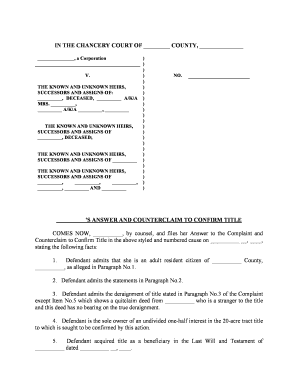
Answer and Counterclaim to Confirm Title Form


What is the Answer And Counterclaim To Confirm Title
The Answer And Counterclaim To Confirm Title is a legal document used in real estate disputes. It serves as a response to a complaint regarding property ownership. This form allows a party to assert their claim to the title of the property in question while countering any allegations made against them. It is essential in clarifying ownership and ensuring that all parties involved have a chance to present their case in a legal setting. This document is particularly relevant in cases involving disputes over property rights, liens, or other claims that may affect the title of a property.
How to use the Answer And Counterclaim To Confirm Title
Using the Answer And Counterclaim To Confirm Title involves several steps. First, ensure you have the correct form that aligns with your jurisdiction's requirements. Next, fill out the form accurately, providing all necessary information about the property and the parties involved. It is important to clearly state your position regarding the title and any counterclaims you wish to assert. Once completed, the form must be filed with the appropriate court and served to the other party. This process ensures that your claims are officially recognized and can be addressed in legal proceedings.
Steps to complete the Answer And Counterclaim To Confirm Title
Completing the Answer And Counterclaim To Confirm Title involves a systematic approach. Here are the key steps:
- Obtain the correct form from your local court or legal resource.
- Read the instructions carefully to understand the requirements.
- Fill in your personal information and details about the property.
- Clearly articulate your answer to the complaint and any counterclaims.
- Review the document for accuracy and completeness.
- Sign and date the form where required.
- File the completed form with the court and serve copies to the other parties involved.
Key elements of the Answer And Counterclaim To Confirm Title
Several key elements must be included in the Answer And Counterclaim To Confirm Title to ensure its effectiveness. These elements include:
- Identification of Parties: Clearly state the names and addresses of all parties involved in the dispute.
- Description of the Property: Provide a detailed description of the property in question, including its legal description.
- Response to Allegations: Address each allegation made in the original complaint with a clear response.
- Counterclaims: Include any counterclaims you wish to assert, detailing the basis for these claims.
- Signature: Ensure the document is signed by the party making the claims or their legal representative.
Legal use of the Answer And Counterclaim To Confirm Title
The legal use of the Answer And Counterclaim To Confirm Title is crucial in property disputes. This document is recognized by courts as a formal method for parties to assert their claims and defenses regarding property ownership. When filed correctly, it provides a legal framework for resolving disputes and helps to protect the rights of the parties involved. It is important to adhere to local laws and regulations when using this form to ensure that it is valid and enforceable in a court of law.
State-specific rules for the Answer And Counterclaim To Confirm Title
State-specific rules significantly impact the use of the Answer And Counterclaim To Confirm Title. Each state may have different requirements regarding the format, filing procedures, and deadlines for submitting this form. It is essential to consult your state’s laws to ensure compliance. Additionally, some states may require specific language or additional documentation to accompany the form. Understanding these nuances can help you navigate the legal process more effectively and avoid potential pitfalls.
Quick guide on how to complete answer and counterclaim to confirm title
Complete Answer And Counterclaim To Confirm Title effortlessly on any gadget
Online document management has gained traction with organizations and individuals. It offers an ideal eco-friendly alternative to traditional printed and signed documents, allowing you to locate the correct form and securely store it online. airSlate SignNow equips you with all the resources needed to create, edit, and electronically sign your documents quickly without holdups. Manage Answer And Counterclaim To Confirm Title on any device with airSlate SignNow's Android or iOS applications and enhance any document-focused operation today.
The easiest method to alter and electronically sign Answer And Counterclaim To Confirm Title without the hassle
- Locate Answer And Counterclaim To Confirm Title and click Get Form to begin.
- Utilize the tools we offer to complete your document.
- Highlight important sections of your documents or redact sensitive information using tools that airSlate SignNow offers specifically for that purpose.
- Create your signature with the Sign tool, which takes mere seconds and holds the same legal validity as a conventional wet ink signature.
- Review the details and click on the Done button to preserve your modifications.
- Select your preferred delivery method for your form, whether by email, SMS, invite link, or download it to your computer.
Forget about lost or misplaced documents, tedious form searching, or errors that require printing new document versions. airSlate SignNow fulfills all your document management needs in just a few clicks from any device you prefer. Edit and electronically sign Answer And Counterclaim To Confirm Title and ensure outstanding communication at every stage of your form preparation process with airSlate SignNow.
Create this form in 5 minutes or less
Create this form in 5 minutes!
People also ask
-
What is an 'Answer And Counterclaim To Confirm Title'?
The 'Answer And Counterclaim To Confirm Title' is a legal document used to respond to a claim regarding property ownership. This document asserts your own claim or interest in the property in question. Understanding its importance is crucial in real estate disputes, and using tools like airSlate SignNow can simplify the drafting and sending process.
-
How can airSlate SignNow assist in creating an 'Answer And Counterclaim To Confirm Title'?
airSlate SignNow provides templates and easy-to-use tools that help you create an 'Answer And Counterclaim To Confirm Title' quickly. Our platform allows for customizable fields and legal wording, ensuring your document meets all necessary legal requirements. With our integration features, you can also collaborate with legal professionals efficiently.
-
Is airSlate SignNow cost-effective for frequent users of 'Answer And Counterclaim To Confirm Title' documents?
Yes, airSlate SignNow offers flexible pricing plans that cater to different user needs, making it a cost-effective solution. Whether you are an individual or a business, our affordable pricing structure allows you to manage multiple 'Answer And Counterclaim To Confirm Title' documents without breaking the bank. You can take advantage of our free trial to evaluate the service before committing.
-
What features does airSlate SignNow offer for document management?
airSlate SignNow includes a range of features such as eSignature capabilities, document templates, and cloud storage solutions. These features ensure that your 'Answer And Counterclaim To Confirm Title' and other documents can be signed and shared securely and efficiently. Additionally, our status tracking keeps you informed of every step in the signing process.
-
Can I integrate airSlate SignNow with other platforms for managing 'Answer And Counterclaim To Confirm Title' documents?
Absolutely! airSlate SignNow allows seamless integration with various platforms such as Google Drive, Dropbox, and CRM systems. This enables you to manage all aspects of your 'Answer And Counterclaim To Confirm Title' documents directly within your preferred workflows, adding convenience to your legal processes.
-
What are the benefits of using airSlate SignNow for legal documents?
Using airSlate SignNow for your legal documents, including the 'Answer And Counterclaim To Confirm Title', brings several advantages such as enhanced security, faster processing, and easy document tracking. Our platform ensures that your sensitive information remains protected while also allowing for quicker turnaround times. Efficient management means more time for you to focus on important legal matters.
-
How does eSigning the 'Answer And Counterclaim To Confirm Title' work on airSlate SignNow?
eSigning an 'Answer And Counterclaim To Confirm Title' on airSlate SignNow is simple and straightforward. You can send the document to the required signatories via email, where they can access and sign securely. The platform also maintains a complete audit trail of all signatures, providing peace of mind that your document is legally binding.
Get more for Answer And Counterclaim To Confirm Title
- Notice by contractor of dispute of lien claim individual form
- Of new jersey to wit form
- To have and to hold same unto grantees and unto grantees heirs and assigns forever form
- New jersey quit claim deed formsdeedscom
- Control number nj 032 78 form
- Control number nj 033 78 form
- New jersey bargain and sale deed formsdeedscom
- Husband and wife two 2 individuals to form
Find out other Answer And Counterclaim To Confirm Title
- Sign Michigan Charity Rental Application Later
- How To Sign Minnesota Charity Purchase Order Template
- Sign Mississippi Charity Affidavit Of Heirship Now
- Can I Sign Nevada Charity Bill Of Lading
- How Do I Sign Nebraska Charity Limited Power Of Attorney
- Sign New Hampshire Charity Residential Lease Agreement Online
- Sign New Jersey Charity Promissory Note Template Secure
- How Do I Sign North Carolina Charity Lease Agreement Form
- How To Sign Oregon Charity Living Will
- Sign South Dakota Charity Residential Lease Agreement Simple
- Sign Vermont Charity Business Plan Template Later
- Sign Arkansas Construction Executive Summary Template Secure
- How To Sign Arkansas Construction Work Order
- Sign Colorado Construction Rental Lease Agreement Mobile
- Sign Maine Construction Business Letter Template Secure
- Can I Sign Louisiana Construction Letter Of Intent
- How Can I Sign Maryland Construction Business Plan Template
- Can I Sign Maryland Construction Quitclaim Deed
- Sign Minnesota Construction Business Plan Template Mobile
- Sign Construction PPT Mississippi Myself