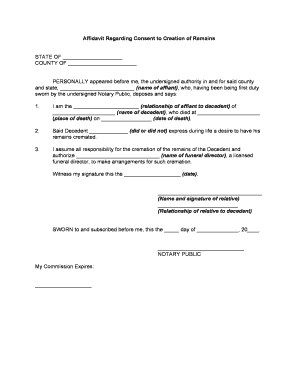
Cremation Authorization Letter Form


What is the cremation authorization letter
The cremation authorization letter, often referred to as the Ohio cremation authorization form, is a legal document that grants permission for the cremation of a deceased individual. This form is essential in ensuring that the wishes of the deceased and their family are respected and legally documented. It typically includes details such as the name of the deceased, the name of the authorizing individual, and any specific instructions regarding the cremation process.
Key elements of the cremation authorization letter
When completing the cremation authorization letter, several key elements must be included to ensure its validity. These elements typically consist of:
- Name of the deceased: Clearly state the full name of the individual whose remains are to be cremated.
- Authorizing individual's information: Provide the name, relationship to the deceased, and contact information of the person granting authorization.
- Details of the cremation service: Include the name of the crematory or funeral home handling the cremation.
- Specific instructions: Outline any particular wishes or instructions regarding the cremation process.
- Signature and date: The authorizing individual must sign and date the document to validate it.
Steps to complete the cremation authorization letter
Completing the cremation authorization letter involves a series of straightforward steps. Follow these guidelines to ensure the form is filled out correctly:
- Obtain the Ohio cremation authorization form from a reliable source, such as a funeral home or legal service.
- Fill in the required information, including the name of the deceased and the authorizing individual.
- Clearly outline any specific instructions regarding the cremation process.
- Review the form for accuracy and completeness.
- Sign and date the form to finalize the authorization.
Legal use of the cremation authorization letter
The cremation authorization letter serves a critical legal function. It ensures that the cremation process is conducted in accordance with both the wishes of the deceased and applicable state laws. In Ohio, the form must be signed by the individual legally authorized to make decisions regarding the remains, which is typically a spouse, child, or designated executor. This legal framework protects the rights of all parties involved and provides a clear record of consent.
State-specific rules for the cremation authorization letter
Each state in the U.S. may have specific rules governing the cremation authorization letter. In Ohio, it is crucial to adhere to local regulations regarding who can authorize cremation and what information must be included in the form. Understanding these state-specific rules helps ensure that the document is legally binding and that the cremation process proceeds without complications.
Examples of using the cremation authorization letter
Practical examples of the cremation authorization letter can help clarify its use. For instance, if a family member passes away and the next of kin wishes to proceed with cremation, they would complete the Ohio cremation authorization form. This form would then be presented to the crematory as proof of authorization. Additionally, in cases where the deceased had pre-arranged cremation services, the authorization letter would reflect the previously stated wishes, ensuring compliance with the deceased's desires.
Quick guide on how to complete cremation authorization letter
Complete Cremation Authorization Letter effortlessly on any device
Digital document management has gained traction among businesses and individuals. It offers a perfect eco-friendly replacement for traditional printed and signed documents, allowing you to access the necessary forms and securely keep them online. airSlate SignNow provides all the resources you require to create, edit, and electronically sign your documents rapidly without interruptions. Manage Cremation Authorization Letter on any platform using airSlate SignNow Android or iOS applications and enhance any document-related task today.
The simplest method to edit and eSign Cremation Authorization Letter with ease
- Locate Cremation Authorization Letter and click Get Form to begin.
- Utilize the tools we offer to finalize your document.
- Emphasize pertinent parts of your documents or conceal sensitive information with tools that airSlate SignNow provides specifically for that purpose.
- Create your electronic signature using the Sign tool, which takes mere seconds and has the same legal validity as a conventional handwritten signature.
- Review all the details and click on the Done button to save your changes.
- Select how you wish to send your form, via email, SMS, or invitation link, or download it to your computer.
Put aside concerns about lost or misplaced documents, tedious form searching, or mistakes that necessitate printing additional document copies. airSlate SignNow fulfills all your document management requirements with just a few clicks from any device you prefer. Edit and eSign Cremation Authorization Letter and ensure effective communication at every stage of your form preparation process with airSlate SignNow.
Create this form in 5 minutes or less
Create this form in 5 minutes!
People also ask
-
What is the Ohio cremation authorization form?
The Ohio cremation authorization form is a legal document that grants permission for the cremation of a deceased individual. This form must be signed by the next of kin or authorized representative, ensuring that the wishes of the deceased are respected. By using airSlate SignNow, you can easily complete and eSign this essential document online.
-
How can I obtain an Ohio cremation authorization form?
You can obtain the Ohio cremation authorization form from various sources, including funeral homes, local government offices, or directly from our airSlate SignNow platform. Our service provides a convenient way to access and fill out this form electronically. This makes the process smoother, especially during a challenging time.
-
What features does airSlate SignNow offer for the Ohio cremation authorization form?
airSlate SignNow offers several features that simplify the creation and signing of the Ohio cremation authorization form. You can eSign documents securely, save templates for future use, and track the status of your documents in real time. These features help streamline the entire process, making it more efficient and user-friendly.
-
Is there a cost associated with using airSlate SignNow for the Ohio cremation authorization form?
Yes, there is a cost associated with using airSlate SignNow, but we offer competitive pricing that provides a cost-effective solution for managing documents, including the Ohio cremation authorization form. Our pricing plans cater to different needs, ensuring you only pay for what you require. Additionally, the ease of use and efficiency can save you time and resources.
-
Can I integrate airSlate SignNow with other platforms for managing the Ohio cremation authorization form?
Absolutely! airSlate SignNow integrates seamlessly with various platforms, including CRM systems, cloud storage services, and productivity tools. This makes it easy to access and manage your Ohio cremation authorization form alongside your other important documents. Integration enhances your workflow and increases productivity.
-
What are the benefits of using airSlate SignNow for the Ohio cremation authorization form?
Using airSlate SignNow for the Ohio cremation authorization form offers numerous benefits, including time savings and enhanced security. You can complete and eSign documents from anywhere at any time, without the need for printing or mailing. This convenience ensures that you can focus on what matters most during difficult times.
-
How does airSlate SignNow ensure the security of my Ohio cremation authorization form?
airSlate SignNow prioritizes the security of all documents, including the Ohio cremation authorization form. We utilize advanced encryption methods and secure storage solutions to protect your personal information and documents. Our platform is designed to comply with legal standards, providing peace of mind during the signing process.
Get more for Cremation Authorization Letter
- Use of material shall constitute a waiver of any error in shipment or defect in material which might have been determined by form
- Sample special interrogatories for california form
- How to complete a ampquotdo it yourselfampquot divorce in pennsylvania form
- If you do not leave any type none and delete the fields form
- With links to web based paternity statutes and resources for new jersey form
- How to file a complaint in the superior court of nj courts form
- State of new york in assembly new york state senate form
- Certification of non military service nj courts form
Find out other Cremation Authorization Letter
- Electronic signature Vermont Stock Purchase Agreement Template Safe
- Electronic signature California Stock Transfer Form Template Mobile
- How To Electronic signature Colorado Stock Transfer Form Template
- Electronic signature Georgia Stock Transfer Form Template Fast
- Electronic signature Michigan Stock Transfer Form Template Myself
- Electronic signature Montana Stock Transfer Form Template Computer
- Help Me With Electronic signature Texas Debt Settlement Agreement Template
- How Do I Electronic signature Nevada Stock Transfer Form Template
- Electronic signature Virginia Stock Transfer Form Template Secure
- How Do I Electronic signature Colorado Promissory Note Template
- Can I Electronic signature Florida Promissory Note Template
- How To Electronic signature Hawaii Promissory Note Template
- Electronic signature Indiana Promissory Note Template Now
- Electronic signature Kansas Promissory Note Template Online
- Can I Electronic signature Louisiana Promissory Note Template
- Electronic signature Rhode Island Promissory Note Template Safe
- How To Electronic signature Texas Promissory Note Template
- Electronic signature Wyoming Indemnity Agreement Template Free
- Electronic signature Iowa Bookkeeping Contract Safe
- Electronic signature New York Bookkeeping Contract Myself