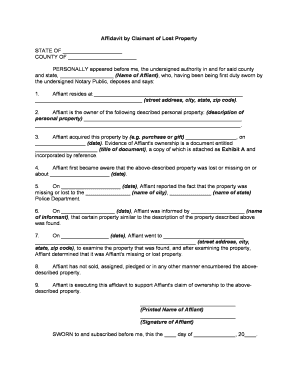
Affidavit Lost Form


What is the affidavit for lost phone?
An affidavit for lost phone is a legal document that serves as a sworn statement confirming the loss of a mobile device. It is typically used to declare that a phone has been lost, stolen, or is otherwise unavailable. This form may be required by service providers, insurance companies, or law enforcement agencies to facilitate the reporting of the loss and to protect against unauthorized use of the device. By signing this affidavit, the individual asserts the truthfulness of the information provided, which can be crucial in legal or financial contexts.
Key elements of the affidavit for lost phone
When completing an affidavit for lost phone, it is important to include specific details to ensure its validity and effectiveness. Key elements typically include:
- Personal Information: The full name, address, and contact information of the individual making the affidavit.
- Description of the Phone: Details such as the make, model, color, and any identifying numbers like the IMEI or serial number.
- Details of the Loss: A clear statement explaining how and when the phone was lost or stolen.
- Affirmation Statement: A declaration affirming that the information provided is true and accurate to the best of the individual's knowledge.
- Signature and Date: The individual must sign and date the affidavit, often in the presence of a notary public to validate the document.
Steps to complete the affidavit for lost phone
Completing an affidavit for lost phone involves several straightforward steps. Following these steps can help ensure that the document is properly filled out and legally binding:
- Gather necessary information about the lost phone, including its make, model, and any identifying numbers.
- Clearly describe the circumstances surrounding the loss, including the date and location.
- Fill out the affidavit form with your personal information and the details of the lost phone.
- Review the completed affidavit for accuracy and completeness.
- Sign the affidavit in front of a notary public, if required, to ensure its legal standing.
- Submit the affidavit to the relevant parties, such as your mobile service provider or insurance company.
Legal use of the affidavit for lost phone
The affidavit for lost phone is recognized as a legal document in various contexts. It can be used to:
- Report the loss to law enforcement, which may assist in recovering the device.
- Notify a mobile service provider to suspend or deactivate service to prevent unauthorized use.
- File a claim with an insurance company for reimbursement or replacement of the lost phone.
It is essential to ensure that the affidavit is completed accurately and submitted to the appropriate entities to uphold its legal validity.
How to obtain the affidavit for lost phone
Obtaining an affidavit for lost phone is a straightforward process. Many service providers and legal resources offer templates that can be used. Here are steps to obtain the form:
- Check with your mobile service provider for any specific forms they may require.
- Visit legal websites or local government offices that may provide templates for affidavits.
- Consult with a legal professional if necessary, especially if there are unique circumstances surrounding the loss.
Once obtained, ensure that the form is filled out accurately and completely to avoid any issues during submission.
Examples of using the affidavit for lost phone
There are various scenarios in which an affidavit for lost phone may be utilized. Some common examples include:
- Reporting a stolen phone to the police, which may help in the investigation and recovery process.
- Filing an insurance claim after losing a phone, where proof of loss is required.
- Notifying a mobile carrier to prevent unauthorized charges or usage on the lost device.
These examples illustrate the practical applications of the affidavit and its importance in protecting personal and financial interests.
Quick guide on how to complete affidavit lost form
Effortlessly Prepare Affidavit Lost Form on Any Device
Digital document management has gained traction among organizations and individuals. It offers an ideal environmentally-friendly substitute for traditional printed and signed documents, allowing you to locate the suitable form and securely store it online. airSlate SignNow equips you with all the tools necessary to create, modify, and eSign your documents swiftly without any delays. Manage Affidavit Lost Form across any platform using airSlate SignNow apps for Android or iOS and enhance your document-focused operations today.
The Easiest Way to Modify and eSign Affidavit Lost Form Seamlessly
- Acquire Affidavit Lost Form and select Get Form to begin.
- Utilize the tools we provide to finalize your form.
- Emphasize signNow sections of the documents or obscure sensitive information with tools specifically designed for that purpose by airSlate SignNow.
- Create your eSignature using the Sign feature, which takes just moments and holds the same legal significance as a conventional ink signature.
- Review the details and click on the Done button to save your modifications.
- Select your preferred method for submitting your form, whether by email, SMS, invitation link, or download it to your PC.
Eliminate the hassle of lost or misfiled documents, tedious form searches, and errors that necessitate printing new copies. airSlate SignNow meets your document management needs with just a few clicks from any device you choose. Alter and eSign Affidavit Lost Form and guarantee effective communication at every stage of the document preparation process with airSlate SignNow.
Create this form in 5 minutes or less
Create this form in 5 minutes!
People also ask
-
What is an affidavit for lost phone?
An affidavit for lost phone is a legal document that verifies the loss of your mobile device. This document is typically required by insurance companies or mobile service providers when filing a claim for a lost phone. Using airSlate SignNow, you can create and eSign this affidavit quickly and securely.
-
How can airSlate SignNow help with creating an affidavit for lost phone?
airSlate SignNow provides an easy-to-use platform for drafting an affidavit for lost phone. With customizable templates and electronic signatures, you can efficiently complete your affidavit from anywhere. This convenience reduces the hassle of paperwork and speeds up the filing process for your claim.
-
Is there a cost associated with using airSlate SignNow for an affidavit for lost phone?
Yes, airSlate SignNow offers various pricing plans to fit different needs, including individuals and businesses. You can create an affidavit for lost phone with minimal costs while taking advantage of our features. We also offer a free trial to get you started without any commitment.
-
What features does airSlate SignNow offer for eSigning an affidavit for lost phone?
airSlate SignNow provides robust features for eSigning an affidavit for lost phone, including templates, real-time collaboration, and mobile accessibility. You can track the status of your document and receive notifications once it is signed. This ensures a seamless signing experience and enhances the efficiency of your document processes.
-
Can I integrate airSlate SignNow with other applications for managing affidavits?
Absolutely! airSlate SignNow integrates with various applications, making it easy to manage your affidavit for lost phone alongside other documents. Whether you use CRM systems, cloud storage, or productivity tools, our integrations streamline your workflow and keep everything organized.
-
What are the benefits of using airSlate SignNow for affidavits?
Using airSlate SignNow for your affidavit for lost phone offers numerous benefits, including time savings and cost-effectiveness. The platform simplifies document creation and eSigning, allowing you to focus on other important tasks. Additionally, our secure environment ensures that your sensitive information is always protected.
-
How secure is my affidavit for lost phone with airSlate SignNow?
Security is a top priority for airSlate SignNow. When you create an affidavit for lost phone, all your data is protected through advanced encryption methods. This ensures that your documents and personal information remain confidential and secure during the signing process.
Get more for Affidavit Lost Form
- Mediation case information form
- Initial status report of mediator form
- Second status report of mediator form
- Presumptive mediation program form
- Forms and applications used for mediation
- Order to show cause summary action appendix xii f form
- Civil action consent form
- Voluntary binding arbitration litigant evaluation form
Find out other Affidavit Lost Form
- eSignature Oregon Healthcare / Medical Limited Power Of Attorney Computer
- eSignature Pennsylvania Healthcare / Medical Warranty Deed Computer
- eSignature Texas Healthcare / Medical Bill Of Lading Simple
- eSignature Virginia Healthcare / Medical Living Will Computer
- eSignature West Virginia Healthcare / Medical Claim Free
- How To eSignature Kansas High Tech Business Plan Template
- eSignature Kansas High Tech Lease Agreement Template Online
- eSignature Alabama Insurance Forbearance Agreement Safe
- How Can I eSignature Arkansas Insurance LLC Operating Agreement
- Help Me With eSignature Michigan High Tech Emergency Contact Form
- eSignature Louisiana Insurance Rental Application Later
- eSignature Maryland Insurance Contract Safe
- eSignature Massachusetts Insurance Lease Termination Letter Free
- eSignature Nebraska High Tech Rental Application Now
- How Do I eSignature Mississippi Insurance Separation Agreement
- Help Me With eSignature Missouri Insurance Profit And Loss Statement
- eSignature New Hampshire High Tech Lease Agreement Template Mobile
- eSignature Montana Insurance Lease Agreement Template Online
- eSignature New Hampshire High Tech Lease Agreement Template Free
- How To eSignature Montana Insurance Emergency Contact Form