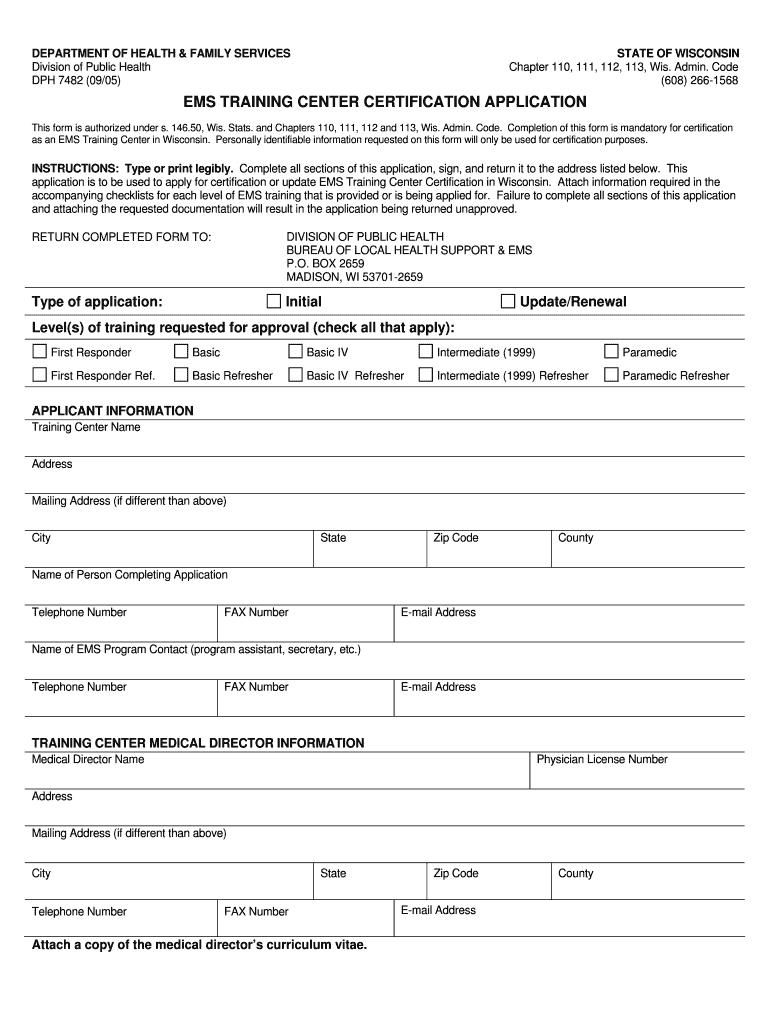
Training Center Certification Application Packet Wisconsin Dhs Wisconsin Form


Understanding the Training Center Certification Application Packet
The Training Center Certification Application Packet is a crucial document for organizations seeking certification from the Wisconsin Department of Health Services (DHS). This packet outlines the necessary criteria and documentation required to ensure compliance with state regulations. It serves as a guide for applicants, detailing the information needed to demonstrate that the training center meets the standards set forth by DHS.
Steps to Complete the Training Center Certification Application Packet
Completing the Training Center Certification Application Packet involves several key steps:
- Gather required documentation, including proof of qualifications and facility details.
- Complete each section of the application thoroughly, ensuring all information is accurate.
- Review the application for completeness and compliance with state-specific rules.
- Submit the application packet through the designated method, whether online, by mail, or in person.
Legal Use of the Training Center Certification Application Packet
The legal use of the Training Center Certification Application Packet is essential for ensuring that the application is recognized by the Wisconsin DHS. The packet must be filled out in accordance with state laws and regulations, and all signatures must be obtained where required. Utilizing a reliable platform for digital signatures can enhance the legal standing of the submitted documents.
Required Documents for the Training Center Certification Application Packet
When preparing the Training Center Certification Application Packet, several documents are typically required:
- Proof of facility compliance with health and safety standards.
- Documentation of instructor qualifications and training credentials.
- Evidence of training programs offered and their alignment with DHS requirements.
- Any additional forms specified by the Wisconsin DHS.
Eligibility Criteria for the Training Center Certification Application Packet
To be eligible for certification, training centers must meet specific criteria set by the Wisconsin DHS. These criteria often include:
- Compliance with local and state health regulations.
- Qualified personnel to deliver training programs.
- A defined curriculum that meets DHS standards.
Form Submission Methods for the Training Center Certification Application Packet
Applicants have various methods for submitting the Training Center Certification Application Packet. These methods include:
- Online submission through the Wisconsin DHS portal.
- Mailing the completed packet to the appropriate DHS office.
- In-person submission at designated DHS locations.
Quick guide on how to complete training center certification application packet wisconsin dhs wisconsin
Effortlessly prepare Training Center Certification Application Packet Wisconsin Dhs Wisconsin on any device
Digital document management has become increasingly popular among both companies and individuals. It offers a perfect eco-friendly alternative to conventional printed and signed paperwork, allowing you to find the necessary form and securely store it online. airSlate SignNow equips you with all the tools required to create, modify, and eSign your documents quickly and without delays. Manage Training Center Certification Application Packet Wisconsin Dhs Wisconsin on any platform by using airSlate SignNow’s Android or iOS applications and enhance any document-centered workflow today.
The easiest method to modify and eSign Training Center Certification Application Packet Wisconsin Dhs Wisconsin with ease
- Find Training Center Certification Application Packet Wisconsin Dhs Wisconsin and click on Get Form to begin.
- Utilize the tools we offer to complete your document.
- Emphasize key sections of your documents or redact sensitive information with tools that airSlate SignNow specifically provides for this purpose.
- Generate your eSignature using the Sign tool, which takes just a few seconds and holds the same legal validity as a conventional handwritten signature.
- Review the information and click on the Done button to save your modifications.
- Select your preferred method to share your form, whether via email, SMS, or invitation link, or download it to your computer.
Eliminate the worry of lost or misplaced documents, tedious form searching, or mistakes that necessitate printing new copies. airSlate SignNow meets your document management needs in just a few clicks from any device you choose. Edit and eSign Training Center Certification Application Packet Wisconsin Dhs Wisconsin and ensure seamless communication at any stage of the form preparation process with airSlate SignNow.
Create this form in 5 minutes or less
FAQs
-
I am 2015 passed out CSE student, I am preparing for GATE2016 from a coaching, due to some reasons I do not have my provisional certificate, am I still eligible to fill application form? How?
Yes you are eligible. There is still time, application closes on October 1 this year. So if you get the provisional certificate in time you can just wait or if you know that you won't get it in time, just mail GATE organising institute at helpdesk@gate.iisc.ernet.in mentioning your problem. Hope it helps.
Create this form in 5 minutes!
How to create an eSignature for the training center certification application packet wisconsin dhs wisconsin
How to make an electronic signature for the Training Center Certification Application Packet Wisconsin Dhs Wisconsin online
How to create an eSignature for your Training Center Certification Application Packet Wisconsin Dhs Wisconsin in Google Chrome
How to generate an electronic signature for putting it on the Training Center Certification Application Packet Wisconsin Dhs Wisconsin in Gmail
How to generate an eSignature for the Training Center Certification Application Packet Wisconsin Dhs Wisconsin straight from your smartphone
How to generate an eSignature for the Training Center Certification Application Packet Wisconsin Dhs Wisconsin on iOS
How to create an eSignature for the Training Center Certification Application Packet Wisconsin Dhs Wisconsin on Android
People also ask
-
What are Wisconsin DHS forms and why are they important?
Wisconsin DHS forms are official documents used to apply for various services and assistance provided by the Wisconsin Department of Health Services. These forms are essential for individuals seeking health care benefits, food assistance, and other necessary services. Properly completed Wisconsin DHS forms can ensure timely processing and access to vital resources.
-
How can I fill out Wisconsin DHS forms electronically?
You can fill out Wisconsin DHS forms electronically using airSlate SignNow's user-friendly platform. Our eSigning solution allows you to complete and submit forms digitally, eliminating the need for paper forms. This not only streamlines the process but also helps you keep a record of your submissions.
-
Are there any costs associated with using airSlate SignNow for Wisconsin DHS forms?
airSlate SignNow offers a range of pricing plans that cater to businesses of all sizes, making it a cost-effective solution for managing Wisconsin DHS forms. With our flexible pricing, you can choose a plan that meets your needs without overspending. Additionally, there may be free trials available to help you test the platform.
-
What features does airSlate SignNow offer for managing Wisconsin DHS forms?
airSlate SignNow includes several features specifically designed to simplify the management of Wisconsin DHS forms. These features include customizable templates, easy document sharing, automated reminders, and real-time tracking of document status. This comprehensive approach ensures efficiency and convenience in handling your forms.
-
Can I integrate airSlate SignNow with other tools for managing Wisconsin DHS forms?
Yes, airSlate SignNow offers seamless integrations with various tools and applications, enhancing your workflow when dealing with Wisconsin DHS forms. You can connect with popular platforms like Google Drive, Salesforce, and more to streamline your document management process. This integration capability allows for a more cohesive and productive environment.
-
How secure is airSlate SignNow when handling Wisconsin DHS forms?
Security is a top priority for airSlate SignNow, especially when handling sensitive Wisconsin DHS forms. Our platform uses advanced encryption and secure access protocols to protect your data throughout the signing process. You can trust that your information is safe and compliant with regulations.
-
Can multiple users collaborate on Wisconsin DHS forms using airSlate SignNow?
Absolutely! airSlate SignNow allows multiple users to collaborate efficiently on Wisconsin DHS forms. You can invite team members to review, edit, or approve documents in real time, fostering collaboration and ensuring all necessary inputs are collected quickly and effectively.
Get more for Training Center Certification Application Packet Wisconsin Dhs Wisconsin
Find out other Training Center Certification Application Packet Wisconsin Dhs Wisconsin
- Electronic signature Utah Outsourcing Services Contract Online
- How To Electronic signature Wisconsin Debit Memo
- Electronic signature Delaware Junior Employment Offer Letter Later
- Electronic signature Texas Time Off Policy Later
- Electronic signature Texas Time Off Policy Free
- eSignature Delaware Time Off Policy Online
- Help Me With Electronic signature Indiana Direct Deposit Enrollment Form
- Electronic signature Iowa Overtime Authorization Form Online
- Electronic signature Illinois Employee Appraisal Form Simple
- Electronic signature West Virginia Business Ethics and Conduct Disclosure Statement Free
- Electronic signature Alabama Disclosure Notice Simple
- Electronic signature Massachusetts Disclosure Notice Free
- Electronic signature Delaware Drug Testing Consent Agreement Easy
- Electronic signature North Dakota Disclosure Notice Simple
- Electronic signature California Car Lease Agreement Template Free
- How Can I Electronic signature Florida Car Lease Agreement Template
- Electronic signature Kentucky Car Lease Agreement Template Myself
- Electronic signature Texas Car Lease Agreement Template Easy
- Electronic signature New Mexico Articles of Incorporation Template Free
- Electronic signature New Mexico Articles of Incorporation Template Easy