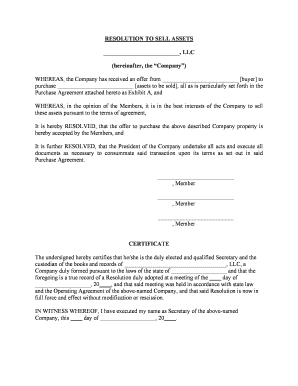
Limited Liability Company Form


What is the Limited Liability Company?
A Limited Liability Company (LLC) is a popular business structure in the United States that combines the benefits of both a corporation and a partnership. An LLC provides its owners, known as members, with limited liability protection, meaning their personal assets are generally protected from business debts and liabilities. This structure allows for flexibility in management and taxation, making it an appealing choice for many entrepreneurs. LLCs can have one or multiple members, and they can be individuals, corporations, or other LLCs.
Key elements of the Limited Liability Company
Several key elements define an LLC and contribute to its unique advantages:
- Limited Liability Protection: Members are not personally liable for the debts or liabilities of the LLC.
- Pass-Through Taxation: Profits and losses can be reported on the members' personal tax returns, avoiding double taxation.
- Flexible Management Structure: Members can manage the LLC directly or appoint managers to handle daily operations.
- Fewer Formalities: LLCs have fewer regulatory requirements compared to corporations, making them easier to maintain.
Steps to complete the Limited Liability Company
Establishing an LLC involves several important steps:
- Choose a Name: The name must comply with state regulations and include "LLC" or "Limited Liability Company."
- Select a Registered Agent: This is the person or entity designated to receive legal documents on behalf of the LLC.
- File Articles of Organization: Submit this document to the appropriate state agency to officially create the LLC.
- Create an Operating Agreement: Although not always required, this document outlines the management structure and operating procedures.
- Obtain Necessary Licenses and Permits: Depending on the business type and location, additional licenses may be required.
Legal use of the Limited Liability Company
LLCs must adhere to specific legal requirements to maintain their status and benefits. This includes filing annual reports and paying any required fees to the state. Members should also ensure compliance with federal, state, and local regulations relevant to their business activities. Maintaining proper records and separating personal and business finances is crucial in upholding the limited liability protection offered by the LLC structure.
Required Documents
To form an LLC, certain documents are typically required:
- Articles of Organization: This foundational document includes essential information about the LLC.
- Operating Agreement: While not mandatory in all states, it is recommended to outline the management and operational procedures.
- Employer Identification Number (EIN): Obtained from the IRS, this number is necessary for tax purposes and hiring employees.
Who Issues the Form
The Articles of Organization form is typically issued by the Secretary of State or a similar state agency in the state where the LLC is being formed. Each state has its own requirements and procedures for filing this document, so it is essential to consult the specific state guidelines to ensure compliance.
Quick guide on how to complete limited liability company 481374507
Effortlessly Prepare Limited Liability Company on Any Device
Managing documents online has gained traction among businesses and individuals. It offers a superb eco-conscious alternative to traditional printed and signed documents, allowing you to locate the appropriate form and securely store it online. airSlate SignNow equips you with all the necessary tools to create, modify, and electronically sign your documents quickly and efficiently. Handle Limited Liability Company on any device using airSlate SignNow's Android or iOS applications and enhance any document-related process today.
The Easiest Way to Modify and eSign Limited Liability Company Without Strain
- Locate Limited Liability Company and click on Get Form to begin.
- Utilize the tools we offer to fill out your document.
- Mark important sections of your documents or redact sensitive information with tools that airSlate SignNow provides specifically for that purpose.
- Generate your eSignature using the Sign feature, which only takes seconds and carries the same legal validity as a traditional handwritten signature.
- Review the details and click on the Done button to save your changes.
- Choose your preferred method to send your form, via email, SMS, or a shareable link, or download it to your computer.
Eliminate concerns about missing or lost files, tedious form searching, or errors that require printing new document copies. airSlate SignNow meets your document management needs in just a few clicks from any device of your choice. Modify and electronically sign Limited Liability Company to ensure excellent communication at every stage of your document preparation process with airSlate SignNow.
Create this form in 5 minutes or less
Create this form in 5 minutes!
People also ask
-
What is the process to resolution llc sell using airSlate SignNow?
To resolution llc sell using airSlate SignNow, first create an account and upload your documents. Then, use our intuitive interface to prepare your documents for eSignature. Finally, send them to the relevant parties for signing, ensuring a fast and secure transaction.
-
How does airSlate SignNow ensure the security of my documents during a resolution llc sell?
AirSlate SignNow prioritizes security with advanced encryption and secure cloud storage. We use industry-standard protocols to protect your documents throughout the resolution llc sell process, ensuring that only authorized users can access sensitive information.
-
What are the pricing options available for resolution llc sell with airSlate SignNow?
AirSlate SignNow offers flexible pricing plans tailored to different business needs. Our competitive rates provide excellent value for your resolution llc sell requirements, with options for monthly and annual subscriptions to suit your budget.
-
Can airSlate SignNow integrate with other tools I use for my resolution llc sell?
Yes, airSlate SignNow seamlessly integrates with various tools and platforms, enhancing your workflow for resolution llc sell. You can connect with CRM systems, document management tools, and other applications to streamline your processes and improve efficiency.
-
What features does airSlate SignNow offer for a smooth resolution llc sell?
AirSlate SignNow provides features like customizable templates, team collaboration tools, and tracking options for your resolution llc sell. These functionalities help you manage documents effectively and keep everyone involved informed throughout the process.
-
How can I automate my document workflows for resolution llc sell with airSlate SignNow?
With airSlate SignNow, you can automate your document workflows by setting up triggers and actions for your resolution llc sell. This means less manual intervention is needed, allowing for faster processing and reduced errors in document handling.
-
Is there customer support available for users handling resolution llc sell?
Absolutely! AirSlate SignNow offers dedicated customer support to assist you with any queries related to your resolution llc sell. Our team is available through various channels, including chat, email, and phone, ensuring you receive the help you need when you need it.
Get more for Limited Liability Company
- Real estate legal descriptions in plain englishticor title form
- Tax court of new jersey county equal complaint form tax court of new jersey county equal complaint form
- Tax court of new jersey county taxboard freeze act form county tax board freeze act form
- Tax court of new jersey dcm complaint form packet dcm complaint kit
- Tax court of new jersey trial information sheet
- Form c uniform interrogatories to be answered by defendant
- State the name and address of the owners of the subject property during the year of appeal and the form
- County tax board handbook njgov form
Find out other Limited Liability Company
- Help Me With Electronic signature West Virginia Non-Profit Business Plan Template
- Electronic signature Nebraska Legal Living Will Simple
- Electronic signature Nevada Legal Contract Safe
- How Can I Electronic signature Nevada Legal Operating Agreement
- How Do I Electronic signature New Hampshire Legal LLC Operating Agreement
- How Can I Electronic signature New Mexico Legal Forbearance Agreement
- Electronic signature New Jersey Legal Residential Lease Agreement Fast
- How To Electronic signature New York Legal Lease Agreement
- How Can I Electronic signature New York Legal Stock Certificate
- Electronic signature North Carolina Legal Quitclaim Deed Secure
- How Can I Electronic signature North Carolina Legal Permission Slip
- Electronic signature Legal PDF North Dakota Online
- Electronic signature North Carolina Life Sciences Stock Certificate Fast
- Help Me With Electronic signature North Dakota Legal Warranty Deed
- Electronic signature North Dakota Legal Cease And Desist Letter Online
- Electronic signature North Dakota Legal Cease And Desist Letter Free
- Electronic signature Delaware Orthodontists Permission Slip Free
- How Do I Electronic signature Hawaii Orthodontists Lease Agreement Form
- Electronic signature North Dakota Life Sciences Business Plan Template Now
- Electronic signature Oklahoma Legal Bill Of Lading Fast