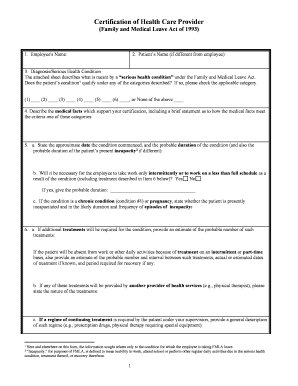
Fmla Form


What is the FMLA?
The Family and Medical Leave Act (FMLA) is a federal law that allows eligible employees to take unpaid, job-protected leave for specified family and medical reasons. This act ensures that employees can take time off without fear of losing their job or health benefits. Under the FMLA, eligible employees may take up to twelve weeks of leave in a twelve-month period for various reasons, including the birth of a child, adoption, or to care for a spouse, child, or parent with a serious health condition.
Eligibility Criteria for the FMLA
To qualify for FMLA leave, employees must meet specific criteria. They must have worked for their employer for at least twelve months and have completed at least 1,250 hours of service during the twelve months preceding the leave. Additionally, the employer must have at least fifty employees within a seventy-five-mile radius. The FMLA applies to both public and private sector employers, ensuring broad coverage for workers across the United States.
Steps to Complete the FMLA Act Form
Completing the FMLA Act form involves several steps to ensure accuracy and compliance. First, gather necessary information, including personal details, the reason for leave, and medical documentation if applicable. Next, fill out the form carefully, ensuring all sections are completed. It is essential to provide clear and concise information to avoid delays. Once completed, submit the form to your employer's HR department, either electronically or in person, depending on your organization’s policies. Keep a copy for your records to track your leave.
Legal Use of the FMLA
The legal framework of the FMLA provides protections for employees taking leave for qualifying reasons. Employers are prohibited from retaliating against employees who exercise their rights under the FMLA. This includes denying leave, terminating employment, or discriminating against an employee based on their use of FMLA leave. Understanding these legal protections is crucial for both employees and employers to ensure compliance and to uphold the rights afforded under the act.
Required Documents for FMLA Leave
When applying for FMLA leave, specific documents may be required to support your request. These may include a completed FMLA Act form, medical certification from a healthcare provider, and any additional documentation that verifies the need for leave. It is important to provide accurate and timely documentation to avoid any disruptions in your leave. Employers may have specific requirements regarding the format and submission of these documents, so it is advisable to check with your HR department for guidance.
Form Submission Methods
The FMLA Act form can typically be submitted through various methods, depending on your employer's policies. Common submission methods include online submission via a company portal, mailing a hard copy to the HR department, or delivering it in person. Each method has its advantages; for instance, online submission may provide immediate confirmation, while in-person delivery allows for direct communication with HR. Ensure you follow your employer's preferred method for a smooth process.
Examples of Using the FMLA
There are several scenarios in which an employee may utilize the FMLA. For instance, an employee may take leave to care for a newborn child or to bond with a newly adopted child. Another example includes taking time off to care for a spouse who is recovering from surgery or managing a serious health condition. Additionally, employees may need to take leave for their own serious health issues, such as a long-term illness or recovery from major surgery. Each of these situations qualifies under the FMLA, allowing employees to balance their work and family responsibilities effectively.
Quick guide on how to complete fmla
Complete Fmla effortlessly on any device
Digital document management has become increasingly popular among businesses and individuals alike. It offers a fantastic eco-friendly alternative to traditional printed and signed documents, allowing you to easily locate the right form and securely store it online. airSlate SignNow equips you with all the resources necessary to create, edit, and eSign your documents quickly and without delay. Manage Fmla on any platform using the airSlate SignNow Android or iOS applications and enhance any document-centric process today.
The simplest way to modify and eSign Fmla with ease
- Acquire Fmla and click on Get Form to begin.
- Utilize the tools we provide to complete your document.
- Mark important sections of the documents or obscure sensitive information with tools specifically designed for that purpose by airSlate SignNow.
- Create your signature using the Sign tool, which takes mere seconds and carries the same legal significance as a conventional wet ink signature.
- Review all the information and then click the Done button to save your changes.
- Choose your preferred method for delivering your form, whether by email, SMS, invitation link, or download it to your computer.
No more worrying about lost or mislaid files, tedious form hunting, or errors requiring the printing of new document copies. airSlate SignNow meets all your document management needs in just a few clicks from your device of choice. Alter and eSign Fmla while ensuring seamless communication at every stage of the form preparation process with airSlate SignNow.
Create this form in 5 minutes or less
Create this form in 5 minutes!
People also ask
-
What is an FMLA Act form, and how can airSlate SignNow help?
An FMLA Act form is a document that allows employees to request leave under the Family and Medical Leave Act. airSlate SignNow simplifies the process of completing and signing these forms electronically, ensuring that both employers and employees can efficiently manage their leave requests.
-
How much does airSlate SignNow cost for managing FMLA Act forms?
airSlate SignNow offers a range of pricing plans to accommodate different business needs. With competitive pricing, you can efficiently manage FMLA Act forms and streamline your document workflows without breaking the bank.
-
What features does airSlate SignNow offer for handling FMLA Act forms?
airSlate SignNow provides several features tailored for handling FMLA Act forms, including customizable templates, electronic signatures, and secure document storage. These tools make it easy to create, send, and track your FMLA forms quickly and securely.
-
Can I integrate airSlate SignNow with other software for managing FMLA Act forms?
Yes, airSlate SignNow can be seamlessly integrated with various third-party applications, enhancing your workflow for FMLA Act forms. Common integrations include cloud storage services and HR management systems, ensuring you can manage your documents efficiently.
-
Are there any limitations on the number of FMLA Act forms I can send with airSlate SignNow?
Depending on your chosen plan, airSlate SignNow has different usage limits on the number of FMLA Act forms that can be sent monthly. However, our plans are designed to support businesses of all sizes, allowing for increased flexibility as your needs grow.
-
What are the benefits of using airSlate SignNow for FMLA Act forms?
Using airSlate SignNow for FMLA Act forms offers numerous benefits, including reduced turnaround times, improved document accuracy, and enhanced compliance with regulations. The ease of use and cost-effectiveness make it an ideal solution for managing employee leave requests.
-
Is it safe to send FMLA Act forms using airSlate SignNow?
Absolutely! airSlate SignNow prioritizes the security of your documents, utilizing advanced encryption and compliance measures to protect your FMLA Act forms from unauthorized access. You can send and sign documents with confidence, knowing that your data remains secure.
Get more for Fmla
- Family get divorced and move on plus domestic violence cases form
- Order title madison title agency form
- Record is inaccurate form
- Bill of sale form south carolina first report of injury or illness
- 1a benedict on admiralty longshore and harbor worker form
- Answering statement to form
- Carrier attorneyinsurertpaself insured employer forms
- Claim process waiting period after injuryminnesota form
Find out other Fmla
- Sign Mississippi Legal Business Plan Template Easy
- How Do I Sign Minnesota Legal Residential Lease Agreement
- Sign South Carolina Insurance Lease Agreement Template Computer
- Sign Missouri Legal Last Will And Testament Online
- Sign Montana Legal Resignation Letter Easy
- How Do I Sign Montana Legal IOU
- How Do I Sign Montana Legal Quitclaim Deed
- Sign Missouri Legal Separation Agreement Myself
- How Do I Sign Nevada Legal Contract
- Sign New Jersey Legal Memorandum Of Understanding Online
- How To Sign New Jersey Legal Stock Certificate
- Sign New Mexico Legal Cease And Desist Letter Mobile
- Sign Texas Insurance Business Plan Template Later
- Sign Ohio Legal Last Will And Testament Mobile
- Sign Ohio Legal LLC Operating Agreement Mobile
- Sign Oklahoma Legal Cease And Desist Letter Fast
- Sign Oregon Legal LLC Operating Agreement Computer
- Sign Pennsylvania Legal Moving Checklist Easy
- Sign Pennsylvania Legal Affidavit Of Heirship Computer
- Sign Connecticut Life Sciences Rental Lease Agreement Online