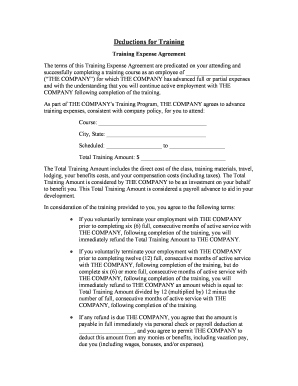
Training Agreement Contract Form


What is the training agreement contract
A training agreement contract is a formal document that outlines the terms and conditions between a company and an employee regarding training programs. This contract specifies the responsibilities of both parties, including the duration of the training, the skills to be acquired, and any obligations the employee may have post-training, such as remaining with the company for a specified period. It serves to protect both the employer's investment in employee development and the employee's commitment to completing the training.
Key elements of the training agreement contract
Several essential components should be included in a training agreement contract to ensure clarity and legal validity:
- Parties involved: Clearly identify the employer and the employee.
- Training details: Outline the nature of the training, including objectives and expected outcomes.
- Duration: Specify the length of the training program and any timelines for completion.
- Costs and reimbursement: Detail any costs associated with the training and conditions for reimbursement if the employee leaves the company early.
- Confidentiality: Include clauses regarding the handling of proprietary information learned during training.
- Termination conditions: State the circumstances under which the agreement may be terminated by either party.
How to use the training agreement contract
Using a training agreement contract involves several steps to ensure it meets the needs of both the employer and employee. First, draft the agreement by incorporating all key elements relevant to the specific training program. Next, review the document with legal counsel to ensure compliance with applicable laws and regulations. Once finalized, present the contract to the employee for review and signature. Both parties should retain a signed copy for their records, ensuring that the terms are clear and agreed upon before the training begins.
Steps to complete the training agreement contract
Completing a training agreement contract involves a systematic approach:
- Draft the agreement: Utilize a training agreement template to create a comprehensive document.
- Review with stakeholders: Discuss the terms with relevant parties, such as HR and legal advisors.
- Present to the employee: Share the agreement with the employee, allowing time for questions and clarifications.
- Obtain signatures: Ensure both parties sign the contract, confirming their agreement to the terms.
- Store securely: Keep the signed contract in a secure location, accessible to both parties for future reference.
Legal use of the training agreement contract
To ensure the legal validity of a training agreement contract, it must comply with federal and state laws governing employment and contracts. This includes adherence to regulations regarding eSignatures, which are recognized under the ESIGN Act and UETA in the United States. The contract should also include provisions that protect both parties' rights and outline the consequences of non-compliance. Regular updates to the agreement may be necessary to reflect changes in laws or company policies.
Examples of using the training agreement contract
Training agreement contracts can be utilized in various scenarios, such as:
- A company providing specialized training in software development to new hires.
- An organization offering leadership training to existing employees as part of a career development program.
- A business requiring employees to complete safety training before operating machinery.
Each example illustrates how a training agreement contract can formalize the expectations and commitments of both the employer and the employee, ensuring a mutual understanding of the training process.
Quick guide on how to complete training agreement contract
Complete Training Agreement Contract effortlessly on any device
Digital document management has become increasingly favored by businesses and individuals. It serves as an ideal environmentally-friendly substitute for traditional printed and signed papers, allowing you to obtain the necessary form and securely store it online. airSlate SignNow equips you with all the tools required to create, modify, and electronically sign your documents promptly without delays. Manage Training Agreement Contract on any device using airSlate SignNow's Android or iOS applications and enhance any document-related task today.
The easiest way to adjust and electronically sign Training Agreement Contract with ease
- Obtain Training Agreement Contract and click on Get Form to initiate.
- Utilize the tools we provide to complete your form.
- Highlight important sections of your documents or conceal sensitive details using tools specifically offered by airSlate SignNow for this purpose.
- Create your signature with the Sign feature, which takes seconds and holds the same legal validity as a conventional wet ink signature.
- Review the information and click on the Done button to save your modifications.
- Select how you'd like to send your form, whether by email, SMS, or invitation link, or download it to your computer.
Say goodbye to lost or disorganized documents, tedious form searching, or errors that necessitate printing new document copies. airSlate SignNow satisfies your document management needs in just a few clicks from any device you prefer. Modify and electronically sign Training Agreement Contract and ensure excellent communication throughout every phase of your form preparation process with airSlate SignNow.
Create this form in 5 minutes or less
Create this form in 5 minutes!
People also ask
-
What is a training agreement template word?
A training agreement template word is a pre-formatted document that outlines the terms and conditions of training arrangements between parties. This template helps you clearly define responsibilities, expectations, and payment terms, simplifying the onboarding process for new trainees or employees. Utilizing a training agreement template word ensures that all parties are aligned on key aspects of the training program.
-
How can I customize my training agreement template word?
You can customize your training agreement template word by modifying the sections that pertain to specific terms, conditions, and training objectives. Most templates are easily editable in Word, allowing you to tailor the document to fit your unique requirements. Personalization ensures that the agreement suits your organization's training practices and legal standards.
-
Is the training agreement template word included in airSlate SignNow plans?
Yes, the training agreement template word is included in various airSlate SignNow plans, providing you access to a wide range of document templates. When you subscribe to airSlate SignNow, you gain the ability to use, modify, and send the training agreement template word, saving time and reducing administrative burdens. Pricing varies based on your plan and additional features.
-
What are the benefits of using a training agreement template word?
Using a training agreement template word helps standardize agreements and reduces the risk of misunderstandings between parties. It simplifies the drafting process and ensures all essential components are included. Moreover, having a well-structured agreement can enhance the professionalism of your training program and create a clear framework for accountability.
-
Can I eSign the training agreement template word using airSlate SignNow?
Absolutely! airSlate SignNow allows you to upload your training agreement template word and eSign it securely. With our platform, you can send it to multiple signers, track its status, and store it safely. This feature makes executing training agreements quicker and more efficient.
-
Are there any integrations available for the training agreement template word?
Yes, airSlate SignNow offers various integrations that enhance the functionality of your training agreement template word. These integrations can connect with popular apps like Google Drive, Dropbox, and CRM systems, streamlining document management and improving collaboration. Integrating with your existing tools can further simplify your workflow.
-
How does using a training agreement template word enhance compliance?
Using a training agreement template word can signNowly enhance compliance by ensuring that all training requirements and legal obligations are clearly documented and agreed upon. This formalized documentation can be critical during audits or inspections, proving that your organization adheres to industry standards and regulations. Additionally, it helps mitigate risks associated with training programs.
Get more for Training Agreement Contract
- Where the persons are domestic partners and form
- The person you name should be form
- Is no issue or concern over separation or children form
- There is no issue or concern over divorce or form
- Illinois legal last will and testament form for widow or
- New jersey legal last will and testament form for a widow
- Field 78 form
- Be my revocation of will form
Find out other Training Agreement Contract
- Electronic signature Mississippi Courts Promissory Note Template Online
- Electronic signature Montana Courts Promissory Note Template Now
- Electronic signature Montana Courts Limited Power Of Attorney Safe
- Electronic signature Oklahoma Sports Contract Safe
- Electronic signature Oklahoma Sports RFP Fast
- How To Electronic signature New York Courts Stock Certificate
- Electronic signature South Carolina Sports Separation Agreement Easy
- Electronic signature Virginia Courts Business Plan Template Fast
- How To Electronic signature Utah Courts Operating Agreement
- Electronic signature West Virginia Courts Quitclaim Deed Computer
- Electronic signature West Virginia Courts Quitclaim Deed Free
- Electronic signature Virginia Courts Limited Power Of Attorney Computer
- Can I Sign Alabama Banking PPT
- Electronic signature Washington Sports POA Simple
- How To Electronic signature West Virginia Sports Arbitration Agreement
- Electronic signature Wisconsin Sports Residential Lease Agreement Myself
- Help Me With Sign Arizona Banking Document
- How Do I Sign Arizona Banking Form
- How Can I Sign Arizona Banking Form
- How Can I Sign Arizona Banking Form