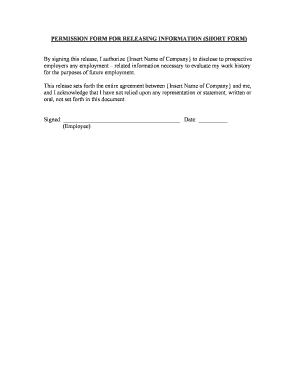
Permission Form


What is the Permission Form
The permission form is a document that grants authorization for specific actions or decisions, often required in educational, medical, or legal contexts. This form allows individuals or organizations to obtain consent from another party before proceeding with activities that may affect them. Common uses include granting permission for minors to participate in activities, allowing medical treatment, or authorizing the sharing of personal information.
How to use the Permission Form
Using the permission form involves several straightforward steps. First, identify the specific purpose of the form and gather the necessary information, such as the names of the parties involved and the details of the permission being granted. Next, fill out the form accurately, ensuring that all required fields are completed. Once the form is filled out, it should be reviewed for clarity and correctness before being signed by the appropriate parties. Finally, distribute copies of the signed form as needed, keeping one for your records.
Steps to complete the Permission Form
Completing a permission form requires careful attention to detail. Follow these steps for effective completion:
- Read the instructions carefully to understand the requirements.
- Gather all necessary information, including dates, names, and specific permissions being granted.
- Fill out the form clearly, using legible handwriting or typing if possible.
- Review the form for any errors or omissions before signing.
- Ensure that all parties involved sign the form where required.
- Keep a copy of the completed form for your records.
Legal use of the Permission Form
The legal validity of a permission form depends on several factors. To ensure that the form is legally binding, it must be signed by all relevant parties and comply with applicable laws and regulations. In the United States, electronic signatures are recognized under the ESIGN Act and UETA, provided that certain conditions are met. It is essential to use a reliable platform for signing and storing these documents to maintain their integrity and legal standing.
Key elements of the Permission Form
A well-structured permission form typically includes several key elements:
- Title: Clearly indicating that it is a permission form.
- Parties involved: Names and contact information of the individuals or organizations granting and receiving permission.
- Description of permission: A detailed explanation of what is being authorized.
- Duration: The time period during which the permission is valid.
- Signatures: Signatures of all parties involved, along with dates to confirm agreement.
Examples of using the Permission Form
Permission forms are versatile and can be used in various scenarios. Some common examples include:
- Parental consent forms for school trips or activities.
- Medical release forms allowing healthcare providers to treat a patient.
- Authorization forms for sharing personal information with third parties.
- Permission for photography or video recording during events.
Quick guide on how to complete permission form
Effortlessly Prepare Permission Form on Any Device
Digital document management has gained traction among businesses and individuals. It offers an excellent eco-friendly substitute for conventional printed and signed paperwork, allowing you to access the correct form and securely keep it online. airSlate SignNow provides all the tools you need to create, modify, and electronically sign your documents swiftly without any hold-ups. Manage Permission Form on any device with the airSlate SignNow apps for Android or iOS and enhance any document-related process today.
How to Modify and eSign Permission Form with Ease
- Find Permission Form and click Get Form to initiate the process.
- Utilize the tools we offer to complete your form.
- Emphasize pertinent sections of your documents or redact sensitive information using the tools specifically provided by airSlate SignNow for that purpose.
- Generate your signature using the Sign feature, which takes just seconds and carries the same legal validity as a traditional handwritten signature.
- Review the details and click the Done button to save your updates.
- Select your preferred method to submit your form, whether by email, SMS, invite link, or download it to your computer.
Say goodbye to lost or misplaced paperwork, tedious form searching, or errors that necessitate printing new document copies. airSlate SignNow meets your document management needs in just a few clicks from any device you choose. Edit and eSign Permission Form and ensure excellent communication at every stage of the form preparation process with airSlate SignNow.
Create this form in 5 minutes or less
Create this form in 5 minutes!
People also ask
-
What is a permission form in airSlate SignNow?
A permission form in airSlate SignNow is a customizable document that allows you to obtain consent or approval from individuals for specific actions or decisions within your organization. With our eSignature technology, you can create, send, and manage permission forms effortlessly, ensuring compliance and streamlined workflows.
-
How does airSlate SignNow make creating a permission form easy?
With airSlate SignNow, you can quickly create a permission form using our intuitive drag-and-drop editor. You can add fields, text, checkboxes, and signature areas in just a few clicks, making it simple to tailor each form to suit your specific needs without any prior design experience.
-
What are the benefits of using airSlate SignNow for permission forms?
Using airSlate SignNow for permission forms enhances efficiency and improves document security. You can track signatures in real-time, reduce paperwork, and minimize human error, allowing you to focus on what matters most—your business.
-
Is there any cost associated with using the permission form feature?
The permission form feature in airSlate SignNow is included in several of our pricing plans, which offer a variety of features suitable for businesses of all sizes. We provide a free trial, allowing you to test our solution before committing to a paid plan that best fits your requirements.
-
Can I integrate other tools with airSlate SignNow for permission forms?
Yes, airSlate SignNow seamlessly integrates with various applications such as Google Drive, Salesforce, and others. This integration allows you to automatically generate and manage permission forms, streamlining your document management processes no matter what tools you use.
-
Are permission forms created with airSlate SignNow legally binding?
Absolutely! Permission forms signed through airSlate SignNow are legally binding and compliant with eSignature laws, including the ESIGN Act and UETA. This ensures that your documents carry the same legal weight as traditional handwritten signatures, providing peace of mind to both you and your signees.
-
What types of businesses can benefit from using permission forms?
Any business that requires approvals—from educational institutions needing parental consent to corporate settings for HR documents—can benefit from using permission forms with airSlate SignNow. Our versatile platform caters to a wide range of industries, helping to simplify and secure the permission-seeking process.
Get more for Permission Form
- Under new mexico law no person corporation of partnership is liable for personal form
- Grantors do hereby quitclaim unto a limited liability company form
- Grantors do hereby grant and warrant unto a limited liability form
- New mexico minor name change minor name change form
- Grantors do hereby quitclaim unto a corporation organized form
- Uniform power of attorney actnew mexico developmental
- Injuries to or for the death of a rider that may occur as a result of the behavior of equine form
- Job of owner of property to the following form
Find out other Permission Form
- eSign Colorado High Tech Claim Computer
- eSign Idaho Healthcare / Medical Residential Lease Agreement Simple
- eSign Idaho Healthcare / Medical Arbitration Agreement Later
- How To eSign Colorado High Tech Forbearance Agreement
- eSign Illinois Healthcare / Medical Resignation Letter Mobile
- eSign Illinois Healthcare / Medical Job Offer Easy
- eSign Hawaii High Tech Claim Later
- How To eSign Hawaii High Tech Confidentiality Agreement
- How Do I eSign Hawaii High Tech Business Letter Template
- Can I eSign Hawaii High Tech Memorandum Of Understanding
- Help Me With eSign Kentucky Government Job Offer
- eSign Kentucky Healthcare / Medical Living Will Secure
- eSign Maine Government LLC Operating Agreement Fast
- eSign Kentucky Healthcare / Medical Last Will And Testament Free
- eSign Maine Healthcare / Medical LLC Operating Agreement Now
- eSign Louisiana High Tech LLC Operating Agreement Safe
- eSign Massachusetts Government Quitclaim Deed Fast
- How Do I eSign Massachusetts Government Arbitration Agreement
- eSign Maryland High Tech Claim Fast
- eSign Maine High Tech Affidavit Of Heirship Now