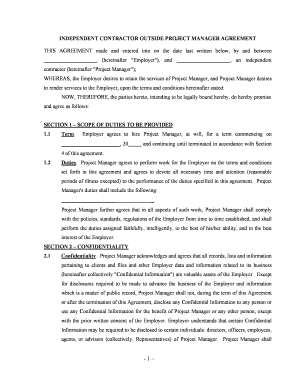
Outside Project Manager Agreement Self Employed Independent Contractor Form


What is the Outside Project Manager Agreement Self Employed Independent Contractor
The Outside Project Manager Agreement for Self Employed Independent Contractors is a legal document that outlines the terms and conditions under which a project manager operates as an independent contractor. This agreement delineates the scope of work, payment terms, project timelines, and responsibilities of both parties involved. By clearly defining these elements, the agreement helps to prevent misunderstandings and provides a framework for accountability throughout the project lifecycle.
Key elements of the Outside Project Manager Agreement Self Employed Independent Contractor
Several critical components should be included in the Outside Project Manager Agreement to ensure clarity and legal validity:
- Scope of Work: A detailed description of the tasks and responsibilities assigned to the project manager.
- Payment Terms: Information regarding compensation, including rates, payment schedule, and any additional expenses that may be reimbursed.
- Duration of Agreement: The start and end dates of the project, along with provisions for extensions if necessary.
- Confidentiality Clause: A section that protects sensitive information shared during the project.
- Termination Conditions: Guidelines for how either party can terminate the agreement, including notice periods and acceptable reasons for termination.
Steps to complete the Outside Project Manager Agreement Self Employed Independent Contractor
Completing the Outside Project Manager Agreement involves several straightforward steps:
- Download the Agreement: Obtain a template or draft of the agreement that meets your needs.
- Fill in the Details: Input the necessary information, including names, project specifics, and payment terms.
- Review the Agreement: Both parties should carefully read the document to ensure all terms are clear and agreeable.
- Sign the Agreement: Use a reliable electronic signature solution to sign the document, ensuring compliance with eSignature laws.
- Distribute Copies: Provide copies of the signed agreement to all parties for their records.
Legal use of the Outside Project Manager Agreement Self Employed Independent Contractor
The Outside Project Manager Agreement is legally binding when executed correctly. To ensure its enforceability, both parties must agree to the terms and provide their signatures. Compliance with relevant laws, such as the Electronic Signatures in Global and National Commerce (ESIGN) Act and the Uniform Electronic Transactions Act (UETA), is essential. These laws affirm that electronic signatures hold the same legal weight as handwritten ones, provided that certain conditions are met.
How to use the Outside Project Manager Agreement Self Employed Independent Contractor
This agreement serves as a foundational document for managing the relationship between a project manager and a client. It is used to establish expectations and responsibilities, ensuring that both parties are aligned on project objectives. The agreement can be referenced throughout the project to resolve disputes or clarify roles. Additionally, it can be useful for tax purposes, as it outlines the nature of the contractor's work and payment arrangements.
Quick guide on how to complete outside project manager agreement self employed independent contractor
Effortlessly Prepare Outside Project Manager Agreement Self Employed Independent Contractor on Any Device
Managing documents online has become increasingly popular among businesses and individuals. It offers an excellent eco-friendly substitute for conventional printed and signed paperwork, as you can easily find the appropriate form and securely store it online. airSlate SignNow equips you with all the necessary tools to create, edit, and electronically sign your documents swiftly without any delays. Handle Outside Project Manager Agreement Self Employed Independent Contractor on any platform using airSlate SignNow's Android or iOS applications and simplify any document-related process today.
The Easiest Way to Edit and Electronically Sign Outside Project Manager Agreement Self Employed Independent Contractor
- Locate Outside Project Manager Agreement Self Employed Independent Contractor and click Get Form to begin.
- Utilize the tools we offer to fill out your form.
- Mark important sections of the documents or conceal sensitive information with specialized tools provided by airSlate SignNow.
- Generate your signature using the Sign tool, which takes mere seconds and carries the same legal validity as a conventional ink signature.
- Review the information and click the Done button to save your updates.
- Choose your preferred method to submit your form: via email, text message (SMS), invitation link, or download it to your computer.
Say goodbye to lost or disorganized documents, tedious form navigation, or mistakes that necessitate printing new copies. airSlate SignNow meets your document management requirements with just a few clicks from any device you choose. Edit and electronically sign Outside Project Manager Agreement Self Employed Independent Contractor and ensure excellent communication at every stage of the form completion process with airSlate SignNow.
Create this form in 5 minutes or less
Create this form in 5 minutes!
People also ask
-
What is an Outside Project Manager Agreement for Self Employed Independent Contractors?
An Outside Project Manager Agreement for Self Employed Independent Contractors is a crucial document that outlines the terms and conditions between a business and an independent contractor. It clarifies responsibilities, payment terms, and project scope to ensure both parties are protected and clearly understand their obligations.
-
How can airSlate SignNow assist with creating an Outside Project Manager Agreement for Self Employed Independent Contractors?
airSlate SignNow provides a user-friendly platform to create, customize, and eSign an Outside Project Manager Agreement for Self Employed Independent Contractors. With templates and an easy editing interface, you can save time and ensure that all necessary details are included.
-
What are the benefits of using airSlate SignNow for an Outside Project Manager Agreement?
Using airSlate SignNow for your Outside Project Manager Agreement for Self Employed Independent Contractors offers several benefits, including faster contract execution, reduced paper usage, and enhanced security. The platform ensures that your contracts are legally binding and can be accessed anywhere, anytime.
-
Are there templates available for an Outside Project Manager Agreement for Self Employed Independent Contractors?
Yes, airSlate SignNow offers a variety of templates for an Outside Project Manager Agreement for Self Employed Independent Contractors. These templates are customizable to fit your specific project requirements and help streamline the agreement process.
-
How does pricing work for airSlate SignNow when creating an Outside Project Manager Agreement?
airSlate SignNow offers various pricing plans for individuals and businesses, making it cost-effective for creating an Outside Project Manager Agreement for Self Employed Independent Contractors. You can choose a plan based on your needs, ensuring you only pay for the features you require.
-
Can airSlate SignNow integrate with other tools for managing Outside Project Manager Agreements?
Yes, airSlate SignNow easily integrates with a variety of tools that can assist in managing your Outside Project Manager Agreement for Self Employed Independent Contractors. This allows you to streamline your workflow and ensure all your project management tools work seamlessly together.
-
Is the process of eSigning an Outside Project Manager Agreement secure with airSlate SignNow?
Absolutely! airSlate SignNow employs high-level security measures to ensure that eSigning your Outside Project Manager Agreement for Self Employed Independent Contractors is safe and secure. This includes encryption and compliance with data protection regulations, giving you peace of mind.
Get more for Outside Project Manager Agreement Self Employed Independent Contractor
- Chesterfield general district court virginias judicial system form
- Virginia in the circuit court of the city of aws form
- 10 questions to ask an attorney about living trusts form
- Phone thats not smart or mobiledailyanswersnet form
- How to choose the right trustee for your estate kiplinger form
- States nw vantage point title form
- 1st letter requesting execution of lease agreement la dotd form
- Deed of trust situation notary rotary form
Find out other Outside Project Manager Agreement Self Employed Independent Contractor
- eSign Mississippi Sponsorship Agreement Free
- eSign North Dakota Copyright License Agreement Free
- How Do I eSign Idaho Medical Records Release
- Can I eSign Alaska Advance Healthcare Directive
- eSign Kansas Client and Developer Agreement Easy
- eSign Montana Domain Name Registration Agreement Now
- eSign Nevada Affiliate Program Agreement Secure
- eSign Arizona Engineering Proposal Template Later
- eSign Connecticut Proforma Invoice Template Online
- eSign Florida Proforma Invoice Template Free
- Can I eSign Florida Proforma Invoice Template
- eSign New Jersey Proforma Invoice Template Online
- eSign Wisconsin Proforma Invoice Template Online
- eSign Wyoming Proforma Invoice Template Free
- eSign Wyoming Proforma Invoice Template Simple
- How To eSign Arizona Agreement contract template
- eSign Texas Agreement contract template Fast
- eSign Massachusetts Basic rental agreement or residential lease Now
- How To eSign Delaware Business partnership agreement
- How Do I eSign Massachusetts Business partnership agreement