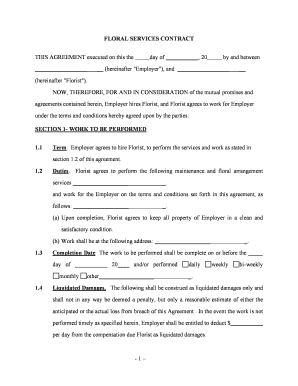
Florist Contract Form


What is the florist contract?
A florist contract is a legally binding agreement between a florist and their client. This document outlines the terms and conditions of the services provided, including the types of floral arrangements, delivery details, pricing, and payment terms. It serves to protect both parties by clearly defining expectations and responsibilities. A well-drafted florist contract can help avoid misunderstandings and disputes, ensuring a smooth transaction.
Key elements of the florist contract
Several essential components should be included in a florist contract to ensure clarity and legal validity. These elements typically include:
- Parties involved: Names and contact information of the florist and the client.
- Services provided: Detailed description of the floral arrangements and any additional services, such as setup or delivery.
- Pricing: Clear breakdown of costs, including deposits, payment schedules, and any applicable taxes.
- Cancellation policy: Terms regarding cancellations, refunds, and rescheduling.
- Delivery details: Specifics about delivery times, locations, and any associated fees.
- Signatures: Space for both parties to sign and date the contract, confirming their agreement.
Steps to complete the florist contract
Completing a florist contract involves several straightforward steps to ensure that all necessary information is accurately captured. Here’s a guide to help you through the process:
- Gather information: Collect all relevant details, including client information, service descriptions, and pricing.
- Draft the contract: Use a florist contract template to create a document that includes all key elements.
- Review the contract: Both parties should carefully read the contract to ensure all terms are clear and agreeable.
- Make necessary adjustments: If any changes are needed, revise the contract accordingly.
- Sign the contract: Both parties should sign and date the contract to make it legally binding.
Legal use of the florist contract
For a florist contract to be legally enforceable, it must comply with relevant laws and regulations. In the United States, this includes adherence to the Uniform Commercial Code (UCC), which governs contracts for the sale of goods, including floral arrangements. Additionally, both parties must have the legal capacity to enter into a contract, meaning they are of legal age and sound mind. It is advisable to consult with a legal professional to ensure that the contract meets all legal requirements.
How to use the florist contract
Using a florist contract effectively involves several steps to ensure that it serves its intended purpose. Start by customizing the contract template to fit the specific details of the transaction. Once the contract is complete, present it to the client for review. Encourage open communication to address any questions or concerns. After both parties agree to the terms, proceed with signing the contract. Keep a copy for your records and provide one to the client for their reference.
How to obtain the florist contract
A florist contract can be obtained through various means. Many florists choose to use a standardized template, which can be customized to meet their specific needs. These templates are often available online, either for free or for purchase. Additionally, florists may consult with legal professionals to draft a contract tailored to their business. It is essential to ensure that any template used complies with local laws and regulations.
Quick guide on how to complete florist contract
Complete Florist Contract effortlessly on any device
Online document management has become increasingly popular among businesses and individuals. It serves as an ideal eco-friendly alternative to conventional printed and signed paperwork, as you can access the correct form and securely store it online. airSlate SignNow offers you all the tools necessary to create, modify, and electronically sign your documents swiftly without delays. Manage Florist Contract on any platform with airSlate SignNow Android or iOS applications and enhance any document-centric process today.
How to modify and eSign Florist Contract effortlessly
- Find Florist Contract and click on Get Form to begin.
- Use the tools we offer to complete your document.
- Highlight important sections of the documents or redact sensitive information with tools that airSlate SignNow provides specifically for that purpose.
- Create your electronic signature using the Sign feature, which only takes seconds and holds the same legal validity as a traditional handwritten signature.
- Review the details and click on the Done button to save your adjustments.
- Choose how you want to send your form, via email, SMS, or invitation link, or download it to your computer.
Eliminate concerns about lost or misplaced documents, tedious form searches, or mistakes that necessitate printing new document copies. airSlate SignNow fulfills your document management needs in just a few clicks from any device you prefer. Alter and eSign Florist Contract and ensure outstanding communication at every stage of your form preparation process with airSlate SignNow.
Create this form in 5 minutes or less
Create this form in 5 minutes!
People also ask
-
What is a florist contract template?
A florist contract template is a pre-designed document that outlines the terms of service and agreements between a florist and their clients. This template helps ensure clarity and protects both parties in the event of any disputes. Using a florist contract template can streamline your business operations and enhance professionalism.
-
How can I create a florist contract template using airSlate SignNow?
Creating a florist contract template with airSlate SignNow is simple and intuitive. You can customize existing templates or build your own from scratch by using our user-friendly editor. Once your florist contract template is ready, you can easily send it for eSignature.
-
What features does the airSlate SignNow florist contract template offer?
The airSlate SignNow florist contract template offers features such as customizable fields, electronic signatures, and secure document storage. These functionalities make it easy to create a comprehensive contract while ensuring that it meets the specific needs of your floral business. Additionally, real-time updates and tracking enhance collaboration and streamline processes.
-
Is using a florist contract template cost-effective?
Yes, using a florist contract template through airSlate SignNow is a cost-effective solution for your business. It reduces the time and resources spent on drafting contracts from scratch and minimizes legal risks. With our affordable pricing plans, you can access a professional solution without breaking the bank.
-
Can I integrate the florist contract template with other software?
Absolutely! The airSlate SignNow florist contract template offers seamless integration with various CRM and project management tools. This allows you to streamline your workflows, automate processes, and keep all your business documents in sync for enhanced efficiency.
-
How can a florist contract template benefit my business?
A florist contract template can benefit your business by providing a clear framework for your services, reducing misunderstandings with clients. It also enhances professionalism and builds trust, as clients appreciate transparency regarding terms and conditions. Additionally, with a standardized template, you can save precious time when managing multiple contracts.
-
Are the templates legally binding?
Yes, the florist contract templates created with airSlate SignNow are legally binding as long as they comply with local laws and regulations regarding electronic signatures. By following the proper procedures for eSigning and document management, you can ensure that your contracts hold legal weight in court if disputes arise.
Get more for Florist Contract
- Order setting aside judgment order form
- Cv 076 application for writ of execution bernalillo county form
- United states v young 347 f supp 3d 747casetext form
- 1 magistrate court civil rule 2 801 form
- Writ of garnishment district of new mexico form
- For use with magistrate court rule 2 801 form
- Section 35 12 18 garnishment form of writ justia law
- What is a garnishment nm courts form
Find out other Florist Contract
- How To Sign Ohio Government Form
- Help Me With Sign Washington Government Presentation
- How To Sign Maine Healthcare / Medical PPT
- How Do I Sign Nebraska Healthcare / Medical Word
- How Do I Sign Washington Healthcare / Medical Word
- How Can I Sign Indiana High Tech PDF
- How To Sign Oregon High Tech Document
- How Do I Sign California Insurance PDF
- Help Me With Sign Wyoming High Tech Presentation
- How Do I Sign Florida Insurance PPT
- How To Sign Indiana Insurance Document
- Can I Sign Illinois Lawers Form
- How To Sign Indiana Lawers Document
- How To Sign Michigan Lawers Document
- How To Sign New Jersey Lawers PPT
- How Do I Sign Arkansas Legal Document
- How Can I Sign Connecticut Legal Document
- How Can I Sign Indiana Legal Form
- Can I Sign Iowa Legal Document
- How Can I Sign Nebraska Legal Document