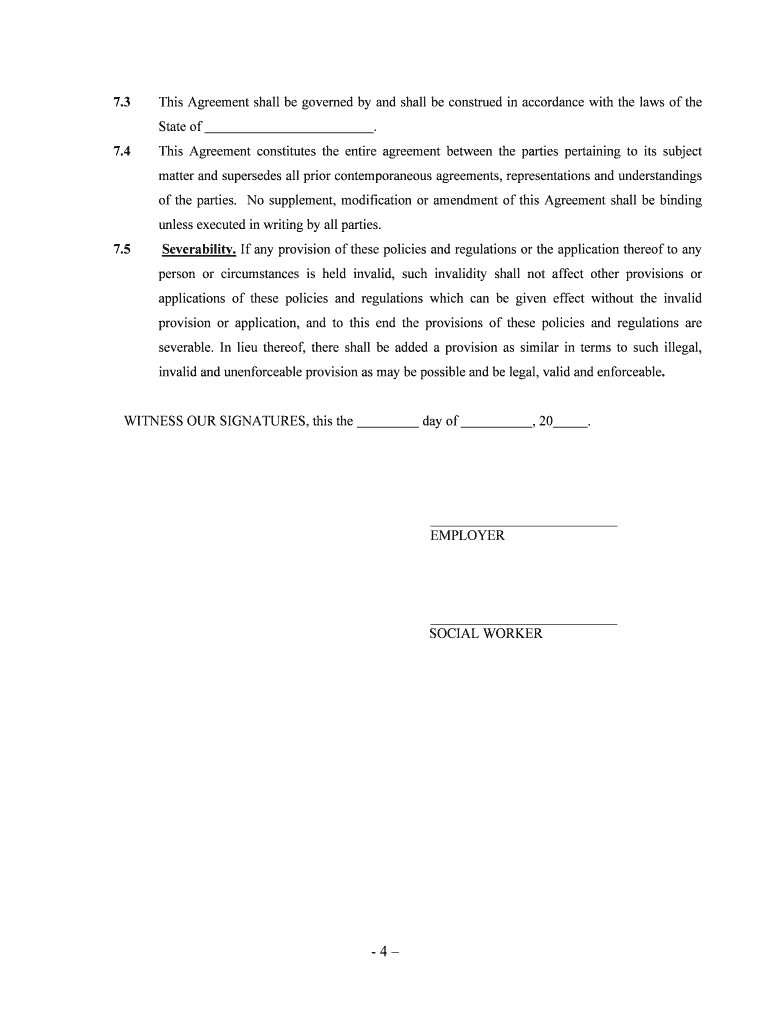
Agreement Independent Contractor Form


What is the Agreement Independent Contractor
The Agreement Independent Contractor is a legal document that outlines the terms and conditions between a business and an independent contractor. This agreement defines the scope of work, payment terms, and responsibilities of both parties. It is essential for establishing a clear understanding of the working relationship, ensuring that both the business and the contractor are aligned on expectations and obligations.
Typically, the agreement includes details such as the duration of the contract, deliverables, compensation, and any confidentiality clauses. By formalizing this relationship, both parties can protect their interests and reduce the risk of misunderstandings or disputes.
Key elements of the Agreement Independent Contractor
When drafting an Agreement Independent Contractor, it is important to include several key elements to ensure clarity and legal compliance. These elements typically encompass:
- Parties involved: Clearly identify the business and the independent contractor.
- Scope of work: Define the specific tasks and responsibilities expected from the contractor.
- Compensation: Outline the payment structure, including rates, payment methods, and timelines.
- Duration: Specify the start and end dates of the contract, along with any provisions for renewal.
- Confidentiality: Include clauses to protect sensitive information shared during the contract period.
- Termination conditions: Detail the circumstances under which either party can terminate the agreement.
Steps to complete the Agreement Independent Contractor
Completing the Agreement Independent Contractor involves several important steps to ensure it is legally binding and effective:
- Identify the parties: Clearly state the names and addresses of both the business and the contractor.
- Define the scope of work: Outline the specific tasks the contractor will perform.
- Set compensation terms: Agree on payment details, including rates and payment schedules.
- Include legal clauses: Add necessary legal provisions such as confidentiality and termination clauses.
- Review and revise: Ensure both parties review the document for accuracy and completeness.
- Sign the agreement: Both parties should sign and date the agreement, ideally in the presence of a witness.
Legal use of the Agreement Independent Contractor
To ensure the Agreement Independent Contractor is legally valid, it must comply with relevant laws and regulations. In the United States, this includes adhering to federal and state labor laws, which govern the classification of workers as independent contractors versus employees. Misclassification can lead to significant legal and financial consequences.
Additionally, the agreement should meet the requirements of the Electronic Signatures in Global and National Commerce (ESIGN) Act, which allows electronic signatures to have the same legal standing as traditional handwritten signatures. By using a reliable eSignature solution, businesses can ensure compliance and enhance the security of their agreements.
How to use the Agreement Independent Contractor
Using the Agreement Independent Contractor effectively involves several practical steps. First, ensure that the agreement is tailored to the specific needs of the business and the contractor. This includes customizing the scope of work and compensation terms to reflect the unique aspects of the project.
Once the agreement is finalized, both parties should sign it electronically or in person. It is advisable to keep a copy of the signed agreement for record-keeping purposes. This document serves as a reference point throughout the duration of the contract and can help resolve any disputes that may arise.
IRS Guidelines
The Internal Revenue Service (IRS) provides specific guidelines regarding the classification of independent contractors. It is crucial for businesses to understand these guidelines to avoid potential penalties. The IRS uses a three-part test to determine whether a worker is an independent contractor or an employee, focusing on behavioral control, financial control, and the relationship between the parties.
Businesses should maintain accurate records of payments made to independent contractors, as these may need to be reported on Form 1099-MISC. Understanding these guidelines helps ensure compliance with tax obligations and minimizes the risk of audits or penalties.
Quick guide on how to complete agreement independent contractor 481374605
Effortlessly Manage Agreement Independent Contractor on Any Device
Online document management has become increasingly prevalent among enterprises and individuals. It offers an ideal environmentally friendly substitute to conventional printed and signed documents, allowing you to locate the necessary form and securely keep it online. airSlate SignNow provides you with all the essential tools to create, modify, and electronically sign your documents quickly and without delays. Handle Agreement Independent Contractor on any device using airSlate SignNow’s Android or iOS applications and enhance any document-related workflow today.
How to Modify and Electronically Sign Agreement Independent Contractor with Ease
- Locate Agreement Independent Contractor and then click Get Form to begin.
- Utilize the tools available to complete your form.
- Emphasize relevant sections of your documents or obscure sensitive information with features that airSlate SignNow specifically offers for that task.
- Generate your signature using the Sign feature, which takes mere seconds and holds the same legal validity as a traditional handwritten signature.
- Review the details and then select the Done button to save your changes.
- Decide how you wish to send your form, whether by email, SMS, or invite link, or download it to your computer.
Eliminate concerns about lost or mislaid documents, tedious form searches, or errors that require reprinting document copies. airSlate SignNow caters to your document management needs in just a few clicks from any preferred device. Modify and electronically sign Agreement Independent Contractor to ensure excellent communication at every step of the document preparation process with airSlate SignNow.
Create this form in 5 minutes or less
Create this form in 5 minutes!
People also ask
-
What is a worker independent form, and why is it important?
The worker independent form is a critical document that helps businesses classify workers as independent contractors rather than employees. This designation is essential for compliance with tax regulations and determining liability. Using a worker independent form can help protect your business from potential legal issues arising from misclassification.
-
How can airSlate SignNow help with worker independent forms?
airSlate SignNow streamlines the process of creating, sending, and signing worker independent forms. Our user-friendly platform enables businesses to manage these documents quickly and efficiently, ensuring compliance and proper documentation. With electronic signatures, you can finalize agreements faster and reduce paperwork clutter.
-
Is there a cost associated with using airSlate SignNow for worker independent forms?
Yes, airSlate SignNow offers various pricing plans to suit businesses of all sizes. Each plan provides access to features that facilitate the creation and management of worker independent forms. Choose a plan that best fits your needs and start enjoying the benefits of our cost-effective solutions.
-
What features does airSlate SignNow offer for managing worker independent forms?
airSlate SignNow includes features tailored for managing worker independent forms, such as customizable templates, automated workflows, and cloud storage. Additionally, you can utilize real-time tracking to monitor the status of your documents. These features enhance efficiency and ensure that your worker independent forms are handled properly.
-
Can airSlate SignNow integrate with other tools for processing worker independent forms?
Absolutely! airSlate SignNow offers integrations with various applications such as CRM systems, project management tools, and accounting software. These integrations allow for seamless data flow and help automate the handling of worker independent forms, improving your overall business operations.
-
What are the benefits of using airSlate SignNow for worker independent forms?
Using airSlate SignNow for your worker independent forms provides multiple benefits, including time savings, improved efficiency, and enhanced security. Our electronic signature feature makes it easy to get documents signed quickly, while secure cloud storage ensures that all your important forms are safely stored and easily accessible.
-
How secure is the information on my worker independent forms when using airSlate SignNow?
Security is a top priority at airSlate SignNow. We utilize advanced encryption technology and regular security audits to protect your data, including sensitive information on worker independent forms. You can trust that your documents and signatures are kept secure from unauthorized access.
Get more for Agreement Independent Contractor
- Virginia family law formsus legal forms
- Scc631 pdf state corporation commission form
- 2015 form va cc 1411 fill online printable fillable blank
- Petition for name change per va form
- Name change application for adult city of lynchburg form
- Table of contents fancy design alexandria library form
- In the circuit court of county virginia form
- Of the above referenced minor children do hereby give my full and free consent to change form
Find out other Agreement Independent Contractor
- eSign Ohio High Tech Letter Of Intent Later
- eSign North Dakota High Tech Quitclaim Deed Secure
- eSign Nebraska Healthcare / Medical LLC Operating Agreement Simple
- eSign Nebraska Healthcare / Medical Limited Power Of Attorney Mobile
- eSign Rhode Island High Tech Promissory Note Template Simple
- How Do I eSign South Carolina High Tech Work Order
- eSign Texas High Tech Moving Checklist Myself
- eSign Texas High Tech Moving Checklist Secure
- Help Me With eSign New Hampshire Government Job Offer
- eSign Utah High Tech Warranty Deed Simple
- eSign Wisconsin High Tech Cease And Desist Letter Fast
- eSign New York Government Emergency Contact Form Online
- eSign North Carolina Government Notice To Quit Now
- eSign Oregon Government Business Plan Template Easy
- How Do I eSign Oklahoma Government Separation Agreement
- How Do I eSign Tennessee Healthcare / Medical Living Will
- eSign West Virginia Healthcare / Medical Forbearance Agreement Online
- eSign Alabama Insurance LLC Operating Agreement Easy
- How Can I eSign Alabama Insurance LLC Operating Agreement
- eSign Virginia Government POA Simple