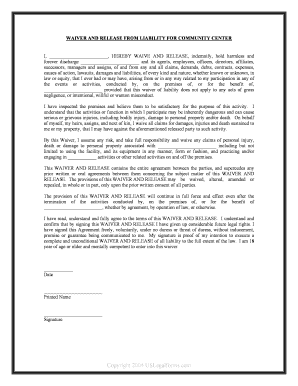
Waiver Community Form


What is the Waiver Community
The Waiver Community refers to a collective of individuals and organizations that utilize release liability forms to protect themselves from legal claims. This community often includes sports organizations, event planners, and recreational facilities that require participants to acknowledge the risks associated with their activities. By using a release of liability contract, these entities can ensure that participants understand their rights and responsibilities, thus minimizing potential legal disputes.
Key elements of the Waiver Community
Understanding the key elements of the Waiver Community is essential for effective risk management. Important components include:
- Clear Language: The release liability form template must use straightforward language to ensure all participants comprehend the terms.
- Signature Requirements: A valid signature, whether electronic or handwritten, is crucial for the enforceability of the document.
- Scope of Liability: The form should clearly outline the specific risks being waived and the extent of liability being released.
- Legal Compliance: The release must comply with applicable state laws and regulations to be considered valid.
Steps to complete the Waiver Community
Completing a release liability form involves several important steps to ensure its effectiveness and legality. These steps include:
- Gather Information: Collect all necessary details about the event, participants, and potential risks involved.
- Draft the Form: Use a release liability form template to create a document that accurately reflects the event and its associated risks.
- Review with Legal Counsel: It is advisable to have the form reviewed by a legal professional to ensure compliance with state laws.
- Distribute for Signing: Provide the form to participants, ensuring they understand its contents before signing.
- Store Safely: Keep signed forms in a secure location, whether digitally or physically, for future reference.
Legal use of the Waiver Community
The legal use of the Waiver Community is governed by specific laws that vary by state. For a release of liability contract to be enforceable, it must meet certain legal criteria, including:
- Voluntary Agreement: Participants must willingly agree to the terms without coercion.
- Informed Consent: Participants should be fully informed about the risks involved in the activity.
- Specificity: The waiver must clearly specify the activities covered and the risks involved.
Examples of using the Waiver Community
There are numerous scenarios in which the Waiver Community is utilized effectively. Common examples include:
- Sports Events: Participants in sports leagues often sign release forms to acknowledge the risks of injury.
- Recreational Activities: Facilities offering activities like rock climbing or zip-lining typically require waivers to limit liability.
- Workshops and Classes: Educational programs that involve physical activity may also use release forms to protect against claims.
Form Submission Methods (Online / Mail / In-Person)
Submitting a release liability form can be done through various methods, depending on the preferences of the organization and participants. Common submission methods include:
- Online Submission: Many organizations now offer digital platforms for participants to fill out and sign forms electronically.
- Mail: Participants may also choose to print the form, fill it out, and send it back via postal service.
- In-Person: For events, participants can complete and sign the form on-site before participating in the activity.
Quick guide on how to complete waiver community
Effortlessly Prepare Waiver Community on Any Device
Digital document management has become increasingly popular among businesses and individuals. It serves as an ideal eco-friendly alternative to traditional printed and signed documents, allowing you to locate the right form and securely store it online. airSlate SignNow provides all the tools necessary to create, modify, and eSign your documents promptly without any delays. Manage Waiver Community on any device using airSlate SignNow's Android or iOS applications and streamline any document-related task today.
The Simplest Way to Edit and eSign Waiver Community Effortlessly
- Obtain Waiver Community and then click Get Form to begin.
- Utilize the tools we offer to fill out your document.
- Emphasize relevant sections of your documents or redact sensitive information using the tools that airSlate SignNow specifically provides for this purpose.
- Create your signature with the Sign feature, which takes mere seconds and holds the same legal validity as a traditional ink signature.
- Review all the details and then click on the Done button to save your modifications.
- Select your preferred method to send your form, whether by email, SMS, invite link, or download it to your computer.
Eliminate worries about lost or misplaced documents, tedious form searches, or mistakes that require printing new document copies. airSlate SignNow meets your document management needs in just a few clicks from any device you prefer. Modify and eSign Waiver Community to ensure smooth communication throughout your form completion process with airSlate SignNow.
Create this form in 5 minutes or less
Create this form in 5 minutes!
People also ask
-
What is a release liability form template?
A release liability form template is a preformatted document designed to protect businesses from legal claims by releasing liability. This template can be easily customized to suit specific needs, making it ideal for events, activities, and agreements where risk is involved.
-
How can I customize a release liability form template with airSlate SignNow?
With airSlate SignNow, customizing a release liability form template is straightforward. Users can add their logo, modify text fields, and include specific clauses that relate to their business needs, ensuring that the document aligns perfectly with their requirements.
-
Is the release liability form template legally binding?
Yes, when properly completed and signed, a release liability form template is legally binding. airSlate SignNow provides options for secure electronic signatures, which are recognized and enforceable in many jurisdictions, ensuring that your agreements hold up in court.
-
What are the benefits of using a release liability form template?
Using a release liability form template allows businesses to save time and reduce the risk of legal issues. It streamlines the process of informing participants about potential risks and securing their agreement, making it easier to manage liability while maintaining professionalism.
-
Can I integrate the release liability form template with other tools?
Yes, airSlate SignNow offers integrations with various tools and platforms, such as CRM systems and project management software. This allows users to seamlessly incorporate the release liability form template into their existing workflows, enhancing efficiency and organization.
-
What is the pricing structure for using the release liability form template with airSlate SignNow?
airSlate SignNow offers a range of pricing plans, including a free trial for new users. The cost of using a release liability form template may vary based on the features and volume of documents needed, with plans tailored to suit individual and business needs.
-
How does airSlate SignNow ensure the security of my release liability form template?
airSlate SignNow takes document security seriously, employing advanced encryption methods to protect your release liability form template. The platform also complies with industry-standard security protocols to ensure that your sensitive information remains confidential.
Get more for Waiver Community
- Nm do 3 form
- Close my business nm taxation and revenue department form
- Free guide to dissolve a new mexico limited liability company form
- State of new mexico hereinafter referred to as the trustor whether one or more form
- An individual residing at form
- Trustee appointments the trustor hereby appoints form
- The trustors are married and parents of the following living children form
- New york state medicaid lawsenior law form
Find out other Waiver Community
- eSignature New York Fundraising Registration Form Simple
- How To Integrate Sign in Banking
- How To Use Sign in Banking
- Help Me With Use Sign in Banking
- Can I Use Sign in Banking
- How Do I Install Sign in Banking
- How To Add Sign in Banking
- How Do I Add Sign in Banking
- How Can I Add Sign in Banking
- Can I Add Sign in Banking
- Help Me With Set Up Sign in Government
- How To Integrate eSign in Banking
- How To Use eSign in Banking
- How To Install eSign in Banking
- How To Add eSign in Banking
- How To Set Up eSign in Banking
- How To Save eSign in Banking
- How To Implement eSign in Banking
- How To Set Up eSign in Construction
- How To Integrate eSign in Doctors