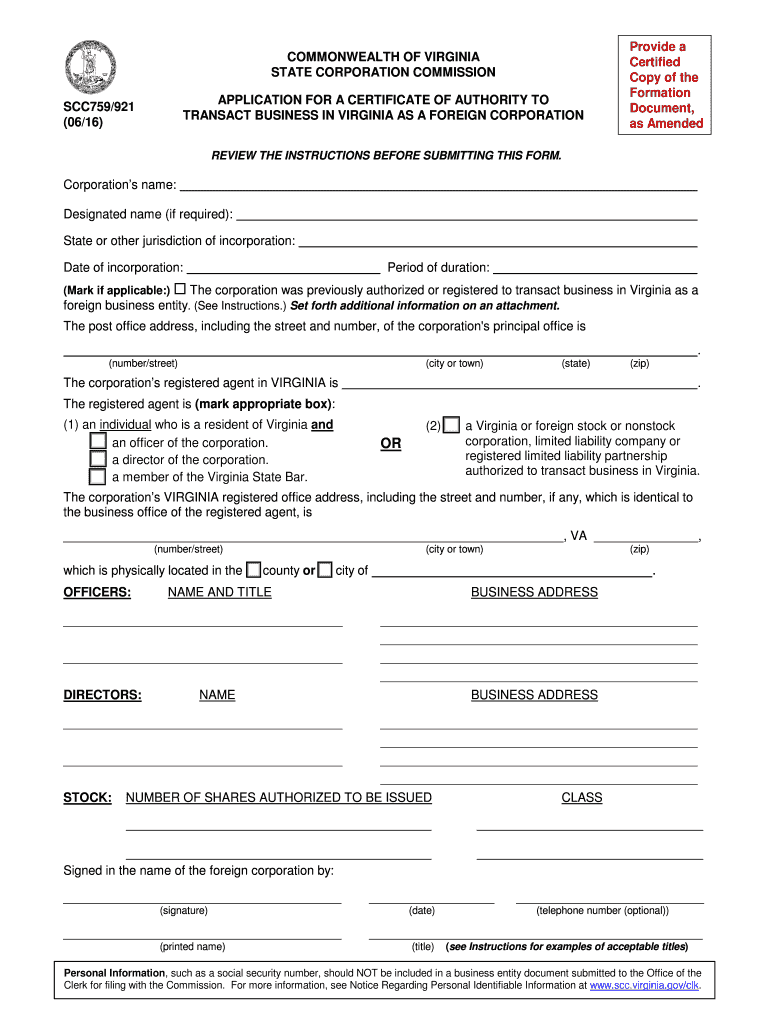
Corporations Name Form


What is the Corporations Name
The Corporations Name is a crucial legal document that identifies a corporation's official name as registered with the state. This name must be unique and distinguishable from other registered entities to avoid confusion. It serves as the primary identifier for the corporation in legal and business contexts, ensuring that the entity can operate under its chosen name while complying with state regulations. The name must also adhere to specific naming conventions set forth by state law, which may include restrictions on certain words or phrases.
How to use the Corporations Name
Using the Corporations Name involves several steps, primarily focusing on ensuring that the name is properly registered and utilized in all official documents. Once the name is registered, it should be used consistently in contracts, marketing materials, and other communications. This consistency helps establish brand identity and legal recognition. Additionally, the name must be included in all formal filings, such as tax documents and annual reports, to maintain compliance with state requirements.
Steps to complete the Corporations Name
Completing the Corporations Name involves several key steps:
- Choose a unique name that complies with state naming regulations.
- Conduct a name search through the state’s business registry to ensure availability.
- Prepare and file the necessary formation documents, typically Articles of Incorporation, with the appropriate state agency.
- Pay any required filing fees associated with the registration process.
- Obtain confirmation of the name registration from the state, which may include a certificate of incorporation.
Legal use of the Corporations Name
The legal use of the Corporations Name is essential for establishing the entity's identity in the eyes of the law. This includes using the name in all official documents, contracts, and communications. The name must also be displayed prominently on business signage and marketing materials. Failure to use the registered name correctly can lead to legal complications, including issues with contract enforcement and potential penalties from state authorities.
State-specific rules for the Corporations Name
Each state has its own rules regarding the Corporations Name, which can affect the naming process. These rules may include restrictions on certain words, requirements for designators (such as "Inc." or "Corp."), and guidelines for name availability. It is important for businesses to familiarize themselves with their specific state's regulations to ensure compliance and avoid potential legal issues. Consulting with a legal professional or the state’s business office can provide clarity on these requirements.
Examples of using the Corporations Name
Examples of using the Corporations Name include:
- Incorporating the name in contracts to establish the legal entity in agreements.
- Utilizing the name on invoices and receipts to identify the business to customers.
- Displaying the name on business cards and promotional materials to enhance brand recognition.
- Including the name in official correspondence to ensure clarity in communication.
Required Documents
To successfully register and use the Corporations Name, several documents are typically required:
- Articles of Incorporation or Organization, detailing the corporation's structure and purpose.
- Operating Agreement, outlining the management structure and operational procedures.
- Initial Report, if required by the state, providing information about the corporation's directors and officers.
- Proof of name availability, often obtained through a name search.
Quick guide on how to complete corporations name
Create Corporations Name effortlessly on any device
Web-based document management has become increasingly favored by both companies and individuals. It offers an ideal sustainable substitute for conventional printed and signed documents, as you can easily locate the necessary form and securely store it online. airSlate SignNow equips you with all the tools required to create, modify, and electronically sign your documents quickly without delays. Manage Corporations Name on any platform with the airSlate SignNow Android or iOS applications and enhance any document-centric process today.
The easiest way to modify and electronically sign Corporations Name without hassle
- Find Corporations Name and click Get Form to begin.
- Utilize the tools we offer to complete your document.
- Emphasize pertinent sections of your documents or obscure sensitive information with tools that airSlate SignNow provides specifically for that purpose.
- Create your signature using the Sign tool, which takes seconds and carries the same legal validity as a standard wet ink signature.
- Review the details and click on the Done button to save your modifications.
- Choose how you wish to send your form, via email, SMS, or invitation link, or download it to your computer.
Eliminate the worry of lost or misplaced documents, tedious form searching, or errors that necessitate printing additional copies. airSlate SignNow addresses all your document management needs in just a few clicks from any device you prefer. Modify and electronically sign Corporations Name and guarantee seamless communication at any stage of your form preparation with airSlate SignNow.
Create this form in 5 minutes or less
Create this form in 5 minutes!
People also ask
-
What features does airSlate SignNow offer for Corporations Name?
AirSlate SignNow provides a comprehensive suite of features tailored for Corporations Name, including eSignature capabilities, document templates, and real-time collaboration. These features streamline the signing process, allowing businesses to efficiently manage their documents. With user-friendly interfaces and robust security measures, Corporations Name can ensure their transactions are both legal and secure.
-
How does airSlate SignNow benefit Corporations Name?
For Corporations Name, airSlate SignNow promotes faster workflows and reduces paperwork, leading to increased productivity. The platform allows teams to eSign and manage documents from anywhere, facilitating remote work. Additionally, the cost-effective pricing plans make it accessible for Corporations Name of any size.
-
What is the pricing model for airSlate SignNow for Corporations Name?
AirSlate SignNow offers flexible pricing plans designed to meet the needs of Corporations Name, varying from basic to advanced options. These plans cater to different usage levels and feature needs, ensuring that each Corporation can find an affordable solution. Prospective customers can often take advantage of free trials to evaluate the platform before committing.
-
Can Corporations Name integrate airSlate SignNow with other tools?
Absolutely! AirSlate SignNow seamlessly integrates with a variety of popular tools and platforms, making it ideal for Corporations Name. Integrations with applications like Google Drive, Salesforce, and Zapier ensure that businesses can maintain their existing workflows. This enhances productivity by allowing Corporations Name to manage all their processes in one centralized location.
-
Is airSlate SignNow secure for Corporations Name to use?
Security is a top priority for airSlate SignNow, making it a safe choice for Corporations Name. The platform employs industry-standard encryption and complies with major regulations such as GDPR and HIPAA. These measures ensure that the data of Corporations Name remains protected throughout the document signing process.
-
How easy is it to get started with airSlate SignNow for Corporations Name?
Getting started with airSlate SignNow is simple and straightforward for Corporations Name. Users can sign up quickly and access a range of resources to help guide them through using the platform effectively. With an intuitive interface, Corporations Name can begin sending and eSigning documents within minutes.
-
What support options are available for Corporations Name using airSlate SignNow?
AirSlate SignNow offers various support options tailored for Corporations Name, including live chat, email support, and an extensive knowledge base. This ensures that users can quickly find answers to their questions or get assistance whenever needed. Dedicated customer support demonstrates airSlate SignNow’s commitment to helping Corporations Name succeed.
Get more for Corporations Name
Find out other Corporations Name
- How To eSignature Kansas High Tech Business Plan Template
- eSignature Kansas High Tech Lease Agreement Template Online
- eSignature Alabama Insurance Forbearance Agreement Safe
- How Can I eSignature Arkansas Insurance LLC Operating Agreement
- Help Me With eSignature Michigan High Tech Emergency Contact Form
- eSignature Louisiana Insurance Rental Application Later
- eSignature Maryland Insurance Contract Safe
- eSignature Massachusetts Insurance Lease Termination Letter Free
- eSignature Nebraska High Tech Rental Application Now
- How Do I eSignature Mississippi Insurance Separation Agreement
- Help Me With eSignature Missouri Insurance Profit And Loss Statement
- eSignature New Hampshire High Tech Lease Agreement Template Mobile
- eSignature Montana Insurance Lease Agreement Template Online
- eSignature New Hampshire High Tech Lease Agreement Template Free
- How To eSignature Montana Insurance Emergency Contact Form
- eSignature New Jersey High Tech Executive Summary Template Free
- eSignature Oklahoma Insurance Warranty Deed Safe
- eSignature Pennsylvania High Tech Bill Of Lading Safe
- eSignature Washington Insurance Work Order Fast
- eSignature Utah High Tech Warranty Deed Free