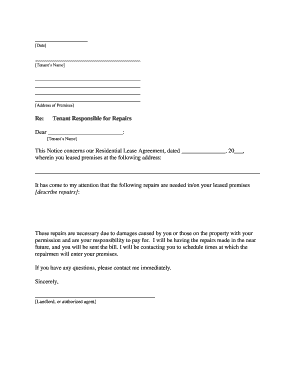
Arizona Damage Form


What is the Arizona Damage
The Arizona damage form is a legal document used primarily in landlord-tenant relationships. It serves to document any damage that occurs to a rental property, outlining the responsibilities of tenants regarding repairs and maintenance. This form is crucial in protecting the rights of both landlords and tenants, ensuring that any damages are clearly recorded and addressed appropriately.
How to use the Arizona Damage
Using the Arizona damage form involves several key steps. First, the landlord should fill out the form, detailing the specific damages observed in the property. This includes providing descriptions and photographs if possible. The tenant should then review the form, ensuring they understand the claims made against them. Both parties should sign the document to acknowledge the contents, which can then be used for any necessary legal proceedings or disputes regarding the damages.
Steps to complete the Arizona Damage
Completing the Arizona damage form requires careful attention to detail. Here are the steps to follow:
- Identify the damages: Conduct a thorough inspection of the property to note any issues.
- Document the damages: Take clear photographs and write detailed descriptions of each damage.
- Fill out the form: Include all necessary information, such as the date of inspection and the parties involved.
- Review the form: Ensure all details are accurate and complete.
- Sign the form: Both the landlord and tenant should sign to confirm their agreement on the documented damages.
Legal use of the Arizona Damage
The legal use of the Arizona damage form is significant in disputes over property damages. This form can serve as evidence in court if disagreements arise regarding the condition of the property at the time of a tenant's departure. It is essential that the form is filled out correctly and signed by both parties to ensure its enforceability in legal situations.
Key elements of the Arizona Damage
Several key elements must be included in the Arizona damage form to ensure its effectiveness:
- Property details: Address and description of the rental property.
- Damage descriptions: Clear and specific details about the damages observed.
- Photographic evidence: Images that support the claims made in the form.
- Signatures: Both landlord and tenant signatures to validate the document.
- Date: The date when the inspection and documentation were completed.
State-specific rules for the Arizona Damage
Arizona has specific rules governing the use of damage forms in rental agreements. Landlords must adhere to state laws regarding notice periods for repairs and the return of security deposits. Understanding these regulations is vital for both landlords and tenants to ensure compliance and avoid potential legal issues. Additionally, the Arizona Residential Landlord and Tenant Act outlines the rights and responsibilities of both parties in relation to property damage.
Quick guide on how to complete arizona damage
Effortlessly prepare Arizona Damage on any device
Digital document management has become increasingly popular among businesses and individuals. It serves as an excellent eco-friendly alternative to traditional printed and signed paperwork, allowing you to find the right form and securely store it online. airSlate SignNow offers all the necessary tools to swiftly create, modify, and electronically sign your documents without delays. Manage Arizona Damage on any device using the airSlate SignNow applications for Android or iOS and simplify any document-centric process today.
How to modify and electronically sign Arizona Damage without struggle
- Find Arizona Damage and click Get Form to begin.
- Utilize the tools available to fill out your form.
- Mark relevant parts of the documents or obscure sensitive information with the tools airSlate SignNow specifically provides for this purpose.
- Create your signature using the Sign feature, which takes just seconds and holds the same legal validity as a conventional handwritten signature.
- Review all the details and click the Done button to save your modifications.
- Choose your preferred method of sending your form via email, SMS, invitation link, or download it to your computer.
Eliminate concerns about lost or misplaced files, tedious form searches, or mistakes that necessitate printing new document copies. airSlate SignNow meets your document management needs in just a few clicks from any device you select. Modify and electronically sign Arizona Damage and ensure excellent communication throughout your form preparation with airSlate SignNow.
Create this form in 5 minutes or less
Create this form in 5 minutes!
People also ask
-
What is airSlate SignNow and how does it relate to Arizona damage?
airSlate SignNow is a comprehensive eSignature solution that enables businesses to streamline their document signing processes. If you're dealing with Arizona damage claims, our platform can help you send and eSign all necessary documents quickly and securely.
-
How can airSlate SignNow help businesses manage Arizona damage paperwork?
With airSlate SignNow, businesses dealing with Arizona damage will find an efficient way to handle the extensive paperwork often involved in claims. Our easy-to-use interface allows users to send documents for signature, track their status, and store them securely in one place.
-
What are the pricing options for airSlate SignNow for Arizona damage services?
airSlate SignNow offers flexible pricing plans that cater to various business needs, including those dealing with Arizona damage. You can choose from monthly or annual subscriptions, ensuring you only pay for the features that benefit your organization.
-
Are there any specific features of airSlate SignNow beneficial for Arizona damage claims?
Yes, airSlate SignNow includes features such as templates, real-time tracking, and automated reminders that are especially beneficial for Arizona damage claims. These tools help ensure that documents are filled out correctly and signed in a timely manner.
-
Can airSlate SignNow integrate with other tools used for managing Arizona damage?
Absolutely! airSlate SignNow seamlessly integrates with various CRM and project management tools, making it an ideal choice for businesses handling Arizona damage. This integration simplifies your workflow, allowing for effective communication and documentation management.
-
What are the benefits of using airSlate SignNow for Arizona damage documentation?
Using airSlate SignNow to manage Arizona damage documentation brings numerous benefits, including increased efficiency and reduced turnaround times. Our solution eliminates the hassle of printing and mailing documents, allowing you to focus on resolving claims quickly.
-
Is airSlate SignNow secure for handling sensitive Arizona damage documents?
Yes, security is a top priority for airSlate SignNow. We utilize industry-standard encryption and comply with various legal regulations to protect your sensitive Arizona damage documents throughout the signing process.
Get more for Arizona Damage
- Application for index number fee 21000 new york state form
- Name change publicationny courthelp unified court form
- 22 how to challenge administrative decisions using article form
- Guardian of a minor do hereby form
- Recent developments in ny civil practice april 2018 41818 form
- New york city civil court name changes new york state form
- Notice to chairman regarding possibility of processing case on form
- Workers compensation board hearing site locationsopen form
Find out other Arizona Damage
- Sign Ohio Police Promissory Note Template Easy
- Sign Alabama Courts Affidavit Of Heirship Simple
- How To Sign Arizona Courts Residential Lease Agreement
- How Do I Sign Arizona Courts Residential Lease Agreement
- Help Me With Sign Arizona Courts Residential Lease Agreement
- How Can I Sign Arizona Courts Residential Lease Agreement
- Sign Colorado Courts LLC Operating Agreement Mobile
- Sign Connecticut Courts Living Will Computer
- How Do I Sign Connecticut Courts Quitclaim Deed
- eSign Colorado Banking Rental Application Online
- Can I eSign Colorado Banking Medical History
- eSign Connecticut Banking Quitclaim Deed Free
- eSign Connecticut Banking Business Associate Agreement Secure
- Sign Georgia Courts Moving Checklist Simple
- Sign Georgia Courts IOU Mobile
- How Can I Sign Georgia Courts Lease Termination Letter
- eSign Hawaii Banking Agreement Simple
- eSign Hawaii Banking Rental Application Computer
- eSign Hawaii Banking Agreement Easy
- eSign Hawaii Banking LLC Operating Agreement Fast