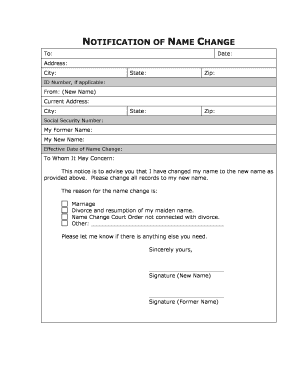
Florida Name Change Form


What is the Florida Name Change
The Florida name change process allows individuals to legally change their name through a formal procedure. This process is often required for various reasons, including marriage, divorce, or personal preference. The Florida name change is recognized by courts and government entities, making it essential for individuals to follow the correct legal steps to ensure their new name is officially recognized.
Steps to complete the Florida Name Change
Completing the Florida name change involves several key steps:
- Determine eligibility: Ensure you meet the criteria for changing your name, such as age and residency requirements.
- Fill out the Florida change form: Obtain the necessary documents and complete the name change application accurately.
- File the application: Submit your completed form to the appropriate Florida court, along with any required fees.
- Attend the hearing: In some cases, a court hearing may be necessary. Be prepared to present your reasons for the name change.
- Receive the court order: Once approved, you will receive a court order officially recognizing your new name.
Legal use of the Florida Name Change
The legal recognition of a name change in Florida requires adherence to specific laws and regulations. Once the court approves the name change, individuals can use their new name for all legal purposes, including identification, banking, and employment. It is crucial to ensure that all documents, such as Social Security cards and driver's licenses, are updated to reflect the new name.
Required Documents
To successfully complete the Florida name change process, individuals must gather and submit several important documents:
- Completed Florida change form.
- Proof of residency in Florida.
- Government-issued identification, such as a driver's license or passport.
- Any relevant court documents, such as divorce decrees or marriage certificates, if applicable.
Form Submission Methods
The Florida change form can be submitted through various methods, depending on the individual's preference and the court's requirements:
- Online submission: Some courts may allow electronic filing of the name change application.
- Mail: Individuals can send their completed forms and documents to the appropriate court by postal service.
- In-person: Submitting the form directly at the courthouse is also an option for those who prefer face-to-face interaction.
Who Issues the Form
The Florida change form is typically issued by the local county court or circuit court where the individual resides. It is important to obtain the correct form from the appropriate court to ensure compliance with local regulations. Courts may provide the form online or at their physical locations, making it accessible for residents seeking to change their name.
Quick guide on how to complete florida name change
Complete Florida Name Change seamlessly on any device
Digital document management has become increasingly prevalent among businesses and individuals. It serves as an ideal eco-friendly alternative to traditional printed and signed documents, allowing you to locate the appropriate form and securely archive it online. airSlate SignNow equips you with all the tools necessary to create, modify, and electronically sign your documents quickly and without delays. Manage Florida Name Change on any device using the airSlate SignNow Android or iOS applications and enhance any document-related task today.
Effortlessly modify and electronically sign Florida Name Change
- Locate Florida Name Change and click Get Form to begin.
- Utilize the tools we offer to fill out your form.
- Emphasize important sections of your documents or obscure sensitive information with the tools that airSlate SignNow provides specifically for that purpose.
- Create your signature using the Sign tool, which takes mere seconds and carries the same legal validity as a conventional wet signature.
- Verify the details and click the Done button to save your updates.
- Select your preferred method for sharing your form, whether by email, text message (SMS), invitation link, or download it to your computer.
Simplify your life by eliminating lost or misplaced documents, complicated form searches, and errors that require you to print new document copies. airSlate SignNow meets your document management needs in just a few clicks from any device you choose. Edit and electronically sign Florida Name Change while ensuring excellent communication at every stage of the form preparation process with airSlate SignNow.
Create this form in 5 minutes or less
Create this form in 5 minutes!
People also ask
-
What is an FL change form and how is it used?
An FL change form is a legal document used to modify certain aspects of a previously filed form, such as changes in party information or the terms of an agreement. Businesses often utilize this form to ensure that their records are accurate and up-to-date. With airSlate SignNow, you can easily create, send, and eSign your FL change form quickly and securely.
-
How much does it cost to use airSlate SignNow for FL change forms?
airSlate SignNow offers competitive pricing for its services, including the ability to manage FL change forms. You can choose from various subscription plans tailored to meet your business needs, ensuring that you get a cost-effective solution for your document management. Visit our pricing page for more detailed information on specific plans.
-
What features does airSlate SignNow offer for handling FL change forms?
With airSlate SignNow, you gain access to essential features for managing FL change forms such as customizable templates, eSignature capabilities, and tracking options. These tools streamline the process of making changes to your documents and ensure that all amendments are properly documented. Additionally, our platform is user-friendly, making it easy for anyone to navigate.
-
Are there any benefits of using airSlate SignNow for FL change forms?
Using airSlate SignNow for FL change forms provides numerous benefits, including time savings and enhanced accuracy in your document management. Our electronic signature features ensure that your changes are legally binding and securely stored. Moreover, our platform enables you to collaborate with multiple stakeholders easily, improving communication and efficiency.
-
Can I integrate airSlate SignNow with other applications for FL change forms?
Yes, airSlate SignNow seamlessly integrates with a variety of applications, enabling you to manage your FL change forms alongside other essential tools. Integration options include popular platforms like Google Drive, Salesforce, and Zapier, helping you streamline your workflow. This interconnectedness allows for better data management and improved productivity.
-
Is it easy to create an FL change form using airSlate SignNow?
Absolutely! airSlate SignNow simplifies the process of creating an FL change form with our intuitive interface and customizable templates. You can easily drag and drop elements to build the form according to your needs. This user-friendly design ensures that even those with minimal technical skills can create and send forms effortlessly.
-
How secure is the airSlate SignNow platform for handling FL change forms?
Security is a top priority at airSlate SignNow, especially for sensitive documents like FL change forms. The platform implements advanced encryption and security protocols to protect your data during transmission and storage. Additionally, audit trails and authentication features ensure that only authorized individuals can access and modify your documents.
Get more for Florida Name Change
- Ucc information request cuyahoga county recorders office
- Change name andor address please refer to the detailed instructions form
- Addl info re 18e form
- Provide the basis for the belief of the person identified in item 4 that the record identified in item 1 is inaccurate and form
- Uniform child custody jurisdiction and enforcement act forms
- Form uccjea 10
- Bill of sale form new york child custody form templates
- Drl 77 g form uccjea 12 order to appear on petition to
Find out other Florida Name Change
- Electronic signature Kentucky Business Operations Quitclaim Deed Mobile
- Electronic signature Pennsylvania Car Dealer POA Later
- Electronic signature Louisiana Business Operations Last Will And Testament Myself
- Electronic signature South Dakota Car Dealer Quitclaim Deed Myself
- Help Me With Electronic signature South Dakota Car Dealer Quitclaim Deed
- Electronic signature South Dakota Car Dealer Affidavit Of Heirship Free
- Electronic signature Texas Car Dealer Purchase Order Template Online
- Electronic signature Texas Car Dealer Purchase Order Template Fast
- Electronic signature Maryland Business Operations NDA Myself
- Electronic signature Washington Car Dealer Letter Of Intent Computer
- Electronic signature Virginia Car Dealer IOU Fast
- How To Electronic signature Virginia Car Dealer Medical History
- Electronic signature Virginia Car Dealer Separation Agreement Simple
- Electronic signature Wisconsin Car Dealer Contract Simple
- Electronic signature Wyoming Car Dealer Lease Agreement Template Computer
- How Do I Electronic signature Mississippi Business Operations Rental Application
- Electronic signature Missouri Business Operations Business Plan Template Easy
- Electronic signature Missouri Business Operations Stock Certificate Now
- Electronic signature Alabama Charity Promissory Note Template Computer
- Electronic signature Colorado Charity Promissory Note Template Simple