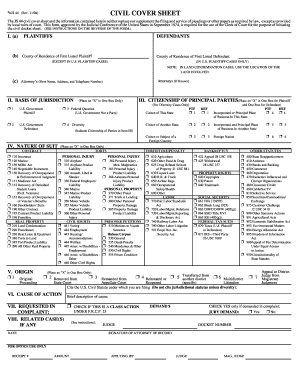
Florida Court Form


Understanding the Florida Court System
The Florida court system is structured into several levels, including county courts, circuit courts, and appellate courts. At the top is the Florida Supreme Court, which oversees the entire judicial system. Each court has specific jurisdictions, with county courts handling minor civil cases and circuit courts dealing with more serious matters, including family law and felony cases. Understanding this hierarchy is crucial when navigating legal processes in Florida.
Steps to Complete the Florida Court Form
Completing a Florida court form, such as a civil cover sheet, involves several key steps:
- Gather necessary information, including case details and parties involved.
- Access the correct form, ensuring it is the latest version.
- Fill out the form accurately, paying attention to all required fields.
- Review the completed form for any errors or omissions.
- Submit the form through the appropriate channel, whether online, by mail, or in person.
Required Documents for Florida Court Filings
When filing a case in Florida, specific documents are typically required. These may include:
- The completed civil cover sheet.
- Any supporting documentation relevant to the case.
- Proof of service for any documents served to other parties.
Ensuring that all required documents are included can help avoid delays in the processing of your case.
Digital vs. Paper Version of Florida Court Forms
Florida courts allow for both digital and paper submissions of forms. Digital forms can be filled out and signed electronically, which streamlines the process and reduces the need for physical paperwork. However, some courts may still require paper submissions for specific forms. It is essential to check the local court rules to determine the preferred submission method.
Legal Use of the Florida Court Form
Using a Florida court form legally requires adherence to specific guidelines. The form must be filled out truthfully and accurately, as any misrepresentation can lead to legal consequences. Additionally, the form must comply with Florida statutes and court rules to be considered valid. Utilizing a reliable electronic signature solution can enhance the legal standing of your submission.
Filing Deadlines and Important Dates
Each type of court filing in Florida has specific deadlines that must be adhered to. These deadlines can vary based on the nature of the case and the court in which it is filed. It is important to be aware of these timelines to ensure that your filings are submitted on time and to avoid potential penalties or dismissal of your case.
Quick guide on how to complete florida court
Prepare Florida Court effortlessly on any gadget
Digital document management has become favored by businesses and individuals. It offers an ideal eco-friendly substitute to traditional printed and signed paperwork, as you can access the necessary form and securely store it online. airSlate SignNow provides you with all the tools required to create, edit, and eSign your documents quickly without delays. Handle Florida Court on any gadget with airSlate SignNow Android or iOS applications and streamline any document-related process today.
How to edit and eSign Florida Court effortlessly
- Find Florida Court and click on Get Form to begin.
- Use the tools we offer to complete your form.
- Emphasize pertinent sections of your documents or obscure sensitive information with tools that airSlate SignNow provides specifically for that purpose.
- Create your eSignature using the Sign feature, which takes mere seconds and carries the same legal validity as a conventional wet ink signature.
- Review the details and click on the Done button to store your modifications.
- Choose how you want to send your form, via email, text message (SMS), or invitation link, or download it to your computer.
Eliminate the issues of lost or misplaced documents, tedious form searches, or mistakes that necessitate printing new document copies. airSlate SignNow addresses your needs in document management in just a few clicks from any device you prefer. Edit and eSign Florida Court and guarantee excellent communication at every stage of the form preparation process with airSlate SignNow.
Create this form in 5 minutes or less
Create this form in 5 minutes!
People also ask
-
What features does airSlate SignNow offer for managing sheet district court documents?
airSlate SignNow provides a seamless platform for managing sheet district court documents with features such as e-signature, document templates, and cloud storage. Its user-friendly interface ensures that you can easily create, send, and sign important legal documents. Additionally, the platform allows for real-time tracking of document status, ensuring you never lose sight of your important filings.
-
How can sheet district court documentation be integrated with airSlate SignNow?
Integrating your sheet district court documentation with airSlate SignNow is simple and efficient. The platform supports various file formats and can integrate with popular applications like Google Drive, Dropbox, and Microsoft Office. This allows you to easily import your existing documents and streamline your entire signing process.
-
What is the pricing structure for using airSlate SignNow for sheet district court documents?
airSlate SignNow offers a variety of pricing plans, designed to cater to businesses of all sizes needing to manage sheet district court documents. Plans start with a basic tier that includes essential features, while higher tiers unlock advanced functionalities. This makes it a cost-effective solution for individuals and organizations looking to efficiently handle their legal documentation.
-
Is it secure to sign sheet district court documents using airSlate SignNow?
Yes, signing sheet district court documents with airSlate SignNow is extremely secure. The platform utilizes encryption and complies with various data protection regulations to ensure that your documents remain confidential and tamper-proof. You can trust that your sensitive legal documents are protected at all times.
-
Can I track the status of my sheet district court documents in airSlate SignNow?
Absolutely! airSlate SignNow allows you to track the status of your sheet district court documents in real-time. You will receive notifications once a document is viewed, signed, or completed, giving you peace of mind and full visibility over your legal processes.
-
What benefits does airSlate SignNow provide for handling sheet district court filings?
Using airSlate SignNow for handling sheet district court filings offers numerous benefits, including faster turnaround times, improved accuracy, and reduced paperwork. Its intuitive design minimizes the time spent on document management tasks, allowing you to focus on more important legal matters. Moreover, the platform is accessible from any device, making it versatile for on-the-go professionals.
-
Is there a trial period for airSlate SignNow to test with sheet district court documents?
Yes, airSlate SignNow offers a free trial period during which you can test its features with your sheet district court documents. This enables you to experience the functionalities firsthand and determine whether it meets your needs. Take advantage of the trial to explore the platform's capabilities before committing to a paid plan.
Get more for Florida Court
Find out other Florida Court
- Can I Electronic signature Hawaii Banking Document
- Can I eSignature North Carolina Courts Presentation
- Can I eSignature Oklahoma Courts Word
- How To Electronic signature Alabama Business Operations Form
- Help Me With Electronic signature Alabama Car Dealer Presentation
- How Can I Electronic signature California Car Dealer PDF
- How Can I Electronic signature California Car Dealer Document
- How Can I Electronic signature Colorado Car Dealer Form
- How To Electronic signature Florida Car Dealer Word
- How Do I Electronic signature Florida Car Dealer Document
- Help Me With Electronic signature Florida Car Dealer Presentation
- Can I Electronic signature Georgia Car Dealer PDF
- How Do I Electronic signature Georgia Car Dealer Document
- Can I Electronic signature Georgia Car Dealer Form
- Can I Electronic signature Idaho Car Dealer Document
- How Can I Electronic signature Illinois Car Dealer Document
- How Can I Electronic signature North Carolina Banking PPT
- Can I Electronic signature Kentucky Car Dealer Document
- Can I Electronic signature Louisiana Car Dealer Form
- How Do I Electronic signature Oklahoma Banking Document